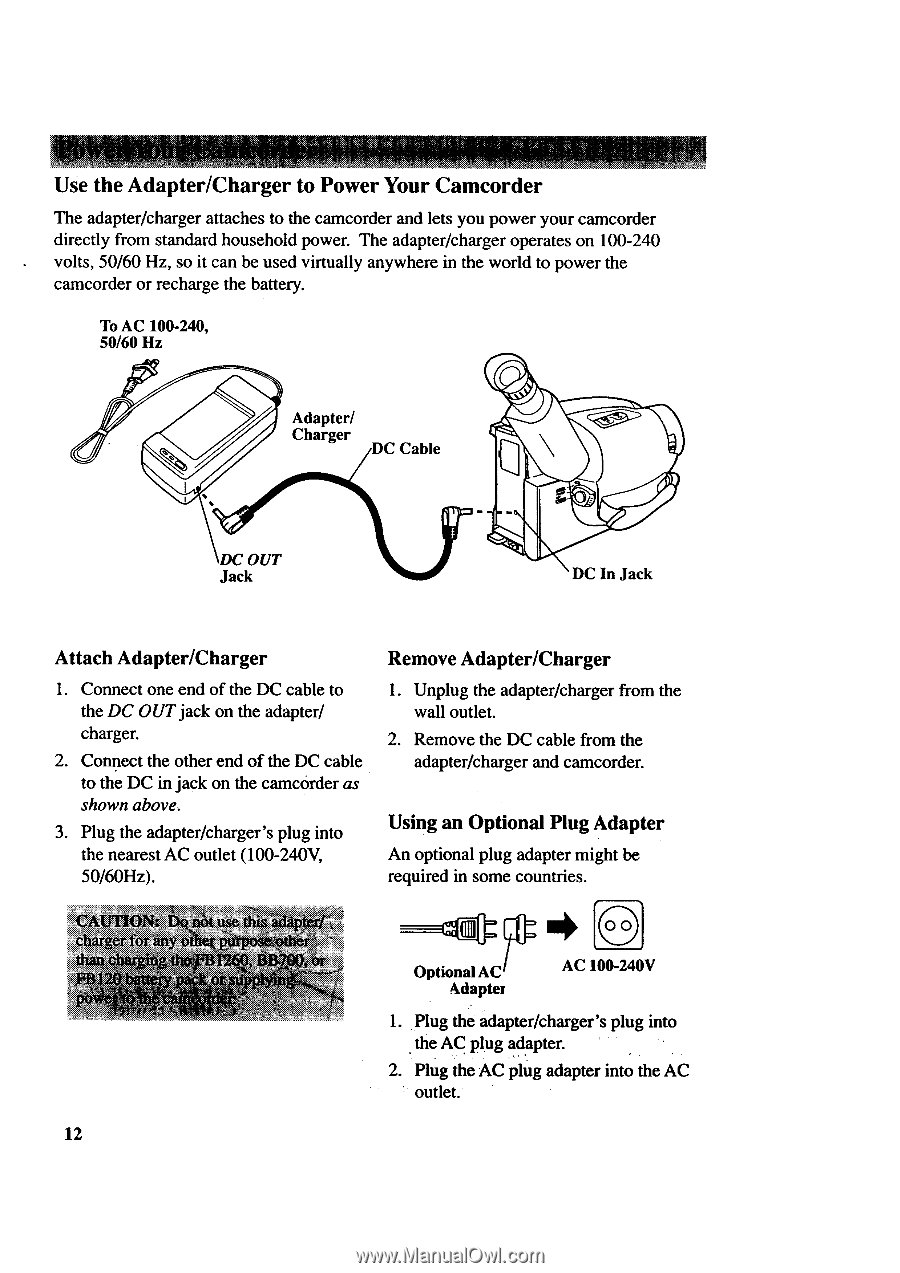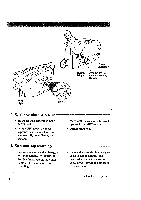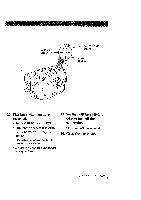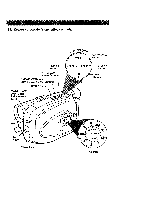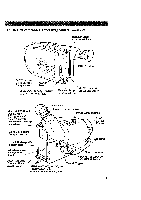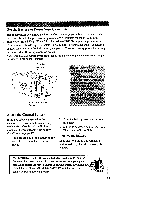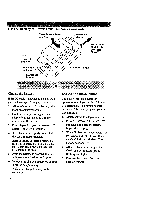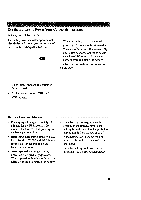RCA CC6151 User Guide - Page 14
Use the Adapter/Charger, to Power, Your Camcorder, Using an, Plug Adapter - dc cable
 |
UPC - 034909720455
View all RCA CC6151 manuals
Add to My Manuals
Save this manual to your list of manuals |
Page 14 highlights
Use the Adapter/Charger to Power Your Camcorder The adapter/charger attaches to the camcorder and lets you power your camcorder directly from standard household power. The adapter/charger operates on 100-240 volts, 50/60 Hz, so it can be used virtually anywhere in the world to power the camcorder or recharge the battery. To AC 100-240, 50/60 Hz Adapter/ Charger Cable ,19(7OUT Jack DC In Jack Attach Adapter/Charger 1. Connect one end of the DC cable to the DC OUT jack on the adapter/ charger. 2. Connect the other end of the DC cable to the DC in jack on the camc0rder as shown above_ . Plug the adapter/charger's plug into the nearest AC outlet (100-240V, 50/60Hz). Remove Adapter/Charger 1. Unplug the adapter/charger from the wall outlet. 2. Remove the DC cable from the adapter/charger and camcorder. Using an Optional Plug Adapter An optional plug adapter might be required in some countries. Optional AC / Adapter AC 100-240V 1. Plug the adapter/charger's plug into the AC plug adapter. • 2. Plug the AC plug adapter into the AC _ outlet. 12