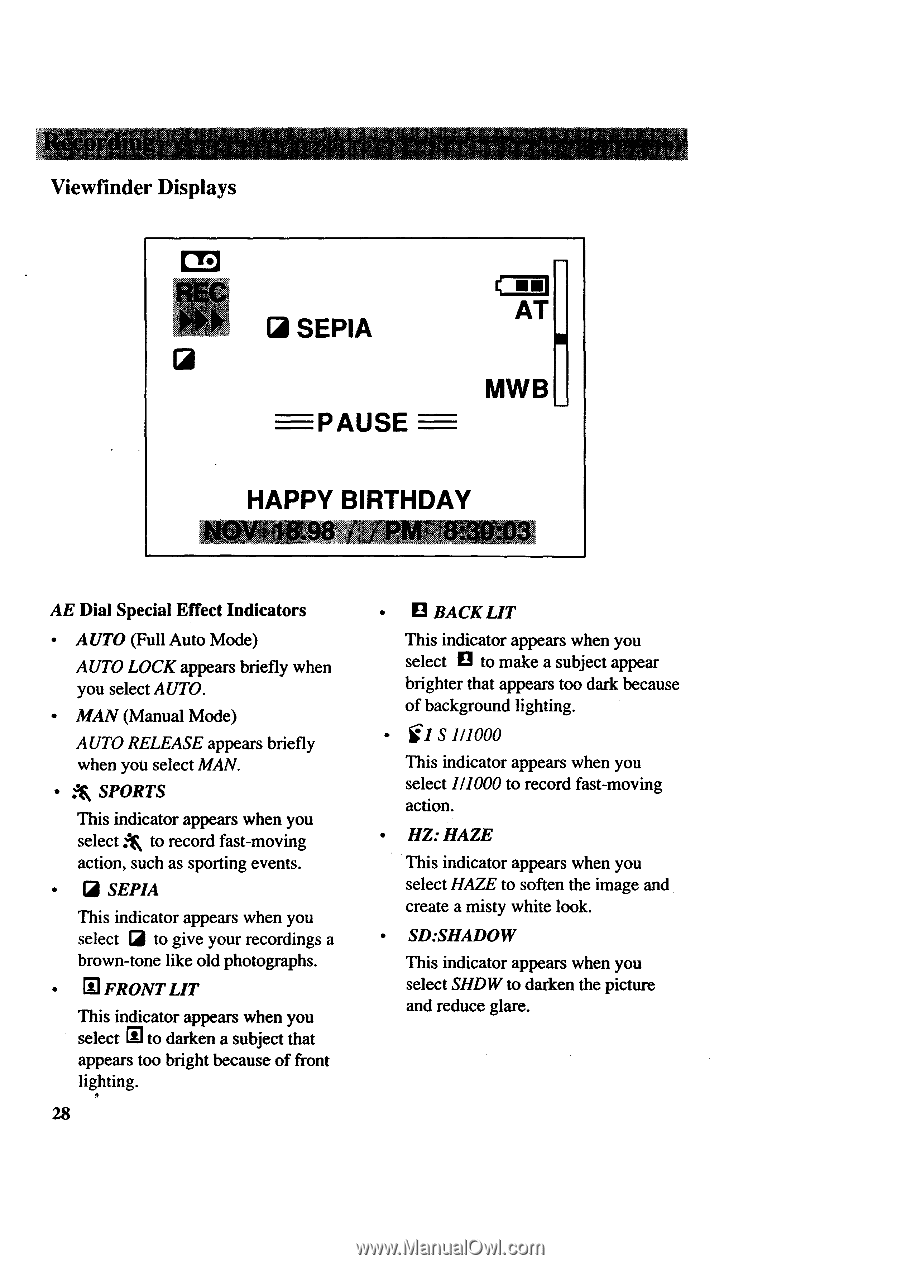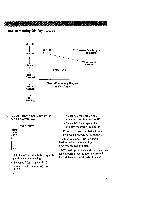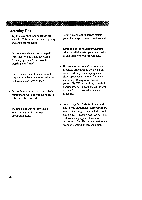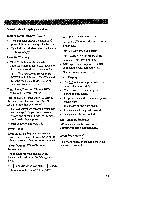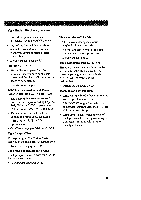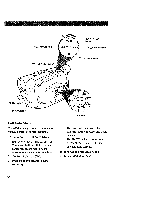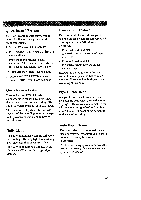RCA CC6151 User Guide - Page 30
Sepia, Happy, Birthday
 |
UPC - 034909720455
View all RCA CC6151 manuals
Add to My Manuals
Save this manual to your list of manuals |
Page 30 highlights
Viewfinder Displays [3 SEPIA Q PAUSE AT J MWB HAPPY BIRTHDAY AE Dial Special Effect Indicators • AUTO (Full Auto Mode) AUTO LOCK appears briefly when you select AUTO. • MAN (Manual Mode) AUTO RELEASE appears briefly when you select MAN. • .'_ SPORTS This indicator appears when you select ._ to record fast-moving action, such as sporting events. • Q SEPIA This indicator appears when you select [_ to give your recordings a brown-tone like old photographs. • [] FRONT LIT This indicator appears when you select [] to darken a subject that appears too bright because of front lighting. 28 [] BACK LIT This indicator appears when you select [] to make a subject appear brighter that appears too dark because of background lighting. _1 S 1/1000 This indicator appears when you select 1/1000 to record fast-moving action. • HZ: HAZE This indicator appears when you select HAZE to soften the image and create a misty white look. • SD:SHADOW This indicator appears when you select SHDW to darken the picture and reduce glare.