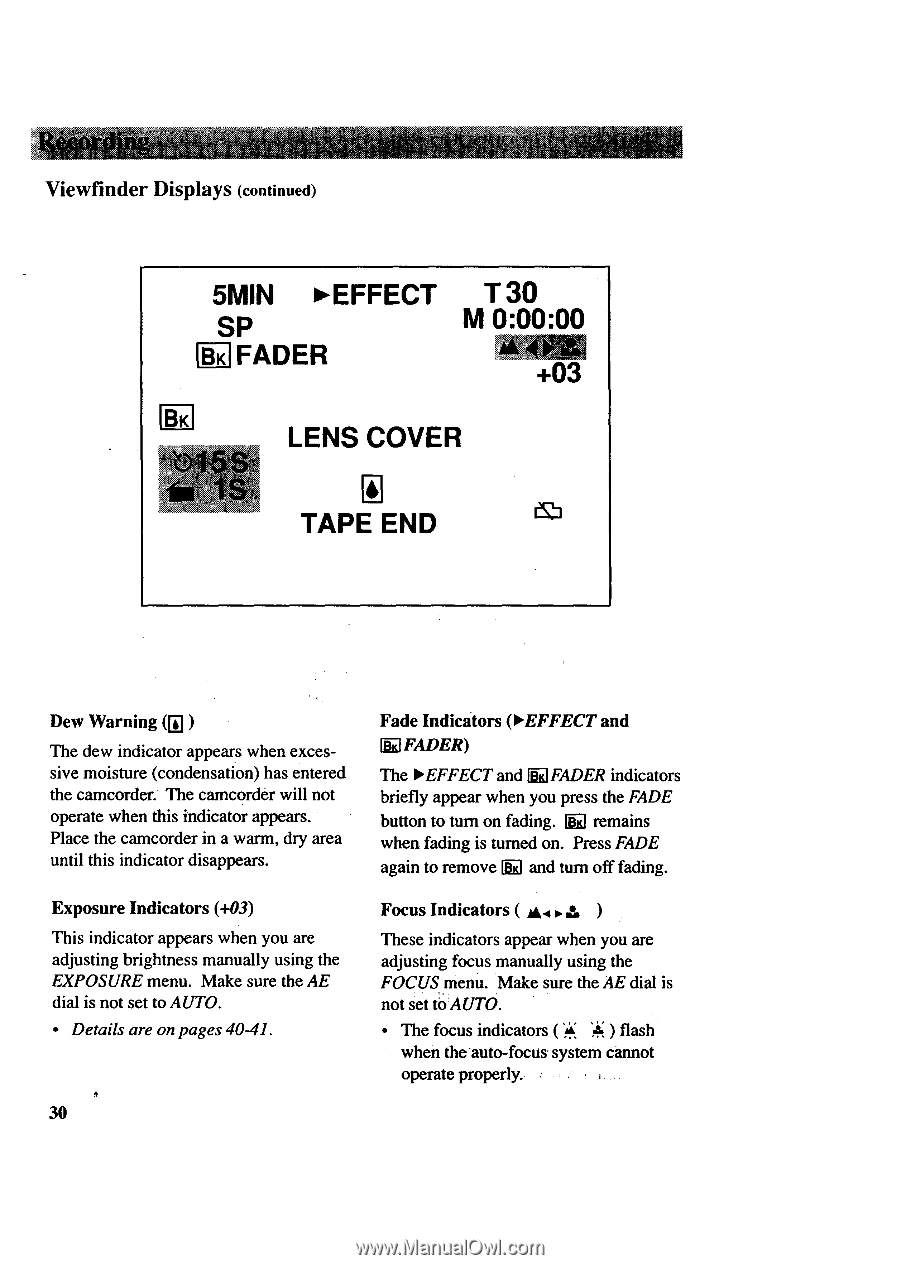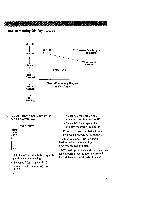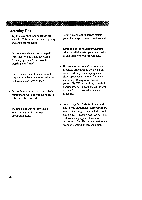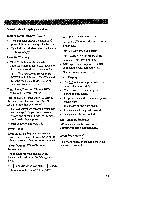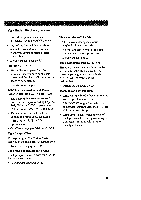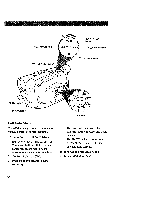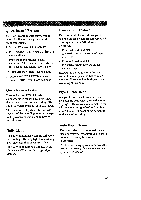RCA CC6151 User Guide - Page 32
I-ff_i, Fader, Lens Cover, Tape End
 |
UPC - 034909720455
View all RCA CC6151 manuals
Add to My Manuals
Save this manual to your list of manuals |
Page 32 highlights
_i':" "'" " " "_ ":9"-'. "' _ ..... :" • Viewfinder Displays (continued) "" • ' 5MIN -EFFECT SP I-ff_Fi ADER T30 M 0:00:00 +03 LENS COVER TAPE END Dew Warning (_) The dew indicator appear s when excessive moisture (condensation) has entered the camcorder. The camcorder will not operate when this indicator appears. Place the camcorder in a warm, dry area until this indicator disappears. Exposure Indicators (+03) This indicator appears when you are adjusting brightness manually using the EXPOSURE menu. Make sure the AE dial is not set to AUTO. • Details are on pages 40-41. Fade Indicators (I_EFFECT and [] FADER) The I>EFFECT and [] FADER indicators briefly appear when you press the FADE button to turn on fading. [] remains when fading is tumed on. Press FADE again to remove [] and turn off fading. Focus Indicators ( _,4 •-*- ) These indicators appear when you are adjusting focus manually using the FOCUS menu. Make sure the AE dial is not set toAUTO. • The focus indicators ( _A,I_ ) flash _ when the auto-focus system cannot operate properly. , , , ,