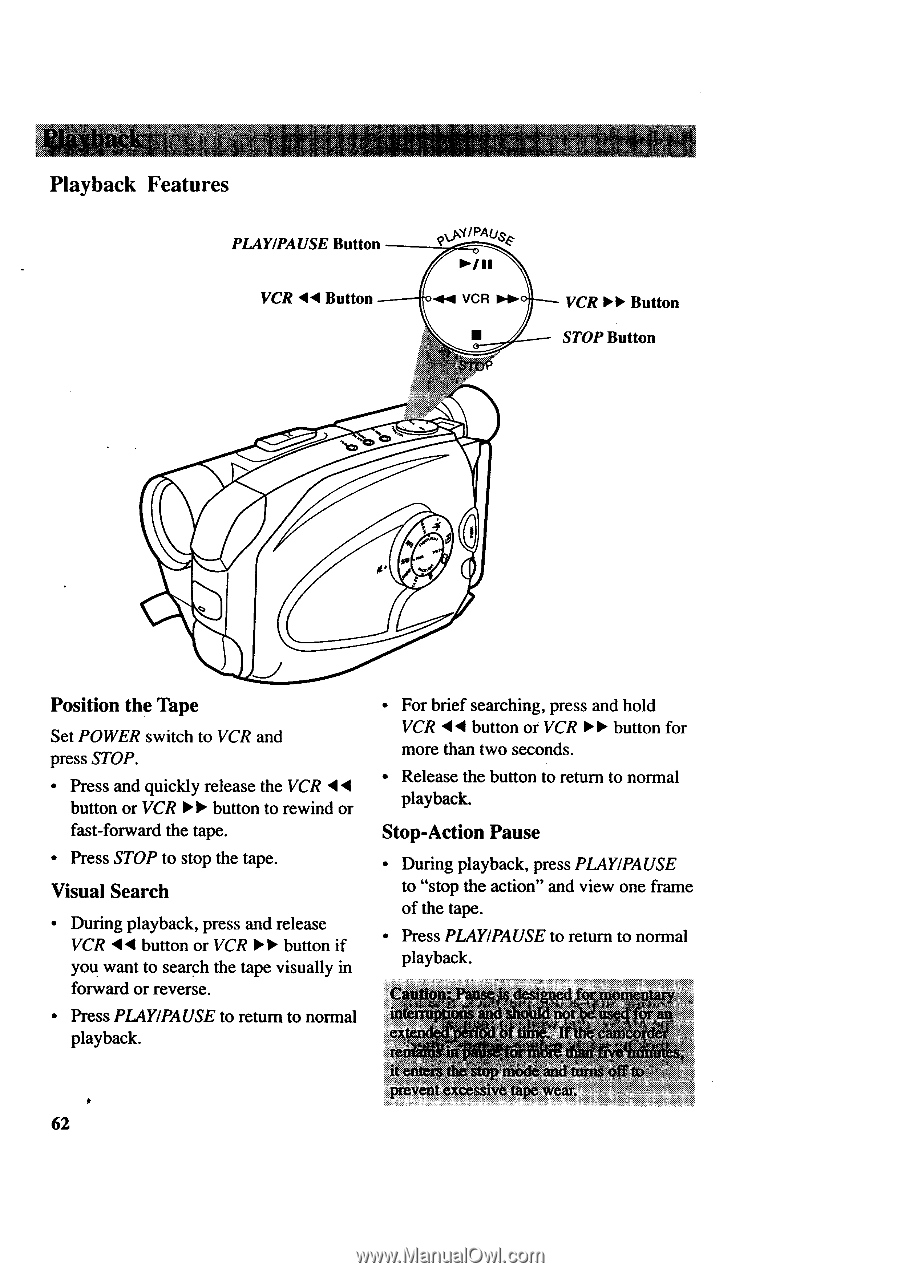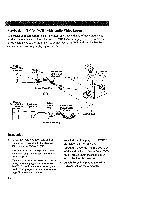RCA CC6151 User Guide - Page 64
Stop-Action, Pause
 |
UPC - 034909720455
View all RCA CC6151 manuals
Add to My Manuals
Save this manual to your list of manuals |
Page 64 highlights
Playback Features PLAY/PAUSE Button I_111 VCR VCR • • Button STOP Button Position the Tape Set POWER switch to VCR and press STOP. • Press and quickly release the VCR • • button or VCR • • button to rewind or fast-forward the tape. • Press STOP to stop the tape. Visual Search During playback, press and release VCR •'_ button or VCR • • button if you want to search the tape visually in forward or reverse. Press PLAY/PAUSE to return to normal playback. • For brief searching, press and hold VCR • • button or VCR • • button for more than two seconds. • Release the button to return to normal playback. Stop-Action Pause • During playback, press PLAY/PAUSE to "stop the action" and view one frame of the tape. • Press PLAY/PAUSE to return to normal playback. 62