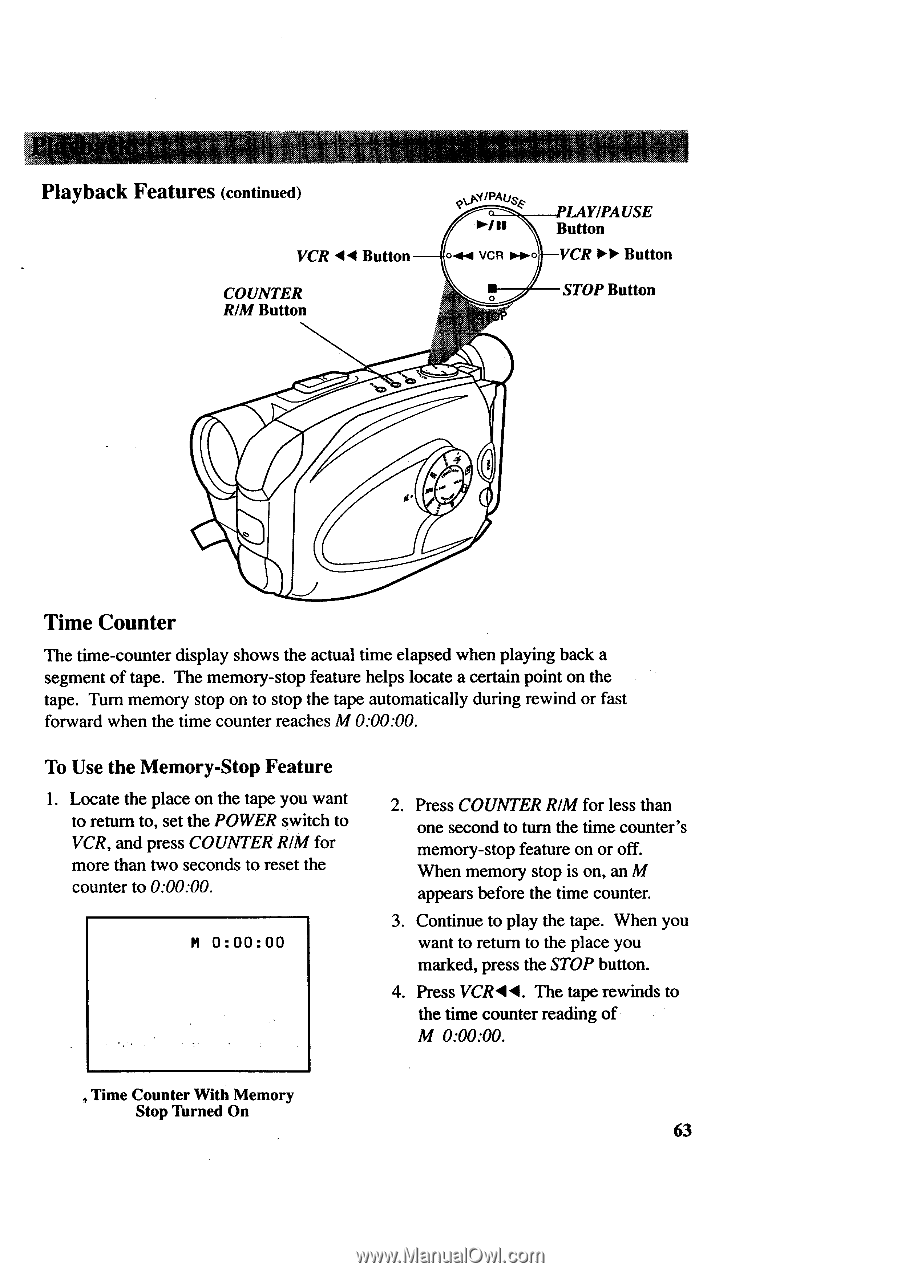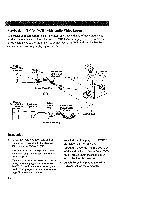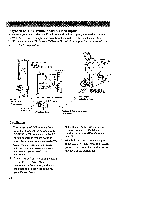RCA CC6151 User Guide - Page 65
Time Counter
 |
UPC - 034909720455
View all RCA CC6151 manuals
Add to My Manuals
Save this manual to your list of manuals |
Page 65 highlights
Playback Features (continued) VCR < < Button COUNTER R/M Button Button I_1_ Button ;TOP Button Time Counter The time-counter display shows the actual time elapsed when playing back a segment of tape. The memory-stop feature helps locate a certain point on the tape. Turn memory stop on to stop the tape automatically during rewind or fast forward when the time counter reaches M 0:00:00. To Use the Memory-Stop Feature lo Locate the place on the tape you want to return to, set the POWER switch to VCR, and press COUNTER R/M for more than two seconds to reset the counter to 0:00:00. R 0:00:00 2. Press COUNTER R/M for less than one second to turn the time counter's memory-stop feature on or off. When memory stop is on, an M appears before the time counter. 3. Continue to play the tape. When you want to return to the place you marked, press the STOP button. 4. Press VCR'