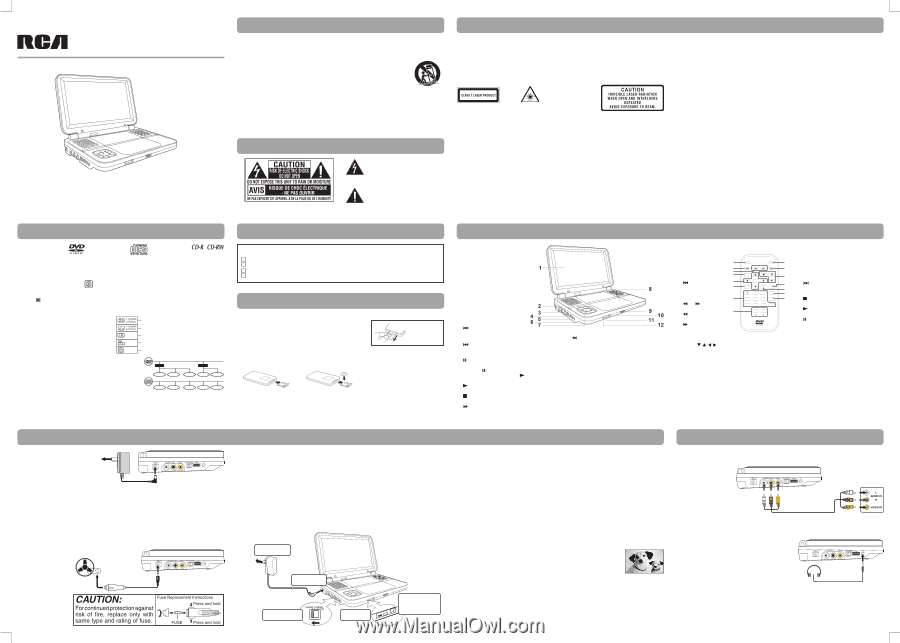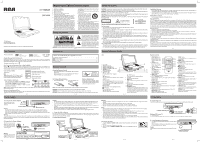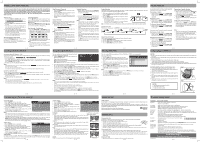RCA DRC6309 DRC6309 Product Manual - Page 1
RCA DRC6309 Manual
 |
View all RCA DRC6309 manuals
Add to My Manuals
Save this manual to your list of manuals |
Page 1 highlights
user manual DRC6309 AVC Multimedia, Markham, Ontario, L3R 1E3 http: //www.RCAav.com Read these instructions before using your new product for the first time. Disc Formats The unit can play back DVDs [8cm/12cm disc] Audio CDs [8cm/12cm disc] Compatible Region Management Information Region Management Information: This unit is designed and manufactured to respond to the Region Management Information that is encoded on DVDs. If the region number printed on the DVD does not correspond to the region number of this unit, it cannot play that disc. The region number of this unit is 1. Disc Function or Operation That is Not Available When the symbol appears on the screen, it indicates the function or operation attempted is not available at that time. This occurs because the DVD manufacturer determines the specific functions of DVDs. Certain functions may not be available on some DVDs. Be sure to read the documentation provided with the DVD. Icons Used on DVDs Sample lcons Note: When playing back a CD-G (Graphics) or CD EXTRA disc, the audio portion will be played, but the graphic images will not be shown. 1 Language selections for audio Language selections for subtitles Screen aspect ratio Multiple camera angles Region code indicator Titles, Chapters and Tracks • DVDs are divided into "titles" and "chapters". If the disc Title1 Title2 has more than one movie on it, each movie would be a separate "title". "Chapters" are sections of titles. Chapter1 Chapter2 Chapter3 Chapter1 Chapter2 • Audio CDs are divided into "tracks". A "track" is usually one song on an Audio CD. Track1 Track2 Track3 Track4 Track5 Note: Numbers identify each title, chapter, and track on a disc. Most discs have these numbers recorded on them, but some do not. Notes on Unauthorized Discs You may not be able to play some DVDs on this unit, particularly if they were purchased from outside your geographic area or made for business purposes. E - 4 Power Supply A. Using the AC Power Adapter The supplied AC power adapter operates on AC 100-120V. 1 To wall outlet AC power adapter 2 To DC IN 9V Jack Cautions: • The AC power adapter included with this unit is for its use only. Do not use it with other equipment. • When the unit is not going to be used for long time, disconnect the AC power adapter from the wall outlet. • When the AC power adapter is plugged in, the apparatus is not completely disconnected from the main power supply, even when the power is turned off. Warning: The power adapter is used as a disconnect device and it should remain readily operable during intended use. In order to disconnect the apparatus from the mains completely, the power adapter should be disconnected from the outlet completely. B. Using the Car Power Adapter The 12V car power adapter allows the unit to be used with vehicles that have a 12V, negative ground electrical system. 1 To cigarette lighter socket Car power adapter 2 To DC IN 9V Jack Warning: Disconnect the car power adapter when not in use. Not for use in 24V vehicles. E -8 Important Safety Instructions 1. Read these instructions. 2. Keep these instructions. 3. Heed all warnings. 4. Follow all instructions. 5. Do not use this apparatus near water. 6. Clean only with a dry cloth. 7. Do not block the ventilation openings. Install in accordance with the manufacturer's instructions. 8. Do not install near any heat sources such as radiators, heat registers, stoves, or other apparatus (including amplifiers) that produce heat. 9. Do not defeat the safety purpose of a polarized or grounding - type plug. A polarized plug has two blades with one wider than the other. A grounding type plug has two blades and a third grounding prong. The wide blade or the third prong are provided for your safety. If the provided plug does not fit into your outlet, consult an electrician for replacement of the obsolete outlet. 10. Protect the power cord from being walked on or pinched particularly at plugs, convenience Safety Precautions receptacles, and the point where they exit from the apparatus. 11. Only use attachments/accessories specified by the manufacturer. 12. Use only with a cart, stand, tripod, bracket, or table specified by the manufacturer, or sold with the apparatus. When a cart is used, use caution when moving the cart/apparatus combination to avoid injury from tip-over. 13. Unplug this apparatus during lightning storms or when unused for long periods of time. 14. Refer all servicing to qualified service personnel. Servicing is required when the apparatus has been damaged in any way, such as the AC power cord or plug is damaged, liquid has spilled or objects have fallen into the apparatus, the apparatus has been exposed to rain or moisture, does not operate normally, or has been dropped. The lightning flash with an arrowhead symbol, within the equilateral triangle, is intended to alert the user to the presence of uninsulated "dangerous voltage" within the product's enclosure that may be of sufficient magnitude to cause an electric shock. * SEE BOTTOM OF UNIT FOR GRAPHIC SYMBOLS * The exclamation point within the equilateral triangle is intended to alert the user to the presence of important operating and maintenance (servicing) instructions in this owner's manual. WARNING: Should any trouble occur, disconnect the AC power adapter and refer servicing to a qualified technician. E - 1 Accessories Please check and identify the supplied accessories. Remote Control (with battery)...x 1 AC Power Adapter...x 1 Car Power Adapter...x 1 Carrying Bag...x 1 Remote Control Using the Remote Control • Point the remote control at the REMOTE SENSOR located on the unit. • When using this unit in very bright light, the infrared REMOTE SENSOR may not work properly. Remove the PLASTIC sheet before USING the Remote Control. To Change Remote Battery 1. Open the battery door. 2. Insert one CR2025 (3V ) size battery. Battery Replacement When the battery becomes weak, the operating distance of the remote control will be greatly reduced and you will need to replace the battery. Note: If the remote control is not going to be used for a long time, remove the battery. WARNING: Do not dispose of the battery in a fire or it may leak and/or explode. WARNING: Batteries should not be exposed to excessive heat such as sunshine, fire or the like. CAUTION: Danger of explosion if battery is incorrectly replaced. Replace only with the same or equivalent type. E - 5 Cautions: • Use the provided 12V car power adapter only. Use with other car power adapters could damage the unit. • The 12V car power adapter included with this unit is for its use only. Do not use it with other equipment. • In the interest of traffic safety, do not operate this unit or view videos while driving a vehicle. • Make sure the unit is securely fastened to prevent it from falling or flying through the air in the event of an accident. • When the inside of the cigarette lighter socket is dirty with ashes or dust, the plug section may become hot due to poor contact. Be sure to clean the cigarette lighter socket before use. • After use, disconnect the 12V car power adapter from both the unit and cigarette lighter socket. C. Using the Built-in Battery The unit has a built-in, non-replaceable, rechargeable battery. Charge the built-in battery before using it for the first time. The normal charging time should be completed within 4-5 hours. The charging light will go out when the built-in battery becomes fully charged. To recharge the built-in battery 1 To AC power outlet AC power adapter 2 To DC IN 9V jack 3 Slide the switch to CHARGE 4 Charging light ON E - 9 5 Recharging is completed when charging light goes out Safety Precautions WARNING: TO REDUCE THE RISK OF ELECTRIC SHOCK, DO NOT REMOVE COVER (OR BACK). NO USERSERVICEABLE PARTS INSIDE. REFER SERVICING TO QUALIFIED SERVICE PERSONNEL. WARNING: TO PREVENT FIRE OR SHOCK HAZARD, DO NOT EXPOSE THIS APPLIANCE TO RAIN OR MOISTURE. DO NOT PLACE OBJECTS FILLED WITH LIQUIDS ON OR NEAR THIS UNIT. CAUTION: USE OF CONTROLS OR ADJUSTMENTS OR PERFORMANCE OF PROCEDURES OTHER THAN THOSE SPECIFIED MAY RESULT IN HAZARDOUS RADIATION EXPOSURE. CAUTION: DANGER OF EXPLOSION IF BATTERY IS INCORRECTLY REPLACED. REPLACE ONLY WITH THE SAME OR EQUIVALENT TYPE. This product contains a low power laser device. THIS CLASS B DIGITAL APPARATUS COMPLIES WITH CANADIAN ICES-003. On Placement • Do not use the unit in places that are extremely hot, cold, dusty, or humid. • Place the unit on a flat and even surface. • Do not restrict the air flow of the unit by placing it in a place with poor air flow, by covering it with a cloth, or by placing it on carpeting. • To avoid magnetizing, do not place the unit near speakers or magnets. • Do not use this unit in direct sunlight or leave the unit in a closed automobile (or similar environments) where it would be exposed to high temperatures above 104°F (40°C). • No naked flame sources such as lighted candles should be placed on the AC power adapter or the main unit. • The apparatus should not be exposed to splashing or dripping liquids, and no objects filled with liquids, such as vases, should be placed on apparatus. On Safety • When connecting or disconnecting the AC power adapter, grip the plug and not the cord itself. Pulling the cord may damage it and create a hazard. • When you are not going to use the unit for a long period of time, disconnect the AC power adapter. On Condensation • When left in a heated room where it is warm and damp, water droplets or condensation may form inside the unit. When there is condensation inside the unit, the unit may not function normally. Let the unit stand for 1 to 2 hours before turning the power on, or gradually heat the room and allow the unit to dry before use. E - 2 Control Reference Guide Unit 1. LCD screen 2. DC IN 9V - 12V jack 3. AUDIO / VIDEO OUT jack 4. CHARGE / STANDBY / ON switch 5. VOLUME control Adjusts the volume. 6. Headphone jack 7. NEXT button Press to advance titles / chapters / tracks. PREV button Press to go back to the previous titles / chapters / tracks. PAUSE button Press to pause playback of a disc. Each time you press the PAUSE button the picture advances one frame on DVD. Press the PLAY button to resume playback. PLAY button Press to start or resume playback of a disc. STOP button Press to stop playing a disc. SEARCH button Press to perform fast forward playback. SEARCH button Press to perform fast reverse playback. 8. Disc Door Push to close the disc door. 9. OPEN knob Slide the open knob rightwards to open the disc door. 10. Remote sensor Receives the remote control unit signals. 11. ON indicator 12. CHARGING indicator Charge the rechargeable battery before using it for the first time. The normal charging time should be completed in approximately 4-5 hours. The charging light will go out when the battery becomes fully charged. E - 6 Warnings: • The built-in battery can only be recharged when the unit is in CHARGE mode while using the AC power adapter. • The built-in battery cannot be recharged when the unit is in ON mode. • Do NOT recharge the built-in battery in a vehicle using the car power adapter. • Batteries should not be exposed to excessive heat such as sunshine, fire or the like. Notes: • When the built-in battery power is low, "Battery Low" will display on the screen and the unit will stop playing. • Recharge the built-in battery when you are ready to use it again. • While using the built-in battery, the environmental temperature should be 41°F (5°C) to 95°F (35°C). • To get the longest service life of the built-in battery, charge at indoor-temperature. • The built-in battery in this device may present a risk of fire or chemical burn if mistreated. Do not disassemble, heat above 212oF (100oC), or incinerate. • The unit should not be exposed to excessive heat such as sunshine, fire or the like. • When discarding the unit, environmental problems must be considered and local rules or laws governing the disposal of such products must be strictly followed. Turning on the Unit 1. Slide the CHARGE / STANDBY / ON switch on the left side of the unit to the ON position. 2. The start-up picture will appear on the screen. 3. After use, slide the CHARGE / STANDBY / ON switch to the STANDBY (power off ) position. E - 10 Ventilation Warning • Do not block the ventilation openings or holes. If the ventilation openings or holes are blocked by a newspaper or cloth, etc., the heat may not be able to get out. • Do not operate the unit in a confined space, such as a bookcase or built-in cabinet. Allow about 4 inches (10cm) of free space all around the unit for adequate ventilation. Rating Plate Location • The rating plate is located on the bottom of unit. FCC Statements NOTE: This equipment has been tested and found to comply with the limits for a Class B digital device, pursuant to Part 15 of the FCC Rules. These limits are designed to provide reasonable protection against harmful interference in a residential installation. This equipment generates, uses and can radiate radio frequency energy and, if not installed and used in accordance with the instructions, may cause harmful interference to radio communications. However, there is no guarantee that interference will not occur in a particular installation. If this equipment does cause harmful interference to radio or television reception, which can be determined by turning the equipment off and on, the user is encouraged to try to correct the interference by one or more of the following measures: - Reorient or relocate the receiving antenna. - Increase the separation between the equipment and receiver. - Connect the equipment into an outlet on a circuit different from that to which the receiver is connected. - Consult the dealer or an experienced radio/TV technician for help. Warning: Changes or modifications to this unit not expressly approved by the party responsible for compliance could void the user's authority to operate the equipment. Notes on Copyright It is forbidden by law to copy, broadcast, show, broadcast on cable, play in public, or rent copyrighted material without permission. Apparatus Claims of U.S. Patent Nos. 6,836,549; 6,381,747; 7,050,698; 6,516,132 and 5,583,936 licensed for limited viewing uses only. This product incorporates copyright protection technology that is protected by U.S. patents and other intellectual property rights. Use of this copyright protection technology must be authorized by Macrovision, and is intended for home and other limited viewing uses only unless otherwise authorized by Macrovision. Reverse engineering or disassembly is prohibited. E - 3 Remote Control 1. VIDEO MODE button VIDEO Adjust Brightness, 1 MODE MENU 9 Panel Display and 2 Contrast of the LCD screen. 3 4 2. PREV button 5 Move back through 6 titles, chapters or tracks on a disc. 7 PREV SEARCH NEXT GOTO STOP PAUSE MEMORY M ENTER 2 4 5 PLAY ANGLE DISPLAY AUDIO 3 SUBTITLE/ RETURN 6 10 11 12 13 14 15 3. / S E A R C H buttons SEARCH: Fast 8 7 8 9 0 SETUP A-B DISC REPEAT reverse playback. SEARCH: Fast forward playback. 4. GOTO button Skip directly to a location on a CD/DVD. 5. Cursor ( , , , ) buttons Move between selections on a menu screen and adjust certain settings. ENTER button Confirm selections on a menu screen. 6. MEMORY button Set titles/chapters in a favorite order. 7. Number (0 - 9) buttons Use when creating programs or locating a title/chapter/ track or specific time. 8. REPEAT A-B button Perform point-to-point repeat playback on a DVD or CD. REPEAT DISC button Repeat a DVD chapter or title. Repeat a CD track or the whole disc. E - 7 SETUP button In Stop Mode, press to display the unit's SETUP menu. 9. MENU button Enter and exit the main DVD menu. 10. NEXT button Move forward through titles, chapters or tracks on a disc. 11. STOP button Stop playing a disc. PLAY button Start or resume playback of a disc. PAUSE button Press once to pause playback. Press subsequently to advance frame by frame on a DVD. 12. DISPLAY button Show status information on the screen. 13. ANGLE button Switch between multiple camera angles if applicable to the DVD. 14. AUDIO button Select one of the audio sound tracks on a DVD (if more than one is available) or select the audio output mode on a CD. 15. SUBTITLE button Select one of the subtitle languages programmed on a DVD (if available). RETURN button Return to normal operation after using the SETUP menu of a DVD. Connections A. Connecting a TV If your TV has audio/video inputs, you can connect the unit to your TV using standard Audio/Video cables. White Red Yellow TV White Red Yellow To AUDIO / VIDEO OUT jacks Audio / Video cable (not included) Watching a DVD on your TV 1. Turn on the unit. 2. Turn on the TV and follow the instructions included with it to watch video from external sources. B. Using Headphones/Earphones • Turn down the volume before connecting, and then adjust the level. • When headphones/earphones are connected, no sound will be emitted from the unit's speaker. Caution: Avoid listening to sound at levels which may be harmful to your ears. Headphones/Earphones (3.5mm diameter plug) E - 11