RCA DRC69705 DRC69705 Product Manual
RCA DRC69705 - Dual Screen Portable DVD Player Manual
 |
UPC - 062118697053
View all RCA DRC69705 manuals
Add to My Manuals
Save this manual to your list of manuals |
RCA DRC69705 manual content summary:
- RCA DRC69705 | DRC69705 Product Manual - Page 1
User manual DRC69705 It is important to read this instruction book prior to using your new product for the first time. ENGLISH IB.indd 3 6/24/2009 12:47:01 - RCA DRC69705 | DRC69705 Product Manual - Page 2
instructions in this owner's manual. * SEE BACK OF UNIT FOR GRAPHIC SYMBOLS * OR PERFORMANCE OF PROCEDURES OTHER THAN THOSE SPECIFIED MAY RESULT IN HAZARDOUS RADIATION EXPOSURE. CAUTION: DANGER OF EXPLOSION IF BATTERY IS INCORRECTLY REPLACED. REPLACE ONLY WITH THE SAME OR EQUIVALENT TYPE. CAUTION - RCA DRC69705 | DRC69705 Product Manual - Page 3
TROUBLE OCCUR, DISCONNECT THE AC POWER ADAPTER AND REFER SERVICING TO A QUALIFIED TECHNICIAN. • TO BE COMPLETELY DISCONNECTED FROM THE POWER INPUT, THE UNIT'S AC ADAPTER SHOULD BE DISCONNECTED FROM THE WALL OUTLET. THE AC ADAPTER in accordance with the manufacturer's instructions. 8. Do not install - RCA DRC69705 | DRC69705 Product Manual - Page 4
Table of Contents Disc Formats 1 Accessories 2 Remote Control 2 Control Reference Guide 3-4 Remote Control 3 DVD Player 4 Monitor 4 Power Supply 5 Using the Car Power Adapter 5 Connections 6-8 Watching a DVD on the DVD Player and the Monitor 6 Connecting a TV 6 Connecting a Stereo - RCA DRC69705 | DRC69705 Product Manual - Page 5
Disc Formats This DVD player can playback discs bearing any of the following marks: DVDs [8cm(3")/12cm(5") disc] Audio CDs [8cm(3")12cm(5") disc] Compatible Region Management Information Region Management Information: This unit is designed and manufactured to respond to the Region Management - RCA DRC69705 | DRC69705 Product Manual - Page 6
Please check and identify the supplied accessories. Remote Control (with battery)...x 1 Car Power Adapter...x 1 DC-AV Cable...x 1 Mounting Strap...x 2 Remote Control Using the Remote Control • Point the remote control at the REMOTE SENSOR located on the unit. • When there is a strong ambient - RCA DRC69705 | DRC69705 Product Manual - Page 7
STOP Button Stops playing a disc. PLAY Button Starts or resumes playback of a disc. PAUSE Button Pauses playback and frame advance. 12) DISPLAY Button Shows status information on the screen. 13) ANGLE Button Switches between multiple camera angles when the DVD you are playing has been - RCA DRC69705 | DRC69705 Product Manual - Page 8
/tracks. STOP Button Stops playing a disc. PAUSE Button Pauses playback and frame advance. PLAY Button Starts or resumes playback of a disc. 4) STANDBY(power off) / ON Switch 5) LCD Screen 6) Headphone Jack 7) VOLUME Control Adjusts the volume. 8) AUDIO / VIDEO OUT Jacks 9) DC IN 9V-12V Jack 10 - RCA DRC69705 | DRC69705 Product Manual - Page 9
Power Supply A. Using the Car Power Adapter The included 12V car power adapter is designed for use with vehicles that have a 12V, negative ground electrical system. Using the DVD Player and the Monitor Together DVD player right side Monitor left side right side AV-DC cable (included) 4 To 12V - RCA DRC69705 | DRC69705 Product Manual - Page 10
monitor using the included DC-AV Cable. 2. Turn on the DVD player and the monitor. 3. Play a DVD on the DVD player; the monitor will play the same DVD at the same time. B. Connecting a TV (for the DVD Player Only) If your TV has Audio/Video inputs, you can connect the DVD player to your TV using - RCA DRC69705 | DRC69705 Product Manual - Page 11
caused by a defective DVD system. D. Connecting Game Systems/Video Equipment (for the Monitor Only) You can connect game systems or other video equipment for playback using the monitor. Watching video equipment 1. Connect the other equipment to the monitor using a standard AV Cable (not included - RCA DRC69705 | DRC69705 Product Manual - Page 12
monitor while viewing a DVD on the DVD player. Game System / Video Equipment DVD player right side Monitor left side right side AV cable (not included) DO NOT CONNECT DO NOT CONNECT Connect to Car Power Adapter To A/V OUT & DC IN 9V-12V jacks AV-DC cable (included) To A/V IN & DC OUT 9V-12V - RCA DRC69705 | DRC69705 Product Manual - Page 13
supplied mounting straps to install the DVD player and monitor on the back of the vehicle's headrests. Tightly wrap the mounting strap around the headrest. Mounting the DVD Player please contact your vehicle manufacturer for further advice. Installation Guide ENGLISH IB.indd 9 9 6/24/2009 10:19:16 - RCA DRC69705 | DRC69705 Product Manual - Page 14
You can stand the DVD Player and monitor up on a desk or table using the stand on the back. Sound System Dolby Digital Dolby Digital 2. The start-up picture will appear on the screens. 3. After use, slide the STANDBY / ON switch on the DVD player to STANDBY (power off). Slide the ON / OFF switch on - RCA DRC69705 | DRC69705 Product Manual - Page 15
a Disc This owner's manual explains the basic instructions for operating this unit. Some DVDs are produced in a manner that allows specific or limited operation during playback. Therefore, this unit may not respond to all operating commands. THIS IS NOT A DEFECT. Please refer to the instructions - RCA DRC69705 | DRC69705 Product Manual - Page 16
to select the preferred language and sound system. 1. While a disc is playing, press the AUDIO button to show the current audio format number. 2. Press the AUDIO button repeatedly to select the desired audio format. Note: • If only one audio format is recorded on the DVD, the number does not change - RCA DRC69705 | DRC69705 Product Manual - Page 17
the VIDEO MODE button to exit the menu. Note: For the monitor, you can adjust the LCD screen by the BRIGHTNESS control, COLOR control and Screen button to confirm. Playback starts from the selected section. Note: • If the title numbers you entered is not permitted by the DVD, after you press the - RCA DRC69705 | DRC69705 Product Manual - Page 18
buttons. 3. Press the Cursor buttons ( , , , ) to move the highlighted bar to Play Memory, then press the ENTER button. The DVD player starts memory playback. 4. To resume normal playback from memory playback a) Press the MEMORY button in stop mode. b) Press the Cursor buttons ( , , , ) to move the - RCA DRC69705 | DRC69705 Product Manual - Page 19
Repeating a Title 2. While the DVD is playing, press the REPEAT DISC button until the " screen. The current title is played repeatedly. " indicator displays on the To Resume Normal Playback 3. While the DVD is playing, press the REPEAT DISC button until the " screen. " indicator displays on the - RCA DRC69705 | DRC69705 Product Manual - Page 20
PAUSE button to interrupt playback. Press the PLAY button to resume playback. • You can press the STOP button to quit playback. • You can press the PREV or NEXT button to change the picture. • You can press the ANGLE button to rotate direction of the picture by 90°. • Some discs may not permit this - RCA DRC69705 | DRC69705 Product Manual - Page 21
Add to program", then press the ENTER button. " " will disappear from the screen. It means that the tracks/files you have selected are added into the " folder or all tracks on the disc. • Mode ( Normal / Shuffle / Music intro ): Normal: Resumes normal playback. Shuffle: Plays back tracks/files - RCA DRC69705 | DRC69705 Product Manual - Page 22
subtitles in a different language other than the ones you selected. A prior subtitle language may be programmed on the disc. • Some DVDs allow you to change subtitle selections using the disc menu only. If this is the case, press the MENU button and choose the appropriate subtitle language from - RCA DRC69705 | DRC69705 Product Manual - Page 23
button in stop mode. 2. Press the / button to select Video. 3. Press the button, then the / button to select DVDs recorded in the 4:3 picture size only, the playback picture always appears in the 4:3 picture size regardless of the Aspect Ratio setting. • Select 16:9 to conform to the LCD screen - RCA DRC69705 | DRC69705 Product Manual - Page 24
and re-load the disc in the disc tray. Note: It will take 3-5 seconds to reset the DVD player to the factory default. Screen Saver 1. Press the Maintenance Cleaning the Disc A defective or soiled disc inserted into the unit can cause sound to drop out during playback. Handle the disc by holding its - RCA DRC69705 | DRC69705 Product Manual - Page 25
Troubleshooting Guide SYMPTOM No power. CAUSE (AND REMEDY) • Ensure the car power adapter is connected. • Make sure that the unit is turned on. The remote control does not function. • Remove any obstacles between the remote and the unit. • Use the remote near the unit. • Point the remote at - RCA DRC69705 | DRC69705 Product Manual - Page 26
for one year from the effective warranty date. Such replacement parts or products are warranted for an additional one year from the date of repair or replacement. The Customer will be required to ship the unit to the Service Center indicated at the time Customer Support is contacted to make the - RCA DRC69705 | DRC69705 Product Manual - Page 27
implied by state law as hereby limited, the foregoing warranty is exclusive and in lieu of all other warranties, guarantees, agreements and similar obligations of manufacturer or seller with respect to the repair or replacement of any parts. In no event shall AVC be liable for consequential - RCA DRC69705 | DRC69705 Product Manual - Page 28
AVC Multimedia Markham, Ontario L3R 1E3 http://www.RCAav.com Printed in China 811-770591W030 ENGLISH IB.indd 2 6/24/2009 10:21:36
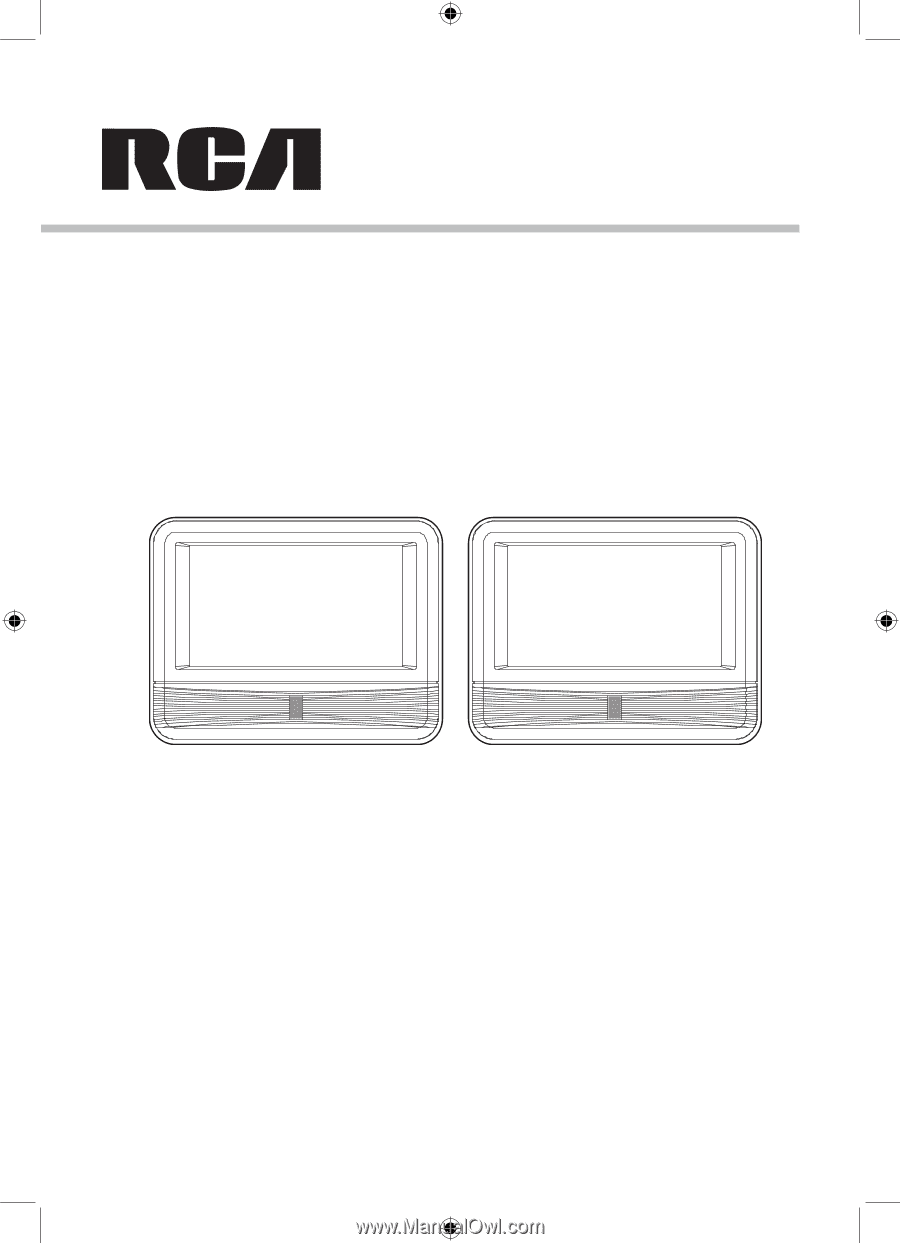
User manual
DRC69705
It is important to read this instruction book prior to using your new product for the first time.
ENGLISH IB.indd
3
6/24/2009
12:47:01









