RCA DRC99310 User Manual
RCA DRC99310 Manual
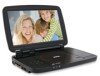 |
View all RCA DRC99310 manuals
Add to My Manuals
Save this manual to your list of manuals |
RCA DRC99310 manual content summary:
- RCA DRC99310 | User Manual - Page 1
RCA user manual DRC99310KB Blue DRC99310KR Red DRC99310KP Purple • • 0 a AVC Multimedia, Markham, of importantoperating and maintenance(servicing) instructionsin this owner'smanual. WARNING: Should any trouble occur, disconnect the AC power adapter and refer servicing to a qualified technician. - RCA DRC99310 | User Manual - Page 2
installation. This equipment generates, uses and can radiate radio frequency energy and, if not installed and used in accordance with the instructions, may cause harmful interference to radio communications. However, there is no guarantee that interference will not occur in a particular installation - RCA DRC99310 | User Manual - Page 3
block the ventilation openings. Install in accordance with the manufacturer's instructions. 8. Do not install near any heat sources such as unused for long periods of time. 14. Refer all servicing to qualified service personnel. Servicing is required when the apparatus has been damaged in any - RCA DRC99310 | User Manual - Page 4
be shown. Language selections for audio Language selections for subtitles Screen aspect ratio Multiple camera angles Region code indicator Titles, Chapters and Tracks • DVDs are divided into "titles" and "chapters" If the disc has more than one movie on it, each movie would be a separate "title - RCA DRC99310 | User Manual - Page 5
Accessories Please check and identify the supplied accessories. 0 Remote Control (with battery) x 1 El AC Power Adapter x 1 El Car Power Adapter x 1 El Earphone x 2 El Headphone Splitter x 1 El Carrying Bag x 1 RemoteControl Using the Remote Control • Point the remote control at the - RCA DRC99310 | User Manual - Page 6
Control Reference Guide Remote Control NMI 9 2 N. Derr 10 3 4 COW 46. • 11 MOW 5 4 E.* L? 4,02 ft 12 6 13 1 j 2 3 14 7 43 6 15 7-) (M1 8 C dtas DVD - RCA DRC99310 | User Manual - Page 7
a CD track or the whole disc. SETUP button In Stop Mode, press to display the unit's SETUP menu. 9. MENU button Enter and exit the main DVD Menu. 10. psi NEXT button Skip to next title, chapter or track on a disc. 11. • STOP button Stop playing a disc. ► PLAY button Start or resume - RCA DRC99310 | User Manual - Page 8
CHARGE / STANDBY / ON switch 5. VOLUME control Adjusts the volume. 6. Headphone jack 7. ■ STOP button Press to stop playing a disc. MENU button Accesses DVD Disc Menu if DVD disc is currently playing. Accesses Setup menu if disc is not playing. in button Press to start or resume playback of a disc - RCA DRC99310 | User Manual - Page 9
V To DC IN 9V Jack m= Warning: Disconnect the car power adapter when not in use. Not for use in 24V vehicles. CAUTION: Fuse Replacement Instructions 4 Press and hold For continued protection against risk of fire, replace only with *atom. CEO same type and rating of fuse. FUSE t Press and - RCA DRC99310 | User Manual - Page 10
temperature should be 41°F (5°C) to 95°F (35°C). • To get the longest service life of the built-in battery, charge at indoor-temperature. • The built-in sunshine, fire or the like. • When discarding the unit, environmental problems must be considered and local rules or laws governing the disposal of - RCA DRC99310 | User Manual - Page 11
/Video cable (not included) TV .alb g m1 ime L MJCSO CV e.110 R a -CO= fsi m, mlIP VIREOIN Watching a DVD on your TV 1. Turn on the unit 2. Turn on the TV and follow the instructions included with it to watch video from external sources. B. Using Headphones/Earphones • Turn down the volume before - RCA DRC99310 | User Manual - Page 12
(Basic Playback) This owner's manual explains the basic instructions for operating this unit. Some DVDs are produced in a manner point to resume normal playback. Note: • The DVD player mutes sound and subtitles during reverse and forward scan of DVDs. • The fast playback speed may differ depending - RCA DRC99310 | User Manual - Page 13
is recorded, the language does not change. • This function can only be used for discs on which subtitles have been recorded in multiple languages. • Some DVDs allow you to change subtitles using the disc menu only. If this is the case, press the MENU button and choose the appropriate subtitle on - RCA DRC99310 | User Manual - Page 14
. The current chapter is played repeatedly. Repeating a Title 2. While the DVD is playing, press the REPEAT DISC button until the " b screen. played repeatedly. " indicator displays on the To Resume Normal Playback 3. While the DVD is playing, press the REPEAT DISC button until the " Repeat On " - RCA DRC99310 | User Manual - Page 15
the ENTER button to confirm. 3. Playback starts from the selected chapter/title. Note: • If the chapter/title number entered is not permitted by the DVD, O input inwaid will display. Repeat steps 1 and 2 to re-enter the correct number. • Some discs may not respond to this process. • This method of - RCA DRC99310 | User Manual - Page 16
you can only arrange order for chapters. • Some discs may not permit memory playback operation. • If you select repeat during memory playback, the DVD player repeats the current memory playback • If you press the MEMORY button while the display appears on the TV screen, the display disappears. • The - RCA DRC99310 | User Manual - Page 17
If this is the case, press the MENU button and choose the appropriate subtitle language from the selection on the disc menu. • Some DVDs may not include your pre-selected language. In this case, the DVD player automatically displays disc menus consistent with the discs initial language setting. - RCA DRC99310 | User Manual - Page 18
the right and left sides screen video image is of the image so that it can be viewed on a conventional screen. played. • Some wide-screen DVDs that do not permit Pan Scan mode playback are automatically played in letterbox mode (black bands that appear at the top and bottom of the - RCA DRC99310 | User Manual - Page 19
Sound System S Dolby Digital DolbyDigital is a technologydeveloped by DolbyLaboratories.Soundtracksencodedin DolbyDigitalcan reproducefromone to 5.1discretechannelsofexcellentqualityaudia The unit automaticallyrecognizes the DolbyDigital bitstreamand provides a downmix suitablefor two- channel - RCA DRC99310 | User Manual - Page 20
of a vehicle. 3. To reduce the chanceof injury in case of a collisionor sudden stop: • Always keep DVD player strapped securely inside case while vehicle is moving. • Always keep DVD player case securely attached inside vehicle while the vehicle is moving. 4. Always position the plastic hooks and - RCA DRC99310 | User Manual - Page 21
Troubleshooting Guide Symptom No power. Cause (and remedy) • Ensure the AC power adapter is control to return to normal play mode. • Make sure the AUDIONIDEO output connections are correct. • The DTS DVD cannot be decoded to have speaker output. • The unit is too hot; shut off the unit for 30

RCA
•
•
0
a
user
manual
DRC99310KB
Blue
DRC99310KR
Red
DRC99310KP
Purple
AVC
Multimedia,
Markham,
Ontario
L3R 1E3
http:
//www.RCAay.com
Read
these
instructions
before
using
your
new product
for
the
fi
rst time.
afety
Precautions.
ROOF
ELECTRICSHOCK
DO
NOT
OPEN
00
NOT
EXPOSE
THIS
UNIT
TO
RAIN
OR
MOISTURE
AVIS
NE
PAS
EXPOSER
MAPPERS.
A
DE
LA
PUS
OU
DE
CROWE
RISQUE
DE CHOC
ELECTRIOUE
-
NE
PAS
OUVRIR
*
SEE
BOTTOM
OF
UNIT
FOR
GRAPHIC SYMBOLS
*
A
The
lightning
fl
ash
with
an arrowhead
symbol,
within
the
equilateral
triangle,
is
intended
to
alert
the
user
to
the
presence
of
uninsulated
"dangerous
voltage"
within
the
product's
enclosure
that
may
be
of
sufficient
magnitude
to
cause
an
electric
shock.
A
The
exclamation
point
within
the
equilateral
triangle
is
intended
to
alert
the
user
to
the
presence
of
important
operating
and
maintenance
(servicing)
instructions
in
this
owner's
manual.
WARNING:
Should
any
trouble
occur,
disconnect
the
AC
power adapter
and
refer
servicing
to
a
qualified
technician.
WARNING:
TO
PREVENT
FIRE
OR
SHOCK
HAZARD,
DO
NOT
REMOVE
COVER
(OR
BACK).
NO
USER
-
SERVICEABLE
PARTS
INSIDE.
REFER
SERVICING
TO
QUALIFIED
SERVICE
PERSONNEL.
WARNING:
TO
REDUCE
THE
RISK
OF
ELECTRIC
SHOCK,
DO
NOT
EXPOSE
THIS APPLIANCE
TO
RAIN
OR
MOISTURE.
DO
NOT
PLACE
OBJECTS
FILLED
WITH
LIQUIDS
ON
OR
NEAR
THIS
UNIT.
CAUTION:
USE
OF
CONTROLS OR
ADJUSTMENTS
OR PERFORMANCE
OF
PROCEDURES OTHER
THAN
THOSE
SPECIFIED
MAY
RESULT
IN
HAZARDOUS
RADIATION
EXPOSURE.
CAUTION:
DANGER
OF
EXPLOSION
IF
BATTERY
IS INCORRECTLY
REPLACED.
REPLACE
ONLY
WITH
THE
SAME
OR
EQUIVALENT
TYPE.
CLASS
1
LASER PRODUCT
A
This
product
contains
a
low
power
laser
device.
CAUTION
INVISIBLE
LASER
RADIATION
WHEN OPEN
AND
INTERLOCKS
DEFEATED
AVOID
EXPOSURE
TO
REM
THIS
CLASS
B
DIGITAL
APPARATUS
COMPLIES
WITH
CANADIAN
ICES
-003.









