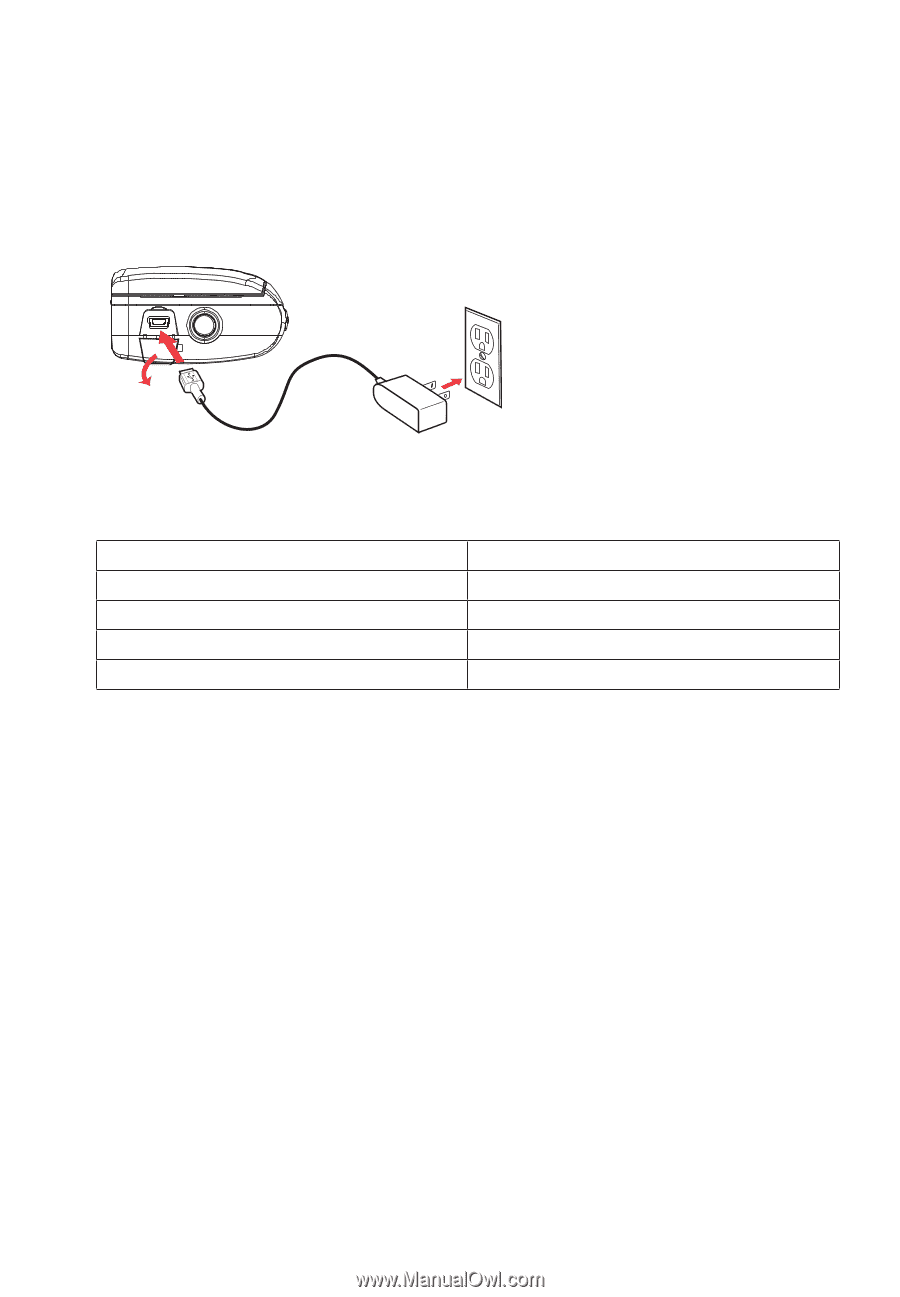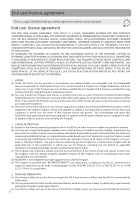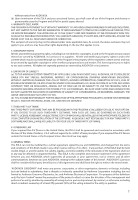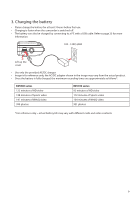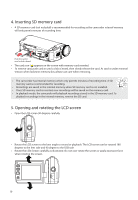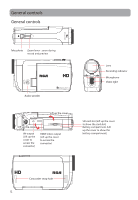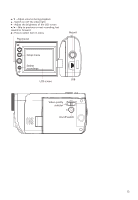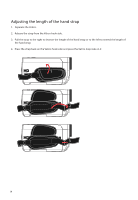RCA EZ5000R Owner/User Manual - Page 10
Charging the battery, 120V, 60Hz
 |
UPC - 044476069543
View all RCA EZ5000R manuals
Add to My Manuals
Save this manual to your list of manuals |
Page 10 highlights
3. Charging the battery • Please charge the battery for at least 3 hours before first use. • Charging is faster when the camcorder is switched off. • The battery can also be charged by connecting to a PC with a USB cable. Refer to page 25 for more information. 100 - 120V, 60Hz Lift up the cover • Use only the provided AC/DC charger • Image is for reference only, the AC/DC adapter shown in the image may vary from the actual product. • Once the battery is fully charged, the maximum recording times are approximately as follows*: EZ5000 series 122 minutes of HD video 128 minutes of Sports video 147 minutes of WebQ video 999 photos EZ5100 series 92 minutes of HD video 112 minutes of Sports video 134 minutes of WebQ video 931 photos * For reference only - actual battery life may vary with different cards and video contents. 9