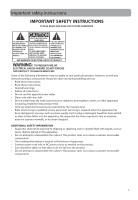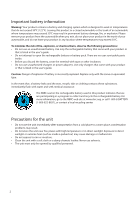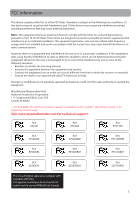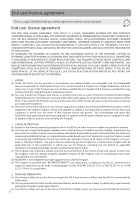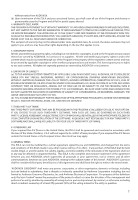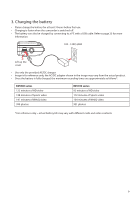4
Contents
Important safety instructions
IMPORTANT SAFETY INSTRUCTIONS
..............................................................................................
1
Important battery information
........................................................................................................
2
Precautions for the unit
......................................................................................................................
2
FCC Information
..................................................................................
3
Contents
..............................................................................................
4
End user license agreement
End user license agreement
..............................................................................................................
6
Getting started
1. Content of the box
...........................................................................................................................
8
2. Battery Installation
..........................................................................................................................
8
3. Charging the battery
.......................................................................................................................
9
4. Inserting SD memory card
............................................................................................................
10
5. Opening and rotating the LCD screen
......................................................................................
10
6. Turning on the camcorder
...........................................................................................................
11
7. Resetting the camcorder
...............................................................................................................
11
8. Setting date and time
.....................................................................................................................
11
General controls
General controls
....................................................................................................................................
12
Adjusting the length of the hand strap
........................................................................................
14
Operation modes
..................................................................................................................................
15
Recording videos
Recording quality
..................................................................................................................................
16
Quality settings
......................................................................................................................................
16
Recording videos
...................................................................................................................................
17
Taking photos
To take photos
........................................................................................................................................
19
Playback mode
Playing back recordings
......................................................................................................................
20
Deleting
Deleting recordings
..............................................................................................................................
22