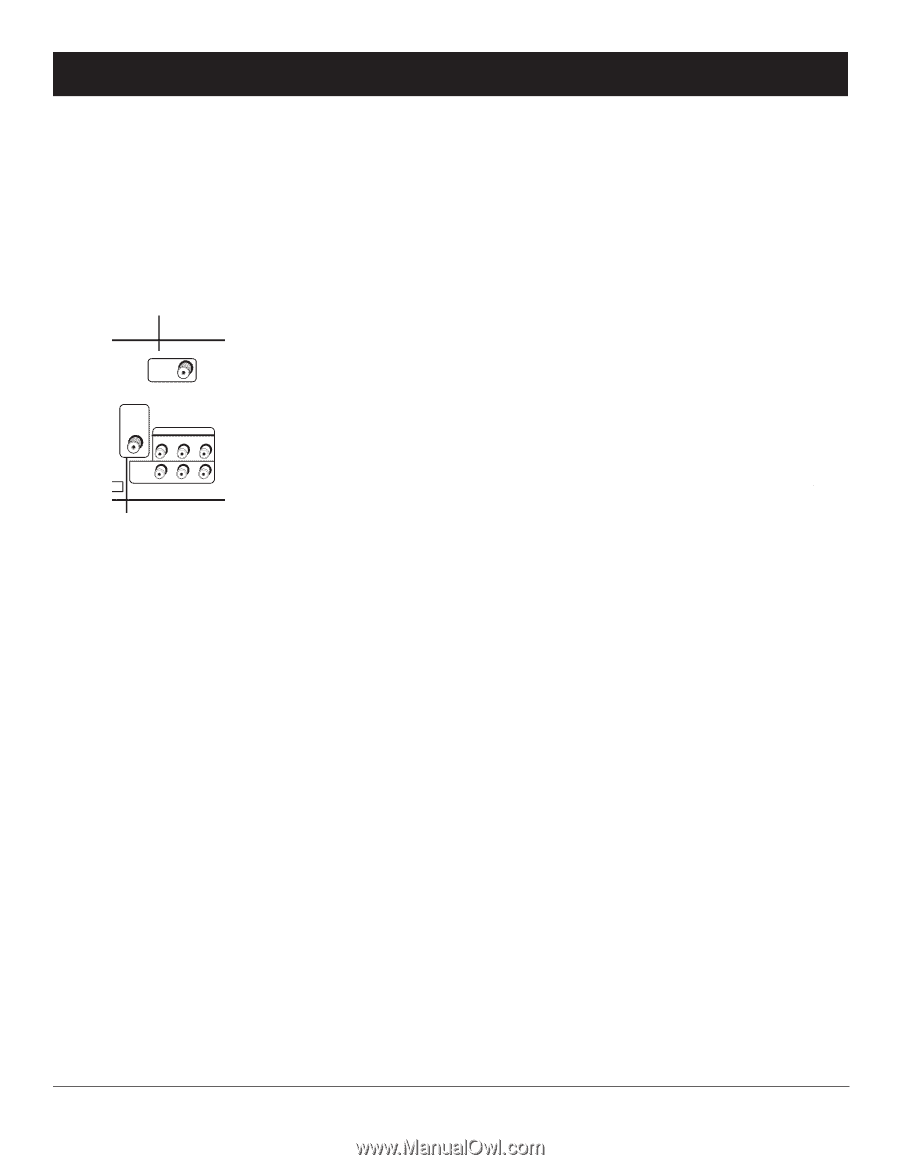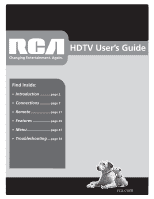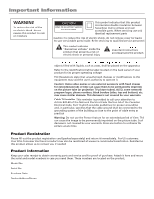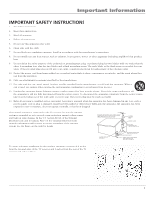RCA HD56W66 User Manual - Page 4
Introduction - screen
 |
View all RCA HD56W66 manuals
Add to My Manuals
Save this manual to your list of manuals |
Page 4 highlights
Introduction Connect the off-air antenna for digital television to this input jack. ANTENNA DIGITAL INPUT HDTV COMPOSITE INPUTS S-VIDEO V L /MONO R VID1 ANTENNA/ CABLE ANALOG INPUT AUDIO/VIDEO OUTPUT FIXED AUDIO V L R VID2 VARIABLE AUDIO FOR FACTORY V L /MONO R USE ONLY SUBWOOFER L R Connect cable TV or your off-air antenna for regular, analog TV to this input jack. Thank you for choosing RCA Congratulations on purchasing this RCA High Definition Television (HDTV). Your purchase decision represents an investment in a new generation of technology-HDTV. Even though this is a technologically advanced HDTV, it is the most user-friendly of its kind-with on-screen instructions that guide you through all of the TV's features. The best of both worlds Your HDTV has two tuners: one for regular, analog television and one for off-air digital television (ATSC). On your HDTV's back panel you'll see two inputs-one for cable TV or regular, off-air programming and one for off-air digital television. While you're watching TV, you can switch from one tuner to the other with the ANT•CAB button on your remote. There are many off-air antennas you can use to receive off-air digital television. Find out which antenna will work best in your environment and where you should put your antenna for the best reception. For more information on antenna reception in different parts of the U.S., go to www.antennaweb.org. What makes HDTV better With your new High-Definition Television, you can embark on the next generation of TV viewing-HDTV. There are many technological advancements that make HDTV better than analog TV, but there are basically three things about HDTV that bring you a superior viewing experience: (1) resolution, (2) aspect ratio, and (3) digital signal and sound. Resolution (it's math...that works for you) The crisp, lifelike picture that people rave about when experiencing true HDTV is due to the resolution this technology provides. The resolution is measured by calculating the number of active lines of pixels. A pixel (which stands for picture element) is a small dot. The picture you see on your TV is composed of these dots. 2