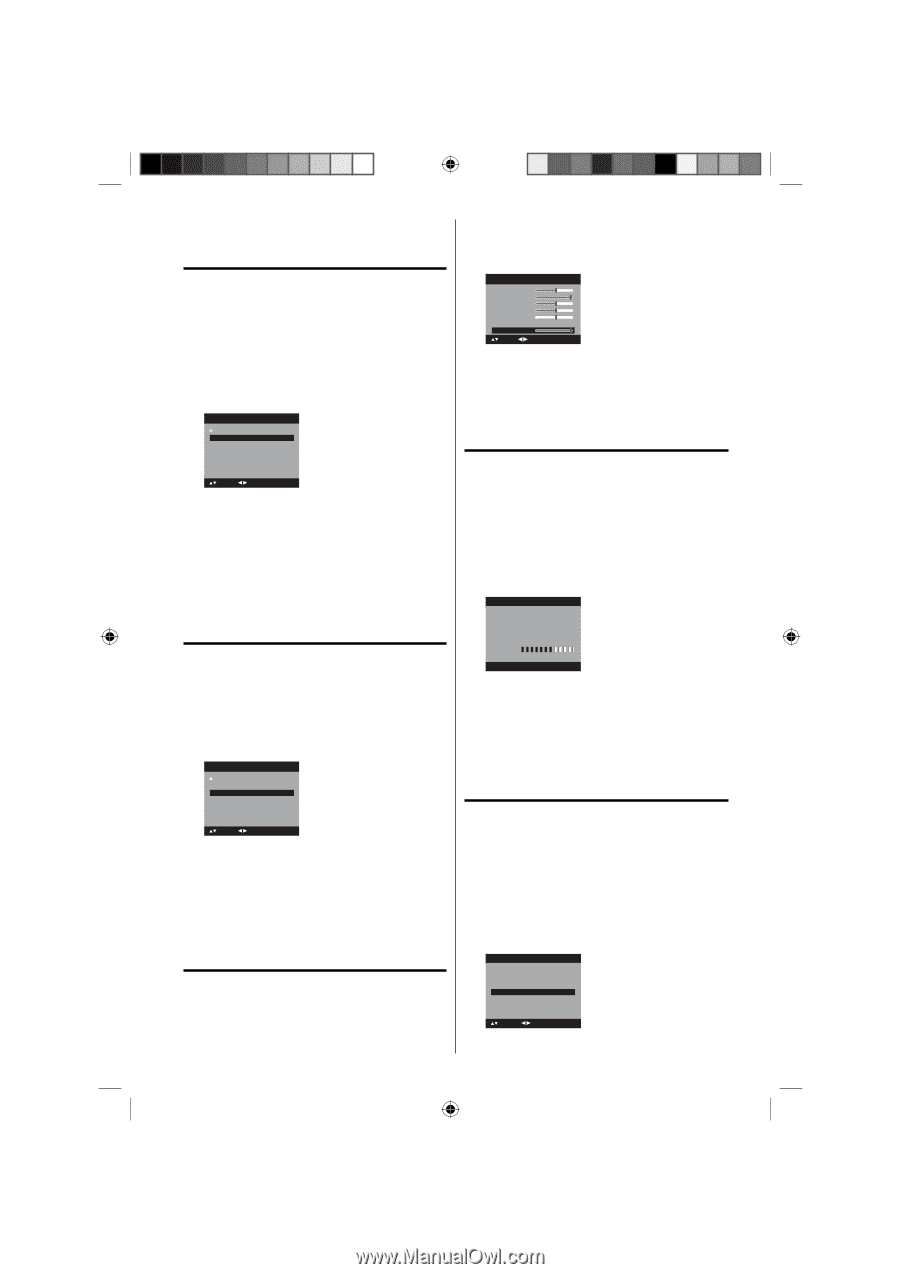RCA L32HD35D User Guide & Warranty - Page 25
Selecting the HDMI - backlight
 |
UPC - 846042701624
View all RCA L32HD35D manuals
Add to My Manuals
Save this manual to your list of manuals |
Page 25 highlights
Selecting the HDMI audio input source When you use PC/DVI AUDIO IN jack with HDMI or DVI device, you must select HDMI audio input source from "HDMI" or "DVI". 1 Press SETUP/TV MENU in the TV mode. The TV menu screen will appear. 2 Press ▲ or ▼ to select "Audio", then press ▶ or ENTER. 3 Press ▲ or ▼ to select "HDMI 1 Audio". Press ◀ or ▶ to select "HDMI" or "DVI". Audio HDMI 1 Audio Speakers HDMI On : Select : Adjust HDMI: When you connect the HDMI device to the TV, select this setting. DVI: When you connect the DVI device to the TV with analog audio cords, select this setting. 4 Press EXIT/CANCEL to return to the normal screen. Turning off the built-in speakers Use this feature to turn the TV speakers off when you connect an audio system (see pages 39). 1 Press SETUP/TV MENU. The menu screen will appear. 2 Press ▲ or ▼ to select "Audio", then press ▶ or ENTER. 3 Press ▲ or ▼ to select "Speakers". Press ◀ or ▶ to select "Off". Audio HDMI 1 Audio Speakers HDMI On : Select : Adjust 4 Press EXIT/CANCEL to return to the normal screen. NOTE: • If "Off" is selected, "Speakers Off" will be displayed on the screen when the volume is changed. To turn on the built-in speakers: Select "On" in step 3 above. Adjusting the back lighting The Backlight feature adjusts the screen brightness for improved picture clarity. 1 Press SETUP/TV MENU in the TV mode. The TV menu screen will appear. 2 Press ▲ or ▼ to select "Picture", then press ▶ or ENTER. 3 Press ▲ or ▼ to select "Picture Setting", then press ▶ or ENTER. The Picture Setting menu will appear. 4 Press ▲ or ▼ to select "Backlight". Picture Setting Brightness 25 Contrast 50 Sharpness 25 Color 25 Tint 0 Color Temperature Backlight 15 Cool : Select : Adjust 5 Press ◀ or ▶ to adjust the setting. 6 Press EXIT/CANCEL to return to the normal screen. Checking the digitalsignal strength This TV will allow you to view the digital signal meter for digital channels. 1 Press SETUP/TV MENU in the TV mode. The TV menu screen will appear. 2 Press ▲ or ▼ to select "Channel", then press ▶ or ENTER. 3 Press ▲ or ▼ to select "DTV Signal". 4 Press ENTER to check the Digital-signal strength. DTV Signal 0 Signal Level 50 100 5 Press EXIT/CANCEL to return to the normal screen. NOTE: • Signal meter feature is not available for analog channels. • After 240 seconds, Signal Meter screen will return to normal TV-operation automatically. Setting the auto shut off If the Auto Shut Off feature is On, a station being viewed stops broadcasting and the TV is not operated, the TV will automatically shut itself off after 15 minutes. 1 Press SETUP/TV MENU in the TV mode. The TV menu screen will appear. 2 Press ▲ or ▼ to select "Setup", then press ▶ or ENTER. 3 Press ▲ or ▼ to select "Auto Shut Off". Press ◀ or ▶ to select "On" or "Off". Setup Closed Caption Language Video Label Auto Shut Off Reset >> English >> Off >> : Select : Adjust 4 Press EXIT/CANCEL to return to the normal screen. 25 52K0101A_eng.indd 25 3/12/09 3:10:57 PM