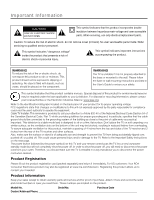RCA L42FHD37R User Guide & Warranty
RCA L42FHD37R - 41.9" LCD TV Manual
 |
UPC - 846042701488
View all RCA L42FHD37R manuals
Add to My Manuals
Save this manual to your list of manuals |
RCA L42FHD37R manual content summary:
- RCA L42FHD37R | User Guide & Warranty - Page 1
contents connections 6 remote 19 features 20 menus 25 FAQs 30 warranty 36 user's guide | LCD FLAT PANEL HDTV For use with models: L40FHD41/L42FHD37R /L46FHD37R Need assistance? visit our website at www.rca.com/tv or call 1-877-794-7977 Table of contents 1 - RCA L42FHD37R | User Guide & Warranty - Page 2
personal injury and/or damage to the TV. Refer to the Important Safety Instructions on the next page. The power button (followed by the power symbol) on this TV and your remote control puts the TV into a very low-power standby mode but will not completely shut the power off. In order to shut the - RCA L42FHD37R | User Guide & Warranty - Page 3
instructions the TV servicing to qualified service personnel. Service is required when the component is damaged in any way, such as power supply Code, ANSI/NFPA No. 70-1984 (Section 54 of Canadian Electrical Code, Part 1) provides information with respect to proper grounding of the mast and supporting - RCA L42FHD37R | User Guide & Warranty - Page 4
...i Important Safety Instructions ...i Chapter 1 I Connections and Setup Before Initial Setup ...6 Protect Against Power Surges ...6 Safety Information ...6 Avoid Audio Interference ...6 Avoid Direct Light ...6 Check Supplied Parts ...6 Removing the Table Stand ...7 Mounting Your TV to the Wall - RCA L42FHD37R | User Guide & Warranty - Page 5
the Remote Control Remote Control Buttons ...19 Chapter 3 I Using TV Features Channel Banner ...20 Parental Controls and V-Chip ...20 V-Chip - US and Canada ...20 Create Password ...21 Lock/Unlock Parental Controls ...21 V-Chip Rating Screen ...21 US V-Chip TV Ratings ...22 Blocking Specific Content - RCA L42FHD37R | User Guide & Warranty - Page 6
. Please have your Visa or RC246 MasterCard ready. REMOTE CONTROL PART # RC2463001/01 6 Chapter 1 Connections and Setup only for model L40FHD41 2 AAA BATTERIES ST-SCREW STAND CAP POWER CORD only for model L42FHD37R/ L46FHD37R STAND CAP CABLE MANAGEMENT STRAP Graphics contained within this - RCA L42FHD37R | User Guide & Warranty - Page 7
M4 ST-screw and a screwdriver. TV cabinet with stand cap attached. TV cabinet with stand cap attached. Mounting Your TV to the Wall To mount your TV to the wall, purchase a VESA wall Caution: Your wall Models L40FHD41/L42FHD37R/L46FHD37R Purchase a VESA 600 x400, Size M6 screw mount must be - RCA L42FHD37R | User Guide & Warranty - Page 8
you to receive analog and/or digital channels by using the ANTENNA/CABLE INPUT. Before you connect your TV, you have to determine whether you will be using an antenna or a cable service to obtain the signal. What You Need Antenna (Rabbit Ears) or Outdoor Antenna with Coaxial Cable Plug the antenna - RCA L42FHD37R | User Guide & Warranty - Page 9
Pb Pr Component Video Audio pages 10-11 Customer Support For additional assistance in using your RCA product, please visit the support page at www.rca.com/tv. 1 INPUT HDMITM OR pages 11-12 Audio , 480p, 720p/60Hz, 1080i/60Hz, 1080p PC VGA, SVGA, XGA HDMI 480i, 480p, 720p/60Hz, 1080i/60Hz - RCA L42FHD37R | User Guide & Warranty - Page 10
or cable to get a picture. Go to page 8 for instructions. Red Yellow White COMPOSITE VIDEO CABLES ARE COLOR CODED-YELLOW=VIDEO RED=RIGHT AUDIO; cables to the COMPONENT INPUT 2 (CMPT 2) Y Pb Pr jacks on the back of the TV and to the Y Pb Pr outputs on the DVD player. 2. Connect your red and white - RCA L42FHD37R | User Guide & Warranty - Page 11
specific instructions. CMPT2 CMPT1 Don't forget: If necessary, connect antenna or cable to get a picture. Go to page 8 for instructions. Red White Green Red Blue AUDIO CABLES ARE COLOR CODED Interface (DVI), the jack on the back of your TV is also compatible with components that have a DVI - RCA L42FHD37R | User Guide & Warranty - Page 12
This is an example of a connection using the HDMI/DVI INPUT 1 jack. Go to page 11 for specific instructions. Don't forget: If necessary, connect antenna or cable to get a picture. Go to page 8 for instructions. HDMI/DVI INPUT 1 AUDIO PC INPUT VIDEO HDMI Cable Red White OR HDMI Cable + HDMI/DVI - RCA L42FHD37R | User Guide & Warranty - Page 13
. Go to page 8 for instructions. VIDEO Viewing the Picture from the Connected Component 1. Plug in the TV (see page 14 for details) and the component, such as a DVD player or a VCR. 2. Turn on the TV and the component you want to view. 3. Press the INPUT button on the remote control to display the - RCA L42FHD37R | User Guide & Warranty - Page 14
cover. Turn on the TV Turn on your TV by pressing the Power button ( ) on the side of the TV or the ON•OFF or TV button on the remote control. Using the Remote Control to Complete Initial Setup You will need to use the remote control to complete the setup of your TV. The remote control allows you - RCA L42FHD37R | User Guide & Warranty - Page 15
your TV allows all of the TV's features to work properly. The first time you turn on your TV, connected the TV to the cable or an off-air signal before you start the next part of the setup TV Location Retail Home This mode is Energy Star Compliant. Picture Sound Setup List & Labels Parental Control - RCA L42FHD37R | User Guide & Warranty - Page 16
available. Go to page 24 for more explanation of screen formats. Watching TV Digital Channels A "D" next to the channel number denotes that you are OK. • Depending upon the type of signals you have connected to your HDTV, you may notice that the channels change more slowly than usual. This is - RCA L42FHD37R | User Guide & Warranty - Page 17
connect the left and right audio cables because the DVI cable carries only the picture signal, not the sound. PC VIDEO INPUT Connect your computer or other from the component to the TV. To access a component connected to the S-Video jack, press the INPUT button on your remote; then press the up or - RCA L42FHD37R | User Guide & Warranty - Page 18
Buttons and Other Jacks on Your TV Side Input Jacks SERVICE For service use only. HDMI INPUT 3 TV to operate many TV features. ( ) POWER Turns the TV on and off. MENU Brings up the TV Main Menu. VOL ( ) Increases the volume. In the TV menu system, it acts like the right arrow on the remote control - RCA L42FHD37R | User Guide & Warranty - Page 19
. RC246 Remote control part number RC2463001/01 Note: This TV utilizes new remote control signal codes and may not be compatible with your existing universal remote (e.g. satellite box remotes, cable box remotes, generic universal remotes, etc.). Over time, newer universal remote controls that - RCA L42FHD37R | User Guide & Warranty - Page 20
them by entering a password. By default, the software inside your TV is turned off or unlocked. For instructions to lock V-Chip, see page 21. V-Chip - US and Canada V-Chip reads the program's age-based rating (TV-MA, TV-14, etc.) and content themes (Violence (V), Adult Language (L), etc.). If - RCA L42FHD37R | User Guide & Warranty - Page 21
CLEAR button on the remote for 5 seconds. The next time you enter the Parental Control menu, you will be able to enter a new password. V-Chip Rating Screen The following graphic details where items are located within the TV Ratings option with the US V-Chip menu. Picture Sound Setup List & Labels - RCA L42FHD37R | User Guide & Warranty - Page 22
not required to provide content themes or age-based ratings. You must remember to lock Parental Controls for rating limits to take effect. TV Rating Status D L Picture Sound Setup List & Labels Parental Control Exit TV-MA TV-14 TV-PG TV-G TV-Y7 TV-Y View View View View View View S V FV Press - RCA L42FHD37R | User Guide & Warranty - Page 23
Press OK or > to view/block programs with this rating. Picture Sound Setup List & Labels Parental Control Exit Lock Parental Control Select Channel Block Channel Button Block V-Chip Change Password -- -- -- -A2 Press > or OK to block/umblock the selected channel. Using TV Features Chapter 3 23 - RCA L42FHD37R | User Guide & Warranty - Page 24
press OK to confirm. Additional Features There are additional features available unrelated to parental controls. Screen Formats Screen format refers to the way the picture is displayed on your TV. Press the FORMAT button on your remote to see if a different format is available for the video you are - RCA L42FHD37R | User Guide & Warranty - Page 25
the room and adjusts the TV's backlight for optimum viewing. It also serves as an energy-saving feature by lowering the backlight power level when appropriate (typically in darker room conditions). Picture Sound Setup List & Labels Parental Control Exit Picture Sound Setup List & Labels Parental - RCA L42FHD37R | User Guide & Warranty - Page 26
Color Warmth Noise Reduction Off On Cool Off Press > or OK to change this setting. Picture Sound Setup List & Labels Parental Control Exit Equalizer Balance 0 TruSurroundXT Off Analog TV sound Mono Default Audio language English Current Audio language Not Available Press > or OK to - RCA L42FHD37R | User Guide & Warranty - Page 27
turn the TV off. If the language chosen is not being broadcast with a program, the TV the TV with your preferences. Press MENU on the remote control; at all times. Only specific programs are encoded with a closed caption service mode (1-6) for digital Picture Sound Setup List & Labels Parental Control - RCA L42FHD37R | User Guide & Warranty - Page 28
not have an effect. TIME Picture Sound Setup List & Labels Parental Control Exit Enter Time 1:42PM Black. TIME Enter Time If you want to set the time manually, use the digit keys to set the hours and minutes. Press TV to turn off after a given amount of time. 28 Chapter 4 Using the - RCA L42FHD37R | User Guide & Warranty - Page 29
Menu The Parental Control Menu is explained in Chapter 3 Go to Pages 20-24 for more information. Picture Sound Setup List & Labels Parental Control Exit Channel Number A2 In Channel List Label In Favorite Channel List Press CH+/CH- keys to change channel. Using the TV Menu Chapter 4 29 - RCA L42FHD37R | User Guide & Warranty - Page 30
available using a certain antenna. Are there other ways to view High Definition (HD) video? Besides using an off-air antenna as mentioned above, you can fill your screen. It depends on how the station or device connected to your TV is formatting the video. If there are bars on the screen, press the - RCA L42FHD37R | User Guide & Warranty - Page 31
the following troubleshooting list. TV Problems The TV won't turn on. • Make sure the TV is plugged in. • Check the wall receptacle (or extension cord) to make sure it is "live" by plugging in another device. • The side panel controls may be locked (disabled). Use the remote control to unlock - RCA L42FHD37R | User Guide & Warranty - Page 32
to page 27 for more instructions. You are having problems with the HDMI Connection. • Make sure the HDMI or DVI component is turned on and the cables are firmly connected. If problems still occur, turn off your component and reconnect it. Reset the power by unplugging the power cord and plugging it - RCA L42FHD37R | User Guide & Warranty - Page 33
your existing universal remote (e.g. satellite box remotes, cable box remotes, generic universal remotes, etc.). Over time, newer universal remote controls that become available should pick up the new TV codes. You are experiencing problems with V-Chip/Parental Controls. • If the rating limits don - RCA L42FHD37R | User Guide & Warranty - Page 34
Rating System TV-MA (Mature Audience Only) Specifically designed to be viewed by adults and may be unsuitable for children under 17. It contains one or more of the following content themes: crude indecent language (L), explicit sexual activity (S), or graphic violence (V). TV (V). TV-Y7 (Directed to - RCA L42FHD37R | User Guide & Warranty - Page 35
offensive language, nudity or sexual content. Canadian French V-Chip Rating System 18+ (Adult) Programming is for adults only. humorous manner, as a caricature, or in an unrealistic way. Television Specification Broadcasting system Receiving Channels Tuner type US System NTSC-M ATSC standard (8VSB - RCA L42FHD37R | User Guide & Warranty - Page 36
original owner New LCD Televisions model/serial number ready. The model/serial number information can be found on the back of your unit. • A representative will troubleshoot your problem over the phone. • If it is determined that your unit requires service, the service RCA Service Center or directly - RCA L42FHD37R | User Guide & Warranty - Page 37
: • Customer instruction. (Your Owner's Manual describes how to install, adjust, and operate your unit. Any additional information should be obtained from your dealer.) • Installation and related adjustments. • Damage resulting from non-approved installation methods. • Signal reception problems not - RCA L42FHD37R | User Guide & Warranty - Page 38
your unit's date of purchase and model/serial number ready. The model/serial number information can be found on the back of your unit. • A representative will troubleshoot your problem over the phone. • If it is determined that your unit requires service, the service location will be at the sole - RCA L42FHD37R | User Guide & Warranty - Page 39
service adjustments; • Products connected otherwise than as outlined in the Owner's Manual; • Products on which the serial number has been altered or removed; • External antenna or cable systems; • Remote control Cleaning Caution: Turn OFF your TV before cleaning. You can clean the TV as required, - RCA L42FHD37R | User Guide & Warranty - Page 40
for help. This Class B digital apparatus complies with Canadian ICES-003. For assistance, visit the RCA website at www.rca.com/tv or call 1-877-794-7977. Please do not send any products to the Indianapolis address listed in this manual or on the carton. This will only add delays in service for your
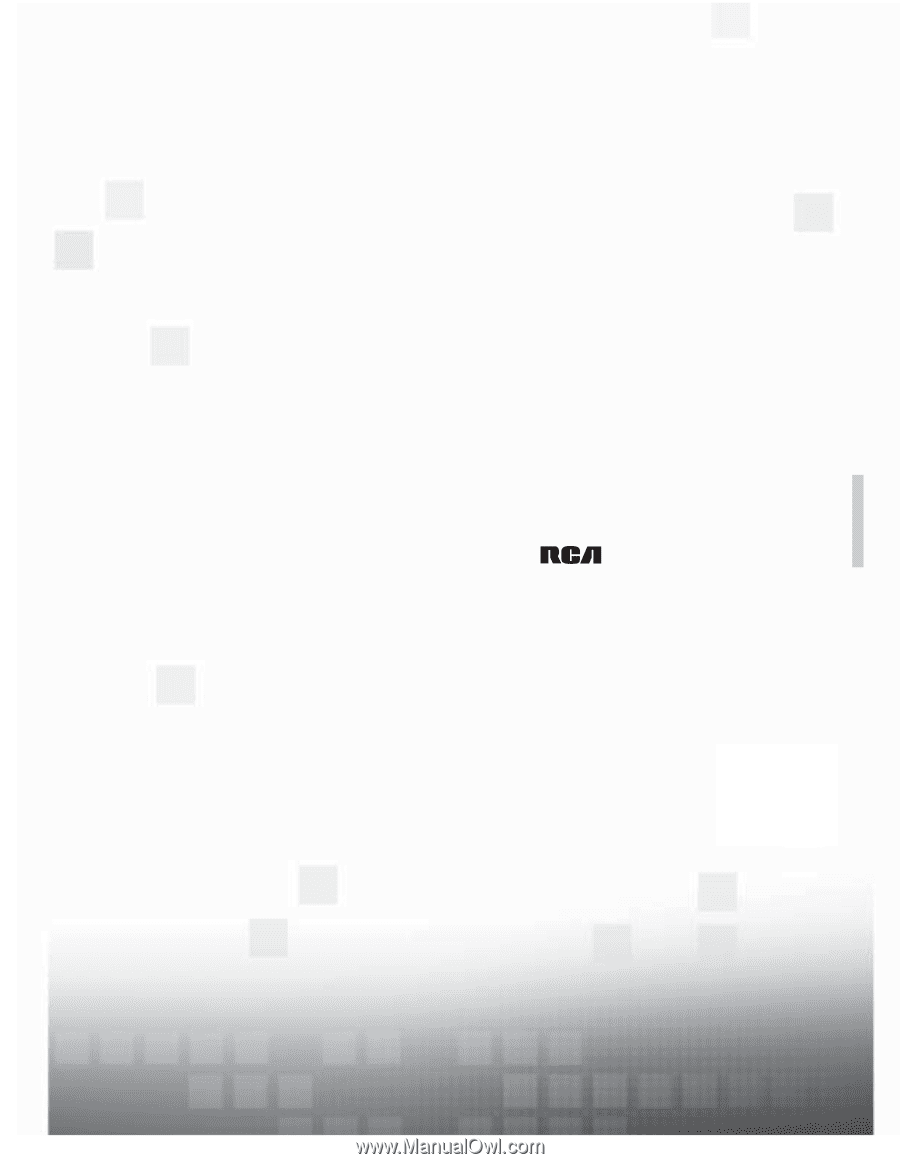
1
Table of contents
contents
connections
6
remote
19
features
20
menus
25
FAQs
30
warranty
36
user’s
guide
|
LCD FLAT PANEL HDTV
For use with models: L40FHD41/L42FHD37R
/L46FHD37R
Need assistance?
visit our website at www.rca.com/tv
or call 1-877-794-7977