RCA M4001 User Manual - M4001
RCA M4001 - 1 GB Digital Player Manual
 |
UPC - 044319651539
View all RCA M4001 manuals
Add to My Manuals
Save this manual to your list of manuals |
RCA M4001 manual content summary:
- RCA M4001 | User Manual - M4001 - Page 1
User manual Guide de l'utilisateur Manual de usuario M4001 M4002 MC4001 MC4002 It is important to read this instruction book prior to using your new product for the first time. Nous vous recommandons de lire ce manuel d'instructions avant d'utiliser votre nouveau produit pour la première fois. Es - RCA M4001 | User Manual - M4001 - Page 2
EN FCC Information 2 Product Registration 3 For Your Records 3 Service Information 3 Technical Specification 3 Electrical Consumption 3 IMPORTANT SAFETY INSTRUCTION 4 End User License Agreement . . . . .5 Before You Begin 8 Unpacking Your Player 8 Computer System Requirements 8 Secure Music - RCA M4001 | User Manual - M4001 - Page 3
instructions Problems." SERVICE I N S T R U C T I O N S VOLTAGE" INSIDE PERSONNEL. A C C O M PA N Y I N G THE PRODUCT. T H E P R O D U C T. SEE MARKING ON BOTTOM / BACK OF PRODUCT WARNING: TO PREVENT FIRE OR ELECTRICAL SHOCK HAZARD, DO NOT EXPOSE THIS PRODUCT TO RAIN OR MOISTURE. RCA - RCA M4001 | User Manual - M4001 - Page 4
appropriate servicing techniques. For instructions on how to obtain service, refer to the warranty included in this Guide. This unit may temporarily cease to function if subjected to electrostatic disturbance. To resume normal operation, you may press the RESET button on the back of the player with - RCA M4001 | User Manual - M4001 - Page 5
IMPORTANT SAFETY INSTRUCTIONS PLEASE READ AND SAVE FOR FUTURE REFERENCE Some of the following information may not apply • Refer all servicing to qualified service to your particular product; however, as with any personnel. Servicing is required when the EN electronic product, precautions - RCA M4001 | User Manual - M4001 - Page 6
not obligated to provide support the Program on a single workstation, and (ii) to services for the Program. as party only as a part of the Thomson/RCA branded applicable. Portable Digital Audio/Video Device ("A/V Device of this EULA will govern any software license, without any notice or delay - RCA M4001 | User Manual - M4001 - Page 7
these conditions. IF YOU DO NOT AGREE TO THE END USER CONDITIONS OF THIS SECTION 7, DO NOT INSTALL OR USE THIS VERSION OF THE DEVICE FIRMWARE. The WMA Software is protected by copyright and other intellectual property laws. This protection also extends to documentation for the WMA - RCA M4001 | User Manual - M4001 - Page 8
you and THOMSON Entity, Secure Content ("Secure Content Owners") may request relating to the subject matter of this hereof. that Microsoft revoke the WM-DRM Software's right to "THOMSON Group Entity" when used in this EULA shall acquire new licenses to copy, display, and/or play Secure mean any - RCA M4001 | User Manual - M4001 - Page 9
-compliant and support Digital Rights Management.) Unpacking Your Player Your player came with everything you need to make music portable - all of the items shown below should have been packed in the box with your player. RCA Player Music Management CD contains software applications USB cable: Plug - RCA M4001 | User Manual - M4001 - Page 10
portable player, you must back up volume play. the drive regularly. RCA and player. Please refer to the section on your installed software for detailed operations. • Refer to "Transferring Files to the Player" on page 11 for details. IMPORTANT: Don't connect the USB cable to the PC or the player - RCA M4001 | User Manual - M4001 - Page 11
. No user serviceable parts inside. • To reduce risk of injury, charge only rechargeable batteries recommended by the manufacturer for this player. Other types of batteries may burst causing damage and ! personal injury. Warning: • The USB cable provided is dedicated for this player only. DO - RCA M4001 | User Manual - M4001 - Page 12
successfully installed the software packages included in the Music Management CD (refer to "Inserting the included CD into CD drive). OPAL Note: • Yahoo! Music Jukebox is supported in Windows XP or higher. Caution: Secure music download files must be transferred to your player through the Yahoo - RCA M4001 | User Manual - M4001 - Page 13
are supported. The video files must be converted and transferred via RCA Video OPAL OPAL OPAL OPAL Caution: Secure music download files must be transferred to your player through one of the provided Jukebox software packages or any applications recommended by the online music download service - RCA M4001 | User Manual - M4001 - Page 14
cable directly when file download is completed. For Windows XP users without Windows Media Player 10 or above installed, your player is connected in MSC mode. Your player or Eject hardware". Select the drive corresponding to your player. OPAL USB Device Note: Do not disconnect the USB connection - RCA M4001 | User Manual - M4001 - Page 15
your player. 2. M - Press once during playback to access the EN 1. These instructions presume you've already player's player 5. Reset button switches on. The main navigation menu 6. Microphone appears. 7. Earphones jack/USB jack/Line-in recording jack - Insert the earphones, the USB cable - RCA M4001 | User Manual - M4001 - Page 16
Peas Bjork Chet Baker Dan Zanes Duvall 001/003 mp3 128K I'll Be Around Duvall Volume and Destiny Available only during playback. Videos 1. Indicates whether the player is playing or paused. 2. Indicates that if Recording Line-in Recording Artists Albums Titles Genres Years Record Play Back Record - RCA M4001 | User Manual - M4001 - Page 17
tags that have been set up for the audio file. • To show the Player's menu during playback, press M. • The item that you can select for start playback of all files within your selected item. Listening, Viewing and Recording Music Playback Skips to the previous file*, press and hold to scan - RCA M4001 | User Manual - M4001 - Page 18
Listening, Viewing and Recording Music Playback Display EN Now Playing 8 1 001/003 mp3 128K 7 2 I'll Be Around 3 Duvall 4 playback screen depends upon the ID3 tag information that was recorded when created by the Music Management Software or Data base the song came from. Skips to the - RCA M4001 | User Manual - M4001 - Page 19
Listening, Viewing and Recording Picture Viewing Video Viewing EN Scrolls up during file navigation. to page 24 to activate slideshow in the Player's menu. Note: In Windows XP, picture files should be copied to the "Media" folder of the player for viewing while in Windows 2000, picture files - RCA M4001 | User Manual - M4001 - Page 20
.rcaaudiovideo.com/software to • If you prefer to download the most updated Converter for convert only a installation. portion of the video file, select 1. Load the music management CD included with this player in your computer. Installation will start automatically. Follow the instructions on - RCA M4001 | User Manual - M4001 - Page 21
to the player via the RCA Video Converter software. • If your computer has installed Windows Media Player 11, "Internal Storage" shows instead of the folders mentioned above. Copy files inside "Internal Storage". Ready 5. Press . to pause record. Press to resume recording. Voice Recording - RCA M4001 | User Manual - M4001 - Page 22
proper volume output of the source to get optimum recording quality from the player. Recommend starting the source at around the room volume level. Playback Recorded Line-in Recording 1. Follow steps 1-2 above to enter the Line-in Recording sub-menu. 2. Press or to highlight "Play Back" and - RCA M4001 | User Manual - M4001 - Page 23
Player's pressing or . Then press to menu. confirm deletion of the selected items. 2. Press or to highlight "Add to MySel" and press to confirm your selection. The Menu music (mp3 Videos Audiobooks My Selections Voice Recording Line-in Recording 2. With "My Selections" already highlighted, press to - RCA M4001 | User Manual - M4001 - Page 24
. Files will be played randomly when shuffle is activated. This item is only available when you are listening to a music (mp3/wma/wav) file. Player's menus Shuffle Repeat DSP Slideshow Add to MySel Clear MySel Settings System Info Customize menu Brightness Screensaver PowerSave Language Restore - RCA M4001 | User Manual - M4001 - Page 25
Player's Menus Slideshow Settings The item defines the viewing time for each Press Power Save(Off, 1m, 2m, 5m and 10m): to adjust the duration for automatic shut down when the player is idle. Language: to select the menu's language. Restore Defaults: to reset all menus to factory defaults. - RCA M4001 | User Manual - M4001 - Page 26
online music download service (Note: Services and applications must be Windows Media audio-compliant and support Digital Rights Management.) (Apple iTunes music content is not supported). • Problem: The audio tracks on my player keep skipping or popping. - You'll need to re-record the audio track - RCA M4001 | User Manual - M4001 - Page 27
eight news and firmware upgrades for our digital EN hierarchy of folder in maximum. media player. • Problem: Cannot playback tracks on the player. - Make sure audio tracks are encoded in the mp3 or Windows Media formats at supported bitrates. Bitrates support by the player: mp3 - 32 to 320 - RCA M4001 | User Manual - M4001 - Page 28
How you get service: • Take your unit to any Authorized RCA Audio Service Center. To identify your nearest Authorized RCA Audio Service Center, ask your service. For rental firms, proof of first rental is also required. What your warranty does not cover: • Customer instruction. (Your Owner's Manual - RCA M4001 | User Manual - M4001 - Page 29
How you get service: • Take your unit to any Authorized RCA Audio Service Center. To identify your nearest Authorized RCA Audio Service Center, ask your service. For rental firms, proof of first rental is also required. What your warranty does not cover: • Customer instruction. (Your Owner's Manual - RCA M4001 | User Manual - M4001 - Page 30
IMPORTADOR Comercializadora Thomson de México, S.A. de C.V. Álvaro Obregón No. 151. Piso 13. Col. Roma. Delegación Cuauhtémoc C.P. 06700. México, D.F. Telefono: 52-55-11-020360 RFC: CTM-980723-KS5 EXPORTER Thomson Inc. P.O. Box 1976 Indianapolis, IN 46206-1976 © 2007 Thomson Inc. Trademark(s) ®
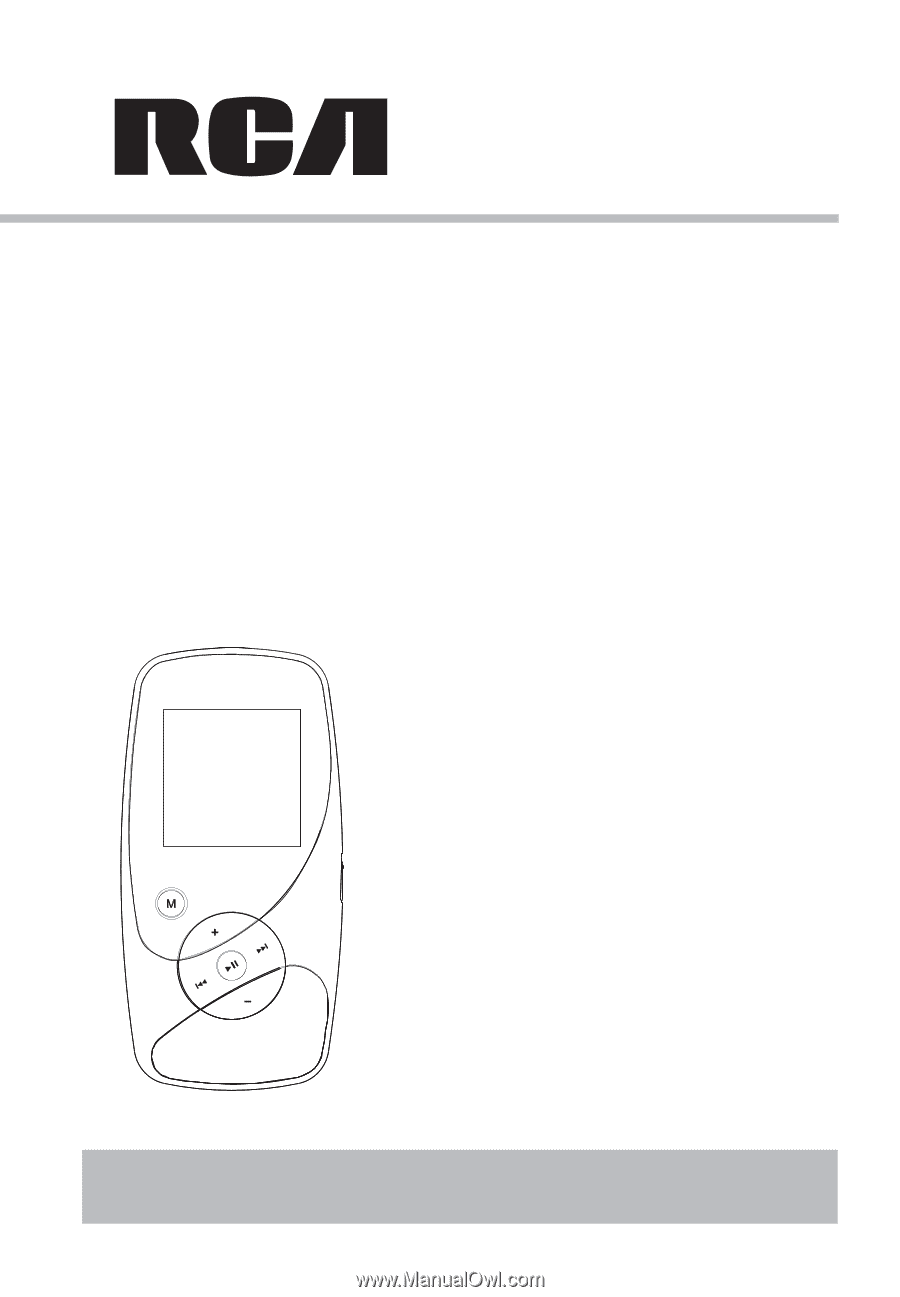
M4001
M4002
MC4001
MC4002
It is important to read this instruction book prior to using your new product for the first time.
Nous vous recommandons de lire ce manuel d’instructions avant d’utiliser votre nouveau produit pour la première fois.
Es importante leer este manual antes de usar por vez primera su euipo.
User manual
Guide de l’utilisateur
Manual de usuario









