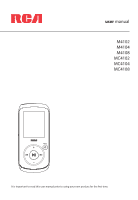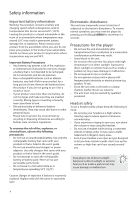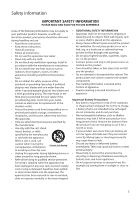RCA M4102 User Manual - M4102
RCA M4102 - 2 GB Digital Player Manual
 |
UPC - 044476065613
View all RCA M4102 manuals
Add to My Manuals
Save this manual to your list of manuals |
RCA M4102 manual content summary:
- RCA M4102 | User Manual - M4102 - Page 1
user manual M4102 M4104 M4108 MC4102 MC4104 MC4108 It is important to read this user manual prior to using your new product for the first time. - RCA M4102 | User Manual - M4102 - Page 2
9 Managing files on your RCA Player Using RCA easyRip 10 Using Windows Explorer 10 Deleting files from the player 11 Disconnecting the player from the PC 11 General controls Turning the player on and off 12 Locking the player controls 12 Resetting the player 12 Using the menus Menu types - RCA M4102 | User Manual - M4102 - Page 3
YOU OF IMPORTANT INSTRUCTIONS ACCOMPANYING THE PRODUCT. SEE MARKING ON BOTTOM / BACK OF PRODUCT WARNING: TO PREVENT FIRE OR ELECTRICAL SHOCK HAZARD, DO NOT EXPOSE THIS PRODUCT TO RAIN OR MOISTURE. RCA M4102 RCA MC4102 RCA M4104 RCA MC4104 RCA M4108 RCA MC4108 This Class B digital apparatus - RCA M4102 | User Manual - M4102 - Page 4
adapters. Use only chargers that came with your product or that is listed in the user's guide. • Do not attempt to open the rechargeable battery or battery pack. There are no user serviceable parts inside. • Do not leave in a hot automobile or in temperatures exceeding 50°C (122°F). Electrostatic - RCA M4102 | User Manual - M4102 - Page 5
. Install in accordance with the manufacturer's instructions. • Do not install near any heat of time. • Refer all servicing to qualified service personnel. Servicing is required when the apparatus has . • Discard any leaky or deformed battery immediately. They may cause skin burns or other - RCA M4102 | User Manual - M4102 - Page 6
AUDIOVOX SUBSIDIARY, AS DEFINED BELOW (COLLECTIVELY "AUDIOVOX"), FOR THE RCA BRANDED PORTABLE DIGITAL AUDIO/VIDEO DEVICE APPLICATION/DRIVER SOFTWARE PROGRAM WHICH MAY INCLUDE ASSOCIATED SOFTWARE COMPONENTS, SOFTWARE LICENSED BY AUDIOVOX (d) AUDIOVOX is not obligated to provide support services for - RCA M4102 | User Manual - M4102 - Page 7
TERMS This EULA can only be modified by a written agreement signed by you and AUDIOVOX, and changes from the terms and conditions of this EULA made in any other manner apply to the WMA Software incorporated in the Device Firmware. Content owners use Windows Media digital rights management technology - RCA M4102 | User Manual - M4102 - Page 8
items listed below should have been packed in the box with your player. • RCA player (contains music management software installer and user manual) • Quick Start Guide • USB cable • Earphones Windows, Windows Media, and Windows Vista are trademarks or registered trademarks of Microsoft Corporation - RCA M4102 | User Manual - M4102 - Page 9
for file transfer in one or both directions. • The RCA easyRip™ Media Software installer (stored in the player*) will launch automatically. Click NEXT to begin the installation and follow the instructions to install the software on your PC. • The software installer can be deleted from the - RCA M4102 | User Manual - M4102 - Page 10
sections explain how to copy unprotected files to the player. For instructions on transferring protected files, please refer to the documentation for the software you use to transfer the files. Using RCA easyRip The RCA easyRip software was installed automatically the first time you connected this - RCA M4102 | User Manual - M4102 - Page 11
Delete key on the keyboard of your PC. • It is best to remove subscription files from the player by using Windows Media Player. Disconnecting the player from the PC If Windows sees the player as an MTP device: • Unplug the player from the PC when no file transfer is in progress. If Windows sees the - RCA M4102 | User Manual - M4102 - Page 12
/MENU again to turn the player off. Locking the player controls To lock the player controls to prevent them from being activated accidentally, slide LOCK to the right. To unlock, slide LOCK to the left. When the controls are locked, the lock icon appears on the display. Resetting the player If the - RCA M4102 | User Manual - M4102 - Page 13
Player menu The player menu appears when you turn on the player or if you press /MENU while listening to the player. It lets you: • Browse for and play music, audiobook, video All My Friends Song2 Song3 Song4 Press or 001/090 mp3 320k All My Friends Counting Crows ThisDesertLife 00:05:30 - RCA M4102 | User Manual - M4102 - Page 14
• Turn on/off the automatic shutdown feature • Choose a record duration setting • Switch between US and European radio frequency steps • Change the language of the player's menus • Switch between MTP and MSC modes • Display the firmware version, space used, and space available • Reset the player - RCA M4102 | User Manual - M4102 - Page 15
player sorts your music files by track name (title), artist, album, genre and year. 1. Press /MENU to display the Home menu, then press + or - to select Music. Settings Now Playing Music Pictures Videos Music playback display Now Playing 1 0001/0090 9 mp3 320k 8 2 All My Friends 3 Counting - RCA M4102 | User Manual - M4102 - Page 16
menu, then pHroemses + or - to select Pictures. Now Playing Music Pictures Videos Radio 2. Press or to enter the Pictures menu. 3. Use + or - Delete - to remove current file from the player Refer to page 10 for transferring picture files to the player. Goes back, skips backward Advances, skips - RCA M4102 | User Manual - M4102 - Page 17
) • Delete - to remove current file from the player Video viewing Video files must be converted to optimal format for playback on this player. The RCA easyRip Media Software can convert the video files automatically while transferring to the player. + or - Goes back, skips backward*. Press and - RCA M4102 | User Manual - M4102 - Page 18
turn the radio on: 1. Press /MENU to display the player menu. 2. Press + or - to select Radio and press or to enter the radio menu. Pictures Videos Tuning and press to switch from Manual to Preset. Save to Preset Mode Stereo Start RFeMco1r0d3in.0g0 MHz Tuning Manual 3. Press + or - to - RCA M4102 | User Manual - M4102 - Page 19
recording. Back Save to Preset ModeFM103.00 MHSztereo Start Recording • Press to pause or resume recording. 3. Press /MENU to stop recording. • The player names each recording FMRecXXX.wav where XXX is a unique number. To record for a specific duration: Refer to RecDur on page 24. 3. Press + or - RCA M4102 | User Manual - M4102 - Page 20
recordings. Listen Playback 4. Press + or - to select a recording and press or to start playback. To copy recordings to the PC: 1. Plug the player into the PC. 2. Open the player's Record folder. 3. Select the files you want to copy and drag and drop them onto a folder on the PC. • Almost all audio - RCA M4102 | User Manual - M4102 - Page 21
menu, then pHroemsse + or - to select Audiobooks. Videos Radio Audiobooks Favorites Voice Memo 2. Press or to enter Delete - to remove current file from the player Skipping through audiobook sections If the currently playing player returns to file-by-file skipping automatically when you play - RCA M4102 | User Manual - M4102 - Page 22
to them. This function is not available for other media formats such as videos, pictures, audiobooks and recordings. To add the currently player You can also download playlists of your favorite music created on the RCA easyRip software. Please refer to the Help section of the easyRip software - RCA M4102 | User Manual - M4102 - Page 23
number. To record for a specific duration: Refer to RecDur on page 24. Playing back voice memo To play back a recording: 1. Press /MENU to display the player menu. 2. Press + or - to select Voice Memo and press or to enter the voice memo menu. 3. Press + or - to highlight Playback and press oVroice - RCA M4102 | User Manual - M4102 - Page 24
player's settings To change the player or off. Music files (mp3/wma/wav) will be played 1m, 2m, 5m and 10m) before the player turns off if no key is pressed. RecDur (Record the language of the player menus. Equalizer • Press Storage Class) and MTP (Media Transfer Protocol) modes when connected - RCA M4102 | User Manual - M4102 - Page 25
the latest firmware for the player to support the playback of AAC songs. Cannot view picture files. • The player only supports .jpg extension file, and do not support other formats like .bmp, .tiff, .jpeg. Cannot play video files. • All video contents must be converted by RCA easyRip software which - RCA M4102 | User Manual - M4102 - Page 26
for: • Product registration • Latest software and firmware • Latest RCA easyRip software • User manual • Frequently asked questions (FAQ) • Customer service and technical support information Technical specification Product: Digital Audio Player Brand: RCA Model: M4102, M4104, M4108, MC4102, MC4104 - RCA M4102 | User Manual - M4102 - Page 27
: M4102/MC4102 - 2GB, M4104/MC4104 - 4GB, M4108/MC4108 - 8GB • Connection: USB 2.0, Hi-speed capable Software • Includes the player applications and media management software. Warranty information Limited warranty 12 Month Limited Warranty Applies to RCA Audio/Video Products AUDIOVOX ELECTRONICS - RCA M4102 | User Manual - M4102 - Page 28
the product. However DO NOT return any removable batteries, even if batteries were included with the original purchase. We recommend defect. Send via standard UPS or its equivalent to: Audiovox Electronics Corp. Attn: Service Department. 150 Marcus Blvd. Hauppauge N.Y. 11788 1-800-878-5779 - RCA M4102 | User Manual - M4102 - Page 29
possible, we reserve the right to make any improvement or modification without prior notice. Audiovox Electronics Corp. 150 Marcus Blvd., Hauppauge, NY 11788 © 2009 Audiovox Electronics Corp. Trademark(s) ® Registered Marca(s) ® Registrada(s) Marque(s) ® Deposée(s) www.rcaaudiovideo.com v1.0 29
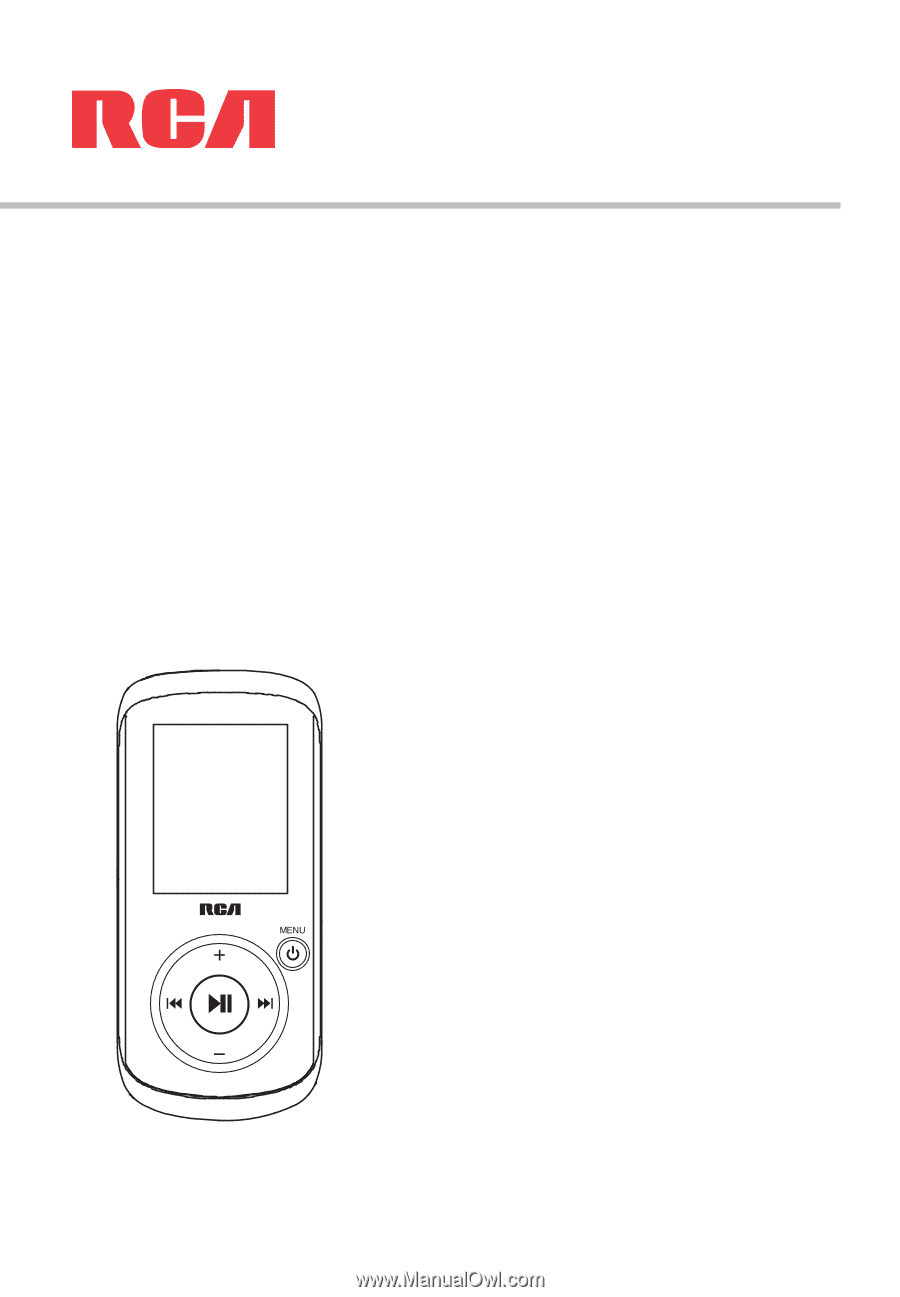
M4102
M4104
M4108
MC4102
MC4104
MC4108
user
manual
It is important to read this user manual prior to using your new product for the first time.