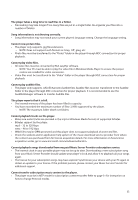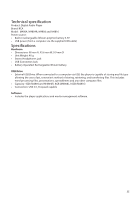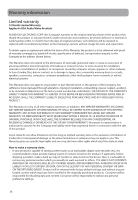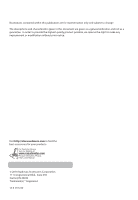RCA M4804 Owner/User Manual - Page 35
For your records, Visiting RCA website, Technical specification, Date of Purchase - case
 |
View all RCA M4804 manuals
Add to My Manuals
Save this manual to your list of manuals |
Page 35 highlights
Voice recording stops automatically after 5 hours. • Maximum duration for each recording is 5 hours. Start a new recording after the maximum duration has reached. What is MTP mode? • MTP (Media Transfer Protocol) mode is essential if you want to transfer DRM10 content to your player. In MTP mode your player will no longer show up as a drive letter. So programs that were designed to work with a player that shows up as a drive letter will not be able to work directly with the player. Cannot launch RCA easyRip installer stored in the player to install easyRip on my PC. • The player must be in MSC mode to run the RCA easyRip installer from the player. You can change modes by selecting Protocol in the Settings menu. Cannot find the content in computer after connected the player. • Contents copied into the Player in MSC mode can only be found in MSC mode when connected to computer. If player is switched to MTP mode, these contents will not be displayed. • Select MTP mode under Protocol in the Settings menu in the player to view the content in computer. (Same case for other case, if content copied to Player in MSC mode, player must in MSC mode when connected to computer to view the content) How to format device? • Perform a format to remove all data from player (Home => Settings => Format). • IMPORTANT: Backup your media before formatting the player. For your records Keep your sales receipt for proof of purchase to obtain warranty parts and service. In the event that service should be required, you may need both the model number and the serial number. In the space below, record the date and place of purchase, and the serial number: Model No. Date of Purchase Place of Purchase Serial No. Visiting RCA website Please visit www.rcaaudiovideo.com for: • Product registration • Latest software and firmware • Latest RCA easyRip software • User manual • Frequently asked questions (FAQ) • Customer service and technical support information 34