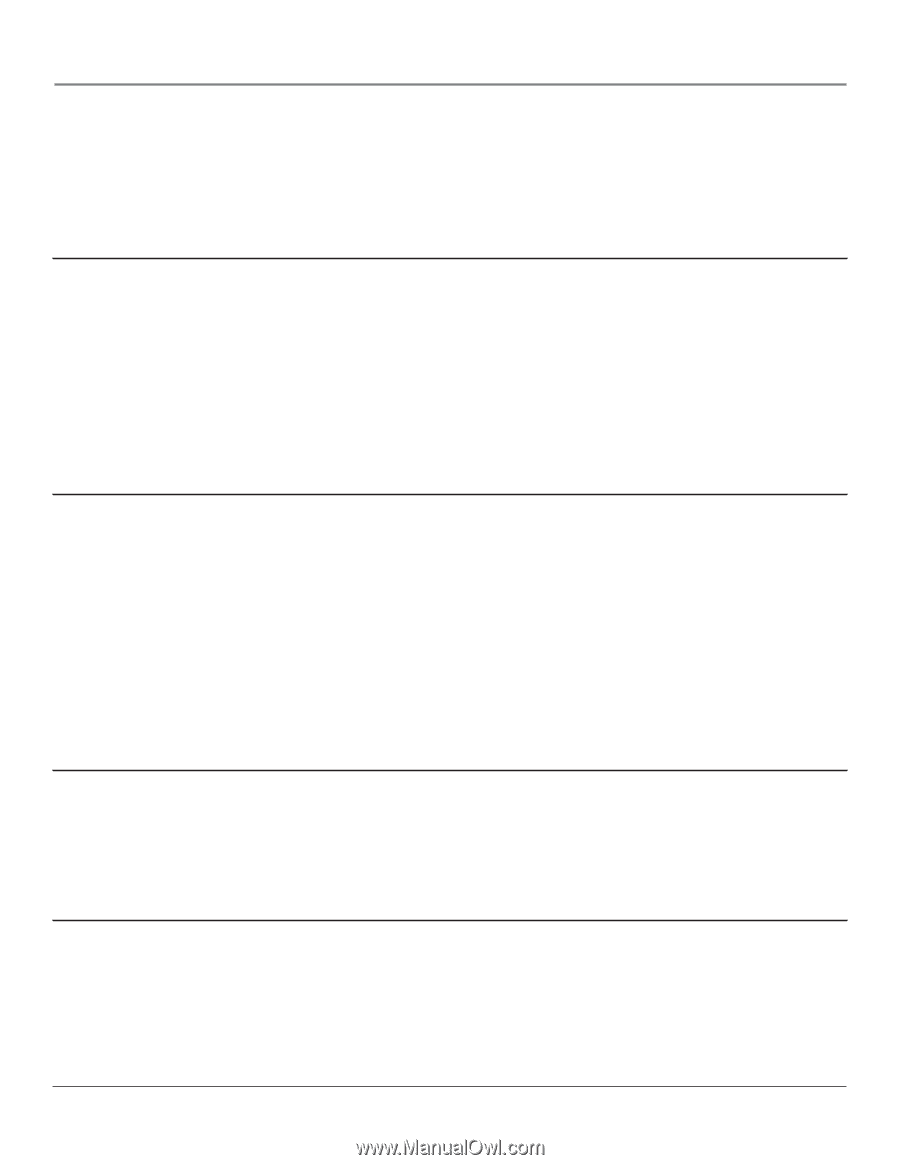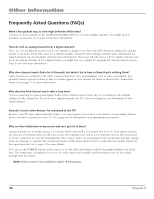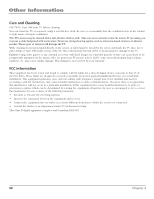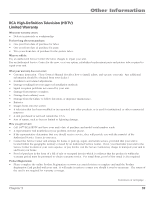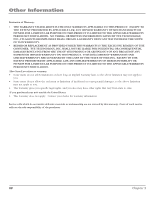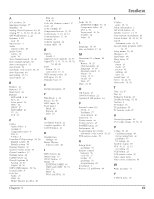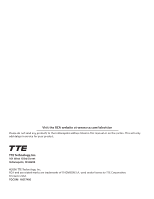RCA R61WH76 User Manual - Page 59
Problems with DVI-HDTV Connection, Problems with V-Chip/Parental Controls, What Else Can I Do?, How
 |
View all RCA R61WH76 manuals
Add to My Manuals
Save this manual to your list of manuals |
Page 59 highlights
Other Information • Maybe remote is not in TV Mode. Press the TV button so remote will control TV. • Maybe batteries in remote are weak, dead, or installed incorrectly. Put new batteries in the remote. (Note, if you remove the batteries, you may have to reprogram the remote to operate other components.) • You might need to drain the remote's microprocessor: remove batteries and press the number 1 button for at least 60 seconds. Release the 1 button, replace the batteries, and (if necessary) program the remote again. Problems with DVI-HDTV Connection • Make sure the DVI device is turned on and the cables are firmly connected. If problems still occur, turn off your device. Re-connect your device. Reset the power by unplugging the power cord and plugging it back in. • If you are tuned to the DVI-HDTV input and you're receiving Unusable Signal message on-screen, contact the manufacturer of the DVI device for further assistance. • If you tune to the DVI-HDTV input and you see snow, the video goes in and out, or the video takes a long time to appear, your DVI device is having trouble sending video information to the TV. Re-connect your device. Reset the power by unplugging the power cord and plugging it back in. If problems persist, try connecting to the Y Pb Pr jacks instead if they are available or contact the manufacturer of the DVI device for further assistance. • If you have bars on each side of your picture, the device you connected might have a switch or a menu option allowing you to change the picture format output that will fix this. Choose either 720p or 1080i. Problems with V-Chip/Parental Controls The rating limits don't work • You must lock the settings. Go to the MAIN MENU (press MENU on your remote), select Parental Control, select Lock Parental Controls. I don't remember my password and I want to unlock the TV • If you forget your password, press MENU, then select Parental Control (the password entry screen appears). Simultaneously press and hold CH+ and VOL+ on the TV's front panel for 8 seconds. The Parental control menu appears on the screen, and you can reenter a password via Lock Parental Controls. The V-Chip won't let me watch a program even though it's not rated as violent. • Maybe the movie was given an NR (Not Rated) status. After you block movie ratings, you must set NR to View separately in order to view movies with an NR rating. What Else Can I Do? • If you've been through the Troubleshooting section and nothing has fixed your problem, try rebooting your TV. Note that after a reboot you may need to run your TV through the setup process again. To do a reboot, unplug the power cord from the wall outlet, power strip, etc. Keep your TV unplugged for about 5 minutes. Then plug the TV back in, turn on the TV, and see if the problem is fixed. If the problem remains, then please visit www.rca.com/television for updated FAQs or contact RCA Customer Support at the support number provided in your Warranty under How To Get Service. How Do I Replace My Remote? • If you need to replace your remote, call 1-800-338-0376. Your remote part number is R401A1. A shipping and handling fee will be charged upon ordering, and the appropriate sales tax. Have your Visa, MasterCard or Discover Card ready. Chapter 5 57