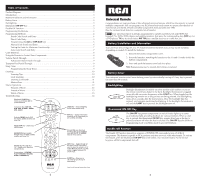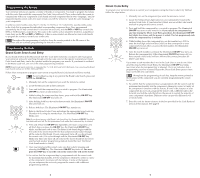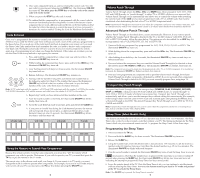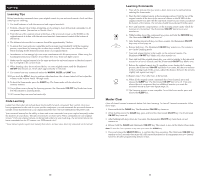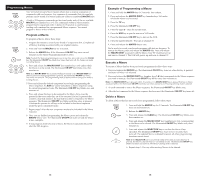RCA RCR815 Owner/User Manual: RCR815
RCA RCR815 - Universal Remote Control Manual
 |
UPC - 079000332145
View all RCA RCR815 manuals
Add to My Manuals
Save this manual to your list of manuals |
RCA RCR815 manual content summary:
- RCA RCR815 | Owner/User Manual: RCR815 - Page 1
of most brands of infrared, remote-controlled components manufactured after 1990. (See the enclosed Code Lists for a complete list of brands.) ! TIP: Your universal remote is already programmed to operate most RCA, GE and PROSCAN branded TVs, VCRs, DVD players and satellite receivers. Just press the - RCA RCR815 | Owner/User Manual: RCR815 - Page 2
the remote with a different programming method. 4 Direct Code Entry To program your universal remote to control your components using the Direct Code Entry Method, follow the steps below. 1. Manually turn on the component you want the remote to control. 2. Locate the listing of four-digit codes for - RCA RCR815 | Owner/User Manual: RCR815 - Page 3
Lists, first try the Brand Code Search or the Direct Code Entry method. ! TIP: To exit without saving at any point in the Manual Code Search, press and release the CLEAR key. 1. Manually turn on the component you want the remote to control. 2. Press and hold the component key you wish to program - RCA RCR815 | Owner/User Manual: RCR815 - Page 4
1 to 99 minutes. The Sleep Timer only works if you have found a code that controls your TV. The timing mechanism for the Sleep Timer is built into your universal remote control. To program the Sleep Timer, follow these steps. Programming the Sleep Timer 1. Press and release the TV key. 2. Press and - RCA RCR815 | Owner/User Manual: RCR815 - Page 5
remains in Learning mode. 13. All Learned keys are saved automatically. Code Learning Codes from the Code Lists include basic functionality for each component they control. Once you have programmed in the code for your specific component, you can customize the universal remote to include certain - RCA RCR815 | Owner/User Manual: RCR815 - Page 6
each command in a programmed Macro sequence. You cannot program a Macro within a Macro. Program a Macro To program a Macro, follow these steps: 1. Program the remote to control your brand of components first. Complete all of the key learning associated with your original remotes. 2. Press and hold - RCA RCR815 | Owner/User Manual: RCR815 - Page 7
key. · Menu access isn't supported for all brands. If that's the case, use your original remote control to access menu functions for these components. Problem: The Learning process cannot be completed successfully. · Replace batteries in both the universal remote and the remote from which you are - RCA RCR815 | Owner/User Manual: RCR815 - Page 8
ée, capable de commander plusieurs appareils. Vous pouvez programmer cette télécommande universelle de marque RCA pour commander la plupart des modèles de la plupart des marques d'appareils à télécommande infrarouge fabriqués après 1990. (Voir les listes de codes ci-jointes pour connaître toutes les - RCA RCR815 | Owner/User Manual: RCR815 - Page 9
de satellite/câblodistribution. Vous ne pouvez utiliser la méthode Recherche de code de marque pour les appareils audio, DVR et HDTV. Suivez ces instructions pour programmer la télécommande à l'aide de la méthode Recherche et entrée de code de marque. ! CONSEIL : Appuyez sur la touche CLEAR pour - RCA RCR815 | Owner/User Manual: RCR815 - Page 10
commander la marque de votre appareil. N'oubliez pas de consulter la liste de codes d'appareils appropriée. Par exemple, si vous avez programmé la touche AUX ou DVR·AUX pour commander un autre lecteur DVD, consultez la liste de codes DVD. Programmez la touche pour commander votre appareil avec la - RCA RCR815 | Owner/User Manual: RCR815 - Page 11
de volume survient automatiquement et permet de contrôler le volume sans quitter le mode en cours. (Si la touche AUX a été programmée avec un code de téléviseur ou d'appareil AUDIO, vous devez en tenir compte quand vous déterminez le dernier téléviseur ou appareil AUDIO actif utilisé.) Note - RCA RCR815 | Owner/User Manual: RCR815 - Page 12
13. Toutes les touches apprises sont automatiquement sauvegardées. Apprentissage de codes Les codes des listes de codes comprennent les fonctions de base de chaque appareil qu'ils commandent. Une fois le code programmé pour l'appareil choisi, vous pouvez personnaliser la télécommande universelle de - RCA RCR815 | Owner/User Manual: RCR815 - Page 13
AUX dans une séquence Macro ; vous n'avez qu'à inclure son code actuellement programmé. La touche ON·OFF éclairée clignote une fois, puis reste allum syntonise le canal 57. Exécuter une Macro Pour exécuter une Macro déjà programmée, procédez comme suit : 1. Appuyez sur la touche MACRO. La touche ON - RCA RCR815 | Owner/User Manual: RCR815 - Page 14
commande. · Si vous tentez d'allumer un appareil RCA, GE ou PROSCAN, appuyez sur la touche programmer un autre code de la liste dans la télécommande avec la méthode d'entrée directe de code, jusqu'à ce que vous trouviez le code été sélectionnée. (Voir les Guides de l'utilisateur de vos appareils - RCA RCR815 | Owner/User Manual: RCR815 - Page 15
AUX o DVR·AUX 34 Búsqueda y Entrada Manual de Códigos 34 Prueba de Códigos para Má Control Remoto Universal Felicitaciones por su compra de este control remoto universal avanzado que tiene la capacidad para controlar múltiples componentes. Usted puede programar su control remoto universal marca RCA - RCA RCR815 | Owner/User Manual: RCR815 - Page 16
la Auto Búsqueda o Búsqueda Manual de Códigos para programar el control remoto y poder controlar su aparato otro método de programación debe intentarse. El componente sale de la modalidad de Búscqueda de Códigos por Para programar que su control remoto universal controle su componente utilizando el - RCA RCR815 | Owner/User Manual: RCR815 - Page 17
y se apaga, todos los códigos han sido buscados. Uno sale del Método de Búsqueda Manual de Códigos.) Como hay tantos códigos, es posible que usted "STOP," el código se almacena. 9. Recupere el código que su control remoto programó al terminar el proceso de Recuperación de Código que se encuentra en - RCA RCR815 | Owner/User Manual: RCR815 - Page 18
programó en las cajas a continuación. Si usted utilizó uno de los Métods de Búsqueda para programar su control CODE VCR CODE DVD CODE TV CODE AUX CODE AUDIO CODE DVR CODE AUX CODE Uso del Control Remoto para Controlar sus Componentes Debido a que el control en su control remoto universal. Para - RCA RCR815 | Owner/User Manual: RCR815 - Page 19
botón "SLEEP." La tecla iluminada "ON·OFF" se apaga. Oprima y suelte la tecla del siguiente componente para controles adicionales que usted quiera programar en el control universal y repita los pasos 2-9. 12. El proceso de aprendizaje se ha completado. Para salir de modalidad de Aprendizaje, oprima - RCA RCR815 | Owner/User Manual: RCR815 - Page 20
la Función Macro La función de Macro en su control remoto universal le permite ejecutar una serie de órdenes con un Macro Para programar un Macro, siga los siguientes pasos: 1. Programe el control remoto para controlar los componentes de su marca primero. Complete todas las programaciones asociadas - RCA RCR815 | Owner/User Manual: RCR815 - Page 21
en la que está el control remoto. · Si usted está intentando encender un componente RCA, GE o PROSCAN, oprima la control remoto. Si algunas de las funciones de su componente no sirven, programe el control las baterías en ambos controles, el universal y el control desde el cual usted está tratando - RCA RCR815 | Owner/User Manual: RCR815 - Page 22
Technics Venturer Yamaha *Requires Xbox ® DVD playback kit. Your RCA universal remote control is compatible with most brands of infrared remote-controlled components manufactured after 1990. Cette télécommande universelle RCA est compatible avec la plupart des marques d'appareils à télécommande
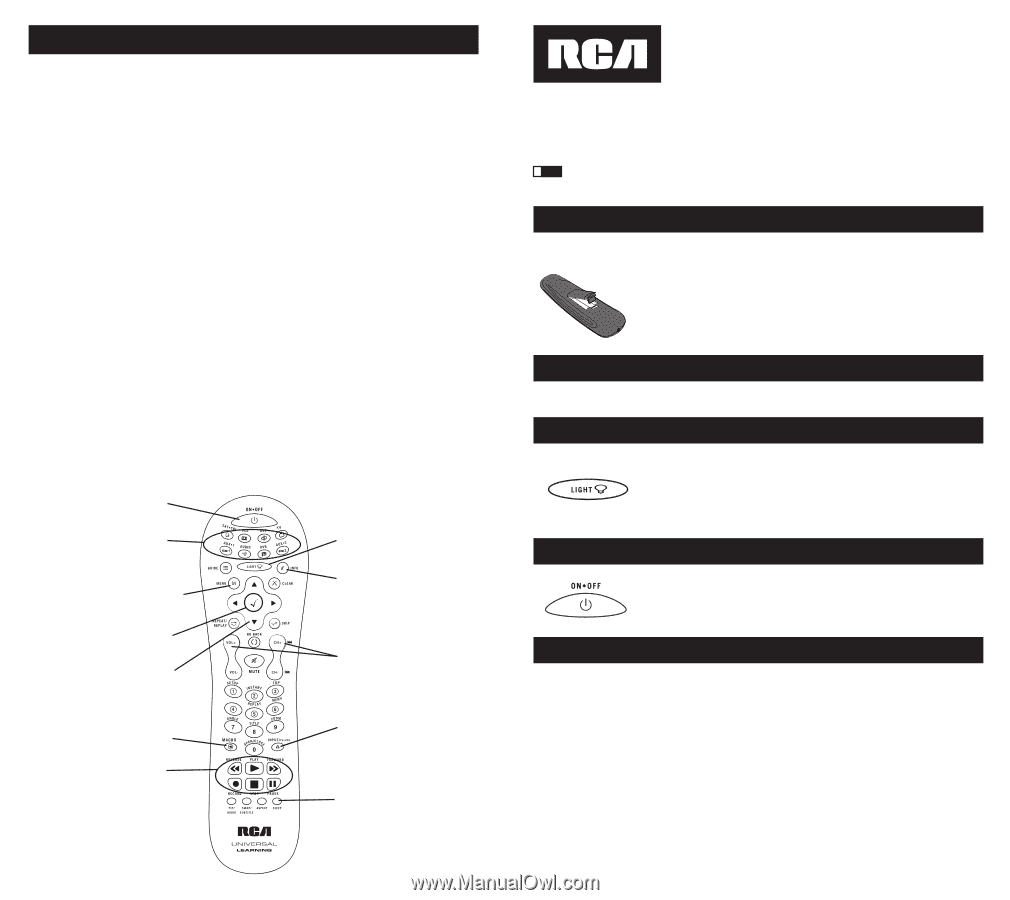
2
3
Battery Installation and Information
Your universal remote requires two AA Alkaline batteries (batteries may or may not be included,
depending on model). To install the batteries:
Congratulations on your purchase of this advanced universal remote, which has the capacity to control
multiple components. You can program your RCA brand universal remote to operate most models of
most brands of infrared, remote-controlled components manufactured after 1990.
(See the enclosed Code Lists for a complete list of brands.)
Your universal remote is already programmed to operate most RCA, GE and PROSCAN
branded TVs, VCRs, DVD players and satellite receivers. Just press the corresponding key–
DVD
key for
a DVD player;
TV
key for a television;
SAT·CBL
for a satellite receiver or a cable box; etc.
Table of Contents
Universal Remote
!
TIP:
Your universal remote control saves battery power by automatically turning off if any key is pressed
for more than 60 seconds.
Battery Saver
Backlight illumination (available on select models only) enables you to see
the remote control keys better in the dark. Backlight illumination is toggled
on or off with successive keypresses of the
LIGHT
key. When toggled on, the
backlighting remains on as long as keys are being pressed. The backlighting
turns off six seconds after the last keypress. Once the backlight time has
expired, any keypress reactivates backlighting. If the backlight illumination is
on, and the
LIGHT
key is pressed, the backlight turns off.
Backlighting
Illuminated ON·OFF Key
Double Off Function
The
ON·OFF
key powers components on and off. It also lights up to serve
as an indicator light, providing feedback for various functions. When a valid
key is pressed, the illuminated
ON·OFF
key remains lit as long as the key is
pressed and turns off when the key is released. The
ON·OFF
key also blinks in
Programming mode or in Menu mode to provide feedback.
The Double Off function transmits a sequence of POWER OFF commands to turn off all RCA
components. This feature is specific to RCA products and does not work with other brands. To activate
this feature, press the illuminated
ON·OFF
key twice within a two-second window. At the second
keypress, all RCA components turn off.
Product Diagram. . . . . . . . . . . . . . . . . . . . . . . . . . . . . . . . . . . . . . . . . . . . . . . . . . . . . . . . . . . . . . . . . . . . . . . . . . . 2
Introduction . . . . . . . . . . . . . . . . . . . . . . . . . . . . . . . . . . . . . . . . . . . . . . . . . . . . . . . . . . . . . . . . . . . . . . . . . . . . . . . 3
Battery Installation and Information . . . . . . . . . . . . . . . . . . . . . . . . . . . . . . . . . . . . . . . . . . . . . . . . . . . . . . . . . . 3
Battery Saver . . . . . . . . . . . . . . . . . . . . . . . . . . . . . . . . . . . . . . . . . . . . . . . . . . . . . . . . . . . . . . . . . . . . . . . . . . . . . . 3
Backlighting . . . . . . . . . . . . . . . . . . . . . . . . . . . . . . . . . . . . . . . . . . . . . . . . . . . . . . . . . . . . . . . . . . . . . . . . . . . . . . . 3
Illuminated
ON·OFF
Key. . . . . . . . . . . . . . . . . . . . . . . . . . . . . . . . . . . . . . . . . . . . . . . . . . . . . . . . . . . . . . . . . . . . 3
Double Off Function. . . . . . . . . . . . . . . . . . . . . . . . . . . . . . . . . . . . . . . . . . . . . . . . . . . . . . . . . . . . . . . . . . . . . . . . 3
Programming the Remote . . . . . . . . . . . . . . . . . . . . . . . . . . . . . . . . . . . . . . . . . . . . . . . . . . . . . . . . . . . . . . . . . . . 4
Programming Methods
. . . . . . . . . . . . . . . . . . . . . . . . . . . . . . . . . . . . . . . . . . . . . . . . . . . . . . . . . . . . . . . . . . . . . 4
Brand Code Search and Entry
. . . . . . . . . . . . . . . . . . . . . . . . . . . . . . . . . . . . . . . . . . . . . . . . . . . . . . . . . . 4
Direct Code Entry. . . . . . . . . . . . . . . . . . . . . . . . . . . . . . . . . . . . . . . . . . . . . . . . . . . . . . . . . . . . . . . . . . . . . 5
Programming the
AUX
or
DVR·AUX
Key
. . . . . . . . . . . . . . . . . . . . . . . . . . . . . . . . . . . . . . . . . . . . . . . . 6
Manual Code Search and Entry . . . . . . . . . . . . . . . . . . . . . . . . . . . . . . . . . . . . . . . . . . . . . . . . . . . . . . . . . 6
Testing the Code for Maximum Functionality. . . . . . . . . . . . . . . . . . . . . . . . . . . . . . . . . . . . . . . . . . . . . 7
Auto Code Search and Entry . . . . . . . . . . . . . . . . . . . . . . . . . . . . . . . . . . . . . . . . . . . . . . . . . . . . . . . . . . . 7
Code Retrieval . . . . . . . . . . . . . . . . . . . . . . . . . . . . . . . . . . . . . . . . . . . . . . . . . . . . . . . . . . . . . . . . . . . . . . . . . . . . . 8
Using the Remote to Control Your Components. . . . . . . . . . . . . . . . . . . . . . . . . . . . . . . . . . . . . . . . . . . . . . . . 8
Volume Punch Through. . . . . . . . . . . . . . . . . . . . . . . . . . . . . . . . . . . . . . . . . . . . . . . . . . . . . . . . . . . . . . . . . . . . . 9
Advanced Volume Punch Through. . . . . . . . . . . . . . . . . . . . . . . . . . . . . . . . . . . . . . . . . . . . . . . . . . . . . . 9
Transport Key Punch Through. . . . . . . . . . . . . . . . . . . . . . . . . . . . . . . . . . . . . . . . . . . . . . . . . . . . . . . . . . . . . . . 9
Sleep Timer
. . . . . . . . . . . . . . . . . . . . . . . . . . . . . . . . . . . . . . . . . . . . . . . . . . . . . . . . . . . . . . . . . . . . . . . . . . . . . . . 9
Programming the Sleep Timer . . . . . . . . . . . . . . . . . . . . . . . . . . . . . . . . . . . . . . . . . . . . . . . . . . . . . . . . . . 9
Learning . . . . . . . . . . . . . . . . . . . . . . . . . . . . . . . . . . . . . . . . . . . . . . . . . . . . . . . . . . . . . . . . . . . . . . . . . . . . . . . . . 10
Learning Tips
. . . . . . . . . . . . . . . . . . . . . . . . . . . . . . . . . . . . . . . . . . . . . . . . . . . . . . . . . . . . . . . . . . . . . . . 10
Code Learning
. . . . . . . . . . . . . . . . . . . . . . . . . . . . . . . . . . . . . . . . . . . . . . . . . . . . . . . . . . . . . . . . . . . . . . 10
Learning Commands . . . . . . . . . . . . . . . . . . . . . . . . . . . . . . . . . . . . . . . . . . . . . . . . . . . . . . . . . . . . . . . . . 11
Master Clear
. . . . . . . . . . . . . . . . . . . . . . . . . . . . . . . . . . . . . . . . . . . . . . . . . . . . . . . . . . . . . . . . . . . . . . . . 11
Macro Operations . . . . . . . . . . . . . . . . . . . . . . . . . . . . . . . . . . . . . . . . . . . . . . . . . . . . . . . . . . . . . . . . . . . . . . . . . 12
Program a Macro
. . . . . . . . . . . . . . . . . . . . . . . . . . . . . . . . . . . . . . . . . . . . . . . . . . . . . . . . . . . . . . . . . . . . 12
Execute a Macro . . . . . . . . . . . . . . . . . . . . . . . . . . . . . . . . . . . . . . . . . . . . . . . . . . . . . . . . . . . . . . . . . . . . . 13
Delete a Macro
. . . . . . . . . . . . . . . . . . . . . . . . . . . . . . . . . . . . . . . . . . . . . . . . . . . . . . . . . . . . . . . . . . . . . . 13
Troubleshooting. . . . . . . . . . . . . . . . . . . . . . . . . . . . . . . . . . . . . . . . . . . . . . . . . . . . . . . . . . . . . . . . . . . . . . . . . . . 14
1. Remove the battery compartment cover.
2. Insert the batteries, matching the batteries to the (+) and (-) marks inside the
battery compartment.
3. Press and push the battery cover back into place.
Note:
Reprogramming may be required after batteries are replaced.
Actual model may vary from picture shown.
Component Keys (
SAT·CBL,
VCR, DVD, TV, AUX·1, AUDIO,
DVR, AUX·2
)
LIGHT
Key – Turns backlighting
on/off (select models only).
Illuminated
ON·OFF
Key –
Serves as an indicator light to
provide feedback.
Transport Keys –
REVERSE,
PLAY, FORWARD, RECORD,
STOP
and
PAUSE
Keys
CH
and
VOL
keys have dual
functions. They act as navigation
keys (
UP, DN, RT, LT ARROW
keys) in menu systems.
NAVIGATION
Keys navigate
through menus for DVDs, satellite
receivers and some TVs.
SELECT/OK
Key – Selects your
menu choices.
Dedicated
MENU
Key for DVD
disc menus, satellite receivers and
some TVs.
SLEEP
Key - Allows you to
set a time to turn off your TV
automatically.
INPUT
Key – Toggles through all
the video sources connected to
your TV, when the remote is in TV
mode. When the remote is in VCR
mode, it toggles between VCR
and TV input.
INFO
key – Displays information
pertaining to the component you
are currently controlling.
MACRO
Key Plus Digit Keys
1-6 – Enable you to store and
execute Macros.