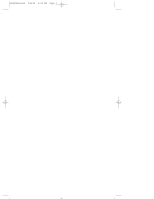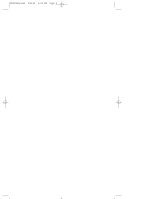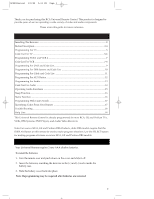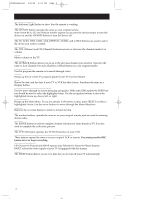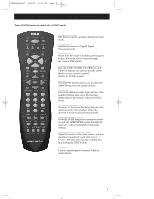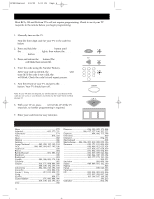RCA RCU800MSL User Manual
RCA RCU800MSL Manual
 |
View all RCA RCU800MSL manuals
Add to My Manuals
Save this manual to your list of manuals |
RCA RCU800MSL manual content summary:
- RCA RCU800MSL | User Manual - Page 1
RCU800manual 3/8/00 2:03 PM Page 1 Cover/Front of Package - RCA RCU800MSL | User Manual - Page 2
RCU800manual 3/8/00 2:03 PM Page 2 Do Not Print On Inside of Cover - RCA RCU800MSL | User Manual - Page 3
this RCA Universal Remote Control. This product is designed to provide years of service operating a wide variety of video and audio components. Please retain this guide for future reference. Table of Contents Installing The Batteries ...2 Button Description ...3-4 Programming For TV...5 Code List - RCA RCU800MSL | User Manual - Page 4
remote Note: Some RCA, GE and ProScan models require you to press the device button to turn the device on and the ON¥OFF button to turn the device the device you want to control. remote. CODE SEARCH Used to program the remote or to search through codes. GUIDE Brings up the on-screen TV program guide - RCA RCU800MSL | User Manual - Page 5
the DSP mode is enabled, pressing this button allows the user to cycle through the various DSP modes. CD, TAPE, TUNER, TV, VIDEO 1, VIDEO 2 The CD, TAPE, TUNER, TV, VIDEO 1, and VIDEO 2 buttons are used to directly select the device you want to control. (Works in AUDIO mode) AM•FM The AM¥FM button - RCA RCU800MSL | User Manual - Page 6
RCU800manual 3/8/00 2:03 PM Page 6 Programming For TV Most RCA, GE and ProScan TVs will not require programming. Check to see if your TV responds to the remote before you begin programming. 1. Manually turn on the TV. Find the three digit code for your TV in the code list below. 2. Press and hold - RCA RCU800MSL | User Manual - Page 7
7 TV Code List Continued Goldstar Realistic.......... 000, 095, 171, 004 038, 006, 012, 049, 162, 196 RCA 000, 100, 005, 003, 004 006, 007, 019, 096, 098 099, 101 , 049 072, 109, 117, 118, 201, 207, 232 Totevision 171 Universal 052, 087 Victor 066, 182 Vidtech 004, 005, 006, 196 Viking - RCA RCU800MSL | User Manual - Page 8
00 2:03 PM Page 8 Programming For VCR1, & VCR2 Most RCA, GE and ProScan VCRs will not require programming. Check to see if your VCR responds to the remote before you begin programming. 1. Manually turn on the VCR. Find the three digit code for your VCR in the code list starting below. 2. Press and - RCA RCU800MSL | User Manual - Page 9
RCU800manual 3/8/00 2:03 PM Page 9 VCR Code List Continued Harwood 061 Headquarter 011 Hitachi 055, 120, Portland 016, 017, 019, 110 ProScan 000 Protec 061 Pulsar 104 Quarter 011 Quartz 011 Quasar 021, 022, 125 RCA 089, 000, 055, 022, 091 003, 013, 021, 056, 082 083, 084, 085, 086, 087 - RCA RCU800MSL | User Manual - Page 10
PM Page 10 Programming For DVD Most RCA, GE and ProScan DVD systems will not require programming. Check to see if your DVD System responds to the remote before you begin programming. 1. Manually turn on the DVD System. Find the three digit code for your DVD System in the code list below. 2. Press - RCA RCU800MSL | User Manual - Page 11
For DBS System Most RCA, GE and ProScan Satellite systems will not require programming. Check to see if your DBS Satellite System responds to the remote before you begin programming. 1. Manually turn on DBS System. Find the three digit code for your DBS System in the code list below. 2. Press and - RCA RCU800MSL | User Manual - Page 12
Programming For Cable 1. Manually turn on the Cable Box. Find the three digit code for your Cable Box in the code list below 2. Press and hold the CODE SEARCH button until the INDICATOR LIGHT lights, then release the CODE Pioneer 034, 033 RCA 000, 047, Universal 008, 009, 010, 011 Video Way 044 - RCA RCU800MSL | User Manual - Page 13
), Laser Disc Player or a second TV, VCR, DBS Satellite System or Cable Box. 1. Manually turn on the device you wish to control. Find the three digit code for the device you wish to program in the code list. 2. Press and hold the CODE SEARCH button until the INDICATOR LIGHT lights, then release the - RCA RCU800MSL | User Manual - Page 14
-systems. The remote control is already programmed to operate most RCA and ProScan brand A/V receivers. Other brands of receivers and mini-systems need to be set up under the AUDIO button prior to using the device. See page 14 for the list of AUDIO codes. 1. Manually turn on the device you wish to - RCA RCU800MSL | User Manual - Page 15
RCU800manual 3/8/00 2:03 PM Page 15 Audio Component Code List CD Aiwa 175, 203 ADC 200 ADO 201 , Nakamichi 232, 233 Onkyo 186, 234, 235 Optimus 237, 238, 239 Panasonic 188 Pioneer 189, 240 RCA 190, 211 Sansui 194 Sanyo 250 Sears 207 Sherwood 243 Sony 195, 209, 244 Teac 245, 246, - RCA RCU800MSL | User Manual - Page 16
code list to operate your brand of equipment. TURNING ON THE RECEIVER OR MINI-SYSTEM Point the remote control device, press the number button (1-6) that corresponds with the device With RCA receivers, problem, it may be resolved by disabling the TV speakers by going into the TV menu. CONTROLLING - RCA RCU800MSL | User Manual - Page 17
Sleep Function will turn off your TV automatically after the user programs the time interval from one (1) to ninety-nine ( supported. EXITING THE MENU MODE To exit the Menu Mode and clear the screen, push the device button you have chosen on the remote. The SELECT MENU TV (BLINK) Note: The remote - RCA RCU800MSL | User Manual - Page 18
not respond after you have tried all the codes for your brand, or if your brand is not listed, try searching for your code by following the steps below. 1. Manually turn on the device you wish to program. INDICATOR LIGHT 2. Press and hold CODE SEARCH until the INDICATOR LIGHT lights, then release - RCA RCU800MSL | User Manual - Page 19
not responding Try using the MENU or INFO button to make the selection while in the Program Guide. Flashing Indicator Light Invalid Code for the device. Check the Code list and reprogram the Remote Control. Note: Reprogramming may be required after batteries are removed. Help Line If you need - RCA RCU800MSL | User Manual - Page 20
stations or serve as a backup for cable outages, purchase the RCA Amplified TV Antenna. Switching between your cable or satellite and your range of 345¡ - Gold plated connectors for improved signal conductivity - Manual Gain Control to Boost Signal - Five-Year Limited Warranty - Measures 83Ú4 H. - RCA RCU800MSL | User Manual - Page 21
MasterCard or Discover Card ready and call the toll-free number listed below. This number should only be used to place orders for the above-listed Accessories. 1-800-338-0376 ORDER BY MAIL: Complete this order from and mail to: RCA Accessories PO Box 8419 Ronks, PA 17573 Include this completed form - RCA RCU800MSL | User Manual - Page 22
RCU800manual 3/8/00 2:03 PM Page 22 90 Day Limited Warranty Thomson Consumer Electronics, Inc. warrants that for 90 days from the date of purchase this product is free from defects in material and workmanship. If the item is defective within that period, return it at your expense to the dealer from - RCA RCU800MSL | User Manual - Page 23
RCU800manual 3/8/00 2:03 PM Page 23 - RCA RCU800MSL | User Manual - Page 24
RCU800manual 3/8/00 2:03 PM Page 24 Inside Card Thomson Consumer Electronics 2000 Clements Bridge Road Deptford NJ. 08096-2011 Attn: Remote Control Purchase Registration First Class Postage Required - RCA RCU800MSL | User Manual - Page 25
service our customers better. 1. t Mr. t Mrs. t Ms. Name Address 2. Model: RCU800 3. Date of Purchase/Receipt as Gift:________ 4. Price 5. Age of Purchaser/Gift Recipient: t 16-25 t 26-35 t 36-45 t 46-55 t 56+ 6. What specific need did the Universal Remote did you consider buying? t A. None

Cover/Front
of Package
RCU800manual
3/8/00
2:03 PM
Page 1