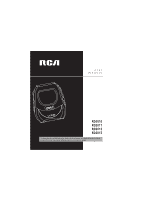RCA RD2012 User Guide
RCA RD2012 - Lyra 256MB MP3 Player Manual
 |
UPC - 044319301939
View all RCA RD2012 manuals
Add to My Manuals
Save this manual to your list of manuals |
RCA RD2012 manual content summary:
- RCA RD2012 | User Guide - Page 1
-020360 RFC: CTM-980723-KS5 Thomson Inc. P.O. Box 1976 Indianapolis, IN 46206-1976 © 2004 Thomson Inc. Trademark(s) ® Registered Marca(s) ® Registrada(s) Marque(s) ® Deposée(s) 5588825C (EN/F/E) www.rca.com Printed In China / Impreso en China - RCA RD2012 | User Guide - Page 2
user manual RD2010 RD2011 RD2012 RD2015 It is important to read this instruction book prior to using your new product for the first time. Es importante leer este manual antes de usar por vez primera su euipo. - RCA RD2012 | User Guide - Page 3
TV Interference Problems." including interference complies with DHHS Rules 21 user's authority to operate this product R S E RV I C I N G I M P O R T A N T " D A N G E R O U S TO QUALIFIED SERVICE I N S T R U C T I O N S VOLTAGE" INSIDE PERSONNEL. AC C O M PA N Y I N G THE PRODUCT. T H - RCA RD2012 | User Guide - Page 4
if needed. Technical Specification Product: Digital Audio Player Brand: RCA Model: RD2010 / RD2011 / RD2012 / RD2015 For Your Records Keep your sales receipt for proof of purchase to obtain warranty parts and service. In the event that service should be required, you may need both the model number - RCA RD2012 | User Guide - Page 5
LICENSE End User License Agreement ("Agreement") is a legal agreement a) You are granted the license (i) to use between you and Thomson Inc. the Program on a single workstation ("Thomson") for the RCA Lyra Audio and (ii) to make one (1) copy of the Device application/driver software Program - RCA RD2012 | User Guide - Page 6
End User License Agreement LICENSE RESTRICTIONS a) Except for the licenses expressly granted to license is terminated, you downloaded from www.rca.com. must destroy or permanently erase the Program and all copies thereof. d) Thomson is not obligated to provide support services for the Program. - RCA RD2012 | User Guide - Page 7
End User License Agreement EN WARRANTY DISCLAIMER OWNERSHIP RIGHTS THE PROGRAM IS PROVIDED "AS IS" WITHOUT WARRANTY OF ANY KIND, EITHER EXPRESSED OR IMPLIED, INCLUDING, BUT NOT - RCA RD2012 | User Guide - Page 8
licensed to you for use with OR FORM OF ACTION, INCLUDING the RCA/THOMSON Portable Audio CONTRACT, TORT OR NEGLIGENCE, Device digital music player under END USER LICENSE AGREEMENT, DO BECAUSE SOME STATES AND NOT INSTALL OR USE THIS VERSION OF JURISDICTIONS DO NOT ALLOW THE THE Lyra Player. - RCA RD2012 | User Guide - Page 9
this limitation. You may transfer your right to use this version of the Lyra Player only as part of a sale or transfer of your Portable Audio the recipient agrees to the conditions in this End User License Agreement. If the version of the Lyra Player that you are transferring is an upgrade, you must - RCA RD2012 | User Guide - Page 10
End User License Agreement THIRD PARTY SOFTWARE GENERAL TERMS EN ANY THIRD PARTY SOFTWARE THAT MAY BE PROVIDED WITH THE PROGRAM IS INCLUDED FOR USE AT YOUR - RCA RD2012 | User Guide - Page 11
Information Safety Information End User License Agreement Table of to Use Your Clip Phones (The e.clipz 7 Connecting the Lyra Player to your Computer 8 General Controls 9 Front View 9 Top Playback 15 Adjusting the Volume 15 Additional Music Features 16 My Selections 16 Adding Songs to My - RCA RD2012 | User Guide - Page 12
a Station 19 Memory Usage 23 Preset Station 19 Version 24 Saving Preset 19 Selecting Preset 20 More Information 24 Clearing Preset 20 Check for Updates 24 Suppressing Stereo Signal 21 Frequently Asked Questions . . . . .24 Record FM Radio 21 Troubleshooting Tips 25 Selecting - RCA RD2012 | User Guide - Page 13
you for purchasing the this mp3 player? RCA LyraTM Digital Music Player. This product is compatible with most secure music downloads from WMA-compliant services that support DRM. This player is meant to play mp3 and Windows MediaTM audio files encoded on a memory card or recorded in the built-in - RCA RD2012 | User Guide - Page 14
bitrates. Bitrates supported by the player: mp3 - 32 to 320kbps wma - 48 to 160kbps Precautions for the Unit • Do not use the unit immediately after transportation from a cold place to a warm place; condensation problem may result. • Avoid shock to the unit especially during recording. Recorded - RCA RD2012 | User Guide - Page 15
Before You Begin EN Important Battery Headset Safety Information Have a Blast- Just Not in Your Eardrums • When storing the unit , be sure to remove the batteries because they may leak and damage the unit. • Batteries may leak electrolyte if inserted incorrectly, if disposed of in fire, or if - RCA RD2012 | User Guide - Page 16
next to the battery door to release the lock and lift the door. The player has built-in flash memory. To extend the playtime, you can use the optional Memory Card slot. 1. Insert a Memory Card into the card slot on the top of the player when it is off as illustrated in the - RCA RD2012 | User Guide - Page 17
Before You Begin EN Using Headphones Insert phone plug into the headphones jack ( ) on the back of player for listening. 2. Slide the ear hook behind the ear with the ear pad on the front of the ear. Rotate the clip phone so the ear pad fits closely with the ear. Have a Blast- Just Not in Your - RCA RD2012 | User Guide - Page 18
the Lyra Player to your Computer 1. Lift the rubber cover that is covering the USB socket on the back of the player. 2. Insert the smaller end of the USB cable into the socket on the unit tightly. EN Note Refer to the "USB Driver Installation; MusicMatch JukeboxTM Software" instruction manual for - RCA RD2012 | User Guide - Page 19
user interface. Left Side ON 2 OFF 3 FM 4 CK Right Side 5 6 7 LO 2. ON/PLAY/PAUSE ( ) - Turns the unit on. Press and hold to toggle between music and radio modes. In music mode - Starts and pauses music playback. In radio mode - Selects between preset tuning and manual the select feature. 9 - RCA RD2012 | User Guide - Page 20
the small end of the mini-USB cable here. Top View 11. Battery Compartment - Insert battery here. 8 MEMORY CARD 12. PUSH OPEN - Push to release the lock on the battery door. 8. Memory Card ( ) - Slot for inserting the memory card. The player supports SD and MultiMediaCard memory cards. 10 - RCA RD2012 | User Guide - Page 21
when memory card is detected. 2. The song elapse time is displayed during music playback. 3. The lock icon is displayed when the key lock function is activated. 7. The shuffle icon is displayed when random playback is selected. 8. The repeat icon is displayed when the repeat feature is activated - RCA RD2012 | User Guide - Page 22
albums. your Lyra Digital Audio Player, and you're ready to play some music (refer to the Titles - Items are sorted according to the Software Instruction Manual). song title. . Refer to the "USB Driver Installation; TM MusicMatch Jukebox Software" instruction manual for profiling details. 12 - RCA RD2012 | User Guide - Page 23
Menu Navigation EN Music Sub-menu Go to Radio Repeat Off Shuffle Off DSP Flat Clear MySel Delete File Settings Mem Usage Version Note "Delete File" is only displayed in FM recordings and in the Radio Recs menu where FM recordings are listed. Radio Sub-menu Go to Music Clr Preset Mode - RCA RD2012 | User Guide - Page 24
PC after file transfer in order for the new files to appear in the Navigation Menus. Refer to the "USB Driver Installation; TM MusicMatch Jukebox Software" instruction manual for profiling details. Selecting Music Mode 1. If the unit is in radio mode, press the MENU ( ) / LOCK ( ) button to view - RCA RD2012 | User Guide - Page 25
Digital Music Operation EN Display (when music is playing) Stop Playback Toggles between Artist, Album and Genre Title of the song To stop playback, press the OFF/STOP ( ) button. The display returns to the previous menu level. Song Title Artist Flat 128k DSP mode Toggles between Bitrate - RCA RD2012 | User Guide - Page 26
Digital Music Operation Additional Music Features Removing Songs from My EN My Selections (My Sel) Selections - The song is not included in the My Selections playlist. - The song is included in - RCA RD2012 | User Guide - Page 27
Digital Music Operation EN View Music Sub-menu Shuffle Press MENU ( ) / LOCK ( ) button to view the music sub-menu at any time in music mode. 1. From music sub-menu, use the UP ( ) and DOWN ( ) arrow buttons until the cursor is at Shuffle. Repeat 1. In music mode, press MENU ( ) / LOCK ( ) to - RCA RD2012 | User Guide - Page 28
Digital Music Operation Note If Shuffle and Repeat settings are changed when a song is playing, new settings will start when the current song is finished playing. DSP EN 1. From the music sub-menu, use the UP ( ) and DOWN ( ) arrow buttons until the cursor is at DSP. Shuffle DSP Profile Off - RCA RD2012 | User Guide - Page 29
. Tip Press and hold ON/PLAY/PAUSE ( ) to toggle between music and radio mode. Radio Modes: Manual Mode - Tuning to stations manually. Preset Mode - Selecting stations saved in preset memory. Preset Station Saving Preset 1. Tune to the station to be saved as a preset station. 2. Press SELECT - RCA RD2012 | User Guide - Page 30
) EN arrow button to select Clr Preset (Clear Preset). Go to Music Clr Preset Mode Stereo Note Selecting Preset Station If the unit is in Manual mode, press the ON/PLAY/PAUSE ( ) button to select Preset mode. In preset mode, press LEFT ( ) to select the previous preset station and press RIGHT - RCA RD2012 | User Guide - Page 31
Radio EN Suppressing Stereo Signal If FM stereo reception is weak, select mono sound to reduce the noise. 1. From the radio submenu, use the UP ( ) and DOWN ( ) arrow button to move the cursor to Mode. 2. Press SELECT or the RIGHT ( ) button to select between Stereo and Mono sound. Selecting - RCA RD2012 | User Guide - Page 32
Radio View FM Recording EN 1. In music mode, press the MENU ( ) / LOCK ( ) button to view the Music sub-menu. 2. Use the UP ( ) or DOWN ( ) arrow button to move the cursor to Radio Recs (Radio Recordings). Note Radio recordings are saved in mp3 file format. They can be treated in the same way as - RCA RD2012 | User Guide - Page 33
Press MENU ( ) / LOCK ( ) to view music and radio sub-menu. 2. Use the UP ( ) or DOWN ( ) arrow button to move the cursor to Mem Usage (Memory Usage). 3. Press the RIGHT ( ) arrow button or SELECT to enter the Settings menu. Profile Settings Mem Usage Contrast Backlit AutoOff Freq Step 0 5s 30s - RCA RD2012 | User Guide - Page 34
Version. Mem Usage Version More Information Check for Updates Visit http://www.rca.com/digitalaudiodownloads for the latest news and firmware upgrades for our Lyra Digital Audio Player. You must update your system after new downloads have been made in order for the new applications to be executed - RCA RD2012 | User Guide - Page 35
Troubleshooting Tips . • There may be no mp3 tracks in the card or internal memory. • Memory Card may be damaged. Cannot play tracks on the player? • Track to the "USB Driver Installation; MusicMatch JukeboxTM Software" instruction manual) • Check if the USB drivers are properly installed ( - RCA RD2012 | User Guide - Page 36
device will erase all stored contents. Backup all the valuable files before doing so. EN Note Under some rare circumstances, your unit might report less memory than is available for storing music files. If this happens, format the device to recover all the - RCA RD2012 | User Guide - Page 37
prepaid. What your warranty does not cover: • Customer instruction. (Your Owner's Manual provides information regarding operating Instructions and user controls. For additional information, ask your dealer.) • Installation and set-up service adjustments. • Batteries. • Damage from misuse or neglect - RCA RD2012 | User Guide - Page 38
U.S. Warranty Product Registration: EN • Please complete and mail the Product registration Card packed with your unit. It will make it easier to contact you should it ever be necessary. The return of the card is not required for warranty coverage. Limitation of Warranty: • THE WARRANTY STATED - RCA RD2012 | User Guide - Page 39
such provisions shall be deemed to be amended to the extent necessary to comply therewith. If you are unable to find a qualified servicer for out of warranty service, you may write to: Thomson Inc. P.O. Box 0944 Indianapolis, Indiana, U.S.A., 46206-0944 Attach your sales receipt to this booklet for
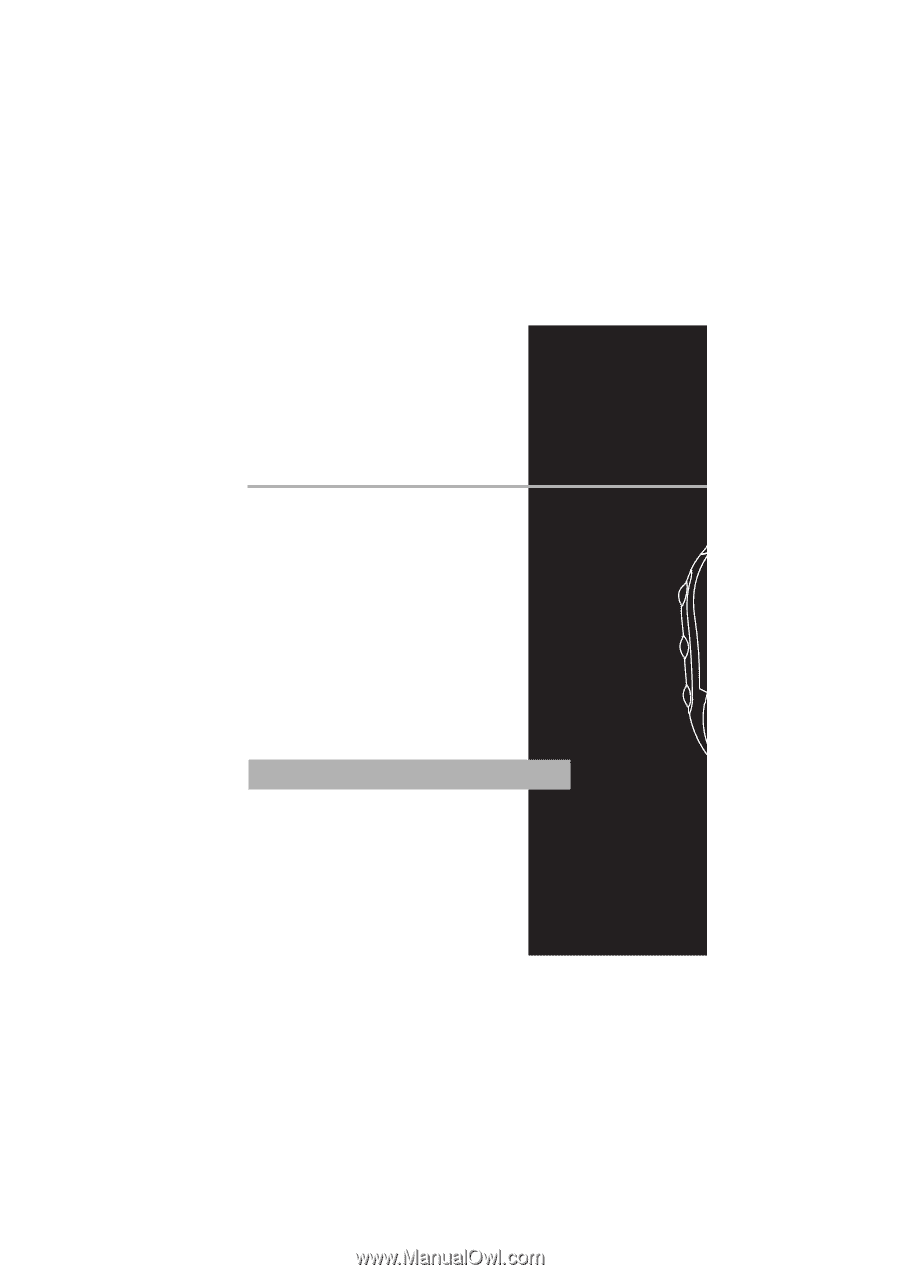
Thomson Inc.
P.O. Box 1976
Indianapolis,
IN 46206-1976
© 2004 Thomson Inc.
Trademark(s) ® Registered
Marca(s) ® Registrada(s)
Marque(s) ® Deposée(s)
5588825C (EN/F/E)
www.rca.com
Printed In China / Impreso en China
IMPORTADOR
Comercializadora Thomson de México, S.A. de C.V.
Álvaro Obregón No. 151. Piso 13.
Col. Roma. Delegación Cuauhtémoc
C.P. 06700. México, D.F.
Telefono: 52-55-11-020360
RFC: CTM-980723-KS5