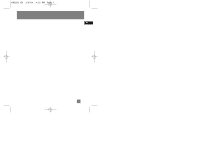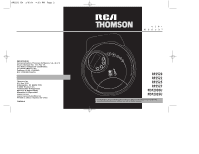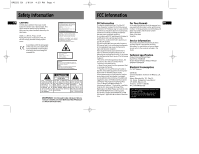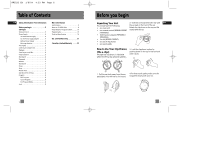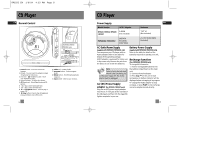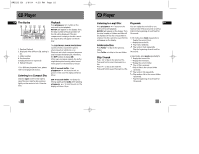RCA RP2520 User Manual
RCA RP2520 - RP CD / MP3 Player Manual
 |
UPC - 044319301953
View all RCA RP2520 manuals
Add to My Manuals
Save this manual to your list of manuals |
RCA RP2520 manual content summary:
- RCA RP2520 | User Manual - Page 1
RP2525 EN 1/9/04 4:33 PM Page 1 EN - RCA RP2520 | User Manual - Page 2
Marque(s) ® Deposée(s) www.rca.com www.rca.com/LatinAmerica Printed In China / Impreso en China 55850010 mode program folder XTREME SKIP PROTECTION - DYNAMIC BASS BOOST user manual RP2520 RP2522 RP2525 RP2527 PDP2030U PDP2035U IT IS IMPORTANT TO READ THIS INSTRUCTION BOOK PRIOR TO USING YOUR - RCA RP2520 | User Manual - Page 3
Service Information This product should be serviced only by those specially trained in appropriate servicing techniques. For instructions on how to obtain service, refer to the warranty included in this Guide CD/mp3 Player Brand: RCA / THOMSON Model: RP2520 / RP2522 / RP2525 / RP2527 Problems." - RCA RP2520 | User Manual - Page 4
/ FCC Information Before you begin 2 CD Player General Control 3 Power Supply 4 AC Outlet Power Supply 4 Car DC Power Supply adapter 4 Battery Power Supply 4 Recharge function 4 The Display 5 Listening to Compact Disc 5 Playback 5 Listening to a mp3 disc 6 Folder selection 6 Skip/Search - RCA RP2520 | User Manual - Page 5
12. Mode button - For different playmode selection. 13. Open switch - Slide to open CD door. 3 CD Player Power Supply EN Model Number AC/DC Adapter RP2520 / RP2522 / RP2525 5-4079B / RP2527 (not included) PDP2030U / PDP2035U LAD70CU (Included) (230V 50Hz) Batteries "AA" x2 (Not Included - RCA RP2520 | User Manual - Page 6
the playmode section. Listening to a Compact Disc Slide the open switch to the right to open the door. Insert a disc and press lightly on the centre show 10 sec. 5 CD Player Listening to a mp3 Disc Press play/pause button on the main unit to start playback. Rd DISC will appear on the display - RCA RP2520 | User Manual - Page 7
in the order you want. You can program up to 30 tracks. The CD player must be in Stop mode. 1. Press program to enter program mode. P icon will flash in the display. 2. Press Folder + / - to select a folder. (mp3 disc only) 3. Press or to select a track to store. 4. Press program to confirm your - RCA RP2520 | User Manual - Page 8
apparatus shall not be exposed to dripping and splashing. • Prolonged use of the CD player at full volume can damage the user's ear. SPC: Sound Pressure Control at 100dB maximum (only for Thomson models) Notes on CD-R/RW Discs • Do not affix any type of labels to either side (recordable or labeled - RCA RP2520 | User Manual - Page 9
prepaid. What your warranty does not cover: • Customer instruction. (Your Owner's Manual provides information regarding operating Instructions and user controls. For additional information, ask your dealer.) • Installation and setup service adjustments. • Batteries. • Damage from misuse or neglect - RCA RP2520 | User Manual - Page 10
such provisions shall be deemed to be amended to the extent necessary to comply therewith. If you are unable to find a qualified servicer for out of warranty service, you may write to: Thomson Inc. P.O. Box 0944 Indianapolis, Indiana, U.S.A., 46206-0944 Attach your sales receipt to this booklet for

EN
RP2525 EN
1/9/04
4:33 PM
Page 1