RCA RP5025 User Manual
RCA RP5025 - Digital Voice Recorder Manual
 |
UPC - 044319503982
View all RCA RP5025 manuals
Add to My Manuals
Save this manual to your list of manuals |
RCA RP5025 manual content summary:
- RCA RP5025 | User Manual - Page 1
-1976 @2006 Thomson Inc. Trademark(s) © Registered Marca(s) © Registrada(s) Marque(s) © Deposée(s) www.rca.com Printed in China/Impreso en China 56256200 ERASE MENU VOL user manual RP5020 RP5025 It is important to read this instruction book prior to using your new product for the first time. Es - RCA RP5025 | User Manual - Page 2
serviced only by those specially trained in appropriate servicing techniques. For instructions on how to obtain service, refer to the warranty included in this Guide you dispose of used batteries by putting them problem may be resulted. • Avoid shock to the unit especially during recording. Recorded - RCA RP5025 | User Manual - Page 3
Mode---------9 Display messages-----------4 Before you begin -----------5 Power supply 5 Starting up the unit 5 AVR (Automatic Voice Recording 9 Recording quality/ condition 10 Keys lock 5 Other functions 11 Tones 5 Intro Scan 11 Setting the time 6 Play one/play all 11 Year - RCA RP5025 | User Manual - Page 4
Bookmark Play/ Record ABCD MM DD AM PM FAST SLOW ONE ALL REMAIN SP HQ DICT CONF AVR EN Battery level indicator Key Lock Time/ Date/ recorded time AM/ PM Recording Conditions Total Remaining Time for recording Playback mode: Play one Play all Automatic Voice Recording Recording Qualities 3 - RCA RP5025 | User Manual - Page 5
Playback) OFF Off (Automatic Voice Recording) ON On (Automatic Voice Recording) SEN 07 Sensitivity Level ( batteries with polarities matching indications. 3. Replace the battery compartment door. Refer to the battery level indicator on display for batteries level. Replace with new batteries - RCA RP5025 | User Manual - Page 6
, press MENU to confirm. 8. Once the hour field is entered, the digits in the minute field will blink. Press REVERSE or FORWARD to increase/decrease of the specific file you are going to playback lights on the display. 4. Press PLAY to playback the desired file. Note: You can record up to - RCA RP5025 | User Manual - Page 7
to the next bookmark. 8 Recording mode Setting Recording Mode You can select between two recording modes - manual recording and AVR (automatic voice recording). 1. Manual Recording 1. In STOP mode, select folder (A/B/C/ D). 2. Press RECORD to start recording. AVR (recording time will be displayed - RCA RP5025 | User Manual - Page 8
RP5020 allows about 760 mins recording while model RP5025 allows about 1520 mins recording. • HQ (High Quality) Model RP5020 allows about 530 mins recording while model RP5025 allows about 1060 mins recording / play all EN You can choose to play a specific file or all files in a folder. 1. In - RCA RP5025 | User Manual - Page 9
a folder You can delete all files in a specific folder by the following steps: 1. Turn on the CAUTION • The edit function does not operate when battery power is too low. • After editing a message new segments into a file without erasing previously recorded content. 1. Select folder. A 2. Select - RCA RP5025 | User Manual - Page 10
changing recording time and date. 14 Troubleshooting tips Unit doesn't turn on Cannot activate the unit after EN • Check that batteries are properly pressing on keys inserted and not exhausted. • There may be software problems. • Make sure battery compartment door Remove the batteries to - RCA RP5025 | User Manual - Page 11
. Include any cables, etc., which instruction. (Your Owner's Manual provides information regarding operating Instructions and user controls. For additional information, ask your dealer.) • Installation and set-up service adjustments. • Batteries This warranty gives you specific legal rights, and you - RCA RP5025 | User Manual - Page 12
damage to the product resulting from accidents, misuse or leaking batteries. Should your product not perform properly during the warranty period, to comply therewith. If you are unable to find a qualified servicer for out of warranty service, you may write to: Thomson Inc. P.O. Box 0944 Indianapolis
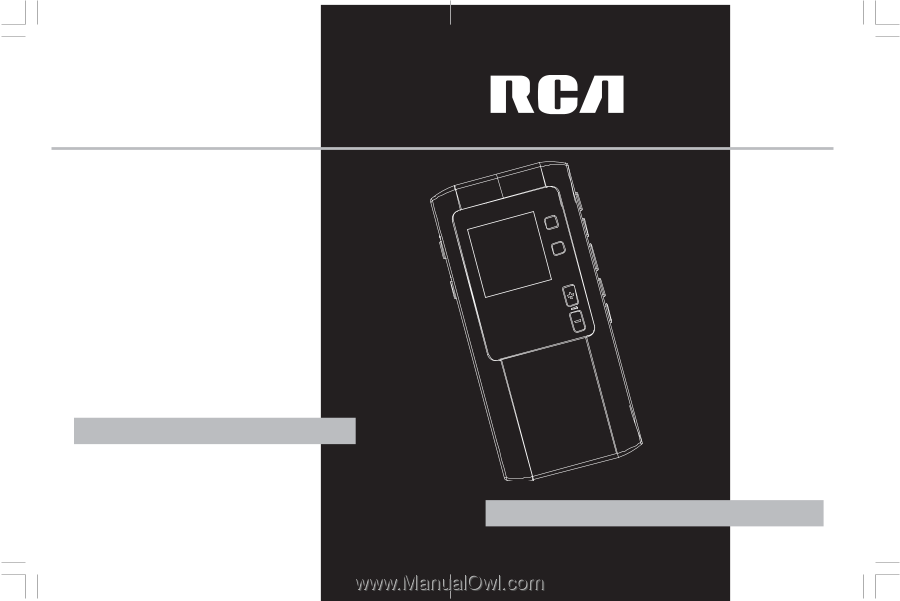
RP5020
RP5025
It is important to read this instruction book prior to using your new product for the first time.
Es importante leer este manual antes de usar por vez primera su euipo.
user
manual
Thomson Inc.
P.O. Box 1976, Indianapolis, IN 46206-1976
@2006 Thomson Inc.
Trademark(s) © Registered
Marca(s) © Registrada(s)
Marque(s) © Deposée(s)
www.rca.com
Printed in China/Impreso en China
56256200
Comercializadora Thomson de México, S.A. de C.V.
Álvaro Obregón No. 151. Piso 13.
Col. Roma. Delegación Cuauhtémoc
C.P. 06700. México, D.F.
Telefono: 52-55-11-020360
RFC: CTM-980723-KS5
ERASE
MENU
VOL









