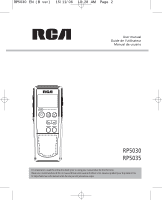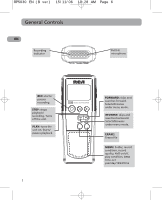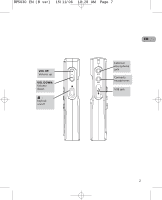RCA RP5030 User Manual - RP5030
RCA RP5030 Manual
 |
View all RCA RP5030 manuals
Add to My Manuals
Save this manual to your list of manuals |
RCA RP5030 manual content summary:
- RCA RP5030 | User Manual - RP5030 - Page 1
06 10:28 AM Page 2 User manual Guide de l'utilisateur Manual de usuario 64M DIGITAL VOICE RECORDER ERASE MENU RP5030 RP5035 It is important to read this instruction book prior to using your new product for the first time. Nous vous recommandons de lire ce manuel d'instructions avant d'utiliser votre - RCA RP5030 | User Manual - RP5030 - Page 2
should be serviced only by those specially trained in appropriate servicing techniques. For instructions on how to obtain service, refer to the warranty included in this Guide. cause interference to radio and television reception. RCA If this equipment does cause interference to RP5030 radio or - RCA RP5030 | User Manual - RP5030 - Page 3
the Unit • Do not use the unit immediately after transportation from a cold place to a warm place; condensation problem may be resulted. • Avoid shock to the unit especially during recording. Recorded data can be damaged. • Do not store the unit near fire, places with high temperature or places with - RCA RP5030 | User Manual - RP5030 - Page 4
in a folder 12 Before you begin 5 Power supply 5 Installing Batteries (not included) . .5 Auto power shut down 5 Using Windows Explorer (Drag and Drop 15 Troubleshooting tips 17 Warranty 18 Recording mode 9 Setting Recording mode 9 Manual Recording 9 AVR (Automatic Voice Recording - RCA RP5030 | User Manual - RP5030 - Page 5
RP5030 EN (B ver) 15/11/06 10:28 AM Page 6 General Controls EN Recording indicator Built-in microphone REC: starts / pauses recording. STOP: stops playback/ recording. Turns off the unit. PLAY: turns the unit on. Starts/ pauses playback. 1 64M DIGITAL VOICE RECORDER ERASE MENU FORWARD: skips - RCA RP5030 | User Manual - RP5030 - Page 6
RP5030 EN (B ver) 15/11/06 10:28 AM Page 7 VOL UP: Volume up VOL DOWN: Volume down : keylock on/off EN External microphone jack MIC Connects headphones EAR USB jack 2 - RCA RP5030 | User Manual - RP5030 - Page 7
Play/record Total remaining time for recording ABCD MM DD AM PM DICT FAST SLOW ONE ALL BEEP CONF REMAIN LP SP HQ AVR Playback mode: Play one/ Play all Battery level indicator Key Lock Time/date/ recorded time AM/PM Recording Conditions Keytone Automatic Voice Recording Recording Qualities - RCA RP5030 | User Manual - RP5030 - Page 8
RP5030 EN (B ver) 15/11/06 10:57 AM Page 9 Display Messages ALL APPEND entry mode Insertion (Inserting New Segments) Introduction (Introductory Playback) Off (Automatic Voice Recording) On (Automatic Voice Recording) Sensitivity Level (AVR) Beeping sound on(Setting Beep Sound) No beeping - RCA RP5030 | User Manual - RP5030 - Page 9
RP5030 EN (B ver) 15/11/06 10:28 AM Page 10 Before You Begin Power supply Starting up the unit EN This unit can be operated by 2 "AAA" batteries. Press PLAY to turn on the unit to start playback or recording. Installing Batteries (not included) 1. Slide the battery compartment door to the - RCA RP5030 | User Manual - RP5030 - Page 10
below for time 7. Once the time setting. format is entered, AM the digits in the You can still use this unit for normal hour field will blink recording without setting the time. (default setting is 12 However, no correct recording date (12 hour mode) & 0 and time can be referred for your - RCA RP5030 | User Manual - RP5030 - Page 11
RP5030 EN (B ver) 15/11/06 10:28 AM Page 12 Basic Operation Select folder Select file EN You can select a specific folder (A, B, You can select a specific file 1. In Stop mode, select a folder (A, B, Note: • You can record up to 99 files in one folder, not exceeding 396 files in total. When - RCA RP5030 | User Manual - RP5030 - Page 12
RP5030 EN (B ver) 15/11/06 10:28 AM Page 13 Bookmark Creating a bookmark Deleting a bookmark This feature allows you to create an interception point in the recorded message for quick reference. 1. Select folder (A, B, C , D or ) EN 2. Select file. 3. Press ERASE once and DELETE will 1. - RCA RP5030 | User Manual - RP5030 - Page 13
RP5030 EN (B ver) 15/11/06 10:28 AM Page 14 Recording Mode Setting Recording Mode 5. Press RECORD to enter AVR mode. 6. During AVR on EN You can select between two recording, adjust recording modes - manual recording the sensitivity of the and AVR (automatic voice recording). microphone by - RCA RP5030 | User Manual - RP5030 - Page 14
) - Model RP5030 allows about 520 minutes recording while model RP5020 allows about 1040 recording • LP (Long Play) Model RP5030 allows about 1040 minutes recording while model RP5035 allows about 2080 minutes recording • HQ (High Quality) Model RP5030 allows about 260 minutes recording while model - RCA RP5030 | User Manual - RP5030 - Page 15
RP5030 EN (B ver) 15/11/06 10:28 AM Page 16 Other Functions IntroScan Play one / play all EN This feature allows playback of the You can choose to play a specific file beginning 3 seconds of each file in a or all files in a folder. folder. 1. In STOP mode, 1. Select folder (A, B, press - RCA RP5030 | User Manual - RP5030 - Page 16
RP5030 EN (B ver) 15/11/06 10:28 AM Page 17 Erasing File / Folder Erasing selected file Erasing all files in a folder You can delete a file by the following You can delete all files in a specific EN steps: folder by the following steps: 1. Select folder (A, B, C , D or ) 2. Select file. 3. - RCA RP5030 | User Manual - RP5030 - Page 17
RP5030 EN (B ver) 15/11/06 10:28 AM Page 18 Advanced Operation CAUTION Insert EN • The edit function does not operate You can insert new segments into a when battery power is too low or file without erasing previously the Introduction Mode is in used. recorded content. • After editing a - RCA RP5030 | User Manual - RP5030 - Page 18
RP5030 EN (B ver) 15/11/06 10:28 AM Page 19 Cut Format (Caution! All data inside You can erase unwanted parts from the memory will be erased) EN your recording. You can format the internal memory 1. Select folder. 2. Select file. 3. Start playback of when needed. (e.g. compatability problem, - RCA RP5030 | User Manual - RP5030 - Page 19
) For Windows 98SE system, you need to install a USB driver before your computer can recognize your player. Tip: • Data transfer is possible even if no batteries are installed in the unit. • On some operating system, a 1. Download the driver for your model from the following links: Model RP5030 - RCA RP5030 | User Manual - RP5030 - Page 20
RP5030 EN (B ver) 15/11/06 10:28 AM Page 21 Using your unit as a file storage Transfer Files via Windows device Explorer (Drag and Drop) EN The unit can function as a detachable Your player is associated with a drive data storage. You can take along letter. From Windows Explorer, your - RCA RP5030 | User Manual - RP5030 - Page 21
Make sure LOCK function is not pressing on keys activated. • There may be software problems. Remove the batteries to reset the Display keeps flashing when unit unit. is off • You may not have set the time. Recordable time becomes shorter Refer to section on Time Setting. • You may have set - RCA RP5030 | User Manual - RP5030 - Page 22
RP5030 EN (B ver) 15/11/06 10:28 AM Page 23 U.S. limited warranty What your Customer instruction. (Your Owner's Manual provides information regarding operating Instructions and user controls. For additional information, ask your dealer.) • Installation and set-up service adjustments. • Batteries. • - RCA RP5030 | User Manual - RP5030 - Page 23
RP5030 EN (B ver) 15/11/06 10:28 AM Page 24 U.S. limited warranty Limitation implied warranty lasts, so the above limitations or exclusions may not apply to you. • This warranty gives you specific legal rights, and you also may have other rights that vary from state to state. If you purchased your - RCA RP5030 | User Manual - RP5030 - Page 24
RP5030 EN dealer with proof of purchase for replacement, OR 2. Remove the batteries (where applicable), and pack product complete with accessories in the original comply therewith. If you are unable to find a qualified servicer for out of warranty service, you may write to: Thomson Inc. P.O. Box 0944 - RCA RP5030 | User Manual - RP5030 - Page 25
RP5030 EN (B ver) 15/11/06 10:28 AM Page 1 Comercializadora Thomson de México, S.A. de C.V. Álvaro Obregón Box 1976, Indianapolis, IN 462061976 ©2006 Thomson Inc. Trademark(s) © Registered Marca(s) © Registrada(s) Marque(s) © Deposée(s) www.rca.com Printed in China/Impreso en China 5629403B (EN/F/E)

RP5030
RP5035
It is important to read this instruction book prior to using your new product for the first time.
Nous vous recommandons de lire ce manuel d’instructions avant d’utiliser votre nouveau produit pour la première fois.
Es importante leer este manual antes de usar por vez primera su euipo.
ERASE
MENU
DIGITAL VOICE RECORDER
64M
User manual
Guide de l’utilisateur
Manual de usuario
RP5030 EN (B ver)
15/11/06
10:28 AM
Page 2