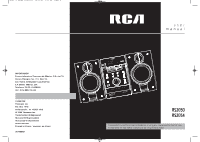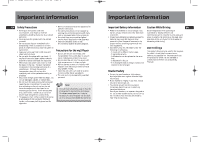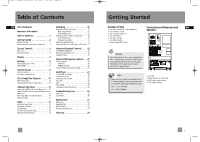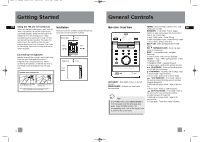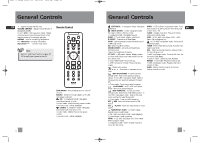RCA RS2050 User Manual
RCA RS2050 Manual
 |
View all RCA RS2050 manuals
Add to My Manuals
Save this manual to your list of manuals |
RCA RS2050 manual content summary:
- RCA RS2050 | User Manual - Page 1
M U I O U D S T mp3 CD-R / RW IBLE COMPAT EXPORTER Thomson rca.com Printed In China / Impreso en China 56160680 It is important to read this instruction book prior to using your new product for the first time. Es importante leer este manual antes de usar por vez primera su euipo. RS2050 RS2054 - RCA RS2050 | User Manual - Page 2
specification Product: Audio System with mp3 Player Brand: RCA Model: RS2050/RS2054 FCC Information This service should be required, you may need both the model number and the serial number. In the space below, record the date and place of purchase, and the serial number: Model No. Remote Control - RCA RS2050 | User Manual - Page 3
you do not use your remote control for more than one month. your System immediately after transporting it from a cold place to a warm place, as condensation may cause the system mp3 Player • Do not use the unit immediately after transportation from a cold place to a warm place; condensation problem - RCA RS2050 | User Manual - Page 4
remote control; one AM loop antennas; one mp3 Player; one user manual; one safety leaflet; Owner registration Card. Recording ...16 Recording CD to mp3 mp3 Player to the Main Unit ...13 Selecting USB or mp3 player Mode ...14 Memory Usage ...14 Troubleshooting Tips ...25 Main Unit ...25 mp3 - RCA RS2050 | User Manual - Page 5
AM Antennas Before you use your audio system, you'll want to make sure AM loop antenna for better reception. General Controls Main Unit - Front View RS2050 Sleep track and setting options; searches forward through CD; In USB and mp3 player mode - Skips to the next file; In Tuner mode - - RCA RS2050 | User Manual - Page 6
time or disc remain time. In mp3 / WMA mode - Shows ID3 tag. In USB / memory card mode - Shows memory usage. - Mutes audio output. VOL or - Decreases or . Remote Control EN ON SOURCE STANDBY BAND B.BOOST FM ST DEMO/DIMMER EQ Note: Refer to "mp3 Player" section on page 2224 for mp3 player - RCA RS2050 | User Manual - Page 7
select the preset station. PRE 01 Display Sleep Note: When system is ON, you can press CLOCK to display the current CONTROL to select desired volume level. VOL 10 mp3 Repeat 1 All Intro WMA Program B.Boost Jazz Classic Rock Custom Setting the Timer 1. Press and hold TIMER on the remote control - RCA RS2050 | User Manual - Page 8
mp3/WMA Information CD-R / RW EN Notes on mp3/WMA Disc: • Use .mp3 as the extension when converting audio files into mp3 for saving onto CD-R(W) or CD-ROM, e.g. Abc08.mp3 Sound Features Volume Control Rotate the volume control on the main unit or press VOL or on the remote control to adjust volume - RCA RS2050 | User Manual - Page 9
: In CD stop mode, press to enter navigation mode and show disc menu. In CD navigation mode, press to return to stop mode. Audio CD 0:01 TRACK 01 mp3 / WMA CD 0:00 ID3 tag 00:48 TRACK 01 Note: Be sure to remove disc from the disc compartment before moving or transporting - RCA RS2050 | User Manual - Page 10
or mp3 player mode. Disconnecting the mp3 player from the Main Unit Press eject button on the right side of the unit to disconnect the player from the Audio System. main unit or CD/INFO on remote to view memory usage on the USB device or the mp3 player. Connecting the mp3 Player to the Main Unit - RCA RS2050 | User Manual - Page 11
EN Recording CD to mp3 Player Recording Standby 1. Connect the mp3 player to the USB port end of disc is reached). Manually Setting Presets 1. Press the button Create a CD program by following instructions under "Setting Up a Program List Remote Only) "STEREO" is displayed in stereo mode. 15 16 - RCA RS2050 | User Manual - Page 12
. P:02 ADD TO Deleting Files from mp3 Player/USB device 1. In navigation mode, select the file to delete using the navigation buttons (Refer to "Navigation Controls" for details.) Tips: You can create a program of up to 32 tracks. Random Playback Press on the remote control to turn on/off random - RCA RS2050 | User Manual - Page 13
6. Press DELETE to delete the alphabet. Remote Control EN BAND B.BOOST B BOOST mp3 play a er FM ST DEMO/DIMMER EQ mp3 / WMA / USB stop mode. Selects next file/folder from the navigation menu. ADD - In mp3 / WMA / USB navigation mode adds the selected file into Program List. DEL - When reviewing - RCA RS2050 | User Manual - Page 14
35 PM Page 28 Advanced Navigation Controls EN Tips on Playback Sequence of Disc • Check that the mp3/WMA disc is created with a - Insert headphones here. (USB port) - Use the USB port to connect to the Audio System. USB lock button - Press and hold and push the USB connector out form the unit. - RCA RS2050 | User Manual - Page 15
once will return to the beginning of the current track. Turn On/Off the mp3 player Press to turn the unit on/off. Playback starts automatically from the .com for the latest news and firmware upgrades for our Lyra Digital Audio Player. You must update your system after new downloads have been made - RCA RS2050 | User Manual - Page 16
2050_fr_CS196 final_EN 16/1/06 5:35 PM Page 32 Troubleshooting Tips EN Troubleshooting Tips mp3 Player Problem Solution Problem USB display does not appear when connected to computer. Main Unit Problem Solution System will • Check power cord for a secure not turn connection. on • Unplug the - RCA RS2050 | User Manual - Page 17
new or, at our option, refurbished replacement parts required to repair your unit. How you get service: • Take your unit to any Authorized RCA Audio Service Center. To identify your nearest Authorized RCA Audio Service Center, ask your dealer, look in the Yellow Pages, or call 1-800-336-1900. • Show - RCA RS2050 | User Manual - Page 18
new or, at our option, refurbished replacement parts required to repair your unit. How you get service: • Take your unit to any Authorized RCA Audio Service Center. To identify your nearest Authorized RCA Audio Service Center, ask your dealer, look in the Yellow Pages, or call 1-800-336-1900. • Show - RCA RS2050 | User Manual - Page 19
that may vary from Province to Province. If you purchased your unit outside Canada: • This warranty does not apply. Contact your dealer for warranty information. Service calls which do not involve defective materials or workmanship are not covered by this warranty. Costs of such
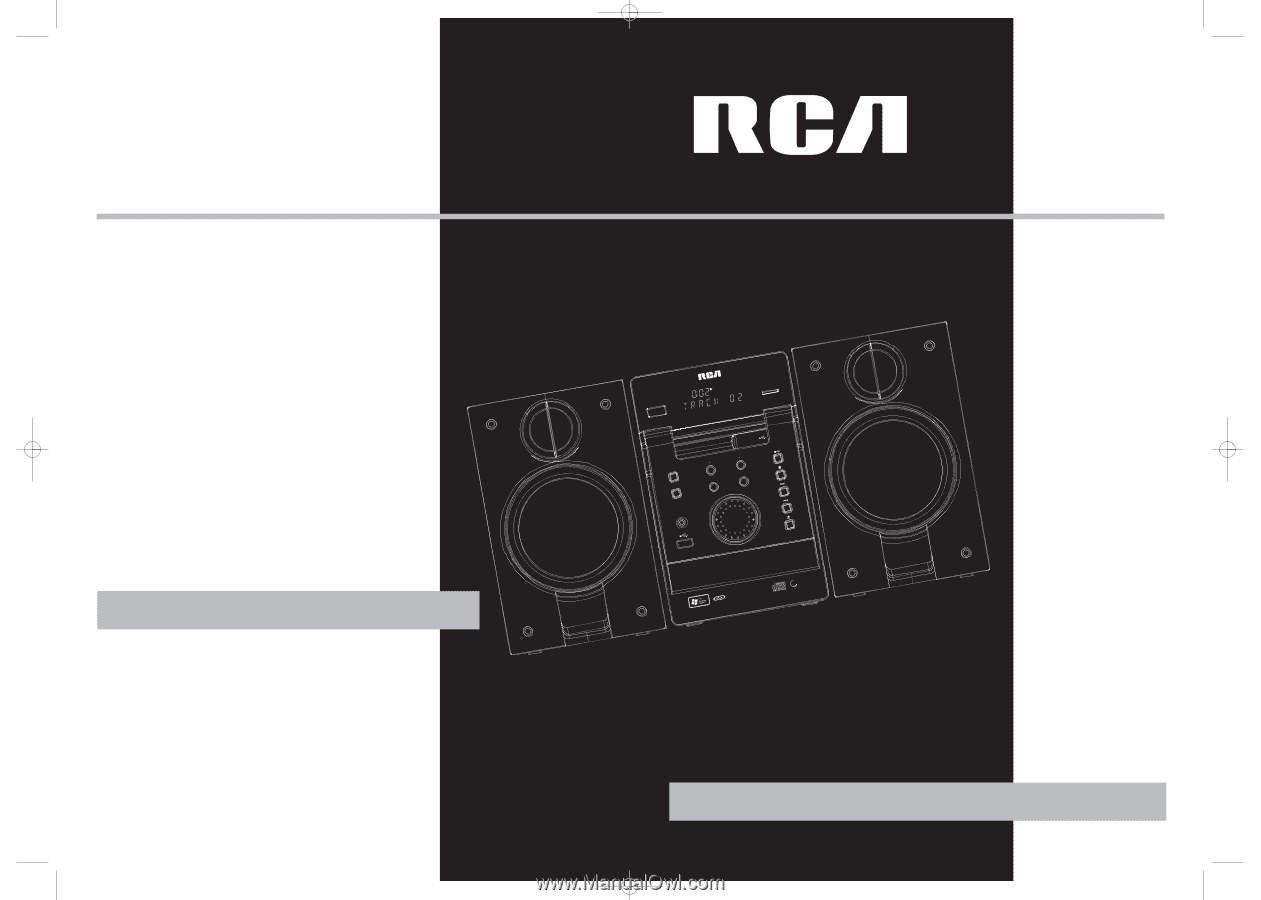
TUNE/PRESET
mp3 player
SOURCE
PHONES
BAND/INFO
BACK
SELECT
ON/
STANDBY
DEMO/DIMMER
CD-R / RW COMPATIBLE
mp3
D
I
G
I
T
A
L
M
U
S
I
C
S
T
U
D
I
O
REC
USB
REC
PORTABLE PLAYER
R S 2 0 5 0
Slep
CD
CD
CD
RS2050
RS2054
u s e r
m a n u a l
EXPORTER
Thomson Inc.
P.O. Box 1976
Indianapolis,
IN
46206-1976
© 2006 Thomson Inc.
Trademark(s) ® Registered
Marca(s) ® Registrada(s)
Marque(s) ® Deposée(s)
www.rca.com
Printed In China / Impreso
en China
56160680
IMPORTADOR
Comercializadora Thomson de México, S.A. de C.V.
Álvaro Obregón No. 151. Piso 13.
Col. Roma. Delegación Cuauhtémoc
C.P. 06700. México, D.F.
Telefono: 52-55-11-020360
RFC: CTM-980723-KS5
It is important to read this instruction book prior to using your new product for the first time.
Es importante leer este manual antes de usar por vez primera su euipo.
2050_fr_CS196 final_EN
16/1/06
5:35 PM
Page 2