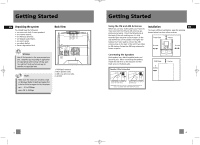RCA RS2052 User Manual - RS2052
RCA RS2052 - Compact Bookshelf System Manual
 |
UPC - 044319402407
View all RCA RS2052 manuals
Add to My Manuals
Save this manual to your list of manuals |
RCA RS2052 manual content summary:
- RCA RS2052 | User Manual - RS2052 - Page 1
RS2052 EN 4/12/05 11:32 AM Page 2 user manual IMPORTADOR rca.com Printed In China / Impreso en China 56007840 MEMORY CARD TUNE/PRESET BAND/CD INFO RS2052 It is important to read this instruction book prior to using your new product for the first time. Es importante leer este manual - RCA RS2052 | User Manual - RS2052 - Page 2
: Model No. Remote Control No. Date of Purchase Place of Purchase Serial No. Service Information This product should be serviced only by those specially trained in appropriate servicing techniques. For instructions on how to obtain service, refer to the warranty included in this Guide. CAUTION - RCA RS2052 | User Manual - RS2052 - Page 3
• Attention should be drawn to the environmental aspects of battery disposal . Precautions for the mp3 Player • Do not use the unit immediately after transportation from a cold place to a warm place; condensation problem may result. • Do not store the unit near fire, places with high temperature or - RCA RS2052 | User Manual - RS2052 - Page 4
9 Setting the Clock 9 Setting the Timer 9 Activating the Timer 9 Sleep Mode 10 Sound Features 10 Volume Control 10 Bass Boost 10 Muting Audio 10 Preset Equalizer Curves 10 Creating Custom Curves 10 Navigation Controls 11 File Navigation 11 Main Unit 11 Remote Control 11 CD Player 12 - RCA RS2052 | User Manual - RS2052 - Page 5
RS2052 EN 4/12/05 11:32 AM Page 10 Getting Started EN Unpacking the system You should have the following: • one main unit (with 2 main speakers); • one remote control; • one AM loop antenna; • one Digital Audio Player; • one user's guide; • one safety leaflet; • Owner registration Card. ! Warning: - RCA RS2052 | User Manual - RS2052 - Page 6
- Removes track from My Selections. SOURCE - Selects among CD player, USB, memory In USB / Memory Card mode - Deletes file from card, tuner and AUX. the connected mp3 player or memory card. 5 General Controls Main Unit - Top View Remote Control EN PHONES PLAY/ON LAST STOP/OFF NEXT DEMO - RCA RS2052 | User Manual - RS2052 - Page 7
STEREO 2 3 RECORD 4 5 BASS BOOST PROGRAM SLEEP II - Currently in pause mode. STEREO - In FM tuner mode, indicates stereo sound is selected. RECORD - Recording is activated. BASS BOOST - Bass boost is activated. PROGRAM - In program mode. - Timer is activated. CD / TUNER / USB / MEMCARD / AUX - RCA RS2052 | User Manual - RS2052 - Page 8
on the remote control to adjust volume level. The volume level shows briefly on the display. Bass Boost Press B.BOOST to turn on/off boosting the bass frequency. The BASS BOOST icon lights on the display when it is activated. Muting Audio Press MUTE on the remote to cut the sound (Remote Only). MUTE - RCA RS2052 | User Manual - RS2052 - Page 9
1 DISC 2 BACK DISC 3 DISC 4 DISC 5 CD INFO/BAND SELECT RECORD DELETE Remote Control REPEAT VOL BAND FM ST ADD DEL CLOCK TIMER SLEEP DISC SKIP OPEN/CLOSE CD-R / RW COMPATIBLE mp3 5 DISC CHANGER SELECT - Enters navigation mode from mp3 / WMA / USB / memory card stop mode. Enters - RCA RS2052 | User Manual - RS2052 - Page 10
disc. Press again to resume. 13 CD Player Repeat EN Tips: In CD stop mode, press UP , DOWN or RIGHT / ENTER to enter navigation mode and show disc menu. In CD navigation mode, press LEFT / BACK to return to stop mode. Press REPEAT on the remote control to toggle repeat options: Repeat the - RCA RS2052 | User Manual - RS2052 - Page 11
hold DEL. USB and Memory Card Connecting mp3 Player to the Audio System Selecting USB or Memory Card EN Mode 1. Uncover the USB port on the back of the mp3 player by sliding the cover down. 2. Turn the USB port out. 3. Insert the USB port on the back of the mp3 player into the USB connector on - RCA RS2052 | User Manual - RS2052 - Page 12
RS2052 EN 4/12/05 11:33 AM Page 24 USB and Memory Card EN USB / Memory Card Playback Features Start and Pause Press on the remote control to turn on/off random playback. The SHUFFLE icon is displayed when it is activated. Memory Usage Press CD INFO to view memory usage on the USB device or SD - RCA RS2052 | User Manual - RS2052 - Page 13
between FM mono and stereo mode. (Remote Only) "STEREO" is displayed in stereo mode. 19 Recording to the mp3 Player You can record CD, Tuner or AUX files to the mp3 Instant Recording EN player. 1. In CD playback mode, press RECORD to start Recording CD to mp3 Player recording. The RECORD - RCA RS2052 | User Manual - RS2052 - Page 14
on the remote control to delete all the files on the mp3 player or memory card. 21 mp3 Player Insert battery into the player Connecting the Lyra Player to EN 1. To insert battery, push the battery door away your Audio System from the unit and lift the battery door out. 1. Slide the USB cover - RCA RS2052 | User Manual - RS2052 - Page 15
RS2052 EN 4/12/05 11:33 AM Page 30 mp3 Player EN General Controls DSP OFF LOCK Left View PLAY/ON LAST STOP/OFF NEXT Front View Top View Top View Headphones Jack - Insert headphones here. Back View USB port - Use the USB port to connect to the Audio System modes (Flat, Bass, Pop, Rock, - RCA RS2052 | User Manual - RS2052 - Page 16
Audio Player. You must update your system after new downloads have been made in order for the new applications to be executed. Frequently Asked Questions You can get FAQ information at www.rca.com/digitalaudiofaq. 25 Troubleshooting Tips Main Unit EN Problem Solution Problem Solution System - RCA RS2052 | User Manual - RS2052 - Page 17
formats at supported bitrates. Bitrates support by the player: mp3 - 32 to 320 kbps wma - 48 to 160 kbps • WMA files may be DRM protected and you don't have the proper rights (license) to play the files. Check the website and/or application help system of the music download service provider from - RCA RS2052 | User Manual - RS2052 - Page 18
using a soft dust cloth. which can maintain the output sound quality of your system. For instructions on cleaning the CD lens, refer to the ones accompanying the lens CD Player cleaner. CAUTION! This system operates with a laser. It Technical Specification must be opened by only a qualified - RCA RS2052 | User Manual - RS2052 - Page 19
Center for the new or, at our option, refurbished replacement parts required to repair your unit. How you get service: • Take your unit to any Authorized RCA Audio Service Center. To identify your nearest Authorized RCA Audio Service Center, ask your dealer, look in the Yellow Pages, or call - RCA RS2052 | User Manual - RS2052 - Page 20
RS2052 WAY INCREASE THE SCOPE OF THIS WARRANTY. • REPAIR OR REPLACEMENT AS PROVIDED UNDER THIS WARRANTY IS THE IS LIMITED TO THE APPLICABLE WARRANTY PERIOD SET FORTH ABOVE. How Provincial Laws relates to Contact your dealer for warranty information. Service calls which do not involve defective materials or

MEMORY CARD
BAND/CD INFO
TUNE/PRESET
RS2052
user
manual
EXPORTER
Thomson Inc.
P.O. Box 1976
Indianapolis,
IN
46206-1976
© 2005 Thomson Inc.
Trademark(s) ® Registered
Marca(s) ® Registrada(s)
Marque(s) ® Deposée(s)
www.rca.com
Printed In China / Impreso
en China
56007840
IMPORTADOR
Comercializadora Thomson de México, S.A. de C.V.
Álvaro Obregón No. 151. Piso 13.
Col. Roma. Delegación Cuauhtémoc
C.P. 06700. México, D.F.
Telefono: 52-55-11-020360
RFC: CTM-980723-KS5
It is important to read this instruction book prior to using your new product for the first time.
Es importante leer este manual antes de usar por vez primera su euipo.
RS2052 EN
4/12/05
11:32 AM
Page 2