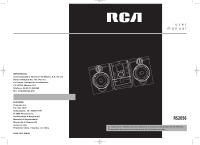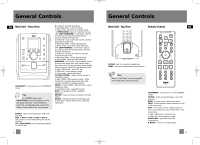RCA RS2056 User Manual - RS2056
RCA RS2056 - 120 Watts Rip Manual
 |
UPC - 044319503869
View all RCA RS2056 manuals
Add to My Manuals
Save this manual to your list of manuals |
RCA RS2056 manual content summary:
- RCA RS2056 | User Manual - RS2056 - Page 1
, IN 46206-1976 © 2006 Thomson Inc. Trademark(s) ® Registered Marca(s) ® Registrada(s) Marque(s) ® Deposée(s) www.rca.com Printed In China / Impreso en China 5626 0910 (EN/E) user manual RS2056 It is important to read this instruction book prior to using your new product for the first time. Es - RCA RS2056 | User Manual - RS2056 - Page 2
that service should be required, you Brand: RCA may need both the model number and the serial Model: RS2056 (Audio System) / RD2056A (mp3 number. In the space below, record the date and player) place of purchase, and the serial number: Electrical Consumption: Model No. Remote Control No - RCA RS2056 | User Manual - RS2056 - Page 3
• Attention should be drawn to the environmental aspects of battery disposal . Precautions for the mp3 Player • Do not use the unit immediately after transportation from a cold place to a warm place; condensation problem may result. • Do not store the unit near fire, places with high temperature or - RCA RS2056 | User Manual - RS2056 - Page 4
15 Suppressing Stereo Signal 15 Recording to mp3 player 16 Recording CD to mp3 player 16 Instant Recording 16 Recording Tuner/AUX to mp3 player 17 Program Recording 17 Deleting Files from mp3 player 17 Table of Contents Advanced Playback Controls . . . . .18 Troubleshooting Tips 25 - RCA RS2056 | User Manual - RS2056 - Page 5
RS2056 EN 6/9/06 9:58 AM Page 10 Getting Started EN Content of Box • one main unit (with 2 main speakers); • one remote control; • one AM loop antennas; • one mp3 Player; • one pair of earphones • one user manual; • one safety leaflet; • Owner registration Card. ! Warning: Use of this product is - RCA RS2056 | User Manual - RS2056 - Page 6
playback for CD and USB. 5 General Controls Main Unit - Top View Remote Control EN PHONES DEMO PHONES - jack for connecting headphones DEMO - activates and deactivates demonstration. Note: Refer to "mp3 Player" section on page 2224 for mp3 player operation details. ON/STANDBY - turns power - RCA RS2056 | User Manual - RS2056 - Page 7
RS2056 EN 6/9/06 9:58 AM Page 14 General Controls EN EQ - selects equalizer presets. (MUTE) - mutes audio the connected mp3 player. REPEAT - MP3 / WMA - current CD format. - currently in playback mode. II - currently in pause mode. STEREO - In FM tuner mode, indicates stereo remote control - RCA RS2056 | User Manual - RS2056 - Page 8
the mp3 player is remote control to adjust volume level. The volume level shows briefly on the display. Bass Boost Press B.BOOST to turn on/off boosting the bass frequency. The BASS BOOST icon lights on the display when it is activated. Muting Audio Press on the remote to cut the sound (Remote - RCA RS2056 | User Manual - RS2056 - Page 9
to create the disc. Notes on mp3/WMA Disc: • Use .mp3 as the extension when converting audio files into mp3 for saving onto CD-R(W) or CD-ROM, e.g. Abc08.mp3. Do not use any other extension e.g. .doc, .pdf. • Do not use the .mp3 extension for other text or non-audio data files as this may result - RCA RS2056 | User Manual - RS2056 - Page 10
RS2056 EN 6/9/06 9:58 AM Page 20 CD and mp3 Disc Playback EN Tips: Searching Through a CD or DISC SKIP on the remote control to skip discs. USB Playback Connecting mp3 Player to the Main Unit 1. Slide the USB cover down to show the USB connector on the back of the player. 2. Turn the USB port - RCA RS2056 | User Manual - RS2056 - Page 11
desired preset number (1-32). 5. Press PROG to store the selected frequency at that preset. Suppressing Stereo Signal Press FM ST to toggle between FM mono and stereo mode. (Remote Only) "STEREO" is displayed in stereo mode. 15 Recording to mp3 Player You can record CD, Tuner or AUX files to the - RCA RS2056 | User Manual - RS2056 - Page 12
RS2056 EN 6/9/06 9:58 AM Page 24 Recording to mp3 Player EN Recording Tuner/AUX to mp3 Player Deleting Files from mp3 Player 1. In DEL on the remote control to delete all the files on the mp3 player. 17 Advanced Playback Controls In CD / USB mode, advanced playback controls allow you to - RCA RS2056 | User Manual - RS2056 - Page 13
you are not currently in program mode, press Renaming Tracks You can rename tracks in USB device or mp3 player. PROG to enter program mode. 1. In USB navigation mode, press PROG on the remote control to enter rename mode. Display Program List 2. Press or to select alphabets. 1. While the CD - RCA RS2056 | User Manual - RS2056 - Page 14
RS2056 EN 6/9/06 9:58 AM Page 28 Advanced Navigation Controls EN Tips on Playback Sequence of Disc • Check that the mp3/ name. 21 mp3 Player Inserting battery into the player 1. To insert battery, push the battery door away from the unit and lift the battery door out. General Controls EN Top - RCA RS2056 | User Manual - RS2056 - Page 15
RS2056 EN 6/9/06 9:58 AM Page 30 mp3 Player EN Top View Headphones Jack - Insert headphones here. Back View USB port - Use the USB port to connect to the Audio System. Battery Compartment - Insert battery here. Display Overview 1 2 3 4 5 6 1. Shows current volume level. 2. The relative - RCA RS2056 | User Manual - RS2056 - Page 16
is plugged into power source. • Point the remote directly at the system's front panel. • Move closer to the system. • Remove any obstacles between the remote and the system. 25 Troubleshooting Tips mp3 Player EN Problem Solution Problem Solution The player does not turn on when PLAY button - RCA RS2056 | User Manual - RS2056 - Page 17
any Authorized RCA Audio Service Center the labor charges to repair your unit. • Pay any Authorized RCA Audio Service Center for the new or, at our option, refurbished replacement parts required to repair your unit. How you get service: • Take your unit to any Authorized RCA Audio Service Center. To - RCA RS2056 | User Manual - RS2056 - Page 18
any Authorized RCA Audio Service Center the labor charges to repair your unit. • Pay any Authorized RCA Audio Service Center for the new or, at our option, refurbished replacement parts required to repair your unit. How you get service: • Take your unit to any Authorized RCA Audio Service Center. To
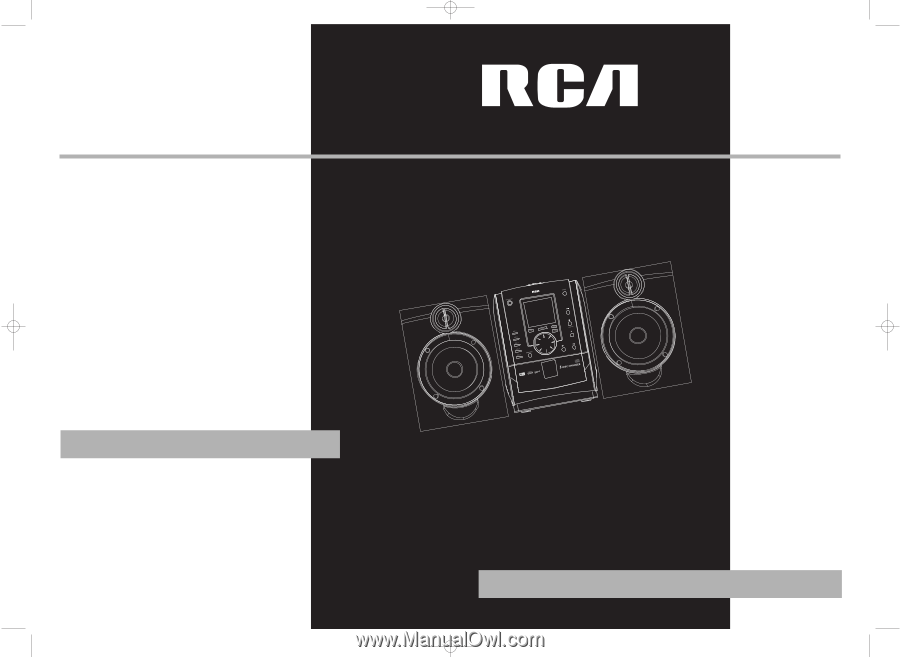
RS2056
user
manual
EXPORTER
Thomson Inc.
P.O. Box 1976
Indianapolis,
IN
46206-1976
© 2006 Thomson Inc.
Trademark(s) ® Registered
Marca(s) ® Registrada(s)
Marque(s) ® Deposée(s)
www.rca.com
Printed In China / Impreso
en China
5626 0910 (EN/E)
IMPORTADOR
Comercializadora Thomson de México, S.A. de C.V.
Álvaro Obregón No. 151. Piso 13.
Col. Roma. Delegación Cuauhtémoc
C.P. 06700. México, D.F.
Telefono: 52-55-11-020360
RFC: CTM-980723-KS5
It is important to read this instruction book prior to using your new product for the first time.
Es importante leer este manual antes de usar por vez primera su euipo.
RS2056 EN
6/13/06
9:12 AM
Page 2