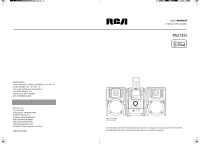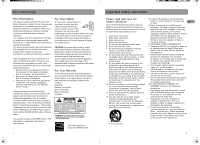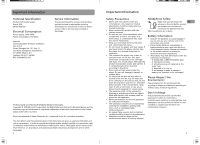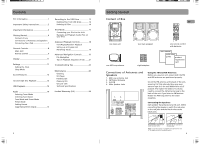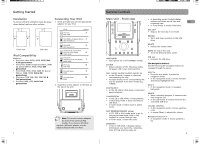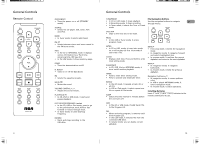RCA RS2135I RS2135i Product Manual
RCA RS2135I - Compact Audio System Manual
 |
UPC - 062118400042
View all RCA RS2135I manuals
Add to My Manuals
Save this manual to your list of manuals |
RCA RS2135I manual content summary:
- RCA RS2135I | RS2135i Product Manual - Page 1
(s) Marque(s) ® Deposée(s) www.rcaaudiovideo.com Printed In China / Impreso en China 5642 9360 (EN/E) user manual manual de usuario RS2135i iPod not included. iPod no incluido. It is important to read this instruction book prior to using your new product for the first time. Es importante leer este - RCA RS2135I | RS2135i Product Manual - Page 2
user Problems service should be required, you may need both the model number and the serial number. In the space below, record the date and place of purchase, and the serial number: Model No. Remote Control N SERVICEABLE PARTS IN audio system has earned the ENERGY STAR. 1 Important Safety Instructions - RCA RS2135I | RS2135i Product Manual - Page 3
Specification Product: 5CD Audio System Brand: RCA Model: RS2135i Service Information This product should be serviced only by those specially trained in appropriate servicing techniques. For instructions on how to obtain service, refer to the warranty included in this Guide your remote control for - RCA RS2135I | RS2135i Product Manual - Page 4
BAND MENU FM ST DEMO INFO B.BOOST EQ VOL EN RECORD TUNE/PRESET DISC SKIP PROG ADD DEL INTRO REPEAT CLOCK TIMER SLEEP RS2135i one remote control with batteries user manual quick start guide product registration card Connections of Antennas and Speakers 1. AM Loop antenna Jack - RCA RS2135I | RS2135i Product Manual - Page 5
2. Install the correct adaptor to the dock at the top of the unit. Note: This model includes adaptors for most of the common iPod models. If you have an iPod that requires a different adaptor, use the adaptor shipped with your iPod. 7 General Controls Main Unit - Front view ON/STANDBY - RCA RS2135I | RS2135i Product Manual - Page 6
Controls Remote Control ON SOURCE STANDBY BAND MENU FM ST DEMO INFO B.BOOST EQ VOL RECORD TUNE/PRESET DISC SKIP PROG ADD DEL INTRO REPEAT CLOCK TIMER SLEEP RS2135i 9 ON/STANDBY • Turns the power on or off (STANDBY mode). SOURCE • Selects the CD player, USB, tuner, AUX and iPod - RCA RS2135I | RS2135i Product Manual - Page 7
time setting. 5. Press TIMER to select source. Press / to select TUNER/TUNER REC/DISC/USB/iPod. If TUNER REC is selected, press / to select the preset station. 6. Press TIMER to set volume. Adjust VOLUME CONTROL to select desired volume level. 7. Press TIMER to save settings. Press TUNE/ PRESET to - RCA RS2135I | RS2135i Product Manual - Page 8
disc. • Playback capability for CD-RW discs may vary due to variations in the quality of the CD-RW disc and the recorder used to create the disc. Notes on mp3/WMA Disc: • Use .mp3 as the extension when converting audio or INFO on the remote control to view memory usage ways: • Manual setting by - RCA RS2135I | RS2135i Product Manual - Page 9
next preset station. Suppressing Stereo Signal Press FM ST to toggle between FM mono and stereo mode. "STEREO" is displayed in stereo mode. Recording to the USB instructions under "Setting up a Program List" on page 18. 2. Press PROG to enter program mode. 3. Press RECORD on the remote control or - RCA RS2135I | RS2135i Product Manual - Page 10
playback before disconnecting it from the dock. Navigate and Playback Audio Files on your iPod Once docked, the iPod's own display and buttons will be disabled. Navigate and playback your iPod using the unit's buttons and remote control. The iPod's user interface (UI) is copied to the unit allowing - RCA RS2135I | RS2135i Product Manual - Page 11
Controls Remote Control ON SOURCE STANDBY BAND MENU FM ST DEMO INFO B.BOOST EQ VOL RECORD TUNE/PRESET DISC track / file to the Program List. DEL • When reviewing program, it removes track from Program List. • In USB name Selected audio file Audio file - FOLDER A File A File - RCA RS2135I | RS2135i Product Manual - Page 12
12 Song 2.1.2 LEVEL 4 13 Song 1.2.1.1 14 Song 1.2.1.2 15 Song 1.2.1.3 Troubleshooting Tips Unit will not turn on • Check the power cord for a secure connection does not change discs when you press DISC SKIP • Switch to another function (Tuner) and then back to CD. Remote control does not work - RCA RS2135I | RS2135i Product Manual - Page 13
and parts • Warranty period for rental units begins with the first rental or 45 days from date of shipment to the rental firm, whichever comes first. What we will do: • Pay any Authorized RCA Audio Service Center the labor charges to repair your unit. • Pay any Authorized RCA Audio Service Center
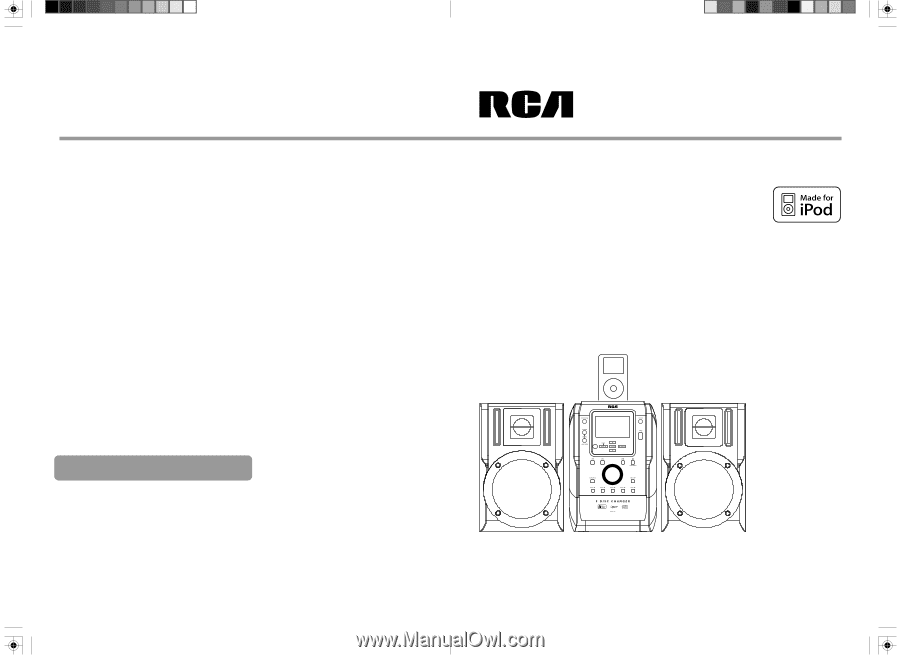
Thomson Inc.
P.O. Box 1976
Indianapolis,
IN 46206-1976
© 2007 Thomson Inc.
Trademark(s) ® Registered
Marca(s) ® Registrada(s)
Marque(s) ® Deposée(s)
www.rcaaudiovideo.com
Printed In China / Impreso en China
5642 9360 (EN/E)
IMPORTADOR
Comercializadora Thomson de México, S.A. de C.V.
Álvaro Obregón No. 151. Piso 13.
Col. Roma. Delegación Cuauhtémoc
C.P. 06700. México, D.F.
Telefono: 52-55-11-020360
RFC: CTM-980723-KS5
RS2135i
It is important to read this instruction book prior to using your new product for the first time.
Es importante leer este manual antes de usar por vez primera su euipo.
user
manual
manual de usuario
iPod not included.
iPod no incluido.