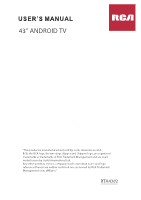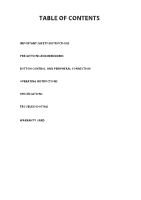RCA RTA4302 English Manual
RCA RTA4302 Manual
 |
View all RCA RTA4302 manuals
Add to My Manuals
Save this manual to your list of manuals |
RCA RTA4302 manual content summary:
- RCA RTA4302 | English Manual - Page 1
MANUAL 43" ANDROID TV "This product is manufactured and sold by Curtis International Ltd. RCA, the RCA logo, the two dogs (Nipper and Chipper) logo, are registered trademarks or trademarks of RCA Trademark Management and are used under license by Curtis International Ltd. Any other product, service - RCA RTA4302 | English Manual - Page 2
TABLE OF CONTENTS IMPORTANT SAFETY INSTRUCTIONS PRECAUTIONS AND REMINDERS BUTTON CONTROL AND PERIPHERAL CONNECTION OPERATING INSTRUCTIONS SPECIFICATIONS TROUBLESHOOTING WARRANTY CARD - RCA RTA4302 | English Manual - Page 3
IMPORTANT SAFETY INSTRUCTIONS Stand & screws(set) x1 - RCA RTA4302 | English Manual - Page 4
PRECAUTIONS AND REMINDERS If you are going to clean the product,Unplug the TV,use soft fabric,no water,never chemicals. - RCA RTA4302 | English Manual - Page 5
IMPORTANT INFORMATION - RCA RTA4302 | English Manual - Page 6
ATTACTHING OR REMOVING THE STAND - RCA RTA4302 | English Manual - Page 7
IDENTIFYING FRONT AND REAR PANEL 200mm 200mm x 200mm 200mm - RCA RTA4302 | English Manual - Page 8
- RCA RTA4302 | English Manual - Page 9
CONNECTION SUGGESTIONS - RCA RTA4302 | English Manual - Page 10
- RCA RTA4302 | English Manual - Page 11
- RCA RTA4302 | English Manual - Page 12
Optical... OPTICAL OPTICAL OPTICAL OPTICAL OPTICAL - RCA RTA4302 | English Manual - Page 13
ARC) input terminal. 4. HDMI2 input terminal. 5. HDMI3 input terminal. 6. Audio&Video input terminal. 7. Earphone terminal. 8. RF antenna. to access media function of TV. (Support format: TXT for Text. MP3 for music. JPG, JPEG, BMP and PNG for photo. MP4, 3GPP, AVI, MKV and ASF for movie.) 10. YPbPr - RCA RTA4302 | English Manual - Page 14
OPERATING INSTRUCTIONS USING THE REMOTE CONTROL 1.,@ 4 ghi 7pqrs 2 abc 5 jkl 8 tuv 0 3 def 6 mno 9 wxyz INFO HOME VUDU MENU OK BACK EXIT VOL CH SOURCE MTS CC P.MODE S. - RCA RTA4302 | English Manual - Page 15
. MUTE SOURCE COLOR BUTTONS (reverse) Press to open the input source list. Press to access directly to the corresponding function in APP service. Press to reverse playback in multimedia & Timeshift mode. (play) Press to play in multimedia mode &Timeshift mode. (forward) Press to fast forward - RCA RTA4302 | English Manual - Page 16
INITIAL SETUP Please according to the Text Tip to First Time Setup.This function is used for the remote control pair code. After the code is successful, you can use the Bluetooth remote control to operate the TV. Press and hold "HOME" button and" Left" button simultaneously for 5 seconds. Then press - RCA RTA4302 | English Manual - Page 17
3.Press OK to enter setting. Channel Sources:Press ▼/▲ button to select Channel Sources ,then press Enter/► button to enter. Press BACK to return to the previous menu. If the main menu is displayed, pressing BACK will close the onscreen menu. Network 1. Press / button to select what you want set . - RCA RTA4302 | English Manual - Page 18
&TIME ACCOUNTS & SIGN IN APPS Automatic date & time - Press button to select the option then press OK button to enter the sub-menu. NOTE Manually adjusting date & time settings will automaticall change the Automatic date & time to OFF . Set date - Press button to select the option then press OK - RCA RTA4302 | English Manual - Page 19
KEYBOARD Current keyboard - Press / button to select the option then press OK button to enter the sub-menu. Gboard Settings - Press / button to select the option then press OK button to enter the sub-menu. Manage keyboards - Press / button to select the option then press OK button to enter the sub- - RCA RTA4302 | English Manual - Page 20
SOUND Internal shared storage - Press button to select the option then press OK button to enter the sub-menu. Removable Storage -Press / button to select the option then press OK button to enter the sub-menu.( Note:Show external devices if available) HOME SCREEN Sound style - Press / button to - RCA RTA4302 | English Manual - Page 21
sleep - Press / button to select the option then press OK button to enter the sub-menu. (Optional:30 minutes, 1 hour, 3 hours, 6 hours,12 hours, Never). Services RESET Press OK button to enter the sub-menu. Reset-Erase everything. - RCA RTA4302 | English Manual - Page 22
REMOTE&ACCESSORIES ADD AND USE OF MULTI MEDIA PLAYER 1. In the HOME interface, select the + icon in the APP column to add the application, and click OK. Press up and down to select the MultiMediaPlayer application, and click OK to add it to the HOME interface. In this menu,you can pair Bluetooth - RCA RTA4302 | English Manual - Page 23
HOW DO I CLEAN THE TV - RCA RTA4302 | English Manual - Page 24
SPECIFICATIONS 43inches 1920x1080 220 3000:1 HDMI/HDCP1.4 Input 6W+6W 100-240V~ 50/60Hz 74W 22 - RCA RTA4302 | English Manual - Page 25
SPECIFICATIONS Mode 480i 576i 480p 576p 720p 1080i 1080p Resolution 720 x480i HDMI INPUT Horizontal Frequency (KHz) 15.73 720 x 576i 720 x480p 720 x 576p 1280 x 720p 1920 x 1080i 1920 x 1080p 15.63 31.47 31.26 37.50 44.96 28.13 33.75 56.25 67.5 Vertical Frequency (Hz) 59.94/60 50 59.94/60 50 - RCA RTA4302 | English Manual - Page 26
TROUBLESHOOTING Please make these simple checks before calling service. These tips may save you time and of the TV to see if it is properly connected to the TV. Possible broadcast station trouble. Try another channel. Adjust the contrast and brightness settings. Check the Closed Captions control. - RCA RTA4302 | English Manual - Page 27
FCC COMPLIANCE STATEMENT - RCA RTA4302 | English Manual - Page 28
make a warranty claim, do not return this product to the store. Please email [email protected] or call 1-800-968-9853. 1 Year Warranty This product is warranted , so the foregoing limitations may not apply to you. For faster service, locate the model, type, and serial numbers on your appliance.

USER’S MANUAL
43” ANDROID TV
“This product is manufactured and sold by Curtis International Ltd.
RCA, the RCA logo, the two dogs (Nipper and Chipper) logo, are registered
trademarks or trademarks of RCA Trademark Management and are used
under license by Curtis International Ltd.
Any other product, service, company, trade or product name and logo
referenced herein are neither endorsed nor sponsored by RCA Trademark
Management or its affiliates.”
RTA4302