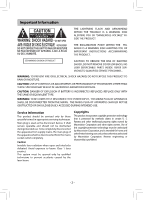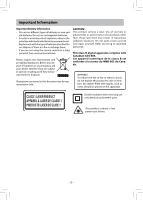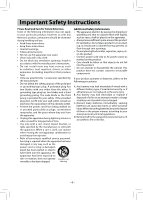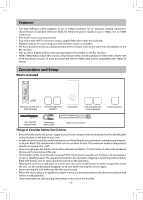RCA RTB1013 RTB1013 Product Manual
RCA RTB1013 Manual
 |
View all RCA RTB1013 manuals
Add to My Manuals
Save this manual to your list of manuals |
RCA RTB1013 manual content summary:
- RCA RTB1013 | RTB1013 Product Manual - Page 1
USER MANUAL RTB1013 It's important to read this instruction prior to using your new product for the first time. - RCA RTB1013 | RTB1013 Product Manual - Page 2
. If these region symbols do not appear on your BD-video or DVD-video, you cannot play back the disc in this unit. The letter or number inside the globe refers to region of the world. A BD-video or DVD-video labeled for a specific region can only be played back in the unit with - RCA RTB1013 | RTB1013 Product Manual - Page 3
WARNING SIGN ALERTING YOU OF IMPORTANT INSTRUCTIONS ACCOMPANYING THE PRODUCT. SEE MARKING ON BACK OF PRODUCT CAUTION: TO REDUCE THE RISK OF ELECTRIC SHOCK, DO NOT REMOVE COVER (OR BACK). NO USER SERVICEABLE PARTS INSIDE. REFER SERVICING TO QUALIFIED SERVICE PERSONNEL. WARNING: TO PREVENT FIRE OR - RCA RTB1013 | RTB1013 Product Manual - Page 4
If you are not using the remote control for a long period of time, will accept them for disposal. Illustrations contained in this document are for representation only. CAUTION: This product utilizes a laser. Use of controls servicing use only identical replacement parts. This product contains a low - RCA RTB1013 | RTB1013 Product Manual - Page 5
, etc. on the product. • Connect power cord only to AC power source as marked on the product. • Care should be taken so that objects do not fall into the product. • Do not attempt to disassemble the cabinet. This product does not contain customer serviceable components. If your product operates on - RCA RTB1013 | RTB1013 Product Manual - Page 6
-channel surround sound. • Easy and simple HDTV connection using a single HDMI cable (cable not included). • Multiple outputs for connecting your home theater system or amplifier. • PIP functionality that lets you display primary and secondary video at the same time (if available on the Blu-ray Disc - RCA RTB1013 | RTB1013 Product Manual - Page 7
TV's resolution capabilities, please see instructions on page 21 for details. Method 1 TV HDMI cable (not supplied) HD MI To HDMI input Method This video jack is color-coded yellow. • Use the video cable with yellow plugs (supplied) for good picture quality. • Connect the video OUT jack on - RCA RTB1013 | RTB1013 Product Manual - Page 8
• Because there are various connection configurations, follow the instructions from your Internet service provider. Connecting AUDIO OUT to an auxilliary Audio System (optional connection) This system has AUDIO OUT jacks allowing you to connect to auxiliary audio systems such as a second audio ampli - RCA RTB1013 | RTB1013 Product Manual - Page 9
Press Gray and Black Right Blue and Black Left Release Rear Speakers (Surround Sound) To adjust each speaker volume level for optimum listening experience. (1) Press LEVEL button on the remote control to select FL (front Left speaker). (2) Press or buttons to adjust the value up or down (between - RCA RTB1013 | RTB1013 Product Manual - Page 10
left and right speakers. 3. Surround (Rear Speakers) The surround speakers' overall sound balance should be as close as possible to the front speakers. Proper placement is vital to establish an evenly distributed sound field. 4. Subwoofer A subwoofer is designed to reproduce powerful low bass effects - RCA RTB1013 | RTB1013 Product Manual - Page 11
quieter for actual TV and Movie content. This is because producers use surround for subtle atmospherics and ambience, and only rarely for special effects. Overview of Controls - Front Panel Controls Press to open or close the disc tray. Switch the unit Adjust the on and off. volume. Start/pause - RCA RTB1013 | RTB1013 Product Manual - Page 12
again to turn the sound back on. POP UP During Blu-ray Disc playback, press to open a menu that lets you control Blu-ray Disc playback. During DVD playback, press to open the DVD title menu (if available). SKIP / Press to go to the next or previous chapter (Blu-ray Disc/ DVD) or track (CD). In - RCA RTB1013 | RTB1013 Product Manual - Page 13
by Blu-ray discs if available on disc. AUDIO Accesses the audio function. PiP Audio can be selected through cursor if secondary Audio is available on the Blu-ray Disc. SURROUND In AUX/OPTICAL/TUNER mode, press to show current sound mode (CH 5.1or STEREO) on the front of Blu-ray disc player - RCA RTB1013 | RTB1013 Product Manual - Page 14
resetting it to the factory default, the Quick Setup menu will pop up as following. Would you like to do Quick Setup? Yes No 4. Press or button to select make the basic settings for using the Blu-ray player. 1. Press OK to perform Quick Setup. • To exit Quick Setup, press button to select "No" and - RCA RTB1013 | RTB1013 Product Manual - Page 15
back in the unit with the same region code. Basic playback (Blu-ray Disc or DVD) 1. Turn on your television set. 2. Press ON/OFF button on the remote control or ON/STANDBY button located on the unit's front panel. Press BD/USB button on the remote control. 3. Press OPEN/CLOSE button to open the - RCA RTB1013 | RTB1013 Product Manual - Page 16
audio mode, then press OK button. Selecting the camera angle (Blu-ray Disc and DVD disc) Some discs offer different camera angles for specific scenes. To change the camera angle: 1. Press MEM/ANGLE button on the remote control. The selected angle will be displayed on the display bar at the top of the - RCA RTB1013 | RTB1013 Product Manual - Page 17
load. 4. After loading a disc, playback starts automatically. 5. To eject the CD, press OPEN/CLOSE button. To control audio CD playback: • To start playback, press button. • To pause playback, press button. The sound button once, enter the track number with the number buttons, then press OK button. - RCA RTB1013 | RTB1013 Product Manual - Page 18
time, the system will enter the source selection screen and you can press or button to choose Optical Disc or USB . If you choose Optical Disc option, please follow the operation instructions in "Playing files on a data disc" . Watching Movies with Netflix To use Netflix service, connect this player - RCA RTB1013 | RTB1013 Product Manual - Page 19
be registered for Netflix service. See previous section for details on how to activate. Now you can view Netflix streaming video. After having desired one using the remote control of the player. You can control Netflix streaming video with the following buttons of the remote control of this player: - RCA RTB1013 | RTB1013 Product Manual - Page 20
may change the Surround Sound setting to STEREO mode if you like (see instructions under Overview of Controls). However, we recommend you leave the system in full surround ("CH 5.1") mode • If the auxiliary audio signal is mono, there will be no output from some speakers in full surround mode. Note - RCA RTB1013 | RTB1013 Product Manual - Page 21
Manual tuning 1. Connect will stop. Manual preset 1. Tune to a radio station (see Manual tuning for details). 2. Press MEM/ANGLE button. While the Program Preset number is still flashing, input your desired preset number change the antenna's position until ideal sound reception is obtained. TV and - RCA RTB1013 | RTB1013 Product Manual - Page 22
Setup BD-Live Dispaly Connected Audio Speaker disc's language will be used instead. • If the language chosen is available, it is automatically selected when you display the subtitles or press SUBTITLE button on the remote control. Otherwise, the subtitle language indicated on the disc not support - RCA RTB1013 | RTB1013 Product Manual - Page 23
use an external Surround Sound Receiver to play audio via your HDMI connection, you can choose a downsampling rate to match the capabilities of your Receiver. Notes • The PCM Downsampling and Digital Output settings are only necessary if you don't plan to use you Blu-ray Home Theater for playback of - RCA RTB1013 | RTB1013 Product Manual - Page 24
stereo. Choose when the Blu-ray disc player is connected to the equipment that supports virtual surround function such as Dolby Pro Logic. Speaker Setting Once the speakers are connected to the system, you can set the speakers to obtain the best possible surround sound. 1. In the main menu - RCA RTB1013 | RTB1013 Product Manual - Page 25
, with a known internet address. If both attempts are successful, your network connection should be good. If the player can successfully connect to your home network, but not to the known internet address, your internet service may be "down", or your security firewall may be blocking access of the - RCA RTB1013 | RTB1013 Product Manual - Page 26
If Auto Power Down in System settings is set to 30, 45, 60 minutes, the device will switch off automatically if it remains idle and no activities are made. Switch it on again. Blu-ray Disc or DVD does not play • Make sure that the disc has the correct region code. • Some Blu-ray discs will only play - RCA RTB1013 | RTB1013 Product Manual - Page 27
sure the speakers are connected. • Make sure the MUTE function is not on. No surround sound. • Check to see if system is actually in full Surround mode (see Audio setting & Speaker setting on page 22, 23). For AUX/TUNER/OPTICAL mode, press the SURROUND button on the remote control - the front panel - RCA RTB1013 | RTB1013 Product Manual - Page 28
plug from the mains jack as some components remain connected to the electrical supply. • If you notice any burning or smoke, data, most BD ROM discs will contain movies in High Definition format, for playback on Blu-ray Disc players. Blu-ray Disc (BD) A disc format developed for recording/playing - RCA RTB1013 | RTB1013 Product Manual - Page 29
faulty. • Use reliable, good-quality CD write software. • Close all other ahpplications on the computer to ensure reliable CD-R disc recording. Specification AC power supply: AC 120V~60Hz "BD-Live" and "BD-Live" logo are trademarks of Blu-ray Disc Association. Manufactured under license from Dolby - RCA RTB1013 | RTB1013 Product Manual - Page 30
or interrupted at any time, and AVC Multimedia makes no representation or warranty that any content or services will remain available for any period of time. Internet content and services are transmitted by third parties by means of networks and transmission facilities over which AVC Multimedia has - RCA RTB1013 | RTB1013 Product Manual - Page 31
parts thereof which have had the serial number removed or changed. Out of Warranty In the event your product requires repair after the limited warranty period has expired, 1-877-252-6873 please contact our Customer Support Center at or www.RCAav.com Hours: Monday-Thursday: 9am-7pm, Friday: 9am - RCA RTB1013 | RTB1013 Product Manual - Page 32
or consequential damages, so the above provisions may not apply to you. For more information on other products and services, please contact our web site at www.RCAav.com Important: Also keep your "Bill of Sale" as proof of purchase. Model no Product name Type of set ...Serial no Invoice no
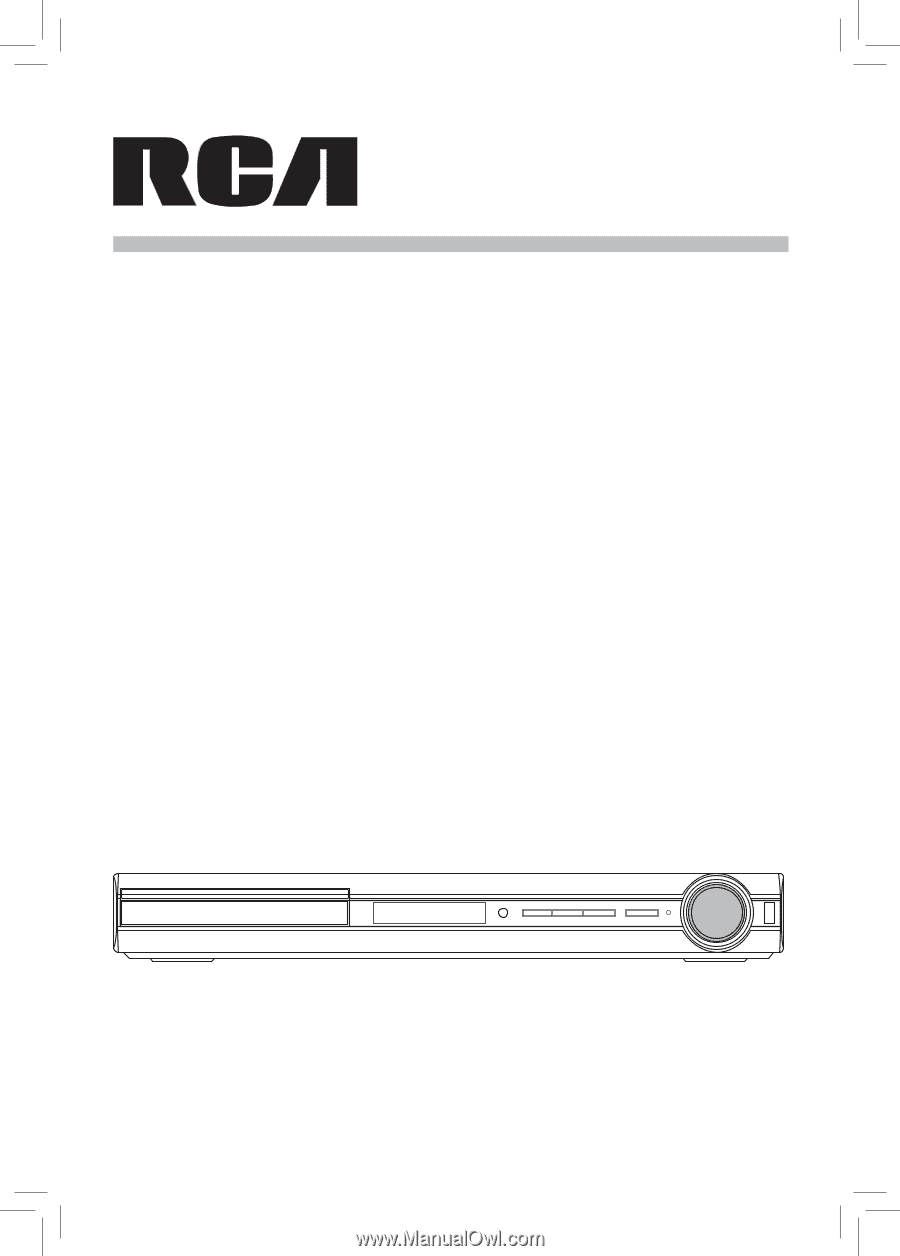
USER MANUAL
RTB1013
It's important to read this instruction prior to using your new product for the first time.