RCA RTB1016 RTB1016 Product Manual
RCA RTB1016 Manual
 |
View all RCA RTB1016 manuals
Add to My Manuals
Save this manual to your list of manuals |
RCA RTB1016 manual content summary:
- RCA RTB1016 | RTB1016 Product Manual - Page 1
User Manual Manuel de l'utilisateur Manual del usuario RTB1016 It's important to read this instruction prior to using your new product for the first time. Il est important de lire ce manuel d'instructions avant d'utiliser votre nouveau produit pour la première foi. Es importante que lea este libro de - RCA RTB1016 | RTB1016 Product Manual - Page 2
YOU OF IMPORTANT INSTRUCTIONS ACCOMPANYING THE PRODUCT INPUT , THE MAINS PLUG OF APPARATUS SHALL BE DISCONNECTED FROM THE MAINS. THE MAINS PLUG OF APPARATUS SHOULD NOT BE OBSTRUCTED OR SHOULD BE EASILY ACCESSED DURING INTENDED USE. Service Information This product should be serviced system must home - RCA RTB1016 | RTB1016 Product Manual - Page 3
in a fire or recharge them. • If you are not using the remote control for a long period of time, remove the batteries. Please respect the environment exposure. Do not open covers and do not repair yourself. Refer servicing to qualified personnel. This Class B digital apparatus complies with Canadian - RCA RTB1016 | RTB1016 Product Manual - Page 4
and use. • Read these instructions. • Keep these instructions. • Heed all warnings. • Follow all instructions. • Do not use this apparatus injury from tip-over. Warning • Refer all servicing to qualified service personnel. Servicing is required when the apparatus has been damaged in - RCA RTB1016 | RTB1016 Product Manual - Page 5
space around the unit to provide proper air flow for ventilation. See diagram. This product complies with DHHS Rules 21 CFR Sub- This equipment has if not installed and used in accordance with the instructions, may cause harmful interference to radio communications. However, same region code. EN-4 - RCA RTB1016 | RTB1016 Product Manual - Page 6
connecting your home theater system or amplifier. • PIP functionality that lets you display primary and secondary video at the same time (if available on the Blu-ray Disc). • Pop-up menu display without interrupting playback (if available on the Blu-ray Disc). • HDMI 1080p/60fps output (Blu-ray Disc - RCA RTB1016 | RTB1016 Product Manual - Page 7
terminal on the system's back panel. instructions on page 21 for details. Method 1 TV HDMI cable (not supplied) HD MI To HDMI input Method 2 (good) Component video jacks (Pr, Pb, Y) • The component video jacks are color-coded Notes • Refer to the owner's manual of the connected TV as well. - RCA RTB1016 | RTB1016 Product Manual - Page 8
a fiber optical cable for this digital audio connection. (Cable not included). Press OPTICAL button on remote control or SOURCE button on main unit to select OPTICAL input. Connecting your player to a wired network router (optional) Connect an Ethernet cable (CAT5 or better with RJ45 connector) to - RCA RTB1016 | RTB1016 Product Manual - Page 9
are color-coded to experience. (1) Press LEVEL button / or on the remote control to select FL (front Left speaker). (2) Press or SR. Speaker gains may be set to levels of up to +10dB, actual max levels may also depend on your Volume Setting. Note: When connecting the system's amplifier. EN-8 - RCA RTB1016 | RTB1016 Product Manual - Page 10
music and sound effects. 2. Center In surround mode, the center speaker carries most of the dialog as well as music and effects. It should be set between the left and right speakers. 3. Surround (Rear Speakers) The surround speakers' overall sound balance should be as close as possible to the front - RCA RTB1016 | RTB1016 Product Manual - Page 11
and Movie content. This is because producers use surround for subtle atmospherics and ambience, and only rarely for special effects. Overview of Controls - Front Panel Controls Press to open or close the disc tray. Switch the unit Adjust the on and off. volume. Start/pause playback. Select the - RCA RTB1016 | RTB1016 Product Manual - Page 12
clear an input. GOTO Press to search for a title, chapter, track or time. VOL+/- Press to increase or decrease the volume. MUTE Press to turn off sound. Press again to turn the sound back on. POP UP During Blu-ray Disc playback, press to open a menu that lets you control Blu-ray Disc playback - RCA RTB1016 | RTB1016 Product Manual - Page 13
on the remote control to change the current setting. MENU Accesses the disc menu during playback (on DVD). SUBTITLE Accesses the subtitle function. PiP Subtitle can be selected through cursor if secondary subtitle is available on the Blu-ray Disc. AUX Press to select AUX input source. OPTICAL - RCA RTB1016 | RTB1016 Product Manual - Page 14
appears. Follow the below steps to make the basic settings for using the Blu-ray player. 1. Press OK to perform Quick Setup. • To exit Quick Setup, press button to select "No" and then press OK. The display for Player Menu Settings selection appears. TV Aspect 16:9 Wide 16:9 Pillarbox 4:3 Pan - RCA RTB1016 | RTB1016 Product Manual - Page 15
with the same region code. Basic playback (Blu-ray Disc or DVD) 1. Turn on your television set. 2. Press ON/OFF button on the remote control or ON/STANDBY button To stop playback, press button. The Settings menu is displayed. • To resume playback, press on the remote con- trol or press or button to - RCA RTB1016 | RTB1016 Product Manual - Page 16
Blu-ray popup menu or the title menu of DVD disc opens. 2. Press , , or buttons to select an option, then press OK button. Selecting a play source • Press SOURCE button on the front panel of the unit repeatedly to select BD/USB, OPTICAL, AUX, TUNER. • Press BD/USB button on the remote control to - RCA RTB1016 | RTB1016 Product Manual - Page 17
on a data disc 1. Press ON/OFF button on the remote control or ON/STANDBY button located on the unit's front panel. start playback. 3. Press button to return to the Pictures menu. 4. Press or button to select an option, then press OK button. • Settings - This option enables you to define Slide Show - RCA RTB1016 | RTB1016 Product Manual - Page 18
instructions in "Playing files on a data disc" . Watching Movies with Netflix To use Netflix service, connect this player to your network, and configure the network settings if they are not finished yet. (See "Network Setting" section on page 24). Launching Netflix movie 1. In home menu, press - RCA RTB1016 | RTB1016 Product Manual - Page 19
to http://www.pandora.com/rca and enter the activation code. b. Follow the instructions to create an new account. Step 3: Now that you've successfully created a Pandora account on your PC, log in using your player. Step 4: Using an existing Pandora account a. In home menu, press or button to select - RCA RTB1016 | RTB1016 Product Manual - Page 20
Blu-ray disc player to a network (see page 7). 3. Turn the Blu-ray disc player on. 4. Set "BD-Live Internet Acces" to "Limit Access" or "Always Allow Access" in BD-Live Settings (see page 25). 5. Insert a BD-ROM with BD-Live and select the BDLive selection following the instructions on the disc menu - RCA RTB1016 | RTB1016 Product Manual - Page 21
memory locations are full, the auto preset programming function will stop. Manual preset 1. Tune to a radio station (see Manual tuning for details). 2. Press MEM/ANGLE button. While the Program Preset number is still flashing, input your desired preset number using the numeric buttons, then press MEM - RCA RTB1016 | RTB1016 Product Manual - Page 22
the remote control. Otherwise, the subtitle language indicated on the disc is selected. Display Setting 1. In the main menu of Settings, press Deep Color (color depth) setting for video signals output from the HDMI OUT jack. Connecting the player to a TV that supports Deep Color allows more accurate - RCA RTB1016 | RTB1016 Product Manual - Page 23
The PCM Downsampling and Digital Output settings are only necessary if you don't plan to use you Blu-ray Home Theater for playback of audio, and menu item has no effect unless: • You have selected "Bitstream Mixed" in the Bluray disc player's audio setup menu. When Dynamic Range Control is set - RCA RTB1016 | RTB1016 Product Manual - Page 24
when the Blu-ray disc player is connected to the equipment that supports virtual surround function such as Dolby Pro Logic. Speaker Setting Once the speakers are connected to the system, you can set the speakers to obtain the best possible surround sound. 1. In the main menu of Settings, press - RCA RTB1016 | RTB1016 Product Manual - Page 25
the previous menu. Optical Disc AutoPlay If On is selected, the player will play a disc automatically when the unit is turned on, or if you press the BD/USB button. Screen Saver Duration This Blu-ray disc player has a screen saver feature when your player is inactive. You can set the interval time - RCA RTB1016 | RTB1016 Product Manual - Page 26
The Settings Menu Troubleshooting Quick Setup 1. In the main menu of Settings, press button, then use or button to select Quick Setup, and then press OK to confirm. The unit does not switch on. • Make sure it is plugged in. • Press ON/OFF button on the remote control or ON/ STANDBY button on the - RCA RTB1016 | RTB1016 Product Manual - Page 27
Make sure the MUTE function is not on. No surround sound. • Check to see if system is actually in full Surround mode (see Audio setting & Speaker setting on page 22, 23). For AUX/TUNER/OPTICAL mode, press the SURROUND button on the remote control - the front panel display should indicate the current - RCA RTB1016 | RTB1016 Product Manual - Page 28
such as interactive content, menu operations using pop-up menus (see below), selection of subtitle display, and slideshow. Although a BD-ROM may contain any form of data, most BD ROM discs will contain movies in High Definition format, for playback on Blu-ray Disc players. Blu-ray Disc (BD) A disc - RCA RTB1016 | RTB1016 Product Manual - Page 29
session has ended before the disc is played (depending on the write software). However, depending on the condition of the CD-writer, computer and files are shown as JPEG images on your computer. Specification AC power supply: AC 120V~60Hz "Blu-ray Disc" and are trademarks. Netflix is a registered - RCA RTB1016 | RTB1016 Product Manual - Page 30
remain available for any period of time. Internet content and services are transmitted by third parties by means of networks and transmission facilities over which AVC Multimedia has no control. Without limiting the generality of this disclaimer, AVC Multimedia expressly disclaims any responsibility - RCA RTB1016 | RTB1016 Product Manual - Page 31
will be required to ship the unit to the Service Center indicated at the time Customer Support is contacted to make the necessary repairs. The customer is responsible for all transportation charges to the service facility. Packaging and Shipping Instruction When you send the product to the AVC - RCA RTB1016 | RTB1016 Product Manual - Page 32
Sale" as proof of purchase. Model no Product name Type of set ...Serial no Invoice no Date purchased Dealer name FOR SERVICE AND REPAIR, PLEASE VISIT www. RCAav.com © 2011AVC MULTIMEDIA Need more help? Please visit online help at http://www.RCAav.com Specifications and external appearance are
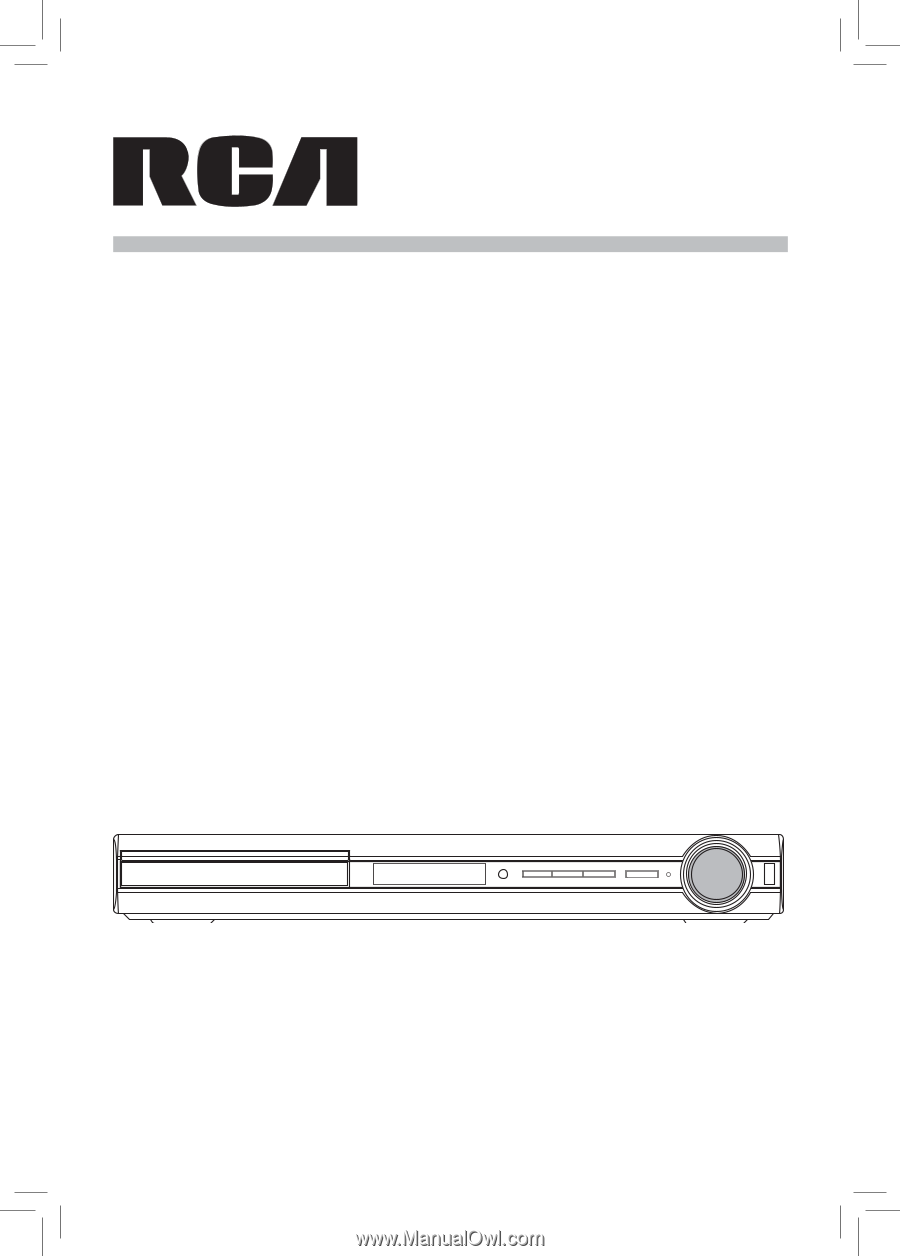
User Manual
Manuel de l’utilisateur
Manual del usuario
RTB1016
It's important to read this instruction prior to using your new product for the first time.
Il est important de lire ce manuel d’instructions avant d’utiliser votre nouveau produit
pour la première foi.
Es importante que lea este libro de instrucciones antes de usar su nuevo producto por
primera vez.









