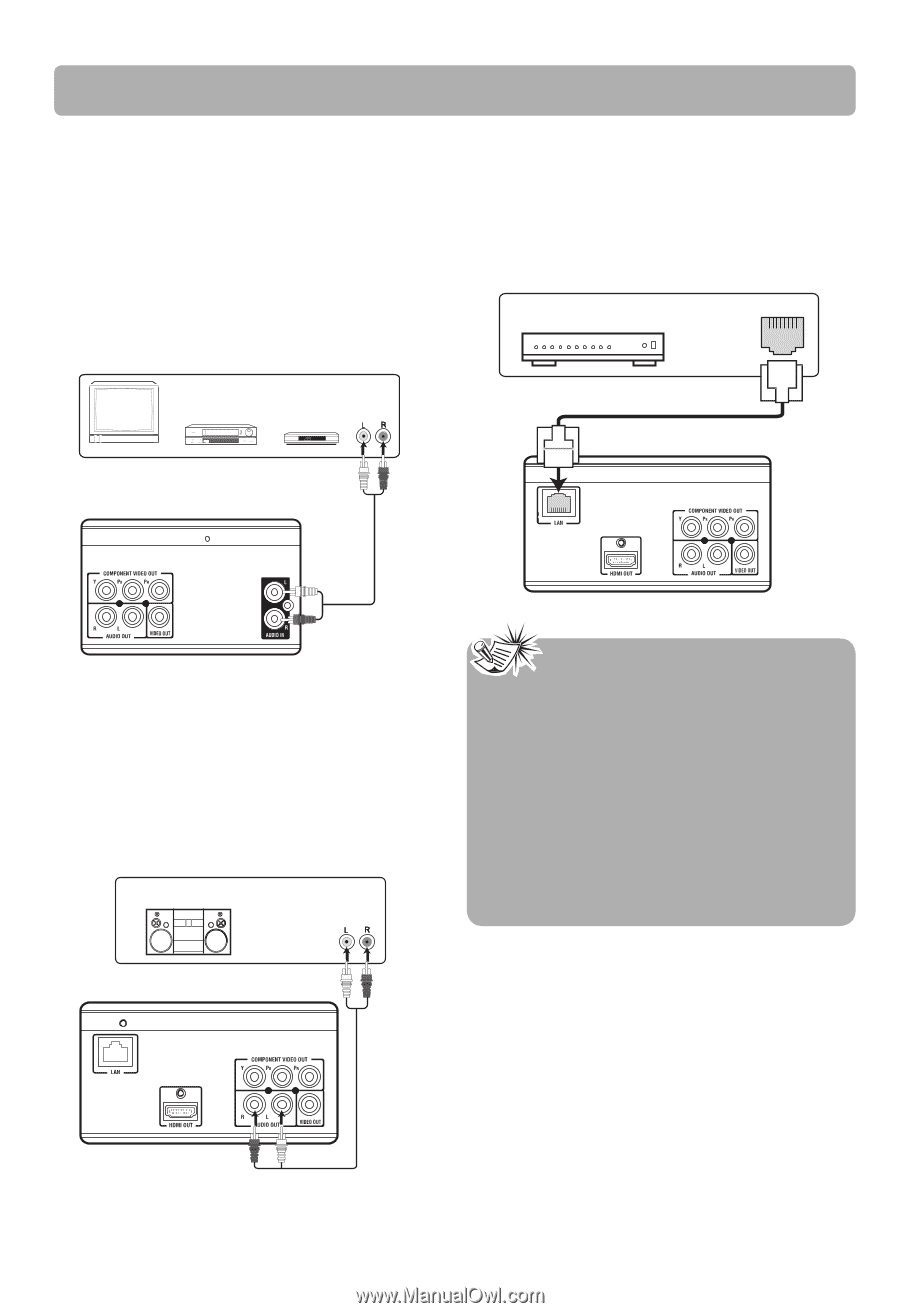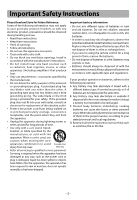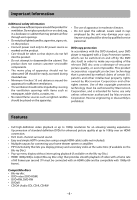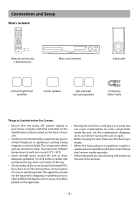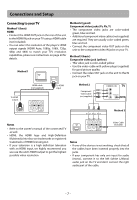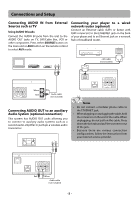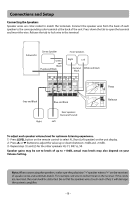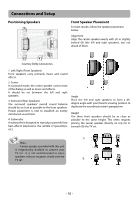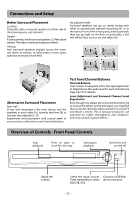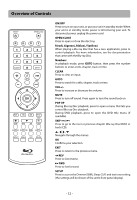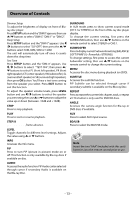RCA RTB1023 RTB1023 Product Manual - Page 9
Connecting AUDIO IN from External - wireless
 |
View all RCA RTB1023 manuals
Add to My Manuals
Save this manual to your list of manuals |
Page 9 highlights
Connections and Setup Connecting AUDIO IN from External Sources such as TV Using AUDIO IN Jacks Connect the AUDIO IN jacks from the unit to the AUDIO OUT jacks on TV, SAT/Cable Box, VCR or other component. Press either SOURCE button on the main unit or AUX button on the remote control to select AUX mode. Connecting your player to a wired network router (optional) Connect an Ethernet cable (CAT5 or better with RJ45 connector) to the ETHERNET jack on the back of your player and to an Ethernet jack on a network hub or broadband router. Network hub or broadband router LAN TV VCR SAT/ Cable Box AUDIO OUT OR OR LAN cable (not included) White Red Audio cable (not included) Connecting AUDIO OUT to an auxiliary Audio System (optional connection) This system has AUDIO OUT jacks allowing you to connect to auxiliary audio systems such as a second audio amplifier or perhaps a wireless audio transmitter. Audio System AUDIO IN Notes • Do not connect a modular phone cable to the ETHERNET jack. • When plugging or unplugging the cable, hold the connector on the end of the cable. When unplugging, do not pull on the cable. Press down the lock tab and pull the connector out of the jack. • Because there are various connection configurations, follow the instructions from your Internet service provider. Red White Audio cable (not included) - 8 -