RCA RTB1023 RTB1023 VUDU Operation Guide
RCA RTB1023 Manual
 |
View all RCA RTB1023 manuals
Add to My Manuals
Save this manual to your list of manuals |
RCA RTB1023 manual content summary:
- RCA RTB1023 | RTB1023 VUDU Operation Guide - Page 1
. Using VUDU Apps. 1. Use and OK buttons to select a particular App. 2. If the App supports a service that requires a User ID or Password, you can follow the onscreen prompts to enter these. 3. You can typically exit an App by pressing the EXIT button on your remote control. Exiting VUDU Apps
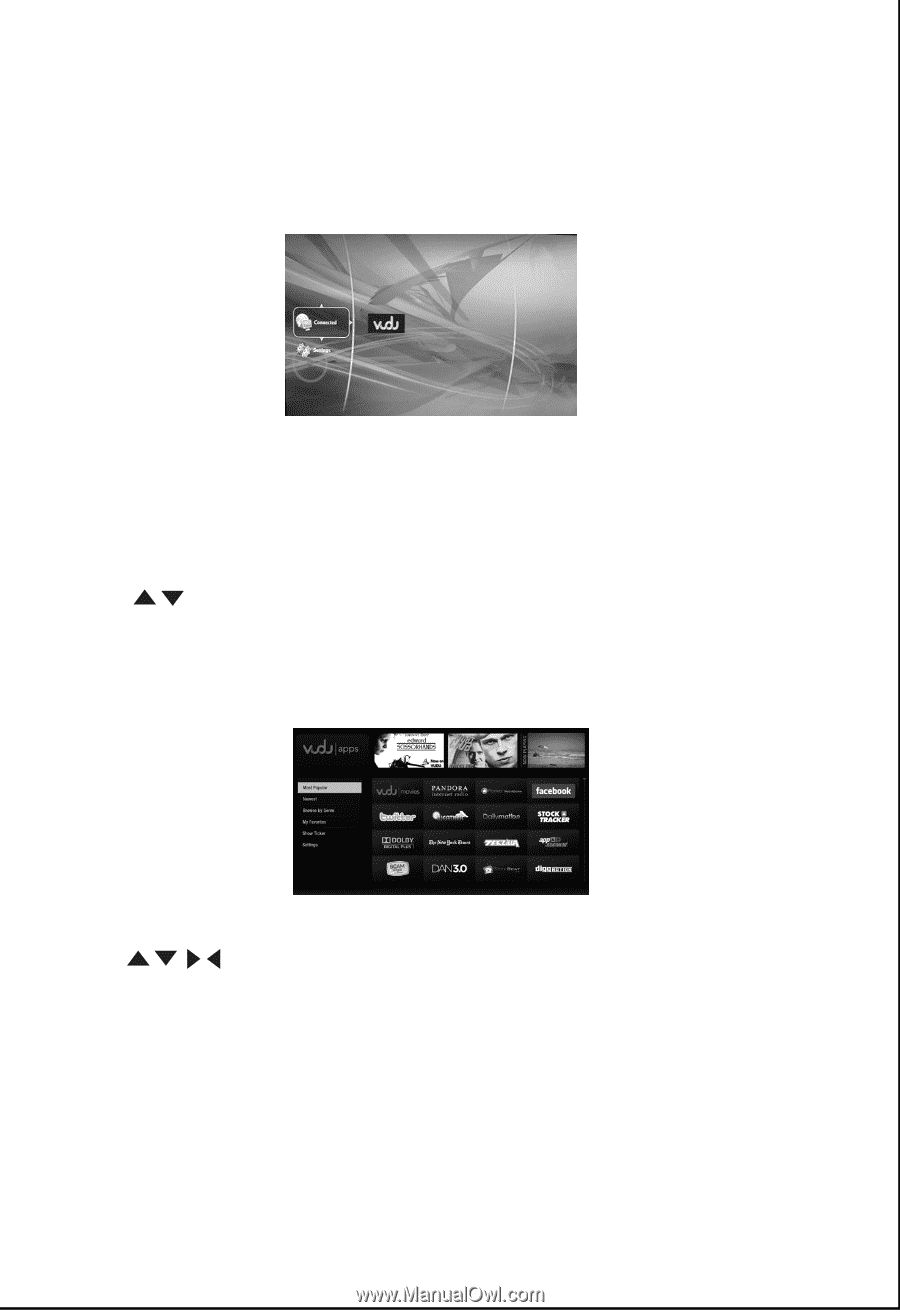
VUDU Apps
Your product is equipped with VUDU Apps.
This application allows you to purchase
or rent HD movies from VUDU if your product's connected to the internet.
It also
allows you to access a wide variety of online apps - enabling you to stay in touch
with friends, view photos, listen to music, get the latest news and weather, and
much, much more.
To access VUDU Apps.
1. Ensure your product is successfully connected to a network that has access to
the internet.
2. Press BD/USB button on your remote control to access the product's Main Menu.
3. Use
buttons to navigate to the "Connected" option - you'll see a VUDU
image appear on the screen
4. Select the VUDU option under "Connected" (you may have to press OK button
twice to select).
5. You'll see a variety of VUDU Apps for you to try.
Using VUDU Apps.
1. Use
and OK buttons to select a particular App.
2. If the App supports a service that requires a User ID or Password, you can follow
the onscreen prompts to enter these.
3. You can typically exit an App by pressing the EXIT button on your remote
control.
Exiting VUDU Apps.
Press the RED (R) button that's located below the ON-OFF button on your remote
control to return to the product's Main Menu.
You may also use the BD/USB button
to exit VUDU Apps.
810-102395W070
PRINTED IN CHINA



