RCA RTD215 User Manual - RTD215
RCA RTD215 - Home Theatre System Manual
 |
UPC - 044319651294
View all RCA RTD215 manuals
Add to My Manuals
Save this manual to your list of manuals |
RCA RTD215 manual content summary:
- RCA RTD215 | User Manual - RTD215 - Page 1
EN 6/2/07 3:36 PM Page 3 User manual Guide de l'utilisateur Manual de usuario RTD215 It is important to read this instruction book prior to using your new product for the first time. Nous vous recommandons de lire ce manuel d'instructions avant d'utiliser votre nouveau produit pour la première - RCA RTD215 | User Manual - RTD215 - Page 2
multimedia Inc. could void the user's authority to operate this product. This audio system has earned the ENERGY STAR service should be required, you may need both the model number and the serial number. In the event you need servicing on this product, quote the information: Model No. Remote Control - RCA RTD215 | User Manual - RTD215 - Page 3
does not correspond to the Region number of this DVD player, this player cannot play the disc. The Region number for this DVD player is Region 1. Invisible laser radiation when open. Avoid exposure to beam. Class 1 laser product. This system must be opened only by qualified technicians to prevent - RCA RTD215 | User Manual - RTD215 - Page 4
any risk of explosion, observe the polarities indicated inside the battery compartment. Replace only with the type of batteries specified. Do not dispose of them in a fire or recharge them. • If you are not using the remote control for a long period of time, remove the batteries. Please respect the - RCA RTD215 | User Manual - RTD215 - Page 5
RTD215 EN 6/2/07 3:36 PM Page 7 Important Safety Instructions PLEASE READ AND SAVE FOR FUTURE • Unplug this apparatus during lightning storms REFERENCE Some of the following information may not apply to your particular product; however, as with any electronic product for replacement of - RCA RTD215 | User Manual - RTD215 - Page 6
Display Type Dark Level Video 20 Speaker Setup Night Mode Distance Test Tone Lanugage Setup 21 Player Menu Audio Subtitles Disc Menu Additional Information 22 Troubleshooting Precautions 23 Compatible Formats 24 Sound Enhancement Systems 25 Technical Specifications 26 Limited Warranty 27 - RCA RTD215 | User Manual - RTD215 - Page 7
RTD215 EN 6/2/07 3:36 PM Page 9 Connections and Setup Accessories provided EN + + - RCR 192 AD1 Remote control and 2 AAA batteries Left and right front speakers Center speaker Subwoofer Left and right Surround Speakers One external AM loop antenna Composite Video Cable One Pig-Tail antenna - RCA RTD215 | User Manual - RTD215 - Page 8
OUT jacks on the component you are connecting to, so the sound from the component comes into the receiver (and out through the speakers). White Antenna GND The AM and FM antennas connect to the AM and FM terminals on the system's back panel. They must be hooked up in order to receive - RCA RTD215 | User Manual - RTD215 - Page 9
Front Speakers Center Speaker Right Left Green/Grey or Black Striped Purple/Grey or Black Striped SPEAKERS SR SL SUB CEN FR FL 4 3 4 White/Grey or Black Striped Red/Grey or Black Striped Blue/Grey or Black Striped Grey or Black Striped Right Left Rear Speakers (Surround Sound) 3 - RCA RTD215 | User Manual - RTD215 - Page 10
. It should be set between the left and right speakers. 3. Surround (Rear Speakers) The surround speakers' overall sound balance should be as close as possible to the front speakers. Proper placement is vital to establish an evenly distributed sound field. 4. Subwoofer A subwoofer is designed to - RCA RTD215 | User Manual - RTD215 - Page 11
2-3 feet above viewers. This helps to minimize localization effects. Aiming Aim surround speakers straight across the room, not down at viewers, to help create a more open, spacious surround sound field. Test tone/Channel balance Channel balance Your receiver is equipped with a test signal - RCA RTD215 | User Manual - RTD215 - Page 12
confirm your selection. Remote control functions in DVD mode ON•OFF - Switches the unit on and off. DVD - Selects the DVD mode. TUNER - Selects the TUNER and selects between FM/AM. USB - Selects the USB. AUX - Selects the AUX. 0-9 - Number entry. CLEAR - Quit the current setting manually from the TV - RCA RTD215 | User Manual - RTD215 - Page 13
disc. REPEAT - Accesses the repeat function. EQ. LEVEL - Toggles channels for different channel level settings. Adjusts the value using VOL +/-. SURROUND - Changes the Surround sound setting. Remote control functions in Tuner mode TUNER - Selects the TUNER and switch between FM/AM. VOL+/- Adjusts - RCA RTD215 | User Manual - RTD215 - Page 14
for your unit is 1. Discs that have a different regional code will not play. Operating the DVD receiver 1. Turn on your television set. 2. Press ON•OFF on the remote or ON/STANDBY located on the unit's front panel. Press DVD on the remote control. Loading disc 1. Press on the front panel or press - RCA RTD215 | User Manual - RTD215 - Page 15
RTD215 EN 6/2/07 3:36 PM Page 17 Basic playback operations Playback Switch the unit and the TV set on. 1. After loading a disc, playback starts according to the type of disc you have inserted. It is separate from the Setup menu. • Info menu - The unit's Info menu appears at the top of the screen - RCA RTD215 | User Manual - RTD215 - Page 16
RTD215 EN 6/2/07 3:36 PM Page 18 Playing Discs - Basic Functions Notes: If the unit is left in STOP mode for more than EN • When you press STOP, the unit stores the five minutes without any user the remote to select an icon. 5. Use the up/down buttons to scroll through the options. DVD Info - RCA RTD215 | User Manual - RTD215 - Page 17
RTD215 EN 6/2/07 3:36 PM Page 19 CD Info Display Audio (DVD AUDIO button on the PLA remote control. 3. Choose a language or an audio format with Title/chapter (DVD)/track the up/down arrow again to confirm. you selected in the Language Setup menu (see page 21). Note: • Many discs only have - RCA RTD215 | User Manual - RTD215 - Page 18
RTD215 EN 6/2/07 3:36 PM Page 20 The Info Menu Camera angle (DVD) Creating a Program List for Program Play Some discs offer different camera angles for Mode (Audio CDs, DVD on the remote to enter a track number. As for DVD discs: T and then follow the instructions for entering the two points - RCA RTD215 | User Manual - RTD215 - Page 19
RTD215 for CD/VCD and three times for DVD. Select Sleep icon with the left/ pressing the SLEEP button on the remote: Off, 30, 60, 90 or you programmed it. PBC (Playback Control - VCD) When playing a set the bookmark. The book mark is saved and is indicated by the number 1. You can set - RCA RTD215 | User Manual - RTD215 - Page 20
RTD215 tracks can be stored on a personal computer in user friendly compressed files. left/right button to rotate the Select a folder using the up/down arrow buttons on the remote, then press the left arrow button to move to the set the amount of time a picture remains on the screen in the General - RCA RTD215 | User Manual - RTD215 - Page 21
automatically in ascending order. station, press AUDIO on remote control to switch from Stereo to Mono mode. This will reduce the background noise. • If there is any interference, change the antenna's position until ideal sound Automatic preset programming reception is obtained. TV and other - RCA RTD215 | User Manual - RTD215 - Page 22
remote control to skip to the previous or next file. Insert the USB drive's connector into the main unit's USB jack of the unit. To disconnect, unplug the drive. 5. You may also follow the playback instruction steps 3-7 on playing mp3/WMA files and jpeg files on P.14. Note: The unit only support - RCA RTD215 | User Manual - RTD215 - Page 23
RTD215 EN 6/2/07 3:36 PM Page 25 CD Ripping An overview CD ripping allows you to rip tracks on CD to USB device. This unit supports Mass Storage Class (MSC) devices. Connect the USB device first before ripping. Ripping CD to USB device 1. During CD playback, press REC on the remote to activate the - RCA RTD215 | User Manual - RTD215 - Page 24
RTD215 EN 6/2/07 3:36 PM Page 26 The Setup Menu There are four options in the main setup menu: General Setup, Display Setup, Speaker Setup and EN Language Setup. Press SETUP to bring up the main menu. Select one of the menu icons across the top of the GENERAL SETUP PASSWORD RATING SLIDE TIME - RCA RTD215 | User Manual - RTD215 - Page 25
option allows you to return the unit's settings to the original factory settings. Any changes you have made to the unit's settings will be reverted back to the original settings, except the password. EXIT SETUP Display Type Depending on the format of the DVD disc, you can choose the picture format - RCA RTD215 | User Manual - RTD215 - Page 26
up/down arrow buttons. Press the right arrow to move to the option's choices. SPEAKER SETUP NIGHT MODE FL/FR DISTANCE CT DISTANCE SL/SR DISTANCE TEST TONE EXIT SETUP Night Mode You can use this function to control the different sound levels via dynamic compression. It improves the quality of the - RCA RTD215 | User Manual - RTD215 - Page 27
the subtitles during playback, press INFO twice for DVD and use the left/right arrow buttons to highlight the Subtitle icon. Press the up/down arrow buttons or the SUBTITLE button on the remote to select a subtitle language. LANGUAGE SETUP PLAYER MENU AUDIO SUBTITLE DISC MENU Disc Menu To change - RCA RTD215 | User Manual - RTD215 - Page 28
Information Troubleshooting EN Problem Solution Problem Solution The unit does not switch on. • Make sure it is plugged in. • Press the ON•OFF button on the remote control or the ON/STANDBY button on the front of the unit. No surround • Check the speaker sound. configuration in the Setup - RCA RTD215 | User Manual - RTD215 - Page 29
RTD215 EN 6/2/07 of the rights, contravenes current legislation. Copying or downloading music files for sale or any other business purpose the vents at the back or sides. • Using solvents, abrasive or alcohol-based products risks damaging the unit. • If an object or liquid enters inside the unit, - RCA RTD215 | User Manual - RTD215 - Page 30
RTD215 EN 6/2/07 3:36 PM Page 32 Additional Information Compatible Formats In order to ensure playback, discs must conform EN with DVD, CD, VCD or SVCD standards. This unit may not play some recordings or files due to differences in recording formats, software used and disc types. DVD sound - RCA RTD215 | User Manual - RTD215 - Page 31
enhanced full digital surround sound. Different from Dolby Pro Logic in that only four channels (Front Left, Front Right, Centre and Rear ) are used, the new system provides stereo separation of the rear speakers (RearRight, Rear-Left ). Adding the to the 5 channels the subwoofer channel for bass - RCA RTD215 | User Manual - RTD215 - Page 32
RTD215 EN 6/2/07 3:36 PM Page 34 Additional Information Technical Specifications: Unit: 66 x 360 x 334 Front Speakers and Stands: 198 x 102 x 63 Front Speakers without Stands: 109 x 81 x 90 Center Speaker: 102 x 253 x 73 Rear Speakers: 198 x 102 x 63 Subwoofer: 308 x 162 x 265 Muting Attenuation: - RCA RTD215 | User Manual - RTD215 - Page 33
troubleshoot your problem over the phone. • If the representative determines that you should receive a replacement unit you will be provided with a Service the new or refurbished unit. Please retain all accessories such as the remote control hand unit. 4. If the repairs are covered by your warranty, - RCA RTD215 | User Manual - RTD215 - Page 34
exchange point if you fail to pick up the replacement unit in a timely manner. Product Registration: • Please complete the online Product Registration on RCA.com/productregistration or complete and mail the Product Registration Card packed with your product. This will make it easier to contact you - RCA RTD215 | User Manual - RTD215 - Page 35
RTD215 EN[E] 16/5/07 2:22 PM Page 2 IMPORTADOR Comercializadora Thomson de México, S.A. de C.V. Álvaro Obregón No. 151. Piso 13. Col. Roma. Delegación Cuauhtémoc C.P. 06700. México, D.F.
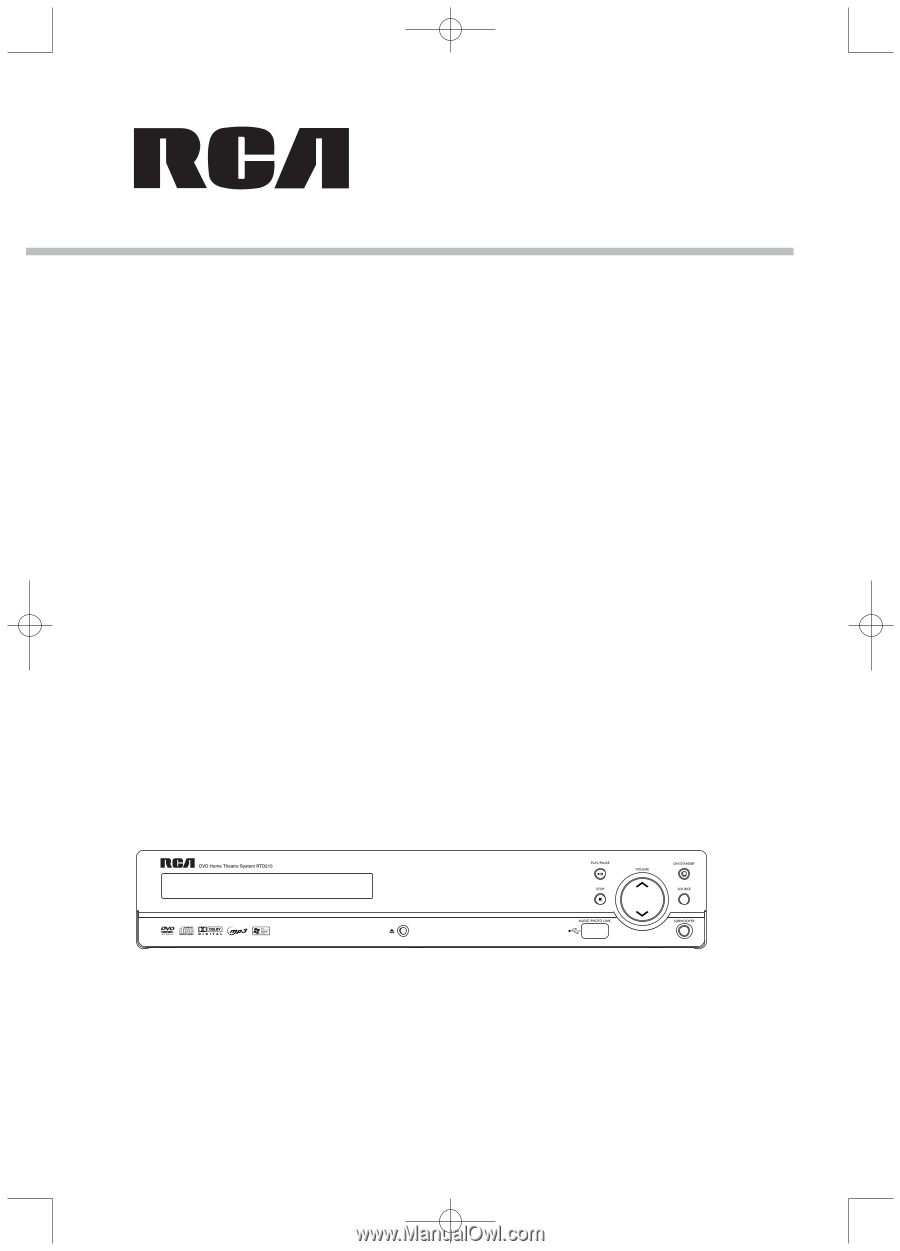
RTD215
It is important to read this instruction book prior to using your new product for the first time.
Nous vous recommandons de lire ce manuel d’instructions avant d’utiliser votre nouveau produit pour la première fois.
Es importante leer este manual antes de usar por vez primera su euipo.
User manual
Guide de l’utilisateur
Manual de usuario
RTD215 EN
6/2/07
3:36 PM
Page 3









