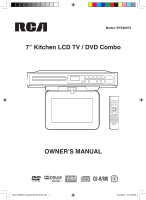RCA SPS36073 SPS36073 Product Manual
RCA SPS36073 Manual
 |
View all RCA SPS36073 manuals
Add to My Manuals
Save this manual to your list of manuals |
RCA SPS36073 manual content summary:
- RCA SPS36073 | SPS36073 Product Manual - Page 1
Model: SPS36073 7" Kitchen LCD TV / DVD Combo OWNER'S MANUAL RCA SPS36073 English IB W012 OK.indd 1 8/21/2009 4:47:39 PM - RCA SPS36073 | SPS36073 Product Manual - Page 2
INSTRUCTIONS ACCOMPANYING THE PRODUCT. Caution marking is located on top enclosure of the unit. WARNING: This product utilizes a laser. Use of controls This Class B digital apparatus complies trouble occur, disconnect the AC power cord and refer servicing to a qualified technician. 1 RCA SPS36073 - RCA SPS36073 | SPS36073 Product Manual - Page 3
limits for a Class B digital device, pursuant to part 15 in accordance with the instructions, may cause harmful the equipment off and on, the user is encouraged to try to correct the dealer or an experienced radio/TV technician for help. WARNING: Changes RCA SPS36073 English IB W012 OK.indd 3 8/21/2009 - RCA SPS36073 | SPS36073 Product Manual - Page 4
in accordance with the manufacturer's instructions. 8. Do not install near outlet, consult an electrician for replacement of the obsolete outlet. 10. 14. Refer all servicing to qualified service personnel. Servicing is required when the RCA SPS36073 English IB W012 OK.indd 4 8/21/2009 4:47:40 PM - RCA SPS36073 | SPS36073 Product Manual - Page 5
On 23 Manual Searching for TV Channels........23 Watching Television 23 TV Setup 24-26 Picture Setting 24 Sound Setting 24 TV Timer Setting 25 Misc Setting 25 TV Channel Setting 26 Listening to the Radio 27 Troubleshooting Guide 28 Maintenance 29 Specifications 29 4 RCA SPS36073 English - RCA SPS36073 | SPS36073 Product Manual - Page 6
track on a disc. Most discs have these numbers recorded on them, but some do not. Note on Unauthorized Discs You may not be able to play back some DVDs on this unit if they were purchased from outside your geographic area or made for business purposes. 5 RCA SPS36073 English IB W012 OK.indd 6 8/21 - RCA SPS36073 | SPS36073 Product Manual - Page 7
damage the remote control. WARNING: Do not dispose of batteries in a fire. batteries may explode or leak. CAUTION: When discarding batteries, environmental problems must be considered and local rules or laws governing the disposal of these batteries must be strictly followed. 6 RCA SPS36073 English - RCA SPS36073 | SPS36073 Product Manual - Page 8
control reference guide Remote Control 1 2 3 4 5 Press to exit the TV menu and return directly to normal viewing. 6) ANGLE Button During DVD playback, switch the radio mode. 12) Number (0-9) Buttons 13) FORMAT Button Press to set size of LCD display (4:3, wide). 7 RCA SPS36073 English IB W012 OK. - RCA SPS36073 | SPS36073 Product Manual - Page 9
the number of a selected station. • [dot] Button Press to enter digital sub-channels (i.e. 11.3, 12.7). 26) SETUP Button Enters and exits the SETUP menu of the DVD in STOP mode. REPEAT Button Repeats chapter or title of a DVD. Repeats single track or whole CD. 8 RCA SPS36073 English - RCA SPS36073 | SPS36073 Product Manual - Page 10
to certain settings. 13) TV MENU Button Opens and closes the TV menu. 14) SET CLOCK Button Use to set the current time. 15) DVD/TV/RADIO Button Use to select DVD, TV or RADIO mode. 16) OPEN/CLOSE Button Use to open / close the disc tray. 17) Screen 9 RCA SPS36073 English IB W012 OK.indd - RCA SPS36073 | SPS36073 Product Manual - Page 11
mounting instructions TOOLS NEEDED: 1) Electric drill with 1/4" bit; 2) Phillips-head (cross style) screwdriver. STEP 1 If your which is equal to or longer than the cabinet overhang thickness. Figure 3 10 RCA SPS36073 English IB W012 OK.indd 11 (Continued on next page) 8/21/2009 4:47:45 PM - RCA SPS36073 | SPS36073 Product Manual - Page 12
mounting instructions (Continued from previous page) c) Insert the four selected screws through each hole from the inside of the cabinet going location. 5) Hold the drill firmly against the cabinet to keep the drill from "walking". 11 RCA SPS36073 English IB W012 OK.indd 12 8/21/2009 4:47:45 PM - RCA SPS36073 | SPS36073 Product Manual - Page 13
the rear of the unit to the VIDEO IN on your TV or other video equipment. Yellow Video cable (not supplied) TV or other video equipment Yellow Connecting the AM LOOP antenna Connect the best reception. FM antenna RCA SPS36073 English IB W012 OK.indd 13 AM loop antenna 12 8/21/2009 4:47:46 PM - RCA SPS36073 | SPS36073 Product Manual - Page 14
. 2. The screen can be turned up to 270o. Do NOT force the screen once it stops turning. The screen does NOT turn completely around. 13 RCA SPS36073 English IB W012 OK.indd 14 8/21/2009 4:47:47 PM - RCA SPS36073 | SPS36073 Product Manual - Page 15
on the screen. • Press the DVD/TV/RADIO button (the FUNCTION button on the remote control) to RADIO mode, FM frequency will appear on the front panel display. After a short period of time, the station will begin. SOUND SYSTEM Dolby Digital (for DVD) Dolby Digital is a technology developed by Dolby - RCA SPS36073 | SPS36073 Product Manual - Page 16
is pressed. Cancelling the Cooking Timer • Press the TIMER button until the time of the cooking timer shows "OFF". The "TIMER" indicator will disappear. 15 RCA SPS36073 English IB W012 OK.indd 16 8/21/2009 4:47:51 PM - RCA SPS36073 | SPS36073 Product Manual - Page 17
instruction notes of discs. " " may appear on the screen during operation. A " permitted by the unit or disc. " means that the desired operation is not Playing a Disc 1. Press the ON/OFF button to turn on the unit. 2. Press the DVD/TV/RADIO button (the FUNCTION button on the remote) to select DVD - RCA SPS36073 | SPS36073 Product Manual - Page 18
with the new subtitle selected. • The number of languages recorded differs depending on the DVD MENU button and choose the appropriate language on the disc menu. • You can select different audio channels (Left, Right or Stereo) on an audio CD by pressing the AUDIO button repeatedly. 17 RCA SPS36073 - RCA SPS36073 | SPS36073 Product Manual - Page 19
remote control repeatedly to display information on operation status. DVD CD Single Elapsed Single Elapsed Total special function Locating a specific title/Chapter If a DVD contains title/chapter numbers the screen. You should reset and enter correct numbers. • Some discs may not respond to - RCA SPS36073 | SPS36073 Product Manual - Page 20
play a specific title, chapter or track repeatedly. (Title repeat, chapter repeat, entire DVD repeat) Repeating a chapter You can play the same chapter repeatedly. While the disc repeatedly until the indicator displays on the screen. 19 RCA SPS36073 English IB W012 OK.indd 20 8/21/2009 4:47:54 PM - RCA SPS36073 | SPS36073 Product Manual - Page 21
The programmed selections will be cleared when you open the disc tray or turn off the DVD player. CD Programmed Playback 1. Press the MEMORY button in PLAY/STOP mode. A screen additional tracks. PROGRAM Track 20 RCA SPS36073 English IB W012 OK.indd 21 Select Play Clear 8/21/2009 4:47:56 PM - RCA SPS36073 | SPS36073 Product Manual - Page 22
resume slide show. • You can press the button to quit playback. • You can use the number buttons on the remote control to jump immediately to the desired picture. • You can press the ANGLE button on the remote control to rotate direction of the picture by 90o. • Some discs may not permit this - RCA SPS36073 | SPS36073 Product Manual - Page 23
DVD. Therefore the playback picture of some DVDs may not conform to the picture size you select. • When you play DVDs recorded in the 4:3 aspect ratio, the playback picture will always appears in the 4:3 aspect ratio regardless of the TV RCA SPS36073 English IB W012 OK.indd 23 8/21/2009 4:47:57 PM - RCA SPS36073 | SPS36073 Product Manual - Page 24
station after the auto/manual search for channels. 1. Press the FUNCTION button to TV mode. 2. Press the CH buttons to select a channel, or press the number button on the remote to select the channel you want to watch. • For channels 1 to 9, enter one-digit channel number. • For channels 10 to - RCA SPS36073 | SPS36073 Product Manual - Page 25
options. 6. To exit the TV SETUP MENU and return to the normal screen, press the EXIT button on the remote control. Sound Mode Bass Treble Balance for Digital TV system only). NOTE: Only for DTV/ATSC input source mode, thus it is not available in other input source mode. 24 RCA SPS36073 English - RCA SPS36073 | SPS36073 Product Manual - Page 26
. 6. To exit the TV SETUP MENU and return to the normal screen, press the EXIT button on the remote control. OSD Duration Time Zone the TV to the factory settings, all your present settings on picture & sound will be erased and replaced by the factory's default settings. 25 RCA SPS36073 English - RCA SPS36073 | SPS36073 Product Manual - Page 27
to select TV CHANNEL exit the TV SETUP MENU and return to the normal screen, press the EXIT button on the remote control. NOTE: be added. If you has selected CATV in TV CHANNEL SETTING, then you can select Cable System 2. Use the or button to enter the number or letter. 3. Use the or button to - RCA SPS36073 | SPS36073 Product Manual - Page 28
the two-digit numbers. For example, to enter 18 by pressing "1" & "8". 4. Press the TUNING buttons to tune in to a desired station. 5. Press the MEMORY button twice on the remote control. 6. Repeat steps 2-5 to store other stations. Tuning in to a Preset Station 1. Press the DVD/TV/RADIO button - RCA SPS36073 | SPS36073 Product Manual - Page 29
TROUBLESHOOTING GUIDE SYMPTOM No power. The remote control does not function. DVD No sound or only a very low-level sound is heard. No picture CAUSE (AND REMEDY) • Ensure the AC power cord is connected. • The unit is not turned on. • Remove any obstacles between the remote control and the unit. • - RCA SPS36073 | SPS36073 Product Manual - Page 30
unit, remove the disc from the disc compartment. Power source: SPECIFICATIONS AC 120V ~ 60Hz Specifications and external appearance are subject to change without notice. 29 RCA SPS36073 English IB W012 OK.indd 30 Printed in China 811-397391W012 8/21/2009 4:48:06 PM
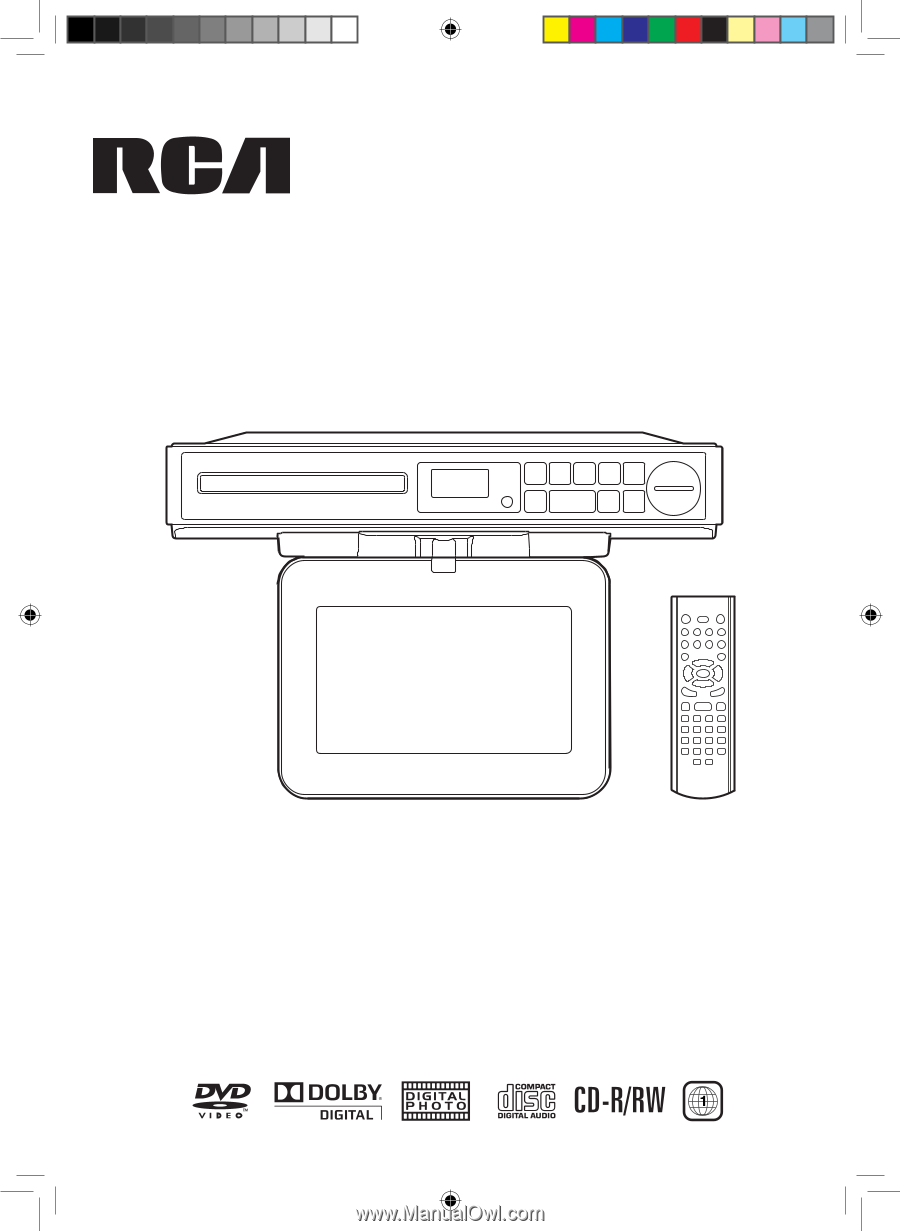
Model: SPS36073
7” Kitchen LCD TV / DVD Combo
OWNER’S MANUAL
RCA SPS36073
English IB W012 OK.indd
1
8/21/2009
4:47:39 PM