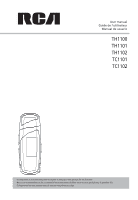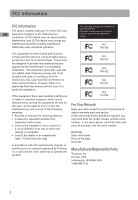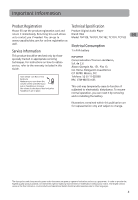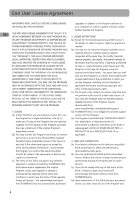RCA TH103 User Manual - TH1010
RCA TH103 - TH 103 256 MB Digital Player Manual
 |
UPC - 044319650259
View all RCA TH103 manuals
Add to My Manuals
Save this manual to your list of manuals |
RCA TH103 manual content summary:
- RCA TH103 | User Manual - TH1010 - Page 1
User manual Guide de l'utilisateur Manual de usuario TH1100 TH1101 TH1102 TC1101 TC1102 It is important to read this instruction book prior to using your new product for the first time. Nous vous recommandons de lire ce manuel d'instructions avant d'utiliser votre nouveau produit pour la première - RCA TH103 | User Manual - TH1010 - Page 2
Before You Begin 7 Dear RCA Customer 7 Unpacking Your Player 7 Computer System Requirements 7 Secure Music Download Requirements 7 Warning 7 Caution 7 Headset Safety 8 Caution While Driving 8 Back up your data 8 Inserting a micro SD card(Tansflash card 8 Software Setup 8 Inserting the - RCA TH103 | User Manual - TH1010 - Page 3
à la norme du NMB-003 du Canada RCA TH1100 This equipment has been tested and found to comply with the instructions, may cause RCA TH1101 RCA TH1102 RCA TC1101 RCA TC1102 For Your Records Keep your sales receipt for proof of purchase to obtain warranty parts and service. In the event that service - RCA TH103 | User Manual - TH1010 - Page 4
Product: Digital Audio Player return it immediately. Returning this card allows Brand: RCA EN us to contact you if needed. You can go to Model: TH1100, TH1101, TH1102, TC1101, TC1102 www.rcaaudiovideo.com for online registration as well. Electrical Consumption Service Information 1 x AAA - RCA TH103 | User Manual - TH1010 - Page 5
BEFORE DOWNLOADING upgrades or updates to the Program software to OR INSTALLING THIS SOFTWARE! your downloaded from www.rcaaudiovideo.com/digitalaudiosupport. 1. LICENSE (d) THOMSON Entity is not obligated to provide support (a) Under this EULA, you are granted a license (i) to use services - RCA TH103 | User Manual - TH1010 - Page 6
use of the Program is the property of the respective content owner and may be protected by applicable copyright or other intellectual Firmware that you are transferring is an upgrade, you must also transfer all prior versions of the Device Firmware that you have which include the WMA Software - RCA TH103 | User Manual - TH1010 - Page 7
the WM-DRM direct or cause the direction of the management and Software's ability to play unprotected content. A list of policies of an , also download revocation question. lists onto your A/V Device on behalf of Secure Content Owners. 8. THIRD PARTY SOFTWARE ANY THIRD PARTY SOFTWARE THAT MAY - RCA TH103 | User Manual - TH1010 - Page 8
-compliant and support Digital Rights Management.) Unpacking Your Player Your player came with everything you need to make music portable - all of the items shown below should have been packed in the box with your player. RCA Player Secure Music Download Requirements • Windows XP (Service Pack 1 or - RCA TH103 | User Manual - TH1010 - Page 9
any portable player, you must back up EN Eardrums the drive regularly. RCA and Thomson player if you find it disruptive or distracting while driving. Software Setup The Music Management CD that comes with your player contains all of the necessary software components you need to make your player - RCA TH103 | User Manual - TH1010 - Page 10
in one or both directions. 1. Remove the cap of the USB jack of the player. 2. Remove the battery door by applying thumb pressure. Slide the battery door in the direction of the arrow, then lift the battery door out and The Player off the cabinet. 3. Insert a "AAA/LR03/UM4" battery with - RCA TH103 | User Manual - TH1010 - Page 11
have successfully installed the software packages included in the Music Management CD. ! Caution: Secure music download files must be transferred to your player through the Yahoo! Music Jukebox or the application recommended by your online music download service (Note: Services and applications must - RCA TH103 | User Manual - TH1010 - Page 12
the files being downloaded. Caution: Secure music download files must be transferred to your player through one of the provided Jukebox software packages or any applications recommended by the online music download service. Please visit the online music download service's website where you - RCA TH103 | User Manual - TH1010 - Page 13
operating your player. 1. These instructions presume you've already done the followings: • Installed all necessary applications. • Transferred music from your computer to the player. 2. Unplugged the player from your computer. 3. Connect the headphones to your player. 4. Ensure the key lock is not - RCA TH103 | User Manual - TH1010 - Page 14
that the key lock function is activated. 6. Indicates the battery level of the player. 7. Name time. 11. Playback progress bar. Navigation Menus The files are sorted according to their file types. Once you press M twice after the player created by the Music Management Software or Data base the - RCA TH103 | User Manual - TH1010 - Page 15
menu. 2. Press or to highlight "Voice Recording". Then press to advance. Skips to the next file, press and hold to scan forward within a file. Music Audiobooks Voice Recording Starts/ pauses playback. or Increases or decreases the volume * Press within the beginning 4 seconds of the current - RCA TH103 | User Manual - TH1010 - Page 16
playback.The music (mp3/wma/wav) file that is currently playing is added to My Selections. Clearing My Selections 1. Press M during playback to access the Player's menu. Highlight "Clear MySel" by pressing or . Then press to confirm deletion of the selected items. Alternatively, when a favorite - RCA TH103 | User Manual - TH1010 - Page 17
Press repeatedly to select a repeat mode. This item is only available when you are listening to a music (mp3/wma/wav) file. Repeat One - Repeat the current item. Player's menu Shuffle Repeat DSP Skipping Clear MySel Settings System Info Backlight PowerSave Language Restore Defaults Repeat All - RCA TH103 | User Manual - TH1010 - Page 18
down the volume. • Problem: The player cannot be turned on. - Battery is empty. - Ensure the keys lock is not activated. - Reset the player by removing and re-installing of the battery. - If the player still cannot be turned on after resetting, perform a firmware upgrade to restore it. - Please - RCA TH103 | User Manual - TH1010 - Page 19
recommended for the latest news and firmware upgrades for our by your online music download service (Note: digital media player. Services and applications must be Windows Media audio-compliant and support Digital Rights Management.) (Apple iTunes music Frequently Asked Questions content is not - RCA TH103 | User Manual - TH1010 - Page 20
prepaid. What your warranty does not cover: • Customer instruction. (Your Owner's Manual provides information regarding operating Instructions and user controls. For additional information, ask your dealer.) • Installation and set-up service adjustments. • Batteries. • Damage from misuse or neglect - RCA TH103 | User Manual - TH1010 - Page 21
rights and remedies, such provisions shall be deemed to be amended to the extent necessary to comply therewith. If you are unable to find a qualified servicer for out of warranty service, you may write to: Thomson Inc. P.O. Box 0944 Indianapolis, Indiana, U.S.A., 46206-0944 20 - RCA TH103 | User Manual - TH1010 - Page 22
IMPORTADOR Comercializadora Thomson de México, S.A. de C.V. Álvaro Obregón No. 151. Piso 13. Col. Roma. Delegación Cuauhtémoc C.P. 06700. México, D.F. Telefono: 52-55-11-020360 RFC: CTM-980723-KS5 EXPORTER Thomson Inc. P.O. Box 1976 Indianapolis, IN 46206-1976 © 2007 Thomson Inc. Trademark(s) ®
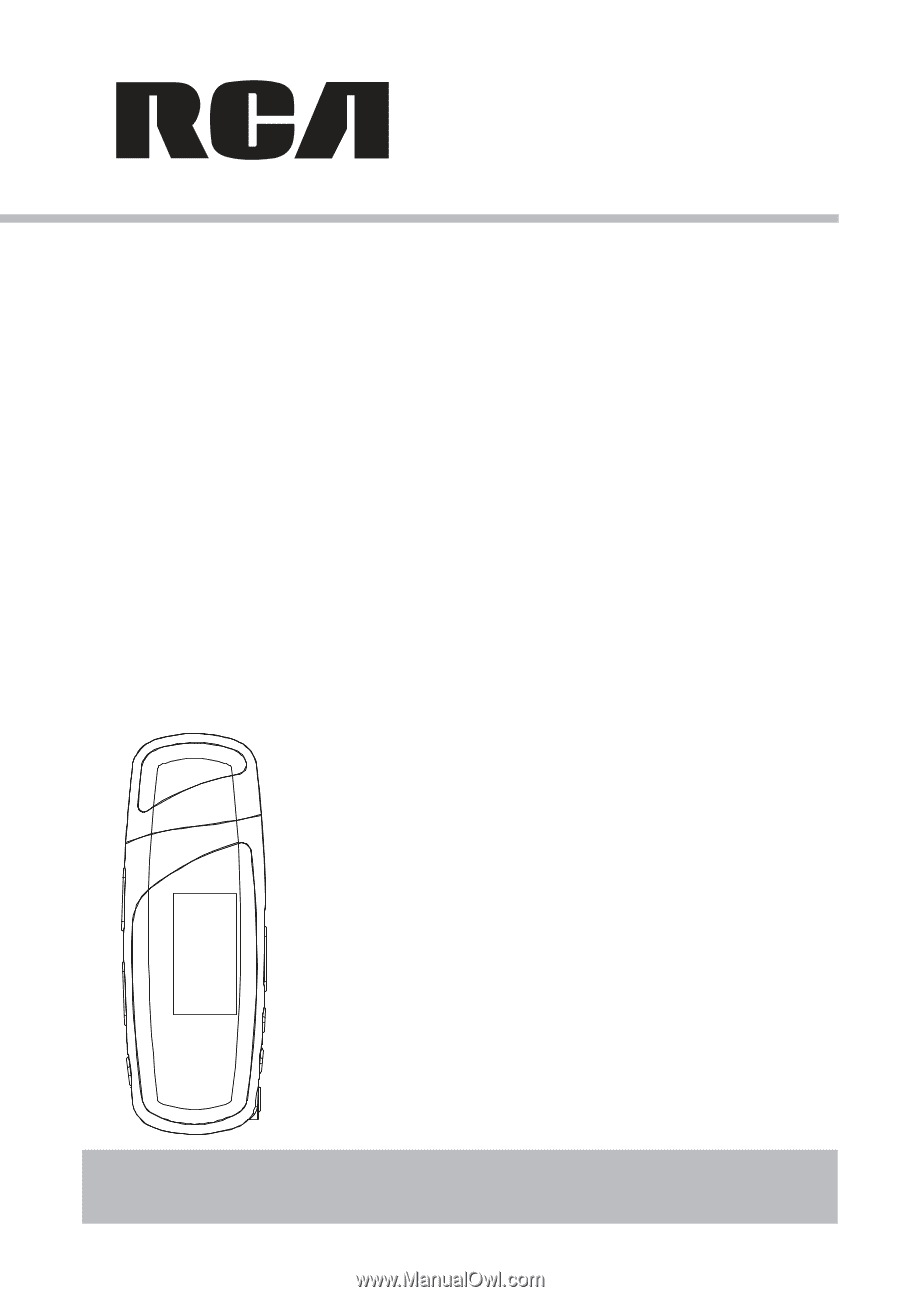
TH1100
TH1101
TH1102
TC1101
TC1102
It is important to read this instruction book prior to using your new product for the first time.
Nous vous recommandons de lire ce manuel d’instructions avant d’utiliser votre nouveau produit pour la première fois.
Es importante leer este manual antes de usar por vez primera su euipo.
User manual
Guide de l’utilisateur
Manual de usuario