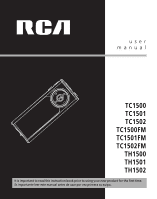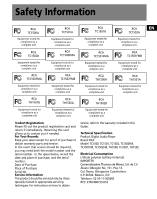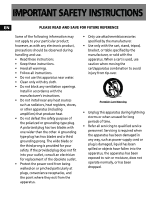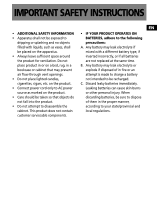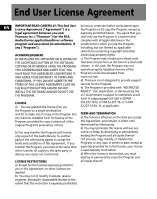RCA TH1500 User Manual
RCA TH1500 Manual
 |
View all RCA TH1500 manuals
Add to My Manuals
Save this manual to your list of manuals |
RCA TH1500 manual content summary:
- RCA TH1500 | User Manual - Page 1
user manual TC1500 TC1501 TC1502 TC1500FM TC1501FM TC1502FM TH1500 TH1501 TH1502 It is important to read this instruction book prior to using your new product for the first time. Es importante leer este manual antes de usar por vez primera su euipo. - RCA TH1500 | User Manual - Page 2
Interference Problems." generates, uses, and can radiate radio frequency energy and, if not installed and used in accordance with the instructions RV I C I N G I M P O R T A N T " D A N G E R O U S TO QUALIFIED SERVICE I N S T R U C T I O N S VOLTAGE" INSIDE PERSONNEL. AC C O M PA N Y I N G THE - RCA TH1500 | User Manual - Page 3
trained in appropriate servicing techniques. For instructions on how to obtain service, refer to the warranty included in this Guide. Technical Specification Product: Digital Audio Player Brand: RCA Model: TC1500, TC1501, TC1502, TC1500FM, TC1501FM, TC1502FM, TH1500, TH1501, TH1502 Electrical - RCA TH1500 | User Manual - Page 4
block any ventilation openings. Install in accordance with the manufacturer's instructions. • Do not install near any heat sources such as radiators unused for long periods of time. • Refer all servicing to qualified service personnel. Servicing is required when the apparatus has been damaged in any - RCA TH1500 | User Manual - Page 5
IMPORTANT SAFETY INSTRUCTIONS EN • ADDITIONAL SAFETY INFORMATION • Apparatus shall not be product. • Do not attempt to disassemble the cabinet. This product does not contain customer serviceable components. • IF YOUR PRODUCT OPERATES ON BATTERIES, adhere to the following precautions: A. Any - RCA TH1500 | User Manual - Page 6
("Thomson") for the RCA shall only use the Program in a manner that Audio Device application/driver software complies with all applicable www.rca.com. CONDITIONS. IF YOU DO NOT AGREE TO THE d) Thomson is not obligated to provide support TERMS OF THIS LICENSE AGREEMENT, CLICK ON services for the - RCA TH1500 | User Manual - Page 7
b) YOU ASSUME RESPONSIBILITY FOR THE AFFILIATES OR ITS DEALERS) ASSUME THE SELECTION OF THE APPROPRIATE PROGRAM TO ENTIRE COST FOR ALL NECESSARY REPAIR OR ACHIEVE YOUR INTENDED RESULTS, AND FOR CORRECTION. THE INSTALLATION, USE, AND RESULTS OBTAINED. This exclusion of warranty may not be - RCA TH1500 | User Manual - Page 8
to play Windows Media Audio (WMA) files ("WMA The WMA Software is of U.S. origin. Any export Software").The WMA Software is licensed to you of this version of the Player must comply with all for use with the RCA/THOMSON Portable Audio applicable international and national laws, Device digital - RCA TH1500 | User Manual - Page 9
THAT MAY BE PROVIDED WITH THE PROGRAM IS INCLUDED FOR USE AT YOUR OPTION. IF YOU CHOOSE TO USE SUCH THIRD PARTY SOFTWARE, THEN SUCH USE SHALL BE GOVERNED BY SUCH THIRD PARTY'S LICENSE AGREEMENT, AN ELECTRONIC COPY OF WHICH WILL BE INSTALLED IN THE APPROPRIATE FOLDER ON - RCA TH1500 | User Manual - Page 10
2 Unpacking your unit 2 What's so special about this mp3 player 2 Computer system requirements . . .2 Precautions for the mp3 and WMA Playback . . . . .9 Basic Playback 9 Random Playback 9 Repeat Playback 9 My Selections 9 Radio 10 Basic Operations 10 Manual and Preset Modes 10 Manual - RCA TH1500 | User Manual - Page 11
RCA Digital Audio Player. This product will play open mp3 and Windows Media™ audio (WMA) content as well as content purchased from most online music download services service. (Note: Services and applications must be Windows Media audio-compliant and support for the software • 64MB RAM (128 MB - RCA TH1500 | User Manual - Page 12
or distracting while driving. Precautions for the Unit • Do not use the unit immediately after transportation from a cold place to a warm place; condensation problem may result. • Avoid shock to the unit. • Do not store the unit near fire, places with high temperature or in direct sunlight. • Do - RCA TH1500 | User Manual - Page 13
should only be made by a trained technician. Refer to Limited Warranty for details. • Do not attempt to open the unit. No user serviceable parts inside. • To reduce risk of injury, use only rechargeable batteries recommended by the manufacturer for this product. Other types of batteries may - RCA TH1500 | User Manual - Page 14
. Attention Do not disconnect the USB connection during music download. Doing so may corrupt system files or the files being downloaded. Note Refer to the software instruction manual for procedures in installing music management software and transferring files to the player. 5 - RCA TH1500 | User Manual - Page 15
key activation. The lock icon shows on the display when keys are locked. 11. Headphone jack, input jack for line-in recording (TC1500FM, TC1501FM, TC1502FM, TH1500, TH1501, TH1502 only). 12. Reset button. 6 - RCA TH1500 | User Manual - Page 16
Quick Start EN How Files are Organized? Menu Navigation The files transferred to the player will be sorted automatically so that you can easily find and play them. They are sorted as below: • Music • Audiobooks • Radio Recs • Voice / Line-in Recs (Voice Recs for TC1500, TC1501, TC1502) • My - RCA TH1500 | User Manual - Page 17
. Scanning Files • To scan backward, press and hold during playback. • To scan forward, press and hold during playback. (TC1500FM, TC1501FM, TC1502FM, TH1500, TH1501, TH1502 only) 1. While the display shows the navigation screen for file selection, press M to access the player's menu. (If the - RCA TH1500 | User Manual - Page 18
mp3 and WMA Playback EN Basic Playback Refer to "Quick Start". Random Playback While the display shows the navigation screen for file selection, press M to access - RCA TH1500 | User Manual - Page 19
Radio TC1500FM, TC1501FM, TC1502FM TH1500, TH1501, TH1502 only Basic Operations Refer to "Quick Start" for basic operations. Manual and Preset Modes Press repeatedly to select between the two modes while listening to the radio. Manual mode - tuning to stations manually, Preset mode - selecting - RCA TH1500 | User Manual - Page 20
Radio Recording EN TC1500FM, TC1501FM, TC1502FM, Listening to Radio TH1500, TH1501, TH1502 only Recordings Recording Radio Radio programs can be recorded as wav files. 1. Tune to the station to be recorded. 2. Press to start recording. - RCA TH1500 | User Manual - Page 21
Voice Recording Voice Recording Deleting Voice Recordings EN Voice can be recorded through the microphone as wav files. 1. While playback is stopped, press M to access the player's menu. 2. Press while "Go to" is highlighted. 3. Press - to select "Voice / Line-in Recs" ("Voice Recs" for TC1500, - RCA TH1500 | User Manual - Page 22
Line-in Recording EN TC1500FM, TC1501FM, TC1502FM TH1500, TH1501, TH1502 only Deleting Line-in Recordings 1. In the navigation menu, press - to Line-in Recording select "Voice / Line-in Recs". 2. Press to view recordings - RCA TH1500 | User Manual - Page 23
Setting the Player DSP DSP feature consists a number of sound effects. While the display shows the navigation • Language (selects the display EN language) • Restore Defaults (restore all settings to default values by pressing ) screen for file selection, press M to access the player's menu - RCA TH1500 | User Manual - Page 24
may be activated. • There may be no mp3/WMA tracks in the internal memory. USB display does not appear when connected to computer? • Check connection between your unit and the computer. (Refer to the software instruction manual) • Check if the USB drivers are properly installed if you are using - RCA TH1500 | User Manual - Page 25
result, we recommend a constant encoded bit rate from 32 to 320kbps for mp3 and 48kbps to 192kbps for large selection of devices and online Windows Media www.PlaysForSure.com. Note: Check for Updates Visit http://www.rca.com/ digitalaudiodownloads for the latest news and firmware upgrades for - RCA TH1500 | User Manual - Page 26
instruction. (Your Owner's Manual provides information regarding operating Instructions and user controls. For additional information, ask your dealer.) • Installation and set-up service ANY WAY INCREASE THE SCOPE OF THIS WARRANTY. • REPAIR OR REPLACEMENT AS PROVIDED UNDER THIS WARRANTY IS THE - RCA TH1500 | User Manual - Page 27
provisions shall be deemed to be amended to the extent necessary to comply therewith. If you are unable to find a qualified servicer for out of warranty service, you may write to: Thomson Inc. P.O. Box 0944 Indianapolis, Indiana, U.S.A., 46206-0944 Attach your sales receipt to this booklet for - RCA TH1500 | User Manual - Page 28
-55-11-020360 RFC: CTM-980723-KS5 Thomson Inc. P.O. Box 1976 Indianapolis, IN 46206-1976 © 2006 Thomson Inc. Trademark(s) ® Registered Marca(s) ® Registrada(s) Marque(s) ® Deposée(s) www.rca.com Printed In China / Impreso en China Tocom (v4.0) - RCA TH1500 | User Manual - Page 29
user manual Software Installation File Transfer Installation des software Transfert de musique Instalación de logiciel Trasferencia de Música It is important to read this instruction book prior to using your new product for the first time. Es importante leer este manual antes de usar por vez primera - RCA TH1500 | User Manual - Page 30
READ CAREFULLY: This End User License Agreement ("Agreement") is a legal agreement between you and Thomson Inc. ("Thomson") for the RCA Audio Device application/driver software program and associated documentation, if any ("Program"). LICENSE a) You are granted the license (i) to use the Program on - RCA TH1500 | User Manual - Page 31
. Program may not operate properly. Updated versions of the Program can be d) When the license is terminated, you downloaded from www.rca.com. must destroy or permanently erase the Program and all copies thereof. d) Thomson is not obligated to provide support services for the Program. - RCA TH1500 | User Manual - Page 32
YOU. SHOULD THE PROGRAM PROVE DEFECTIVE, YOU (AND NOT THOMSON, ITS SUPPLIERS, ITS AFFILIATES OR ITS DEALERS) ASSUME THE ENTIRE COST FOR ALL NECESSARY REPAIR OR CORRECTION. All title and intellectual property rights in and to the Program and any copies thereof are owned by Thomson or its suppliers - RCA TH1500 | User Manual - Page 33
licensed from Microsoft that enables you to play Windows Media Audio (WMA) files ("WMA Software").The WMA Software is licensed to you for use with the RCA/THOMSON Portable Audio Device digital music player under the following conditions. By installing and using this version of the Player, you - RCA TH1500 | User Manual - Page 34
is of U.S. origin. Any You may use this version of the Player export of this version of the Player must containing the WMA Software only with comply with all applicable international the Portable Audio Device player. and national laws, including the U.S. Export Administration Regulations, that - RCA TH1500 | User Manual - Page 35
MAY BE PROVIDED WITH THE PROGRAM IS INCLUDED FOR USE AT YOUR OPTION. IF YOU CHOOSE TO USE SUCH THIRD PARTY SOFTWARE, THEN SUCH USE SHALL BE GOVERNED BY SUCH THIRD PARTY'S LICENSE AGREEMENT, AN ELECTRONIC COPY OF WHICH WILL BE INSTALLED IN THE APPROPRIATE FOLDER ON - RCA TH1500 | User Manual - Page 36
Begin 1 Computer System Requirements . . .1 What's so special about this mp3 player 2 Getting Started 3 Insert the Included CD-ROM into CD-ROM . . . .10 Disconnecting Your Player from the Computer 10 Troubleshooting Tips 11 The descriptions and characteristics given in this document are given - RCA TH1500 | User Manual - Page 37
Thank you for purchasing the RCA Digital Audio Player. Our products Requirements will play open mp3 and Windows • Pentium III 500MHz Explorer 4.0 or higher download services. • Internet access • 100MB free hard disk space for the After purchasing and downloading software music to your PC, - RCA TH1500 | User Manual - Page 38
about These components do the following: this mp3 player? • to install USB driver (for Windows This player is meant to play mp3 and Windows MediaTM audio files transferred in the built-in flash memory. 98SE users only), • to use a music management software to organize your music collection, To - RCA TH1500 | User Manual - Page 39
Windows ME/ 2000/ XP, no additional drivers are required. If you're running Windows 98SE, you must install the USB drivers from the CD-ROM in order for the Management CD may contain one or more music management software that can help transfer music content to your digital audio player. Please refer - RCA TH1500 | User Manual - Page 40
Connecting to the Computer EN Connecting the Player to the Computer Connect the Digital Audio Player to your computer. If a USB connection cable is provided, connect it to the player first before the computer. The larger end of the cable should be connected to the computer while the smaller end to - RCA TH1500 | User Manual - Page 41
3) Windows Explorer (requires no software installation). Note • Secure music download files can be transferred to your player through Windows Media Player or Yahoo! Music Engine. (Note: Services and applications must be Windows Media audio-compliant and support Digital Rights Management. Windows XP - RCA TH1500 | User Manual - Page 42
songs. If not, you will have to reduce the number of songs you are transferring. Note: Yahoo! Music Engine only works on Windows XP. with Service Pack 1 or higher. 1. Launch the Yahoo! Music Engine. 2. Attach the digital audio player to your computer. You should see the Jukebox name appear in the - RCA TH1500 | User Manual - Page 43
graphic offering you a 7-day free trial. Yahoo! Music Unlimited is a subscription service with access to over 1 million If you have a Yahoo! ID, you will Plus, the For more information, please visit: commercial-free radio service. http://music.yahoo.com * Yahoo! Music does not permit copying - RCA TH1500 | User Manual - Page 44
Transferring Music EN Transferring Files via Windows Media Player If you want to take your music collection with you, you can easily synchronize items in your library to your digital audio player. The Sync feature in the latest version of Windows Media Player and allows you to synchronize files in - RCA TH1500 | User Manual - Page 45
protected and they must be transferred to your player via music management software that supports Windows Media DRM such as Yahoo! Music Engine and Windows Media the player's user manual if this step is necessary on your player. Follow the instruction to profile your newly transferred files. 9 - RCA TH1500 | User Manual - Page 46
Disconnecting the Player EN Disconnecting Your Player from the Computer Before disconnecting the USB connection from the computer or the Digital Audio Player, be sure the "Safe to Remove For Windows XP, from the System Tray, Hardware" message is displayed. double click the left mouse button on - RCA TH1500 | User Manual - Page 47
Troubleshooting Tips Problem After Service Pack 3 for Windows 2000. Visit www.windowsupdate.microsoft.com to check for the latest updates. • Make sure audio tracks are encoded in the mp3 or Windows Media formats at supported bitrates. Please check the player's user manual for bitrates supported - RCA TH1500 | User Manual - Page 48
-55-11-020360 RFC: CTM-980723-KS5 Thomson Inc. P.O. Box 1976 Indianapolis, IN 46206-1976 © 2006 Thomson Inc. Trademark(s) ® Registered Marca(s) ® Registrada(s) Marque(s) ® Deposée(s) www.rca.com Printed In China / Impreso en China TOCOM (v1.0)
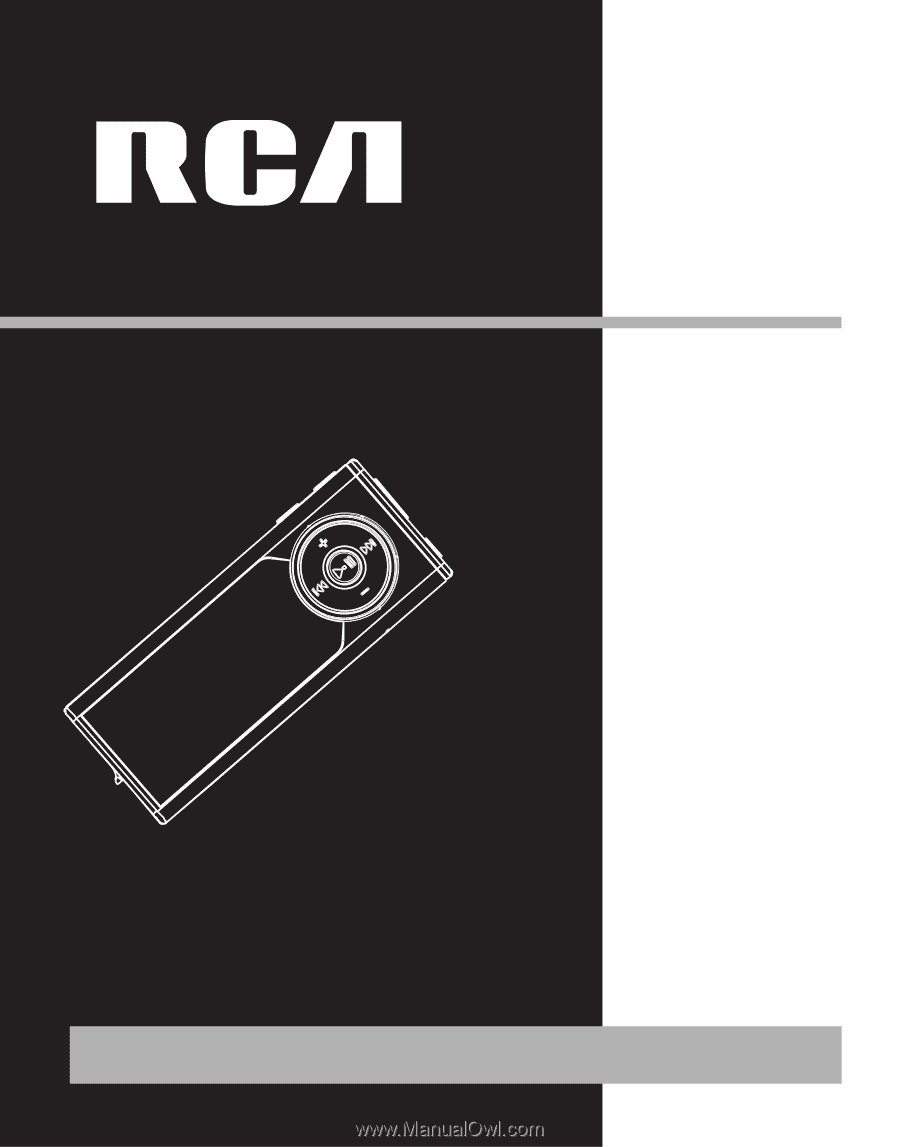
user
manual
TC1500
TC1501
TC1502
TC1500FM
TC1501FM
TC1502FM
TH1500
TH1501
TH1502
It is important to read this instruction book prior to using your new product for the first time.
Es importante leer este manual antes de usar por vez primera su euipo.