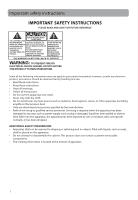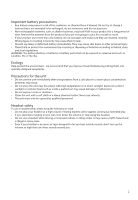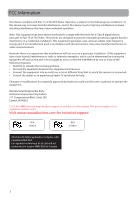RCA TH1814 Owner/User Manual
RCA TH1814 Manual
 |
UPC - 044476077852
View all RCA TH1814 manuals
Add to My Manuals
Save this manual to your list of manuals |
RCA TH1814 manual content summary:
- RCA TH1814 | Owner/User Manual - Page 1
user manual TH1812 TH1814 It is important to read this user manual prior to using your new product for the first time. - RCA TH1814 | Owner/User Manual - Page 2
handling and use. • Read these instructions. • Keep these instructions. • Heed all warnings. • Follow all instructions. • Do not use this apparatus Only use attachments/accessories specified by the manufacturer. • Refer all servicing to qualified service personnel. Servicing is required when the - RCA TH1814 | Owner/User Manual - Page 3
specially designed receptacles. Precautions for the unit • Do not use the unit immediately after transportation from a cold place to a warm place; condensation problems may result. • Do not store the unit near fire, places with high temperature or in direct sunlight. Exposure to direct sunlight or - RCA TH1814 | Owner/User Manual - Page 4
Party Audiovox Accessories Corporation 111 Congressional Blvd., Suite 350 Carmel, IN 46032 1-317-810-4880 ( No technical /product support is available via this number. This phone number is for regulatory matters only.) Visit www.rcaaudiovideo.com for technical support RCA TH1812 RCA TH1814 This - RCA TH1814 | Owner/User Manual - Page 5
...15 Connecting to the computer...16 Managing files on your RCA Player Using RCA easyRip...17 Using Windows Explorer ...17 Deleting files from the player...18 Disconnecting the player from the PC...18 General controls Turning the player on and off...19 Locking the player controls...19 Resetting the - RCA TH1814 | Owner/User Manual - Page 6
Playback Music Files Playing music files...20 Music playback controls ...20 Music information...20 Additional information Tips and troubleshooting...21 Visiting RCA website ...22 Specifications...23 Warranty information 12 Month Limited Warranty ...24 5 - RCA TH1814 | Owner/User Manual - Page 7
THIS SOFTWARE! THIS END USER LICENSE AGREEMENT (THIS "EULA") IS A LEGAL AGREEMENT BETWEEN YOU AND AUDIOVOX CORPORATION AND, AS APPLICABLE, ANY AUDIOVOX SUBSIDIARY, AS DEFINED BELOW (COLLECTIVELY "AUDIOVOX"), FOR THE RCA BRANDED PORTABLE DIGITAL AUDIO/VIDEO DEVICE APPLICATION/DRIVER SOFTWARE PROGRAM - RCA TH1814 | Owner/User Manual - Page 8
of a final code release. In such case, the Program may not operate properly. Updated versions of the Program may be downloaded from www.rcaaudiovideo.com/downloads (d) AUDIOVOX is not obligated to provide support services for the Program. (e) The Program is provided with "RESTRICTED RIGHTS". Use - RCA TH1814 | Owner/User Manual - Page 9
, you are agreeing to these conditions. IF YOU DO NOT AGREE TO THE END USER CONDITIONS OF THIS SECTION 7, DO NOT INSTALL OR USE THIS VERSION OF THE DEVICE FIRMWARE. The WMA Software is protected by copyright and other intellectual property laws. This protection also extends to documentation for - RCA TH1814 | Owner/User Manual - Page 10
with Audiovox partners, technical information about your computer, system and application software, IP address and peripherals, that is gathered periodically to facilitate the provision of software updates, product support and other services to you (if any) related to the RCA easyRip Software and - RCA TH1814 | Owner/User Manual - Page 11
appropriate software, provided by the manufacturer of the Designated Equipment. 4. LIMITATION ON COPIES AND ACCESS A. END USER may retrieve, may or may not be identified with warnings, for example "explicit language". END USER agrees to use the Metadata at its sole risk and GET DIGITAL DATA shall - RCA TH1814 | Owner/User Manual - Page 12
cause irreparable injury in a short period of time. If END USER breaches any of its obligations with respect to the use or confidentiality to the Metadata; provided GET DIGITAL DATA receives written notice from END USER during the warranty period of a breach of warranty. E. Disclaimer of Warranties - RCA TH1814 | Owner/User Manual - Page 13
consideration levied in connection with the license of the Metadata and any services rendered hereunder and Metadata in combination with non-GET DIGITAL DATA software, data or equipment if the infringement was Data ends its business activity of supporting and maintaining the Metadata database. 10 - RCA TH1814 | Owner/User Manual - Page 14
the Agreement. 18. ASSIGNABILITY The license granted hereunder is personal to END USER and may not be assigned by any act of END USER or by operation of law unless in connection with a transfer of substantially all the assets of END USER or with the consent of GET DIGITAL DATA. 19. INTEGRATION This - RCA TH1814 | Owner/User Manual - Page 15
your player. • RCA player (contains music management software installer and user manual) • Quick Start Guide • Earphones Computer system requirements • Pentium III 500MHz or higher recommended • Windows® XP (service pack 1 or higher) or Windows Vista™ or Windows® 7 • Internet access • Windows Media - RCA TH1814 | Owner/User Manual - Page 16
Installing the battery in the player 1. Apply thumb pressure to slide the battery compartment cover in the direction of the arrow, then remove the cover. 2. Insert the supplied AAA battery, following - RCA TH1814 | Owner/User Manual - Page 17
USB connected" on the display. The player will appear as a drive letter on your computer, a Mass Storage Class (MSC) device, and behave as a detachable drive for file transfer in one or both directions. • The RCA easyRipTM Media Software installer is stored on the player. Go to My Computer (XP users - RCA TH1814 | Owner/User Manual - Page 18
and drop files using Windows Explorer • Software provided by online music stores Using RCA easyRip easyRip lets you: • Import music from CDs • Organize your music library on your PC • Create playlists • Copy files from your library to the player • Copy files from the player to your library • Delete - RCA TH1814 | Owner/User Manual - Page 19
player. 1. Connect the player to your computer. 2. Open the player in Windows player from the PC Windows will show the player as a removable disk: 1. In the Windows system tray, click the Safely Remove Hardware icon the appropriate drive letter from the list of devices. and then select the device - RCA TH1814 | Owner/User Manual - Page 20
) • When the controls are locked, the lock icon appears on the display. Unlock player controls: Slide the Lock Slider towards the un-lock icon (Away from the headphone jack). Resetting the player If the player stops operating properly, you can reset it by removing and re-installing the battery. 19 - RCA TH1814 | Owner/User Manual - Page 21
Playback Music Files Playing music files Press and hold to turn on the player, playback will be started automatically. Music playback controls + or - MODE Skips to the previous file; press and hold to skip to previous artist/playlist Skips to the next file; press and hold to skip to next artist/ - RCA TH1814 | Owner/User Manual - Page 22
Additional information Tips and troubleshooting Cannot delete files on the player. • You can delete files on the player using your computer. 1. Connect the player to your computer. 2. Open the player in Windows Explorer and navigate to the folder containing the files. 3. Select the files you want to - RCA TH1814 | Owner/User Manual - Page 23
not support DRM content, please make sure download songs without DRM protected. (Digital Rights Management). Cannot launch RCA easyRip installer stored in the player to install easyRip on my PC. • The easyRip Media Software installer is stored in the player. With the player connected to the computer - RCA TH1814 | Owner/User Manual - Page 24
file type allowing the user a fast, convenient method of storing, retrieving, and transferring files. This includes word processing files, presentations, spreadsheets and any other computer files. • Capacity: 2GB (TH1812), 4GB (TH1814) Software • Includes the player applications and media management - RCA TH1814 | Owner/User Manual - Page 25
devices or cards, speakers, accessories, computers, computer peripherals, other media players other than expressed herein in connection with the sale of storing content (such as an mp3 player, voice recorder, camcorder, ON THE DEVICE WILL BE LOST DURING SERVICE AND REFORMATTING. AUDIOVOX ACCEPTS NO - RCA TH1814 | Owner/User Manual - Page 26
any removable batteries, even if batteries were included with the original purchase. We recommend using the original carton and packing materials. Ship to Audiovox Electronics Corp. Attn: Service Department. 150 Marcus Blvd. Hauppauge N.Y. 11788 1-800-645-4994 For Canada Customers, please ship to - RCA TH1814 | Owner/User Manual - Page 27
, we reserve the right to make any improvement or modification without prior notice. Visit http://store.audiovox.com to find the best accessories for your products. © 2011 Audiovox Accessories Corporation 111 Congressional Blvd., Suite 350 Carmel, IN 46032 Trademark(s) ® Registered v1.0 (1.0.1.0)
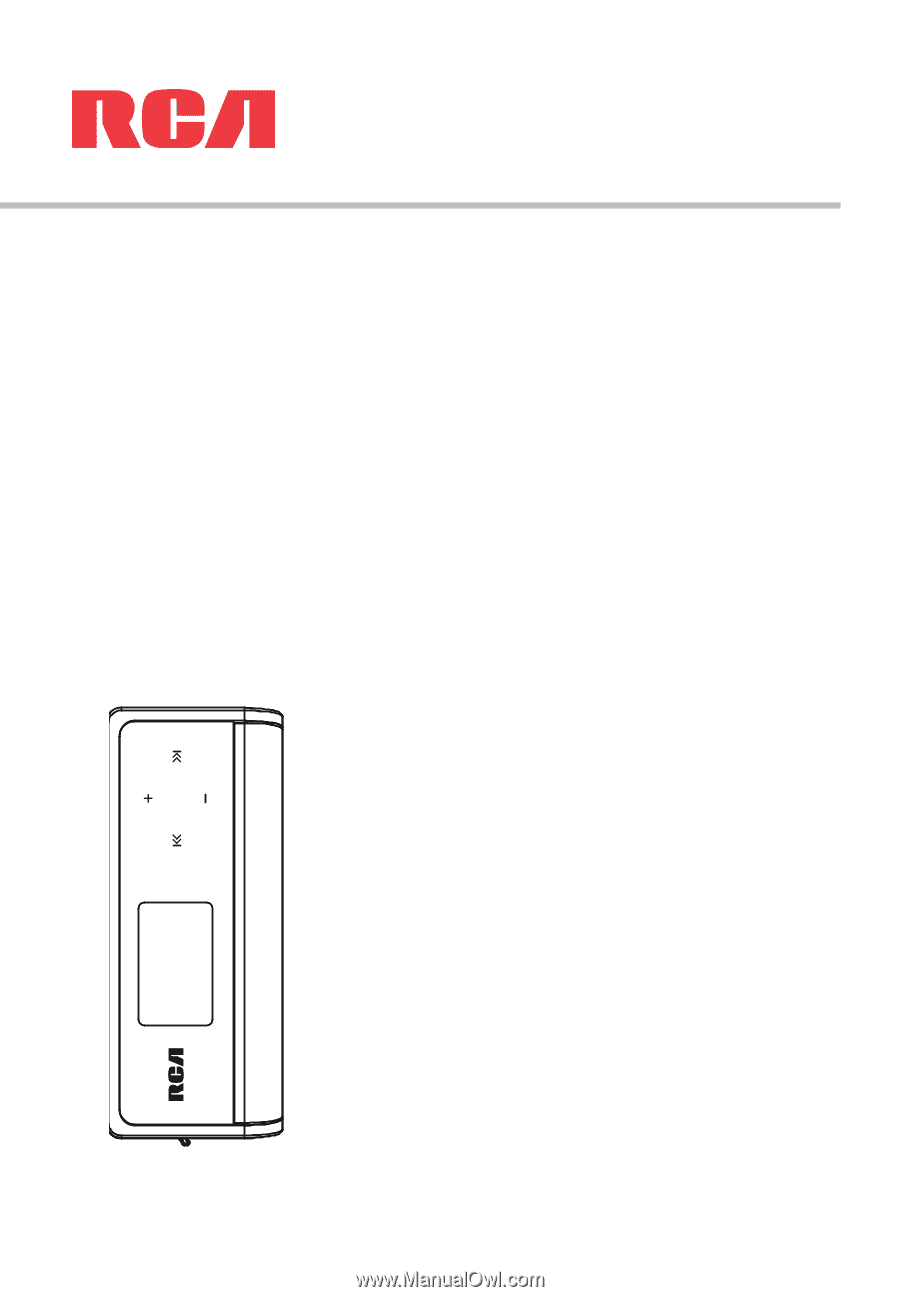
TH1812
TH1814
user
manual
It is important to read this user manual prior to using your new product for the first time.