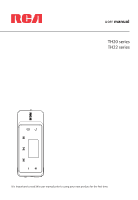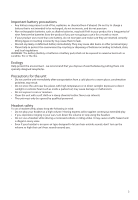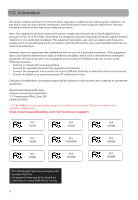RCA TH2002RDR Owner/User Manual
RCA TH2002RDR Manual
 |
UPC - 044476073540
View all RCA TH2002RDR manuals
Add to My Manuals
Save this manual to your list of manuals |
RCA TH2002RDR manual content summary:
- RCA TH2002RDR | Owner/User Manual - Page 1
user manual TH20 series TH22 series It is important to read this user manual prior to using your new product for the first time. - RCA TH2002RDR | Owner/User Manual - Page 2
use. • Read these instructions. • Keep these instructions. • Heed all warnings. • Follow all instructions. • Do not use this apparatus near water. • Clean only with dry cloth. • Do not install not contain customer serviceable components. • The marking information is located at the bottom of apparatus. - RCA TH2002RDR | Owner/User Manual - Page 3
problems may result. • Do not store the unit near fire, places with high temperature or in direct sunlight. Exposure to direct sunlight or extreme heat (such as inside a parked car) may cause damage or malfunction your ears, turn down the volume or stop using the headset. • Do not use a headset while - RCA TH2002RDR | Owner/User Manual - Page 4
. This equipment generates, uses, and can radiate radio frequency energy and, if not installed and used in accordance with the instructions, may cause harmful interference to radio communications. However, there is no guarantee that interference will not occur in a particular installation. If this - RCA TH2002RDR | Owner/User Manual - Page 5
the player ...10 Installing the belt clip...10 Removing the belt clip...10 Connecting to the computer...11 Managing files on your RCA Player Using RCA easyRip...12 Using Windows Explorer ...12 Deleting files from the player...13 Disconnecting the player from the PC...13 General controls Turning the - RCA TH2002RDR | Owner/User Manual - Page 6
playlists to player...21 Settings Changing the player's settings...22 Shuffle ...22 Repeat ...22 Equalizer ...22 Contrast ...22 Screensaver ...22 PowerSave ...22 Language ...22 Profiling...22 System Info...23 Restore defaults ...23 Format device...23 Additional information Tips and troubleshooting - RCA TH2002RDR | Owner/User Manual - Page 7
BEFORE DOWNLOADING OR INSTALLING THIS SOFTWARE! THIS END USER LICENSE AGREEMENT (THIS "EULA") IS A LEGAL AGREEMENT BETWEEN YOU AND AUDIOVOX CORPORATION AND, AS APPLICABLE, ANY AUDIOVOX SUBSIDIARY, AS DEFINED BELOW (COLLECTIVELY "AUDIOVOX"), FOR THE RCA BRANDED PORTABLE DIGITAL AUDIO/VIDEO DEVICE - RCA TH2002RDR | Owner/User Manual - Page 8
RESULTS, AND FOR THE INSTALLATION, USE, AND RESULTS OBTAINED. 7. WINDOWS MEDIA The software embedded within your A/V Device (the "Device Firmware") contains software licensed from Microsoft that enables you to play Windows Media Audio (WMA) files ("WMA Software"). The WMA Software is licensed to you - RCA TH2002RDR | Owner/User Manual - Page 9
have been packed in the box with your player. • RCA player (contains music management software installer and user manual) • Quick Start Guide • Earphones • Detachable carrying clip Computer system requirements • Pentium III 500MHz or higher recommended • Windows® XP (service pack 1 or higher) or - RCA TH2002RDR | Owner/User Manual - Page 10
Installing the battery in the player 1. Apply thumb pressure to slide the battery compartment cover in the on the display to check the battery level. Replace the battery when the icon is empty. Installing the belt clip Step1: Place the belt clip here Belt clip Step 2: Push here until the belt - RCA TH2002RDR | Owner/User Manual - Page 11
player will turn on automatically and display "USB connected" on the display. The player will appear as a drive letter on your computer, a Mass Storage Class (MSC) device, and behave as a detachable drive for file transfer in one or both directions. • The RCA easyRipTM Media Software installer is - RCA TH2002RDR | Owner/User Manual - Page 12
• Drag and drop files using Windows Explorer • Software provided by online music stores Using RCA easyRip easyRip lets you: • Import music from CDs • Organize your music library on your PC • Create playlists • Copy files from your library to the player • Copy files from the player to your library - RCA TH2002RDR | Owner/User Manual - Page 13
In the Windows system tray, click the Safely Remove Hardware icon the appropriate drive letter from the list of devices. and then select the device with 2. When the Safe to remove hardware message appears, unplug the player from the PC. IMPORTANT: Do not disconnect the USB connection during file - RCA TH2002RDR | Owner/User Manual - Page 14
up/increase volume Display USB plug Earphone socket Power on/off, lock/unlock player controls Option menu Skip back/ reverse/menu back Play/pause/ Skip forward/ select menu fast forward/ option menu advance Scroll down/decrease volume Turning the player on and off Turn player on/off: Slide - RCA TH2002RDR | Owner/User Manual - Page 15
Using the menus Menu types The player has two menu types: Player menu The player menu appears when you turn on the player or if you press and hold while listening to the player. It lets you: • Select music and audiobook files • Change the player's settings Menu title Menu items Option menu The - RCA TH2002RDR | Owner/User Manual - Page 16
" playlist. Press or to enter the Favorites menu and choose a particular title or edit the playlist. Settings player's menus • Perform sorting to all music files. • Display the firmware version, space available and total space • Reset the player's settings to the factory defaults • Format device - RCA TH2002RDR | Owner/User Manual - Page 17
player sorts your music files by artist, album and genre. 1. Press and hold to display the Home menu, then press + or - to select Music. 2. Press or to enter the Music menu. 3. Use . Otherwise, you will return to the beginning playlist (see page 21). Each file can be added to the Favorites playlist - RCA TH2002RDR | Owner/User Manual - Page 18
Option menu (navigating music files) Press when navigating through music files to show the Option menu. Press + or - to highlight an option and then press to confirm the selection or change the setting. The following options are available: • Now Playing - Returns to the Now Playing screen during - RCA TH2002RDR | Owner/User Manual - Page 19
the Home menu, then press + or - to select Audiobooks. 2. Press or to enter the Audiobooks menu. 3. Use + or - and or to navigate through the menus and select the desired item, then press or to start listening (Refer to below section for details) • Delete - Removes current file from the player. 19 - RCA TH2002RDR | Owner/User Manual - Page 20
-section skipping: 1. Press to display the Option menu. 2. Press + or - to select Skip, then press to switch to Section. 3. Press or to resume playback. • The player returns to file-by-file skipping automatically when you play another file or - RCA TH2002RDR | Owner/User Manual - Page 21
"Clear from Favorites" is highlighted. Clear from Favorites 3. Press to remove this file from the playlist. Downloading playlists to player You can also download playlists of your favorite music created on the RCA easyRip software. Please refer to the Help module in easyRip for details on creating - RCA TH2002RDR | Owner/User Manual - Page 22
will repeat. • Options: One (Display indicator: ), All (Display indicator: ), and Off. Equalizer • Switches current equalizer mode used to 30 sec., or 1 min. PowerSave • Sets the powersave interval time which will turn the player off after specified duration if no key is pressed. • Options: Off, 1 - RCA TH2002RDR | Owner/User Manual - Page 23
System Info • Displays the amount of free space available and the firmware version. Restore defaults • Resets all menus to factory defaults. Format device • Format device will cleanup all data and old license file. Make sure to backup your data before formatting device. 23 - RCA TH2002RDR | Owner/User Manual - Page 24
is not in the Lock position. • Reset the player by removing and re-installing the battery. • If the player will not turn on after resetting, perform a firmware upgrade to restore it. • Please go to www.rcaaudiovideo.com for more helpful troubleshooting tips. • To resume normal operation, it may be - RCA TH2002RDR | Owner/User Manual - Page 25
No. Date of Purchase Place of Purchase Serial No. Visiting RCA website Please visit www.rcaaudiovideo.com for: • Product registration • Latest software and firmware • Latest RCA easyRip software • User manual • Frequently asked questions (FAQ) • Customer service and technical support information 25 - RCA TH2002RDR | Owner/User Manual - Page 26
Product: Digital Audio Player Brand: RCA Model: TH2202, TH2202R, TH2204, TH2204R, TH2002, TH2002R, TH2004, TH2004R and TH2002RDR Hardware • Dimensions: 18.30 mm x 78.70 mm x 37.10 mm • Unit Weight: 24 g without 3A battery • Stereo Headphones jack • USB Connection Jack USB Drive • External USB Drive - RCA TH2002RDR | Owner/User Manual - Page 27
WILL BE LOST DURING SERVICE AND REFORMATTING. AUDIOVOX ACCEPTS NO LIABILITY FOR LOST CONTENT OR DATA, OR FOR THE SECURITY OF ANY PERSONAL CONTENT OR DATA ON THE RETURNED DEVICE. Product will be returned with factory default settings, and without any preloaded content which may have been installed - RCA TH2002RDR | Owner/User Manual - Page 28
purchase. We recommend using the original carton and packing materials. • Include evidence of purchase date such as the bill of sale. Also print your name and address and a description of the defect. Send via standard UPS or its equivalent to: Audiovox Electronics Corp. Attn: Service Department. 150 - RCA TH2002RDR | Owner/User Manual - Page 29
, we reserve the right to make any improvement or modification without prior notice. Visit http://store.audiovox.com to find the best accessories for your products. © 2010 Audiovox Accessories Corporation 111 Congressional Blvd., Suite 350 Carmel, IN 46032 Trademark(s) ® Registered v5.0 (1.0.5.0)
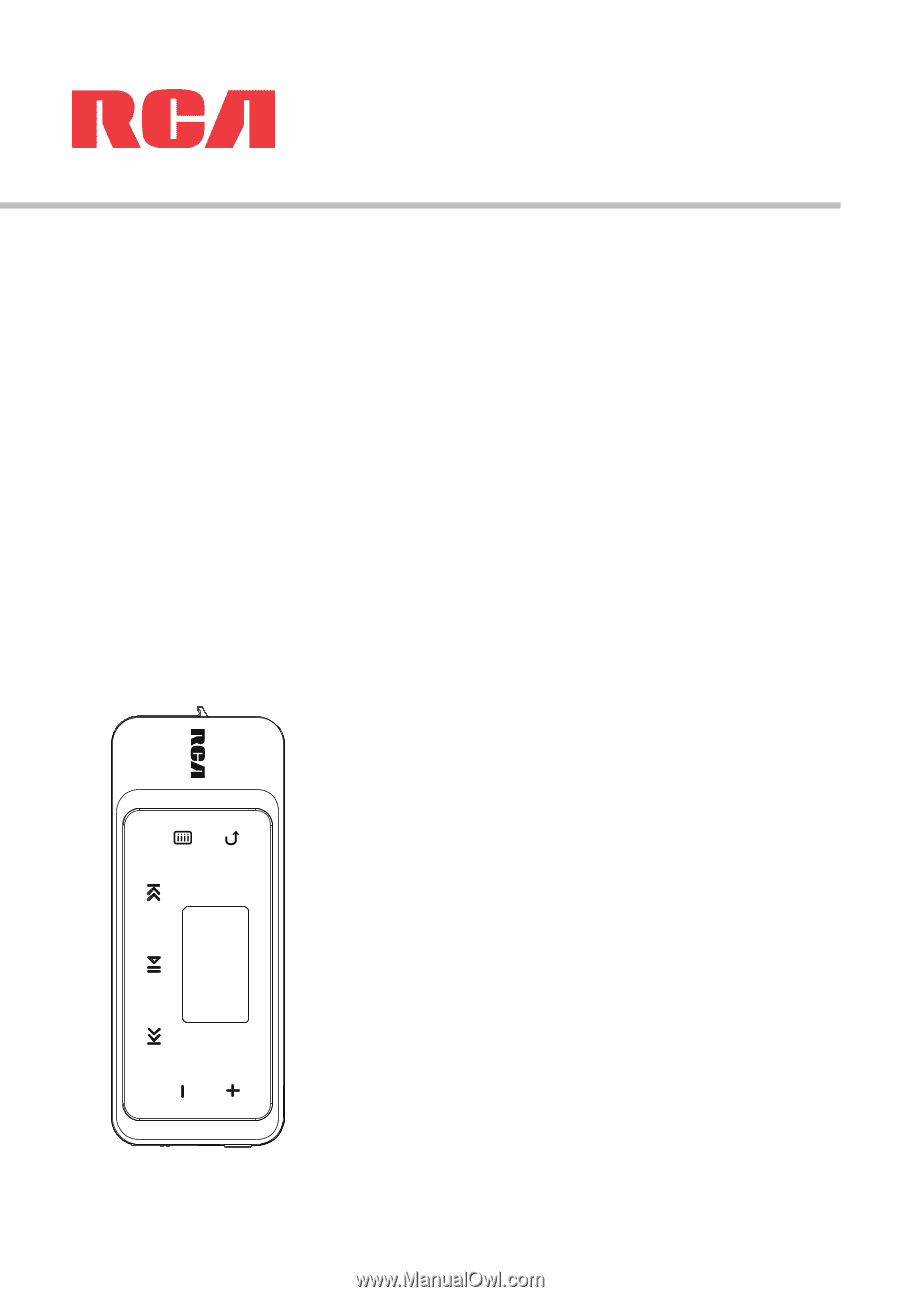
TH20 series
TH22 series
user
manual
It is important to read this user manual prior to using your new product for the first time.