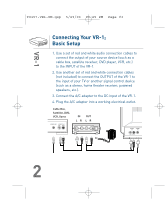RCA VR5210 Owner/User Manual
RCA VR5210 Manual
 |
View all RCA VR5210 manuals
Add to My Manuals
Save this manual to your list of manuals |
RCA VR5210 manual content summary:
- RCA VR5210 | Owner/User Manual - Page 1
T0157-VR1-OM.qxp 5/29/03 03:24 PM Page C1 VR-1 Owner's Manual VR-1 TV Volume Regulator - RCA VR5210 | Owner/User Manual - Page 2
VR-1 T0157-VR1-OM.qxp 5/29/03 03:24 PM Page C2 About Your TV Volume Regulator The VR-1 provides effective volume matching for television audio, DVDs, movies and more. With the VR-1, you will enjoy consistent audio levels when surfing from channel-tochannel, program-to-commercial, or between loud - RCA VR5210 | Owner/User Manual - Page 3
to connect the output of your source device (such as a cable box, satellite receiver, DVD player, VCR, etc.) to the INPUT of the VR-1. 2. Use another set of red and white connection cables (not included) to connect the OUTPUT of the VR-1 to the input of your TV or another signal control device - RCA VR5210 | Owner/User Manual - Page 4
of your stereo or home theater receiver to the INPUT of the VR-1. 2. Use another set of red and white connection cables (not included) to connect the OUTPUT of the VR-1 to the Tape Monitor home theater receiver. Please check the owner's manual of your system to determine how to do this. LEFT RIGHT - RCA VR5210 | Owner/User Manual - Page 5
of Your TV 1. Use a set of red and white audio connection cables to connect the audio output of your TV to the INPUT of the VR-1. 2. Use another set of red and white connection cables (not included) to feature of your TV. Please check the owner's manual of your system to determine how to do this. 4 - RCA VR5210 | Owner/User Manual - Page 6
warranty does not cover any damage due to acts of nature, commercial use, accident, misuse, abuse or negligence. This warranty is only valid this warranty. For more information, visit www.terk.com. or, for technical support, call 1.800.942.TERK (8375). 102P005A TERK is a registered trademark. The

VR-1
TV Volume Regulator
VR-1
Owner’s Manual
T0157-VR1-OM.qxp
5/29/03
03:24 PM
Page C1