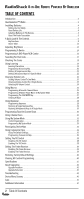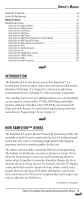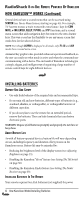Radio Shack 15-2138 Owners Manual
Radio Shack 15-2138 - Kameleon Universal Remote Manual
 |
UPC - 040293003692
View all Radio Shack 15-2138 manuals
Add to My Manuals
Save this manual to your list of manuals |
Radio Shack 15-2138 manual content summary:
- Radio Shack 15-2138 | Owners Manual - Page 1
- Radio Shack 15-2138 | Owners Manual - Page 2
8-IN-ONE REMOTE POWERED BY KAMELEON TABLE OF CONTENTS Introduction 3 How Kameleon™ Works 3 Installing Batteries 4 Battery Use And Safety 4 About Battery Life 4 Installing Batteries In The Remote 4 About The Finder Transmitter 5 A Quick Look At The Controls 6 Key Functions 8 Device Table 12 - Radio Shack 15-2138 | Owners Manual - Page 3
DVD Player Combos 129 Setup Codes For TV/VCR Combos 129 Setup Codes For VCRs 130 Setup Codes For Video Accessories 132 INTRODUCTION The RadioShack 8-in-One Remote powered by Kameleon™ is a revolutionary universal remote control that uses Universal Electronics' Kameleon Technology. It is designed - Radio Shack 15-2138 | Owners Manual - Page 4
8-IN-ONE REMOTE POWERED BY KAMELEON HOW KAMELEON™ WORKS (Continued) Several user can easily see what mode is active and when the commands are communicating with a device. The end result of Kameleon technology is a simple, elegant, and intelligent way of organizing a large number of remote control - Radio Shack 15-2138 | Owners Manual - Page 5
OWNER'S MANUAL ❶ ❸ ❷ 1. Push forward on the battery compartment cover (on the back of the remote) and lift it off. 2. is a Finder Transmitter that you can use to audibly locate a lost or misplaced RadioShack 8-in-One Remote. The unit also comes with double-sided "hook and loop" tape for use in - Radio Shack 15-2138 | Owners Manual - Page 6
8-IN-ONE REMOTE POWERED BY KAMELEON INSTALLING RadioShack 8-in-One Remote emits a chirping sound to help you find it. NOTE: If the RadioShack 8-in-One Remote does not emit a chirping sound, verify the Finder Receiver is enabled (see page 39) and the battery is fresh. A QUICK LOOK AT THE CONTROLS - Radio Shack 15-2138 | Owners Manual - Page 7
'S MANUAL To find out what keys appear when the program mode is activated or when a device is selected, see the Device Menu Screens section starting on page 45. Included are brief descriptions of how the keys work for each displayed screen. continued on next page... A Quick Look At The Controls 7 - Radio Shack 15-2138 | Owners Manual - Page 8
ONE REMOTE POWERED BY KAMELEON A QUICK LOOK AT THE CONTROLS (Continued) KEY FUNCTIONS When a key is pressed, the IR segments will animate. Outgoing animation (see arrow) indicates the remote is sending IR signals to a selected device. Incoming animation indicates the remote the program guide. Press - Radio Shack 15-2138 | Owners Manual - Page 9
MANUAL In the CD mode, use ▲ (or ▼) to select the next (or previous) disc. In the AUD mode, use ▲ (or ▼) to raise (or lower) rear channel volume and use (or ) to balance audio left (or right). Use OK to choose options from your device's menu or guide on next page... A Quick Look At The Controls 9 - Radio Shack 15-2138 | Owners Manual - Page 10
8-IN-ONE REMOTE POWERED BY KAMELEON A QUICK LOOK AT THE CONTROLS KEY FUNCTIONS (CONTINUED) In all remote control). In the AUD mode, use +100 to change the radio band. In the program mode, use the program keys to personalize the remote control as follows: Use DEV SET to program your device codes - Radio Shack 15-2138 | Owners Manual - Page 11
unused device key to control a second device. See Reassigning Device Keys on page 35. Use OTHER to program other functions. See Table of Contents on page 2 for sections on Checking The Codes, Programming Favorite Channel Scan, Using Keymover, Programming Commercial Skip, Upgrading, Restoring Default - Radio Shack 15-2138 | Owners Manual - Page 12
8-IN-ONE REMOTE POWERED BY KAMELEON A QUICK LOOK AT THE CONTROLS KEY FUNCTIONS (CONTINUED) In the CBL, SAT, VCR, instructions in "Programming A Device" on page 14. After programming, the RadioShack 8-in-One Remote will be able to control the following types of devices: DEVICE KEY CONTROLS THESE - Radio Shack 15-2138 | Owners Manual - Page 13
OWNER'S MANUAL ADJUSTING BRIGHTNESS The RadioShack 8-in-One Remote has five levels of brightness adjustment and is set to the fourth one at the factory. To increase or decrease the brightness, perform the following steps: 1. Press and hold P until the bottom IR segment flashes twice. The program - Radio Shack 15-2138 | Owners Manual - Page 14
IN-ONE REMOTE POWERED BY KAMELEON PROGRAMMING A DEVICE The RadioShack 8-in-One Remote is preset at the factory to operate the following devices: • Motorola Cable Box • RCA TV, VCR, DVD Player, Satellite Receiver, CD Player, and Audio Receiver • ReplayTV PVR (DVR) using the AUX key To control devices - Radio Shack 15-2138 | Owners Manual - Page 15
. If performed correctly, the bottom IR segment will flash twice. NOTE: If the bottom IR segment displays one long flash instead, a mistake has occurred. Try entering the same code again. 6. Aim the remote at the device and press PWR once. The device should turn off. If it does not, repeat steps - Radio Shack 15-2138 | Owners Manual - Page 16
8-IN-ONE REMOTE POWERED BY KAMELEON PROGRAMMING A DVD PLAYER/VCR COMBO NOTE: If you own a Sylvania TV/DVD Player Combo with a separate TV code (see page 129), use the below steps to program it with these changes: in step 5 (on the next page), enter 0675 as the DVD code; in step 8a, substitute TV for - Radio Shack 15-2138 | Owners Manual - Page 17
menu screen. For future reference, write the working code in the below boxes: DVD Player/VCR Code: Brand Name VCR Code (if used): Brand Name SEARCHING FOR YOUR CODE If your device does not respond to the RadioShack 8-in-One Remote after trying all codes listed for your brand, or if your brand is - Radio Shack 15-2138 | Owners Manual - Page 18
code. NOTE: In the search mode, the remote control will send IR codes from its library to the selected device, starting with the most popular code first. 6. To lock in the code . CHECKING THE CODES If you have set up the RadioShack 8-in-One Remote using the Searching For Your Code procedure (on - Radio Shack 15-2138 | Owners Manual - Page 19
each device you are checking.Write down the device's code digits in the appropriate code boxes on page 15. 8. To exit programming, press twice. The display will return to the last-selected device menu screen. USING LEARNING The RadioShack 8-in-One Remote includes a Learning feature so you can add - Radio Shack 15-2138 | Owners Manual - Page 20
ONE REMOTE POWERED BY KAMELEON is approximately 16 to 25 keys, depending on the code being learned. • If both learned and keymoved RadioShack 8-in-One Remote head-to-head (about 2" apart, as shown on the next page) from your original remote control.Also locate the key (on your original remote control - Radio Shack 15-2138 | Owners Manual - Page 21
will turn off. After the display is off, press and hold the teaching key (on your original remote control) until the display (on the RadioShack 8-in-One Remote) turns on again.The bottom IR segment will flash twice when the code is successfully captured. NOTE: If the bottom IR segment displays - Radio Shack 15-2138 | Owners Manual - Page 22
8-IN-ONE REMOTE POWERED BY KAMELEON USING LEARNING DELETING A SINGLE LEARNED KEY (CONTINUED) 5. If desired, last-selected device menu screen. CHANGING VOLUME LOCK The RadioShack 8-in-One Remote is set at the factory for independent volume control of each selected device. However, you may change - Radio Shack 15-2138 | Owners Manual - Page 23
OWNER'S MANUAL LOCKING VOLUME CONTROL TO ONE MODE (GLOBAL VOLUME LOCK) 1. Press and hold P until the bottom key once (i.e., CBL, SAT, TV, DVD, AUD, VCR, AUX, or CD) where you want the volume controls locked to. The bottom IR segment will flash twice and the program keys will appear again. 4. To exit - Radio Shack 15-2138 | Owners Manual - Page 24
8-IN-ONE REMOTE POWERED BY KAMELEON CHANGING VOLUME LOCK UNLOCKING VOLUME CONTROL FOR A SINGLE DEVICE (INDIVIDUAL VOLUME UNLOCK), CONTINUED 3. Press VOL▼ once. Then press a device key once (i.e., CBL, SAT, TV, DVD, AUD, VCR, AUX, or CD) where you want the volume controls unlocked. The bottom IR - Radio Shack 15-2138 | Owners Manual - Page 25
OWNER'S MANUAL USING MACROS The RadioShack 8-in-One Remote includes six macro keys: M1 through M4, COM MUTE, and PWR. Each one can be set up to to control with one key press. Moreover, each macro key can hold up to 15 key presses total. NOTE: Programming a new macro over an existing one will erase - Radio Shack 15-2138 | Owners Manual - Page 26
8-IN-ONE REMOTE POWERED BY KAMELEON USING MACROS PROGRAMMING A FAVORITE CHANNEL MACRO (CONTINUED) NOTE: If there are more than 15 key presses return to the last-selected device menu screen. 7. Now, if you aim the remote at the devices selected in step 4 and press the programmed macro key once, the - Radio Shack 15-2138 | Owners Manual - Page 27
OWNER'S MANUAL 6. Exit programming by pressing once. The display will return to the last-selected device menu screen. 7. To test the power macro, first make sure all home theater devices selected in step 4 are turned on.Aim the remote control at the devices and press MY SYSTEM once, followed by PWR - Radio Shack 15-2138 | Owners Manual - Page 28
by pressing once. The display will return to the last-selected device menu screen. USING KEYMOVER The RadioShack 8-in-One Remote includes a Keymover feature that allows you to map (or copy) keys from one mode (i.e., source mode) to another mode (i.e., destination mode). NOTE: Do not use any of the - Radio Shack 15-2138 | Owners Manual - Page 29
OWNER'S MANUAL 2. Press below OTHER once. The Other programming screen will appear: 3. Using the last-selected device menu screen. Upon completion of the above procedure, you can now use your RadioShack 8-in-One Remote to control the TV's volume and mute in the DVD mode, as well as in the TV mode. - Radio Shack 15-2138 | Owners Manual - Page 30
8-IN-ONE REMOTE POWERED BY KAMELEON USING KEYMOVER RESTORING the CBL, SAT, TV, VCR, or AUX mode, the RadioShack 8-in-One Remote can store a list of up to 10 favorite channels, in programmed for one mode. After programming, if FAV SCAN is pressed while in another mode, the remote control will start - Radio Shack 15-2138 | Owners Manual - Page 31
OWNER'S MANUAL 1. Press and hold P until the bottom IR segment flashes twice. The program displays one long flash, an error has occurred. Try repeating this step. 5. Using the number keys, enter a favorite channel number (e.g., 0 1 2). Then press P once. NOTE: If the original remote control required - Radio Shack 15-2138 | Owners Manual - Page 32
. USING MY SYSTEM MODE The RadioShack 8-in-One Remote includes a custom Home Theater mode. After MY SYSTEM is programmed, it will allow you to access four groups of remote control keys without having to change device modes. CONTROL ORGANIZATION ABOUT CONTROL GROUPS For Home Theater programming - Radio Shack 15-2138 | Owners Manual - Page 33
OWNER'S MANUAL Channel Controls Group: CBL, SAT, TV, DVD, VCR, and AUX Menu Controls Group: FACTORY DEFAULT SETTINGS CBL, SAT, TV, DVD, AUD, VCR, AUX, and CD At the factory, the Control Groups are assigned the following modes as default settings: Video Playback Group: DVD Volume Controls - Radio Shack 15-2138 | Owners Manual - Page 34
8-IN-ONE REMOTE POWERED BY KAMELEON USING MY SYSTEM MODE PROGRAMMING MY SYSTEM MODE (CONTINUED) 4. To assign a mode to the Video Playback group, press a device key once (i.e., CBL, SAT, TV, DVD, AUD, VCR, AUX, or CD). Then the Volume Controls programming screen will appear: 5. To assign a mode to - Radio Shack 15-2138 | Owners Manual - Page 35
▲ OWNER'S MANUAL REASSIGNING DEVICE KEYS The RadioShack 8-in-One Remote can be set to control a second device. For example, to control a TV, a Cable Box For this example, the AUX key is now ready to be set up to control your second DVD player. See Programming A Device on page 14. If desired, repeat - Radio Shack 15-2138 | Owners Manual - Page 36
IN-ONE REMOTE POWERED BY KAMELEON USING COMMERCIAL SKIP The RadioShack 8-in-One Remote includes ones.. USING THE DEFAULT SETTINGS The COM SKIP key is preprogrammed to perform the Commercial Skip function of your original remote control (if available). To use the default setting, simply aim the remote - Radio Shack 15-2138 | Owners Manual - Page 37
OWNER'S MANUAL 5. Using the number keys, enter 9 7 4. The The bottom IR segment will flash used in programming this step, other keys may be used depending on how they functioned on the original remote control. 8. To save the settings, press and hold P until the bottom IR segment flashes twice. The - Radio Shack 15-2138 | Owners Manual - Page 38
8-IN-ONE REMOTE POWERED BY KAMELEON SETTING THE TILT SWITCH The RadioShack 8-in-One Remote contains a Tilt Switch that activates the display when the unit is moved. If desired, you can disable it so only pressing a key will turn on - Radio Shack 15-2138 | Owners Manual - Page 39
OWNER'S MANUAL SETTING THE FINDER RECEIVER The RadioShack 8-in-One Remote comes with a Finder Transmitter that can be used to quickly locate the main remote if it is accidentally lost or misplaced. At the factory, the Finder Receiver (inside the remote) is set to wake up every few seconds, listen - Radio Shack 15-2138 | Owners Manual - Page 40
KAMELEON RESTORING FACTORY DEFAULT SETTINGS The RadioShack 8-in-One Remote includes a Setup Code Reset program. You can use it to restore all your programmed codes to factory settings and delete all custom programming. IMPORTANT: Executing this program will erase all code settings (except upgraded - Radio Shack 15-2138 | Owners Manual - Page 41
OWNER'S MANUAL 1. Press and hold P until the bottom IR segment Finder Transmitter Dimensions (H x W x D 4.8 x 1.6 x 0.92 in. (H x W x D 120 x 40 x 23 mm Remote Weight (no batteries 0.4 lb (181.4 g) Finder Transmitter Weight (no battery 0.1 lb (45.4 g) NOTE: Specifications are typical. Individual - Radio Shack 15-2138 | Owners Manual - Page 42
consumer help-line, and one of our customer service representatives will assist you through the entire process of upgrading your RadioShack 8-in-One Remote. Consumer Help-Line: (800) 950-7044 NOTE: RadioShack reserves the right to replace a returned remote-control with a new one of equal or superior - Radio Shack 15-2138 | Owners Manual - Page 43
Restoring Factory Default Settings on page 40. Then repeat Searching For Your Code on page 17. Cannot program a macro onto M1~ M4, PWR, or COM MUTE keys. Make sure the total number of key presses being programmed is less than 15. continued on next page... Upgrade Exclusions/Troubleshooting 43 - Radio Shack 15-2138 | Owners Manual - Page 44
8-IN-ONE REMOTE POWERED BY KAMELEON TROUBLESHOOTING (Continued) PROBLEM: SOLUTION: PROBLEM: SOLUTION: PROBLEM: SOLUTION: PROBLEM: SOLUTION: PROBLEM: SOLUTION: PROBLEM: SOLUTION: PROBLEM: SOLUTION: Power macro does not work. First press MY SYSTEM once, then press PWR once. Favorite channel - Radio Shack 15-2138 | Owners Manual - Page 45
OWNER'S MANUAL DEVICE MENU SCREENS PROGRAMMING MAIN MENU Pressing and holding P displays the Programming Main Menu screen. Use the program keys to program device control (DEV SET), code search (SEARCH), home theater mode (MY SYSTEM), volume lock (VOL ), macros (MACRO), display brightness ( ), - Radio Shack 15-2138 | Owners Manual - Page 46
8-IN-ONE REMOTE POWERED BY KAMELEON DEVICE MENU SCREENS (Continued) AUD MAIN MENU Pressing AUD once displays the AUD Main Menu screen. After device programming, use these keys to remotely control your Audio Receiver's or Amplifier's volume and stations, select source inputs, operate transport - Radio Shack 15-2138 | Owners Manual - Page 47
OWNER'S MANUAL AUD MENU Pressing SCREEN once (on the AUD Main Menu, as shown on the previous page) displays a secondary AUD Menu screen. Use these keys to remotely control your Audio Receiver's or Amplifier's volume, stations, and surround functions. Pressing SCREEN once more returns the display to - Radio Shack 15-2138 | Owners Manual - Page 48
8-IN-ONE REMOTE POWERED BY KAMELEON DEVICE MENU SCREENS (Continued) AUX MAIN MENU Pressing AUX once displays the AUX Main Menu screen. After device programming, use these keys to remotely control all your device's common features, such as volume and channels, and menu, guide, and navigation - Radio Shack 15-2138 | Owners Manual - Page 49
OWNER'S MANUAL CBL MAIN MENU Pressing CBL once displays the CBL Main Menu screen. After Cable Box programming, use these keys to remotely control all your device's common features, such as volume and channels, and menu, guide, and navigation functions. Device Menu Screens 49 - Radio Shack 15-2138 | Owners Manual - Page 50
8-IN-ONE REMOTE POWERED BY KAMELEON DEVICE MENU SCREENS (Continued) CD MAIN MENU Pressing CD once displays the CD Main Menu screen. After device programming, use these keys to remotely control your CD player's common features, such as transport keys and skip, menu, and random functions. Pressing - Radio Shack 15-2138 | Owners Manual - Page 51
CD MENU OWNER'S MANUAL Pressing SCREEN once (on the CD Main Menu, as shown on the previous page) displays a secondary CD Menu screen. Use these keys to remotely control your CD player's navigation functions. Pressing SCREEN once more returns the display to the CD Main Menu screen. Device Menu - Radio Shack 15-2138 | Owners Manual - Page 52
8-IN-ONE REMOTE POWERED BY KAMELEON DEVICE MENU SCREENS (Continued) DVD MAIN MENU Pressing DVD once displays the DVD Main Menu screen. After device programming, use these keys to remotely control all your DVD player's common features, such as transport keys and menu, navigation, subtitle, and audio - Radio Shack 15-2138 | Owners Manual - Page 53
OWNER'S MANUAL MY SYSTEM MAIN MENU After mode programming, pressing MY SYSTEM once displays the My System Main Menu screen. Use these keys to remotely access all common features and functions of your home theater system. For details, see Using My System Mode on page 32. Device Menu Screens 53 - Radio Shack 15-2138 | Owners Manual - Page 54
8-IN-ONE REMOTE POWERED BY KAMELEON DEVICE MENU SCREENS (Continued) TV MAIN MENU Pressing TV once displays the TV Main Menu screen. After device programming, use these keys to remotely control all your TV's common features, such as volume and channels, and last channel, menu, and information/display - Radio Shack 15-2138 | Owners Manual - Page 55
TV MENU OWNER'S MANUAL Pressing SCREEN once (on the TV Main Menu, as shown on previous page) displays a secondary TV Menu screen. Use these keys to remotely control all your TV's common menu features. Pressing SCREEN once more returns the display to the TV Main Menu screen. Device Menu Screens 55 - Radio Shack 15-2138 | Owners Manual - Page 56
8-IN-ONE REMOTE POWERED BY KAMELEON DEVICE MENU SCREENS (Continued) VCR MAIN MENU Pressing VCR once displays the VCR Main Menu screen. After device programming, use these keys to remotely control all your TV's common features, such as volume and channels, and last channel, menu, and information/ - Radio Shack 15-2138 | Owners Manual - Page 57
is a trademark (registration pending) of Universal Electronics. © 2002 RadioShack Corporation. All Rights Reserved. RadioShack and RadioShack.com are trademarks used by RadioShack Corporation. The RadioShack 8-in-One Remote Powered By Kameleon is compatible for use in North America. This product - Radio Shack 15-2138 | Owners Manual - Page 58
ONE REMOTE POWERED BY KAMELEON INSTRUCTION TO THE USER This equipment has been tested and found to comply with the limits for a class B digital device, pursuant to part 15 interference to radio and TV reception. The user is cautioned EXCEPT AS PROVIDED HEREIN, RadioShack SHALL HAVE NO LIABILITY OR - Radio Shack 15-2138 | Owners Manual - Page 59
, installation, set-up service adjustment or reinstallation. This warranty gives you specific legal rights, and you may also have other rights which vary from state to state. RadioShack Customer Relations, 200 Taylor Street, 6th Floor, Fort Worth, TX 76102 Cat. No. 15-2138 07/02 Fort Worth