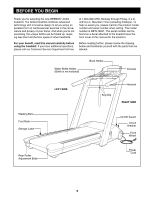Reebok Acd4 English Manual
Reebok Acd4 Manual
 |
View all Reebok Acd4 manuals
Add to My Manuals
Save this manual to your list of manuals |
Reebok Acd4 manual content summary:
- Reebok Acd4 | English Manual - Page 1
. If you have questions, or if there are missing parts, we will guarantee complete satisfaction through direct assistance from our p.m. MST USER'S MANUAL CAUTION Read all precautions and instructions in this manual before using this equipment. Save this manual for future reference. Visit - Reebok Acd4 | English Manual - Page 2
OPERATION 9 HOW TO FOLD AND MOVE THE TREADMILL 27 TROUBLE-SHOOTING 28 REEBOK UNIVERSITY 31 EXERCISE GUIDELINES 33 PART LIST 34 HOW TO ORDER REPLACEMENT PARTS 35 LIMITED WARRANTY Back Cover Note: An EXPLODED DRAWING is attached in the center of this manual. REEBOK and the Vector Logo - Reebok Acd4 | English Manual - Page 3
. Do not wear loose clothing that could become caught in the treadmill. Athletic support clothes are recommended for both men and women. 13. Keep the power cord and the surge protector away from heated surfaces. 14. Never move the walking belt while the power is turned off. Do not operate the - Reebok Acd4 | English Manual - Page 4
cord immediately after use, before cleaning the treadmill, and before performing the main- tenance and adjustment procedures de- scribed in this manual. Never remove the motor hood unless instructed to do so by an authorized service representative. Servicing other than the procedures in this - Reebok Acd4 | English Manual - Page 5
treadmill (see the front cover of this manual for the location). Before reading further, please review the drawing below and familiarize yourself with the parts that are labeled. Water Bottle Holder (Bottle is not included) Book Holder Console LEFT SIDE Walking Belt Foot Rails Storage Latch Key - Reebok Acd4 | English Manual - Page 6
dispose of the packing materials. 1. With the help of a second person, carefully raise the 1 Uprights (39) until the treadmill is in the position shown. 39 2. Make sure that all parts are tightened before you use the treadmill. Place a mat under the treadmill to protect the floor or carpet. 6 - Reebok Acd4 | English Manual - Page 7
may be hand washed and air dried. HEART RATE MONITOR TROUBLE-SHOOTING The instructions on the following pages explain how the heart rate monitor is the electrode areas. ¥ As you walk or run on the treadmill, position yourself near the center of the walking belt. For the console to display heart - Reebok Acd4 | English Manual - Page 8
rate monitor can be affected by magnetic interference caused by high power lines or other sources. If it is suspected that this is a problem, try relocating the treadmill. ¥ The CR2032 battery may need to be replaced. Follow the steps at the right to replace the battery. Locate the battery cover on - Reebok Acd4 | English Manual - Page 9
WALKING BELT Your treadmill features a walking belt coated with PERFORMANT LUBETM, a high-performance lubricant. IMPORTANT: Never apply silicone spray or other substances to the walking belt or the walking platform. They will deteriorate the walking belt qualified electrician or service- looks like - Reebok Acd4 | English Manual - Page 10
is in the manual mode, the speed, incline, and cushion level of the treadmill can be changed speed and incline of the treadmill as a personal trainer guides you through every step of the total hours you have exercised, the miles you have walked or run, the calories and fat calories you have burned - Reebok Acd4 | English Manual - Page 11
walking belt, and your current pace. In addition, the PULSE display shows your heart rate when the heart rate monitor is worn. Note: The console can display speed and distance in either miles or kilometers (see page 14). For simplicity, all instructions in this manual level of the treadmill. Note: No - Reebok Acd4 | English Manual - Page 12
walking belt when turning on the power or starting the walking belt. ¥ Always wear the clip (see O on page 10) while operating the treadmill. If the key is pulled from the console, the walking belt will stop. ¥ The treadmill have heart problems, or if bottle. To use the manual mode, follow the steps - Reebok Acd4 | English Manual - Page 13
the key is inserted, the manual mode will be selected. If you have selected a workout program or the iFIT.com mode, you can select the manual mode again by pressing the MODE button repeatedly until the manual indicator lights. 5 Press the START button or the SPEED + button to start the walking belt - Reebok Acd4 | English Manual - Page 14
. 9 When you are finished exercising, stop the walking belt and remove the key. Step onto the foot rails and press the STOP button. Next, change the incline of the treadmill to the lowest setting. The incline must be at the lowest setting when the treadmill is folded to the storage position or the - Reebok Acd4 | English Manual - Page 15
key is inserted, the manual treadmill will automatically adjust to the speed and incline settings for the second period. The program will continue in this way until the speed setting for the last period is shown in the CURRENT PERIOD column and the TIME display counts down to zero. The walking belt - Reebok Acd4 | English Manual - Page 16
press the STOP button, remove the key, and then reinsert the key. 6 Adjust the cushion level of the walking platform if desired. See step 7 treadmill to keep your heart rate within a predetermined range during your workouts. Follow the instructions below to use pulse programs 1 or 2. 1 Insert the key - Reebok Acd4 | English Manual - Page 17
the treadmill will change automatically to keep your heart rate near the heart rate setting shown in the CURRENT PERIOD column. The program will continue until the heart rate setting for the last period is shown in the CURRENT PERIOD column and the TIME display counts down to zero. The walking belt - Reebok Acd4 | English Manual - Page 18
start the program. A moment after the button is pressed, the incline of the treadmill will automatically adjust to 3% and the walking belt will begin to move at 1.5 mph. The DISTANCE/LAPS display will show an ÒL level. 7 When the program is completed, remove the key. See step 8 on page 16. 18 - Reebok Acd4 | English Manual - Page 19
key is inserted, the manual mode will be selected. To select a custom program, press the MODE button repeatedly until the custom 1 or 2 indicator lights. 5 Press the START button or the SPEED + button to start the program. A moment after the button is pressed, the walking belt the treadmill to the - Reebok Acd4 | English Manual - Page 20
key is inserted, the manual mode will be selected. To select a custom program, press the MODE button repeatedly until the custom 1 or 2 indicator lights. 5 Press the START button or the SPEED + button to start the program. A moment after the button is pressed, the walking belt the treadmill with - Reebok Acd4 | English Manual - Page 21
the correct time is shown, remove the key from the console and then reinsert it. Note: Once the current time is entered, it will be saved in memory, even when the power cord is unplugged. 2 Select user 1, 2, or 3. See step 2 on page 13. 3 If the walking belt is moving, press the STOP button - Reebok Acd4 | English Manual - Page 22
: If your CD player has separate LINE OUT and PHONES jacks, see instruction A below. If your CD player has only one jack, see instruction B. A. Plug one end of the audio cable into the jack on the front of the treadmill near the power cord. Plug the other end of the cable into the - Reebok Acd4 | English Manual - Page 23
CONNECT YOUR COMPUTER Note: If your computer has a 3.5mm LINE OUT jack, see instruction A. If your computer has only a PHONES jack, see instruction B. A. Plug one end of the audio cable into the jack on the front of the treadmill near the power cord. Plug the other end of the cable into the LINE - Reebok Acd4 | English Manual - Page 24
Select the iFIT.com mode. When the key is inserted, the manual mode will be selected. To use an iFIT guiding you through your workout. Simply follow your personal trainerÕs instructions. Note: If the TIME display is flashing, press the START button or the SPEED + button on the console. The treadmill - Reebok Acd4 | English Manual - Page 25
video program is completed, the walking belt will stop and the TIME display will begin to flash. Note: To use another CD or video program, press the STOP button or remove the key and go to step 1 on page 24. Note: If the speed or incline of the treadmill does not change when a Òchirp - Reebok Acd4 | English Manual - Page 26
and an internet service provider. A mode. When the key is inserted, the manual mode will be treadmill and stand on the foot rails. Find the clip attached to the key and slide the key onto the waistband of your clothing. When the on-screen countdown ends, the program will begin and the walking belt - Reebok Acd4 | English Manual - Page 27
HOW TO FOLD AND MOVE THE TREADMILL HOW TO FOLD THE TREADMILL FOR STORAGE 1 Before folding the treadmill, adjust the incline to the lowest position. If this is not done, the treadmill may be permanently damaged. Next, unplug the power cord. CAUTION: You must be able to safely lift 45 pounds (20 kg) - Reebok Acd4 | English Manual - Page 28
the console. Reinsert the key into the console as far as it will go. d. Make sure that the on/off switch is in the on position. e. If the treadmill still will not run, please call our Customer Service Department, toll-free. PROBLEM: The walking belt slows when walked on SOLUTION: a. Use only - Reebok Acd4 | English Manual - Page 29
cord, insert the key and carefully walk on the treadmill for a few minutes. Repeat until the walking belt is properly tightened. PROBLEM: The heart rate monitor does not function properly a. If the heart rate monitor does not function properly, refer to HEART RATE MONITOR TROUBLESHOOTING on page - Reebok Acd4 | English Manual - Page 30
. Then, remove the key from the console. PROBLEM: The displays of the console do not function properly SOLUTION: a. Remove the key from the console and unplug the space between the front edge of the Motor Hood (62) and the treadmill. Remove the Screws. 133 39 62 41 133 Return the Uprights (39) - Reebok Acd4 | English Manual - Page 31
activity. It should be noted that participants who do not wish to walk at faster speeds can burn a comparable number of calories by walking for longer periods of time. WALKING AND BONE DENSITY Osteoporosis is a major health problem in the United States, affecting an estimated 15 to 30 million - Reebok Acd4 | English Manual - Page 32
study suffered trainingrelated orthopedic injuries, mostly to the lower leg and foot. The majority of injuries occurred in the group assigned to "fast walking." It is important to note that all forms of exercise have some degree of risk associated with the activity. Generally, the less mechanical - Reebok Acd4 | English Manual - Page 33
strengthen your cardiovascular system, the key to achieving the desired results rate as a guide. The chart below include the following three parts: A Warm-upÑ speed or incline of the treadmill accordingly. Fat Burning Training Zone help prevent post-exercise problems. Exercise Frequency To maintain - Reebok Acd4 | English Manual - Page 34
parts listed below, refer to the EXPLODED DRAWING attached in the center of this manual. Key No. Qty. Description Key Key/Clip Frame Pivot Spacer Front Roller/Pulley Platform Screw Belt Guide Caution Decal Isolator Spacer Screw Cushion Optic Disk Adjustable Deck Cushion Walking Belt Walking Support - Reebok Acd4 | English Manual - Page 35
without notice HOW TO ORDER REPLACEMENT PARTS To order replacement parts, call our Customer Service Department toll-free at 1-800-999 (REEBOK¨ ACD4 treadmill) ¥ The SERIAL NUMBER of the product (see the front cover of this manual) ¥ The KEY NUMBER and DESCRIPTION of the part(s) (see the PART LIST - Reebok Acd4 | English Manual - Page 36
EXPLODED DRAWINGÑMODEL NO. RBTL19991 R0700A 111 122 41 12 49 50 51 50 52 28 47 116 110 10 11 47 96 12 110 97 77 77 122 111 10 41 100 41 41 3 1 93 81 15 17 18 41 20 21 16 31 7 41 8 14 7 35 115 35 5 7 34 9 56 6 7 5 130** 13 35 35 35 8 41 34 9 93 81 124** PKR. - Reebok Acd4 | English Manual - Page 37
EXPLODED DRAWINGÑMODEL NO. RBTL19991 R0700A 103 4 114 117 118 119 53 19 73 39 107 99 98 42 43 113 44 133 54 125 125 125 41 94 57 55 90 120 91 89 101 77 10 102 99 92 92 57 10 99 99 98 41 45 42 58 43 54 41 125 46 125 41 59 64 47 105 104 47 104 71 60 72 6710 64 131 69 - Reebok Acd4 | English Manual - Page 38
REEBOK¨ ACD4 belt sale; store, operate, and maintain the Product as specified in the Manual; notify our Customer Service Department of any defect within 10 days after discovery of the defect; as instructed, return any defected part problem and a copy of your proof of purchase if you believe the service
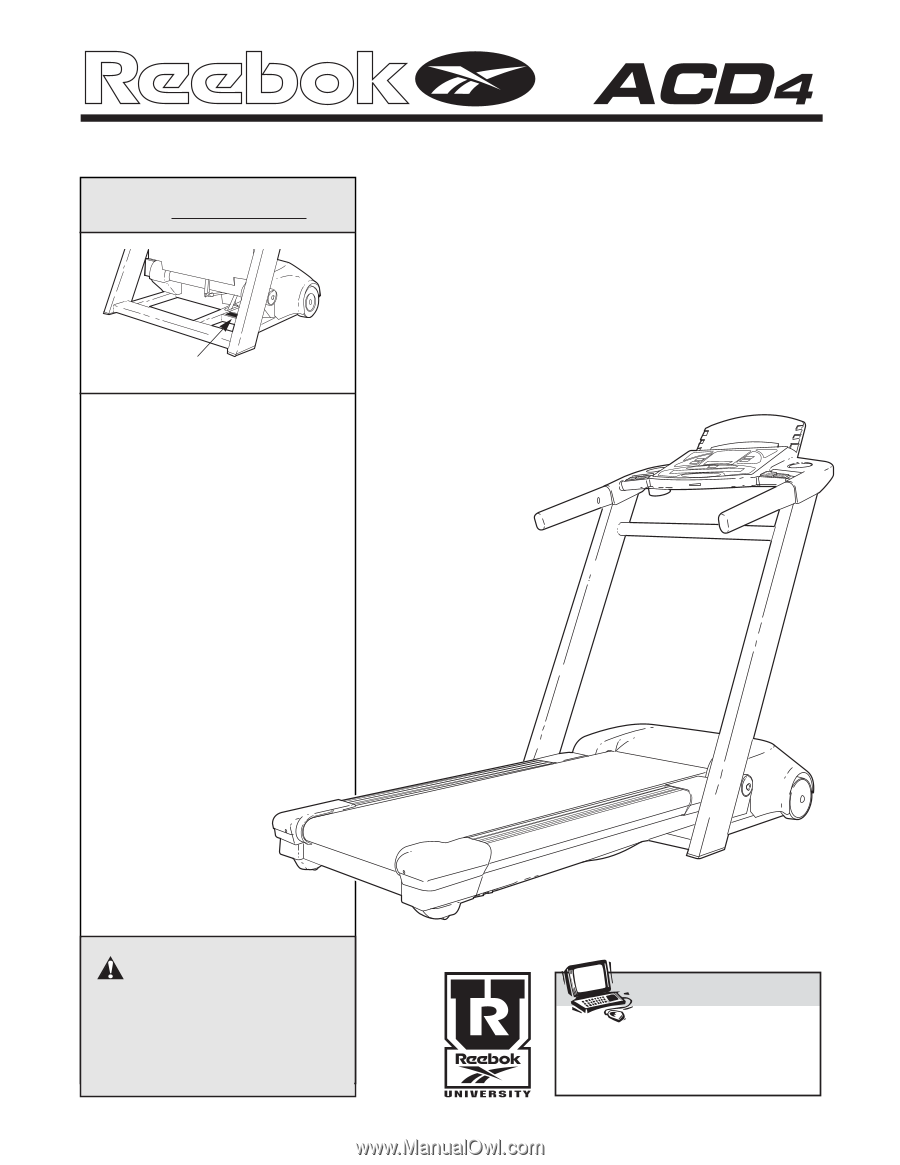
CAUTION
Read all precautions and instruc-
tions in this manual before using
this equipment. Save this manual
for future reference.
Serial Number
Decal
Q
UESTIONS?
As a manufacturer, we are com-
mitted to providing complete
customer satisfaction. If you
have questions, or if there are
missing parts, we will guarantee
complete satisfaction through
direct assistance from our fac-
tory.
PLEASE CALL DIRECT TO OUR
TOLL-FREE CUSTOMER HOT
LINE. The trained technicians on
our customer hot line will provide
immediate assistance, free of
charge to you.
CUSTOMER HOT LINE:
1-800-999-3756
Mon.—Fri., 6 a.m.—6 p.m. MST
Model No. RBTL19991
Serial No.
U
SER’S
M
ANUAL
¤
¤
¤
Visit our website at
www.workoutwarehouse.com
new products, prizes,
fitness tips, and much more!