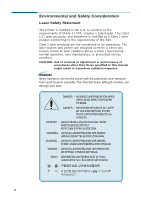Ricoh 1160L User Guide - Page 3
Contents - fax
 |
View all Ricoh 1160L manuals
Add to My Manuals
Save this manual to your list of manuals |
Page 3 highlights
Contents 1 Getting Started Introduction Welcome 1.1 Contents 1.3 Identifying Parts 1.4 Setting Up Your Machine Choosing a Location 1.9 Preparing Your Machine for Use 1.9 Attaching the Supports 1.10 Connecting to the Phone Line 1.11 Connecting to the Computer (MFP model only) ------ 1.12 Plugging In the Power 1.13 Loading Paper 1.13 Installing the Toner Cartridge 1.16 Setting the Date and Time 1.18 Setting Your Fax Number and Name 1.19 2 Stand-alone Fax Setting Up Stand-alone Fax System Setting Volume 2.1 Setting Alert Tones 2.2 Setting User-Selectable System Options 2.2 Sending a Fax Preparing Documents for Faxing or Copying 2.7 Setting Document Resolution and Contrast 2.8 Loading Documents 2.9 Sending a Fax Automatically 2.10 Sending a Fax After Talking 2.11 I