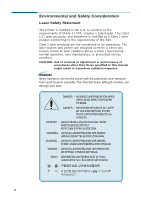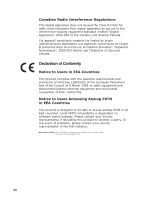Ricoh 1160L User Guide - Page 5
Printing and Scanning, continued
 |
View all Ricoh 1160L manuals
Add to My Manuals
Save this manual to your list of manuals |
Page 5 highlights
Contents (continued) 3 Printing and Scanning (MFP model only) Installing Software System Requirements 3.1 Installing the Software 3.1 Uninstalling the Software 3.3 Print Media Selecting Print Media 3.5 Using the Automatic Paper Input Tray 3.7 Using the Manual Paper Input Tray 3.9 Specialty Paper Guidelines 3.12 Printing Printing a Document 3.13 Cancelling a Print Job 3.16 Printing Help 3.17 Printing Several Pages Per Sheet 3.18 Scaling Your Document 3.19 Fitting Your Document to a Selected Paper Size ------ 3.20 Printing Posters 3.21 Printing Watermarks 3.22 Using Page Overlays 3.24 Printing in a Network Environment 3.28 Scanning Scanning from a Windows Application 3.30 Type1100 TWAIN for Scan Window 3.31 III
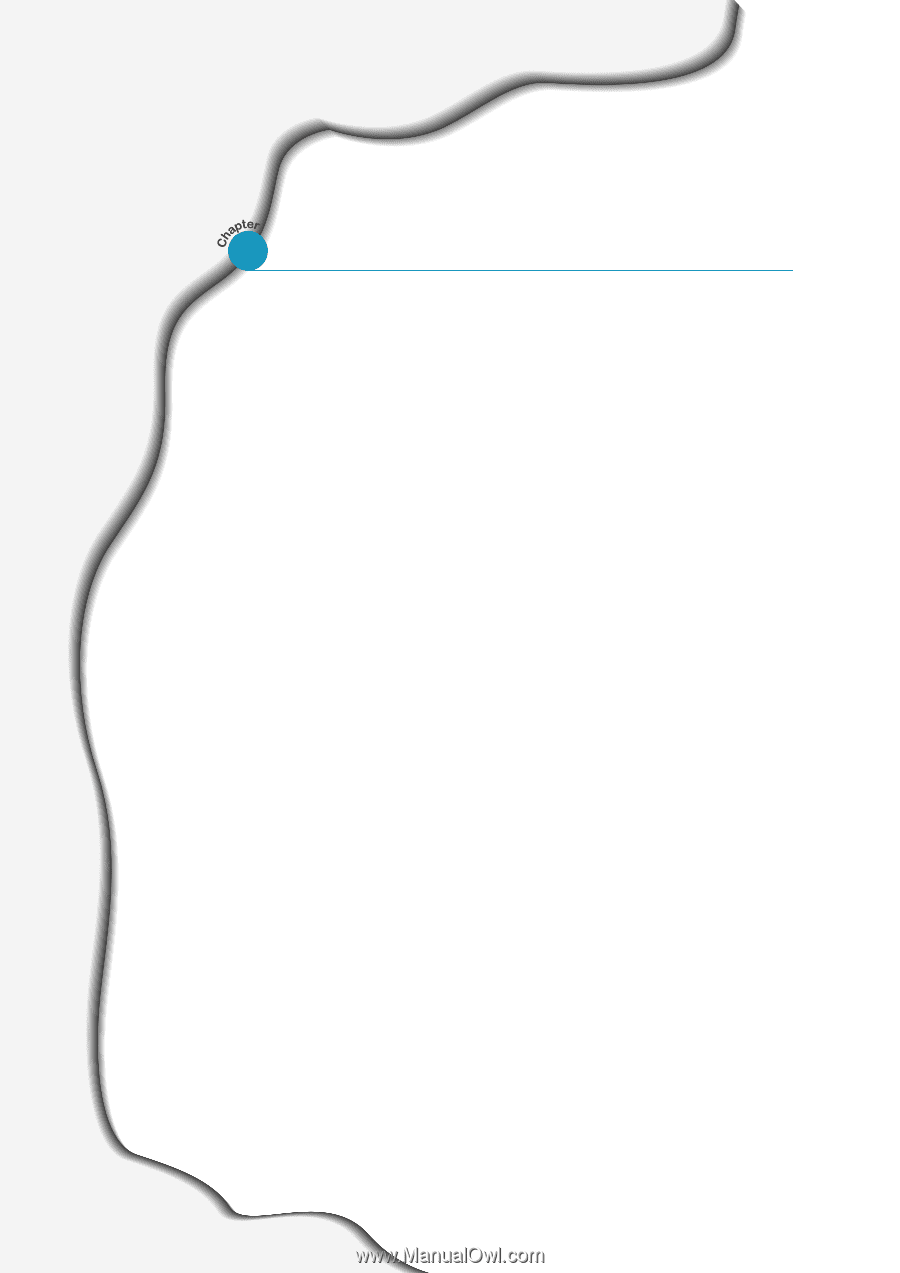
III
Contents
(continued)
Installing Software
System Requirements
––––––––––––––––––––––––––––––
3.1
Installing the Software
–––––––––––––––––––––––––––––
3.1
Uninstalling the Software –––––––––––––––––––––––
3.3
Print Media
Selecting Print Media
–––––––––––––––––––––––––––––––
3.5
Using the Automatic Paper Input Tray
––––––––––––––––
3.7
Using the Manual Paper Input Tray
––––––––––––––––––
3.9
Specialty Paper Guidelines
–––––––––––––––––––––––––
3.12
Printing
Printing a Document
––––––––––––––––––––––––––––––
3.13
Cancelling a Print Job
–––––––––––––––––––––––––––––
3.16
Printing Help
–––––––––––––––––––––––––––––––––––––
3.17
Printing Several Pages Per Sheet
–––––––––––––––––––
3.18
Scaling Your Document
––––––––––––––––––––––––––––
3.19
Fitting Your Document to a Selected Paper Size
––––––
3.20
Printing Posters
–––––––––––––––––––––––––––––––––––
3.21
Printing Watermarks
––––––––––––––––––––––––––––––
3.22
Using Page Overlays
––––––––––––––––––––––––––––––
3.24
Printing in a Network Environment
–––––––––––––––––
3.28
Scanning
Scanning from a Windows Application
––––––––––––––
3.30
Type1100 TWAIN for Scan Window
–––––––––––––––––
3.31
Printing and Scanning
(MFP model only)
3