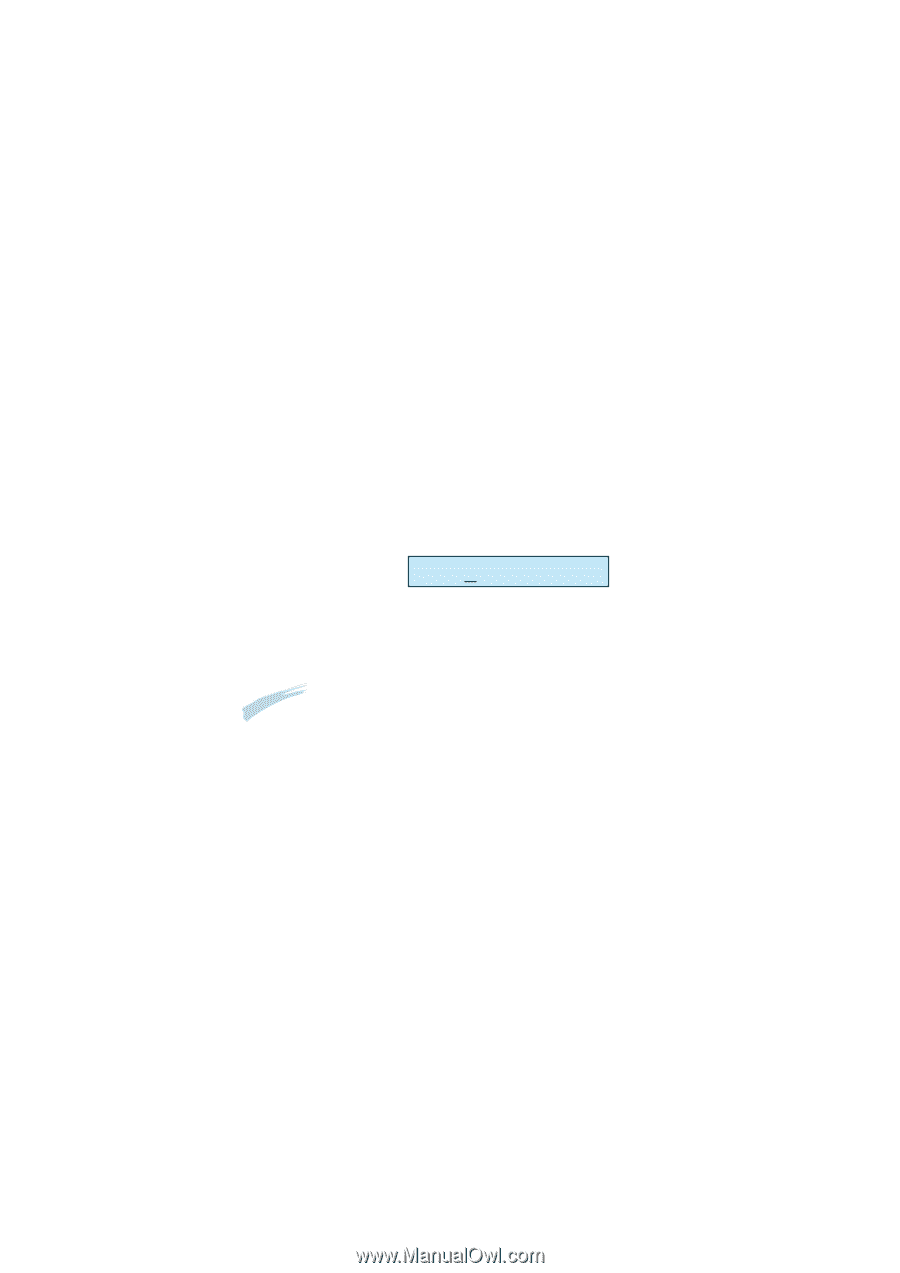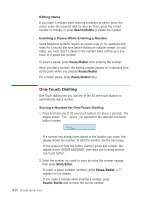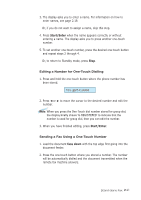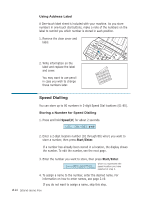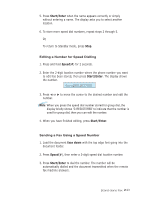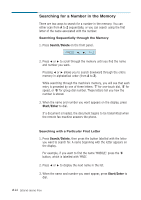Ricoh 1160L User Guide - Page 52
Editing a Number for One-Touch Dialling, Sending a Fax Using a One-Touch Number, Start/Enter
 |
View all Ricoh 1160L manuals
Add to My Manuals
Save this manual to your list of manuals |
Page 52 highlights
3. The display asks you to enter a name. For information on how to enter names, see page 2.19. Or, if you do not want to assign a name, skip this step. 4. Press Start/Enter when the name appears correctly or without entering a name. The display asks you to press another one-touch number. 5. To set another one-touch number, press the desired one-touch button and repeat steps 2 through 4. Or, to return to Standby mode, press Stop. Editing a Number for One-Touch Dialling 1. Press and hold the one-touch button where the phone number has been stored. T01:025413000 2. Press ➛¤or ❿ to move the cursor to the desired number and edit the number. Note: When you press the One-Touch dial number stored for group dial, the display briefly shows 'G-REGISTERED' to indicate that the number is used for group dial, then you can edit the number. 3. When you have finished editing, press Start/Enter. Sending a Fax Using a One-Touch Number 1. Load the document face down with the top edge first going into the document feeder. 2. Press the one-touch button where you stored a number. The number will be automatically dialled and the document transmitted when the remote fax machine answers. Stand-alone Fax 2.21