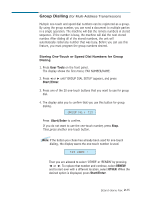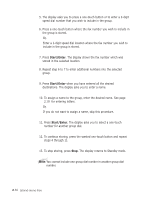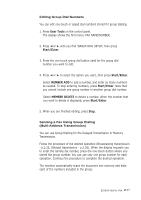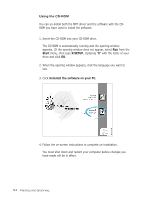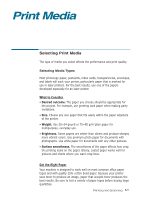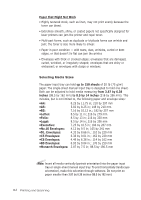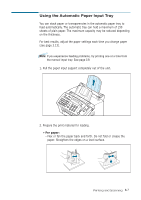Ricoh 1160L User Guide - Page 71
Install the Software on your PC, Finish, then Windows restarts.
 |
View all Ricoh 1160L manuals
Add to My Manuals
Save this manual to your list of manuals |
Page 71 highlights
2. When the opening screen appears, click the language you want to use. 3. Click Install the Software on your PC. Installs the Software on your PC. Uninstalls the Software. 4. When the installation is completed, The message box recommends you restart your computer. Click Finish, then Windows restarts. If your computer does not shut down and restart automatically, you must shut it down manually and restart for the changes to saved. 3.2 Printing and Scanning
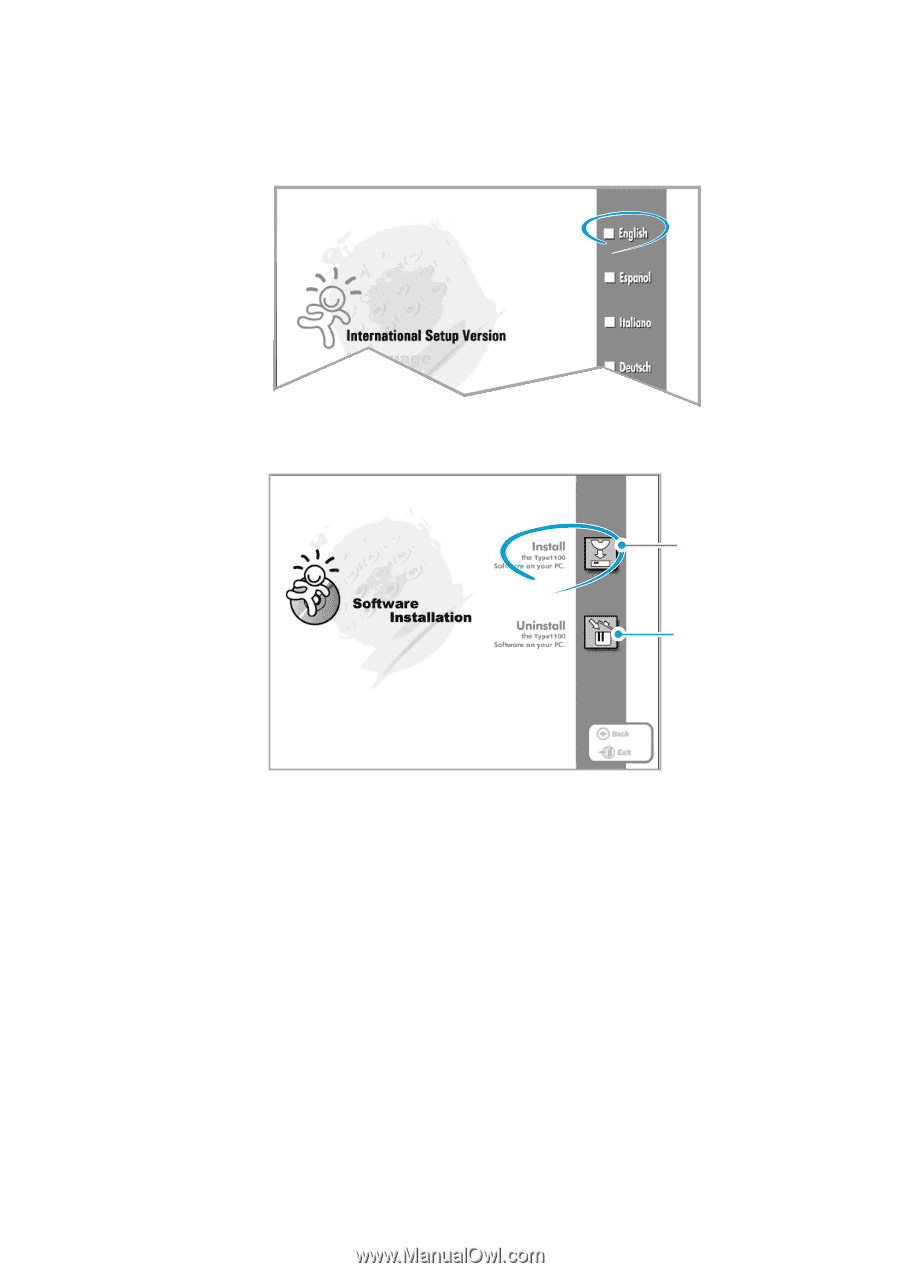
3
.2
Printing and Scanning
2. When the opening screen appears, click the language you want to
use.
3. Click
Install the Software on your PC
.
Uninstalls the Software.
Installs the Software on
your PC.
4. When the installation is completed, The message box recommends
you restart your computer. Click
Finish
, then Windows restarts.
If your computer does not shut down and restart automatically, you
must shut it down manually and restart for the changes to saved.