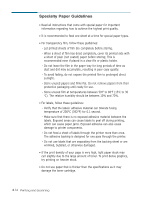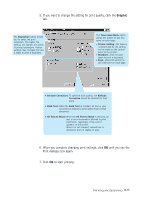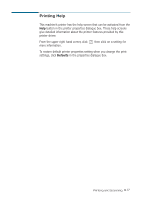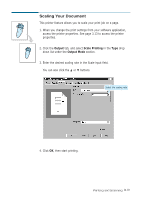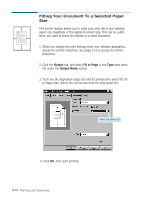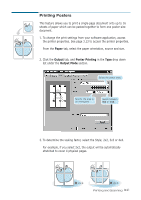Ricoh 1160L User Guide - Page 86
Printing Help, Defaults
 |
View all Ricoh 1160L manuals
Add to My Manuals
Save this manual to your list of manuals |
Page 86 highlights
Printing Help This machine's printer has the help screen that can be activated from the Help button in the printer properties dialogue box. These help screens give detailed information about the printer features provided by this printer driver. From the upper right hand corner, click ? then click on a setting for more information. To restore default printer properties setting when you change the print settings, click Defaults in the properties dialogue box. Printing and Scanning 3.17
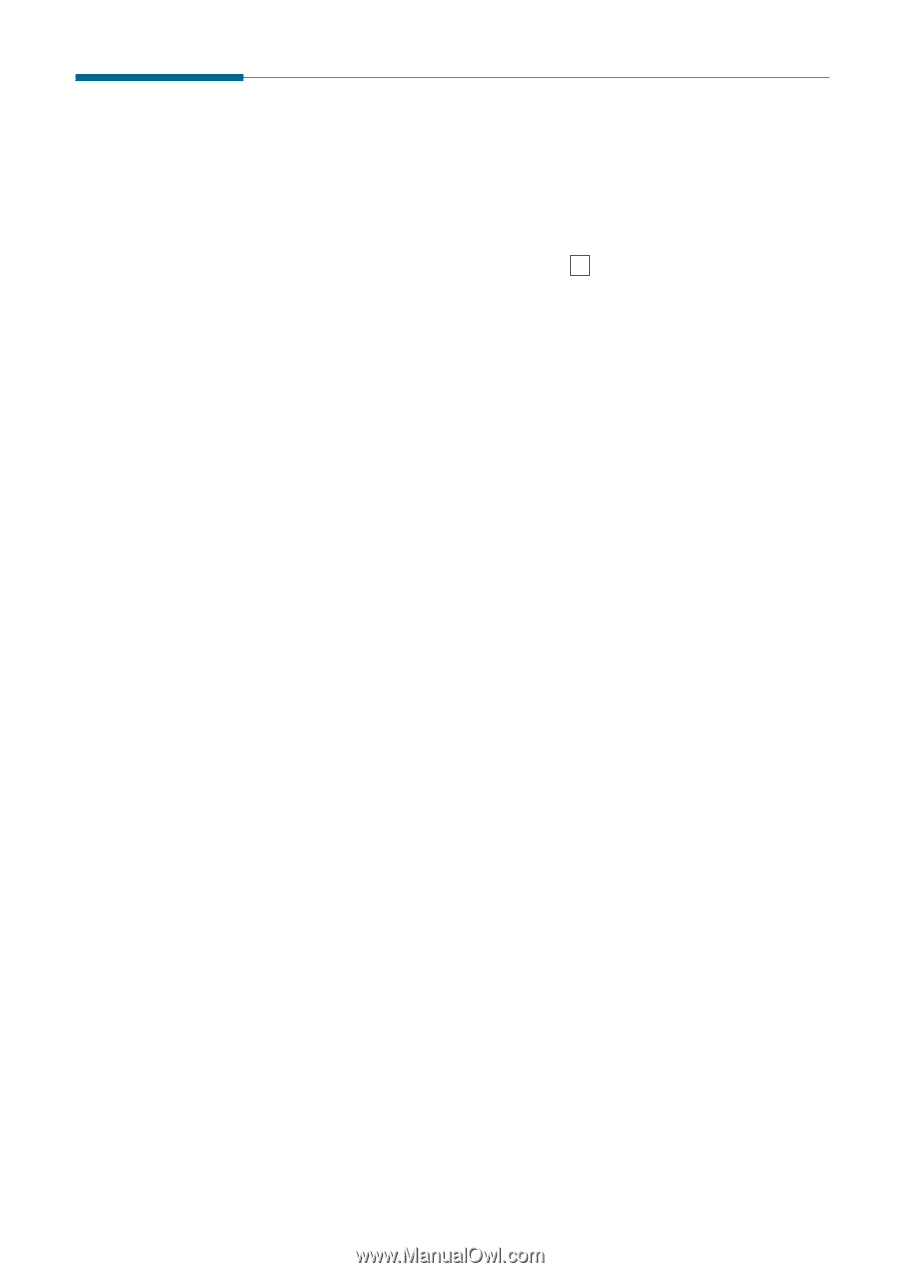
3
.17
Printing and Scanning
Printing Help
This machine’s printer has the help screen that can be activated from the
Help
button in the printer properties dialogue box. These help screens
give detailed information about the printer features provided by this
printer driver.
From the upper right hand corner, click
?
then click on a setting for
more information.
To restore default printer properties setting when you change the print
settings, click
Defaults
in the properties dialogue box.