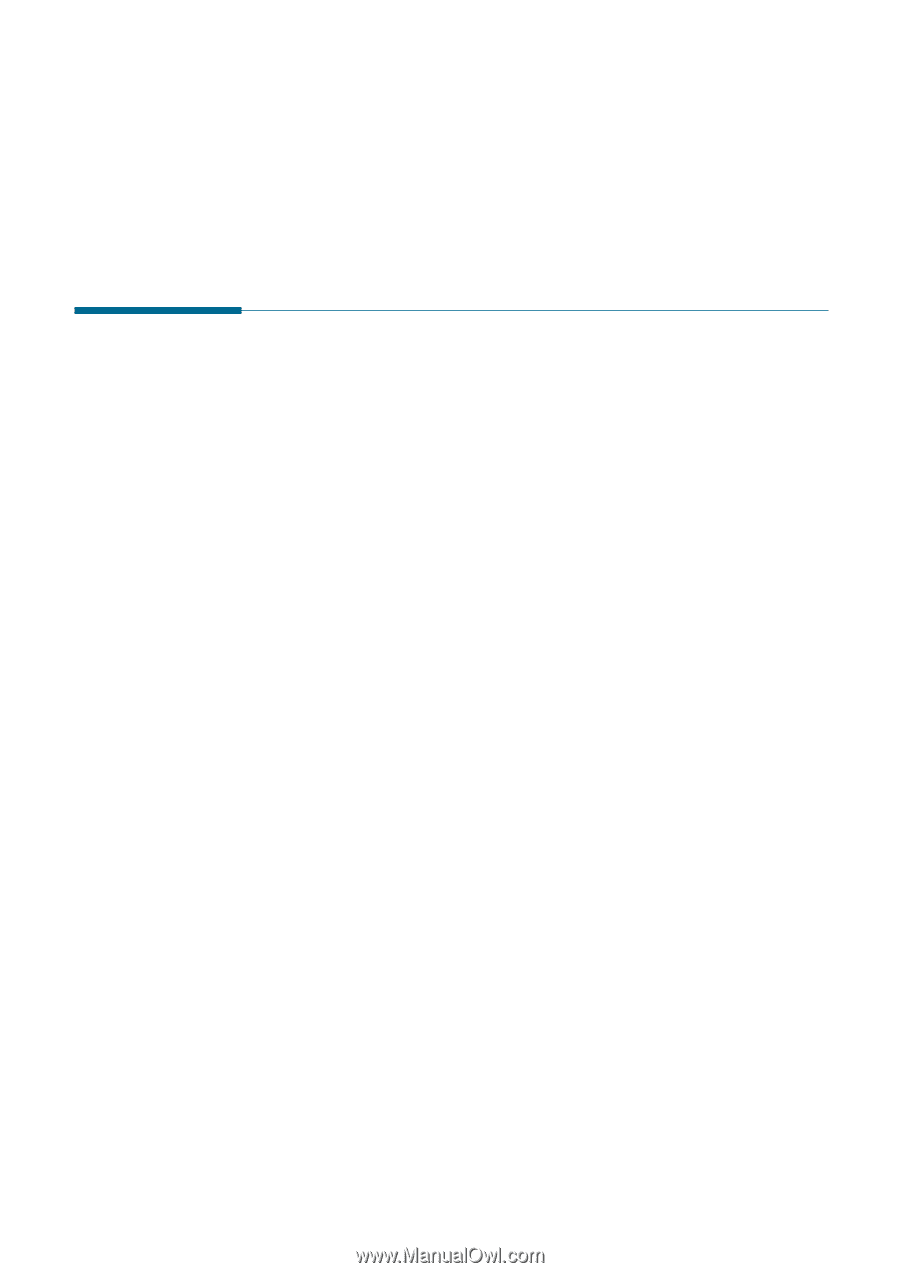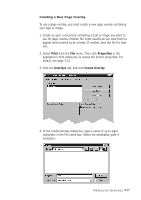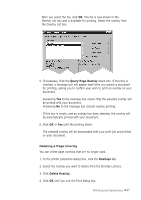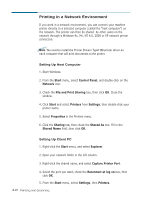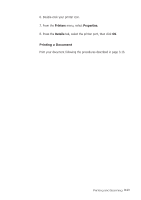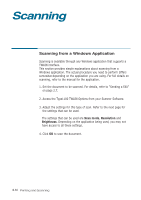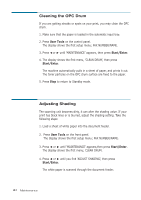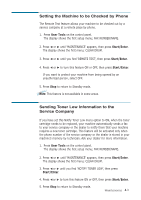Ricoh 1160L User Guide - Page 99
Scanning, Scanning from a Windows Application
 |
View all Ricoh 1160L manuals
Add to My Manuals
Save this manual to your list of manuals |
Page 99 highlights
Scanning Scanning from a Windows Application Scanning is available through any Windows application that supports a TWAIN interface. This section provides simple explanations about scanning from a Windows application. The actual procedure you need to perform differs somewhat depending on the application you are using. For full details on scanning, refer to the manual for the application. 1. Set the document to be scanned. For details, refer to "Sending a FAX" on page 2.7. 2. Access the Type1100 TWAIN Options from your Scanner Software. 3. Adjust the settings for this type of scan. Refer to the next page for the settings that can be used. The settings that can be used are Scan mode, Resolution and Brightness. Depending on the application being used, you may not have access to all these settings. 4. Click OK to scan the ducument. 3.30 Printing and Scanning