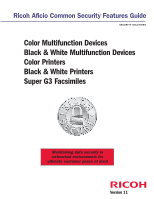Ricoh 2020D Features Guide
Ricoh 2020D - Aficio B/W Laser Manual
 |
View all Ricoh 2020D manuals
Add to My Manuals
Save this manual to your list of manuals |
Ricoh 2020D manual content summary:
- Ricoh 2020D | Features Guide - Page 1
Ricoh Aficio Common Security Features Guide SECURITY SOLUTIONS Color Multifunction Devices Black & White Multifunction Devices Color Printers Black & White Printers Super G3 Facsimiles Maintaining data security in networked environments for ultimate customer peace of mind Version 11 - Ricoh 2020D | Features Guide - Page 2
...9 User Account Registration ...10 Wi-Fi Protect Access (WPA) Support...10 Kerberos ...10 802.1x Wired Authentication...10 Data Encryption ...11 128-bit Secure Socket Layer (SSL) Support ...11 Address Book Encryption ...12 Encrypted PDF Transmission ...12 Driver Encryption Key ...13 PDF Password - Ricoh 2020D | Features Guide - Page 3
of Microsoft Corporation. Macintosh®, Mac® OS, and AppleTalk® are registered trademarks of Apple Computer, Inc. Adobe® and PostScript® are registered trademarks of Adobe Systems, Inc. PCL® is a registered trademark of Hewlett-Packard Company. Ricoh® and Aficio® are registered trademarks of - Ricoh 2020D | Features Guide - Page 4
Ricoh Aficio Common Security Features Guide expensive. Threats are everywhere and each time one loophole is closed, another opens. For example simultaneously opened another window of vulnerability into the erased without some sort of human manipulation or instruction. That is why even the most well - Ricoh 2020D | Features Guide - Page 5
Clinical Trials, Patent Applications, Quarterly Financial Results Customer Lists, Executive Compensation, Restructuring Plans, Employee Reviews, Product Launch/Pricing Plans New Product Design (R&D), Intellectual Property Test Methods, Research Reports Briefs, Depositions, Contracts Audit - Ricoh 2020D | Features Guide - Page 6
Ricoh Aficio Common Security Features Guide To help combat these problems, the federal government has enacted several pieces of it's the law. As you'll learn, the entire family of Ricoh office solutions is equipped with a mix of features and capabilities that assist in compliance with these - Ricoh 2020D | Features Guide - Page 7
Encryption • DataOverwrite- Security System • Removable Hard Drive • Network Port Security • 128-bit Encryption over SSL/HTTPS • Network Authentication (Windows, LDAP) • Web Image Monitor • Web SmartDevice- Monitor • IPv6 • Kerberos • Local Authentication (User Codes) • Locked Print • RAM-based - Ricoh 2020D | Features Guide - Page 8
MFPs expressly because they did not have a hard disk. On the following pages you will find reviews of the various Ricoh security-related features and software utilities available for use with Aficio MFPs, printers, and faxes. A Ricoh Aficio Security Solution Compatibility Chart is included at the - Ricoh 2020D | Features Guide - Page 9
Ricoh Aficio Common Features Guide: Solution Selection Guide. However, their security-related features are reviewed here. Web Image Monitor Web Image Monitor is firmware built into the controller of every Ricoh the ability to change and download driver default settings, see information regarding - Ricoh 2020D | Features Guide - Page 10
name as the connected Ricoh output device. ■ Restrict User Access: System administrators can control user privileges through the User Management Tool. This activates a menu for review of the peripherals authorized for use by User Code and User Name. All Ricoh-supported peripherals on the network - Ricoh 2020D | Features Guide - Page 11
, and to limit access to stored files. No one without a valid user name/password can access the machine. ■ User Code Authentication: Utilizes Ricoh's standard User Code system to authenticate the user. The operator simply enters their User Code, which is compared to the registered data in the - Ricoh 2020D | Features Guide - Page 12
Ricoh Aficio Common Security Features Guide In addition, when using Windows Authentication or the internal User Code function, it is possible to restrict access to specific features, such as whether or not to allow individual users and/or groups to print in color. US Department of Defense Common - Ricoh 2020D | Features Guide - Page 13
Ricoh devices allow customers to register up to 30 user accounts to track and limit user access. Installing the optional User Account Enhance Unit increases capacity to a maximum of 500 accounts to monitor device usage and restrict larger populations' accessibility to printing functions. Printer - Ricoh 2020D | Features Guide - Page 14
Ricoh Aficio Common Security Features Guide Data Encryption As mission critical data traverses the network it is possible for the knowledgeable hacker to intercept raw data streams, files, and passwords between the sending PC and the printer or MFP so that passwords and/or data can be encrypted - Ricoh 2020D | Features Guide - Page 15
of data sent to it from a PC into proper order for printing. 2. Requires entry of an encrypted password to print a PDF file. The user must enter a corresponding password at the printer to output the file, or the print job will be cancelled. Address Book Encryption Address Book Encryption protects - Ricoh 2020D | Features Guide - Page 16
Ricoh Aficio Common Security Features Guide Driver Encryption Key Ricoh devices offer this feature that scrambles user authentication passwords when using the PCL or RPCS drivers so others cannot access the system fraudulently using a stolen user's password. PDF Password such as printers, scanners, - Ricoh 2020D | Features Guide - Page 17
with hard disk drives installed, sometimes referred to as the Document Server, temporarily store every document processed by Ricoh printers and MFPs whether copied, printed, faxed, or scanned. While there are considerable benefits related to sharing stored documents among authorized users, there - Ricoh 2020D | Features Guide - Page 18
Ricoh Aficio Common Security Features Guide When it is time to relocate or dispose of the system, an Erase All Memory function permanently erases all data on the HDD, including all files for long-term storage in the Document Server, Address Book information, user codes, additional fonts downloaded - Ricoh 2020D | Features Guide - Page 19
menu for review of the peripherals authorized for use by User Code and User Name. All supported peripherals on the network are listed, and a simple click on the device, accesses a menu that restricts or enables access to the device for individual users. *Note: SmartDeviceMonitor for Admin resides on - Ricoh 2020D | Features Guide - Page 20
is installed, files printed via the RPCS driver can be embedded with a special message that instructs the scanners of other Ricoh devices not to copy, scan, or send the page. Instead, page content is either grayed out, or overprinted with one of 10 possible obscuring patterns and/or a customized - Ricoh 2020D | Features Guide - Page 21
on top of one of the selected masking patterns (shown above). Users can design the review as it remains a viable communication technology and Ricoh supports a complete line of stand-alone Super G3 laser fax transmission/reception. Regardless if fax is part of a network fax or an MFP connected - Ricoh 2020D | Features Guide - Page 22
Ricoh Aficio Common Security Features Guide After you allay your customer's concerns about potential fax network threats, you can speak to a number of security features that are designed to improve basic faxing security in commercial fax environments. The following features apply to Ricoh stand- - Ricoh 2020D | Features Guide - Page 23
limits fax access to users with a valid Windows domain controller account. Server following chart outlines the current Ricoh facsimile product line and -IT Sub-address Routing Memory Lock Restricted Access Security PIN Code Protection Server Domain Authentication Super G3 Facsimile FAX1180L ■ ■ - Ricoh 2020D | Features Guide - Page 24
is Optional) Removable Hard Drive Unauthorized Copy Control Mask Type for Copying Copy Data Security Option Color Multifunction Aficio GX3000S I I I I I Aficio GX3000SF I I I I I I Aficio GX3050SFN I I I I I Aficio SP C220S I I I I Aficio SP C231SF/ I I I C232SF I I Aficio 615C II - Ricoh 2020D | Features Guide - Page 25
Password Protection of Stored Documents RAM-based Security* (If Hard Drive is Optional) Removable Hard Drive Unauthorized Copy Control Mask Type for Copying Copy Data Security Option Black & White Multifunction AC104 I I I AC204 I I I AC205L II I I Aficio SP 1000SF I I I I Aficio SP - Ricoh 2020D | Features Guide - Page 26
Print/Enhanced Locked Print Password Protection of Stored Documents RAM-based Security* (If Hard Drive is Optional) Removable Hard Drive Unauthorized Copy Control Mask Type for Copying Copy Data Security Option Black & White Multifunction (continued) Aficio MP 3500/P/ I I I I I I I I I SP/SPF/SPI - Ricoh 2020D | Features Guide - Page 27
Print Password Protection of Stored Documents RAM-based Security* (If Hard Drive is Optional) Removable Hard Drive Unauthorized Copy Control Mask Type for Copying Copy Data Security Color Printers Aficio SP C311N/ I I I I C312DN Aficio SP C220N/ I I I C221N/C222DN Aficio SP C231N/ I I I C232DN
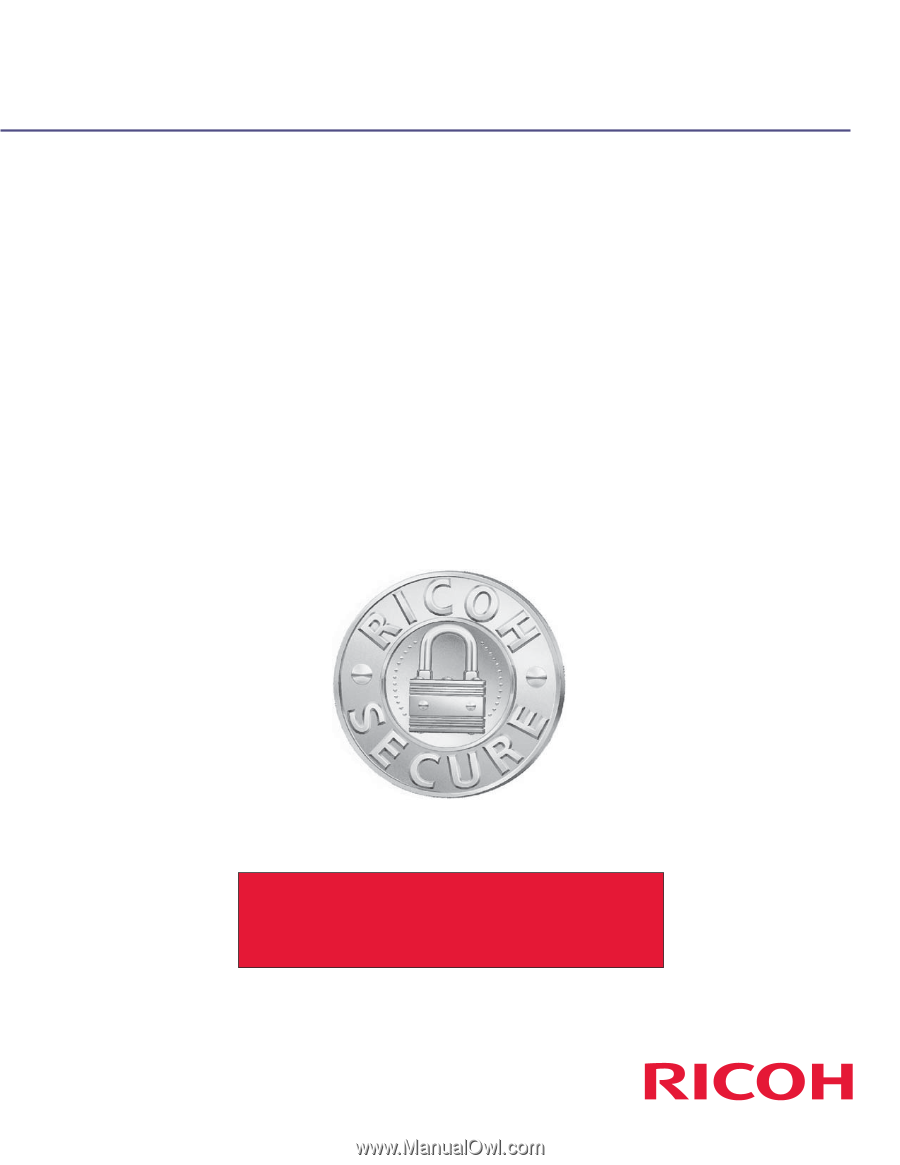
Color Multifunction Devices
Black & White Multifunction Devices
Color Printers
Black & White Printers
Super G3 Facsimiles
Ricoh Aficio Common Security Features Guide
SECURITY SOLUTIONS
Maintaining data security in
networked environments for
ultimate customer peace of mind
Version 11