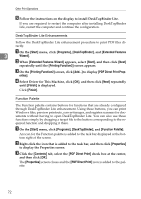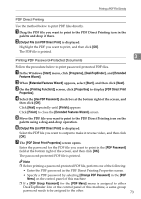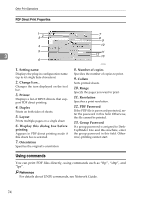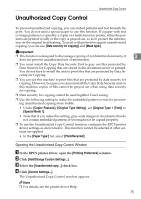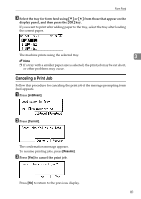Ricoh Aficio MP 1600 Printer Reference - Page 82
Using [Data security for copying], Setting, in the printer driver
 |
View all Ricoh Aficio MP 1600 manuals
Add to My Manuals
Save this manual to your list of manuals |
Page 82 highlights
Other Print Operations Using [Data security for copying] If a document printed with data security for copying is copied by or stored in the Document Box of a copier or multi-function printer with the copy data security unit, the copy or stored file is grayed out. This section explains how to specify the printer driver setting for printing using [Data security for copying]. 3 ❖ Setting [Data security for copying] in the printer driver • Select the [Data security for copying] checkbox. You can also enter the text in the [Text:] box. • You cannot select the [Mask type:] checkbox at the same time. • To print a document protected by gray overprint, the machine must be set up correctly. Consult an administrator. 76
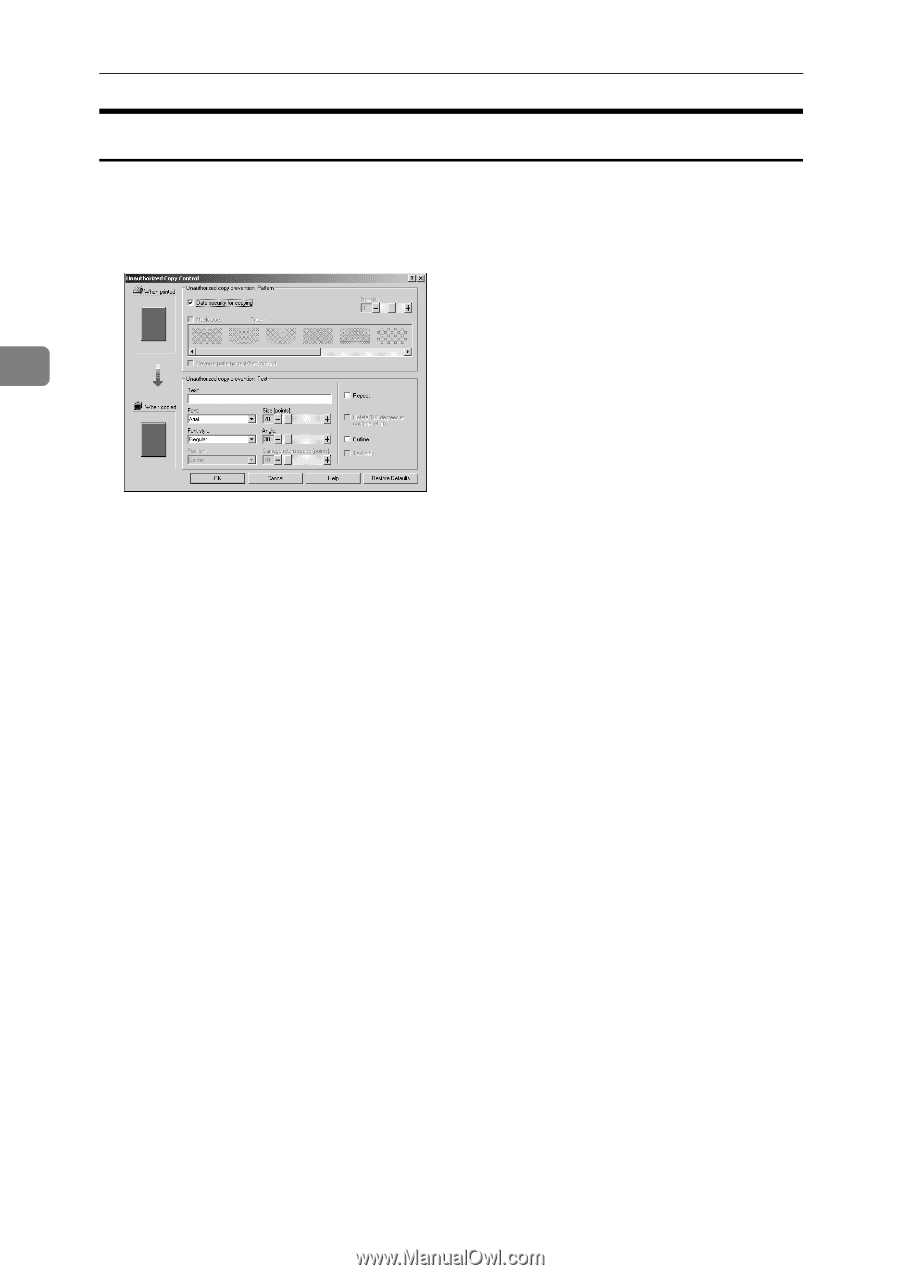
Other Print Operations
76
3
Using
[
Data security for copying
]
If a document printed with data security for copying is copied by or stored in the
Document Box of a copier or multi-function printer with the copy data security
unit, the copy or stored file is grayed out. This section explains how to specify
the printer driver setting for printing using
[
Data security for copying
]
.
❖
Setting
[
Data security for copying
]
in the printer driver
•
Select the
[
Data security for copying
]
checkbox. You can also enter the text in
the
[
Text:
]
box.
•
You cannot select the
[
Mask type:
]
checkbox at the same time.
•
To print a document protected by gray overprint, the machine must be set
up correctly. Consult an administrator.