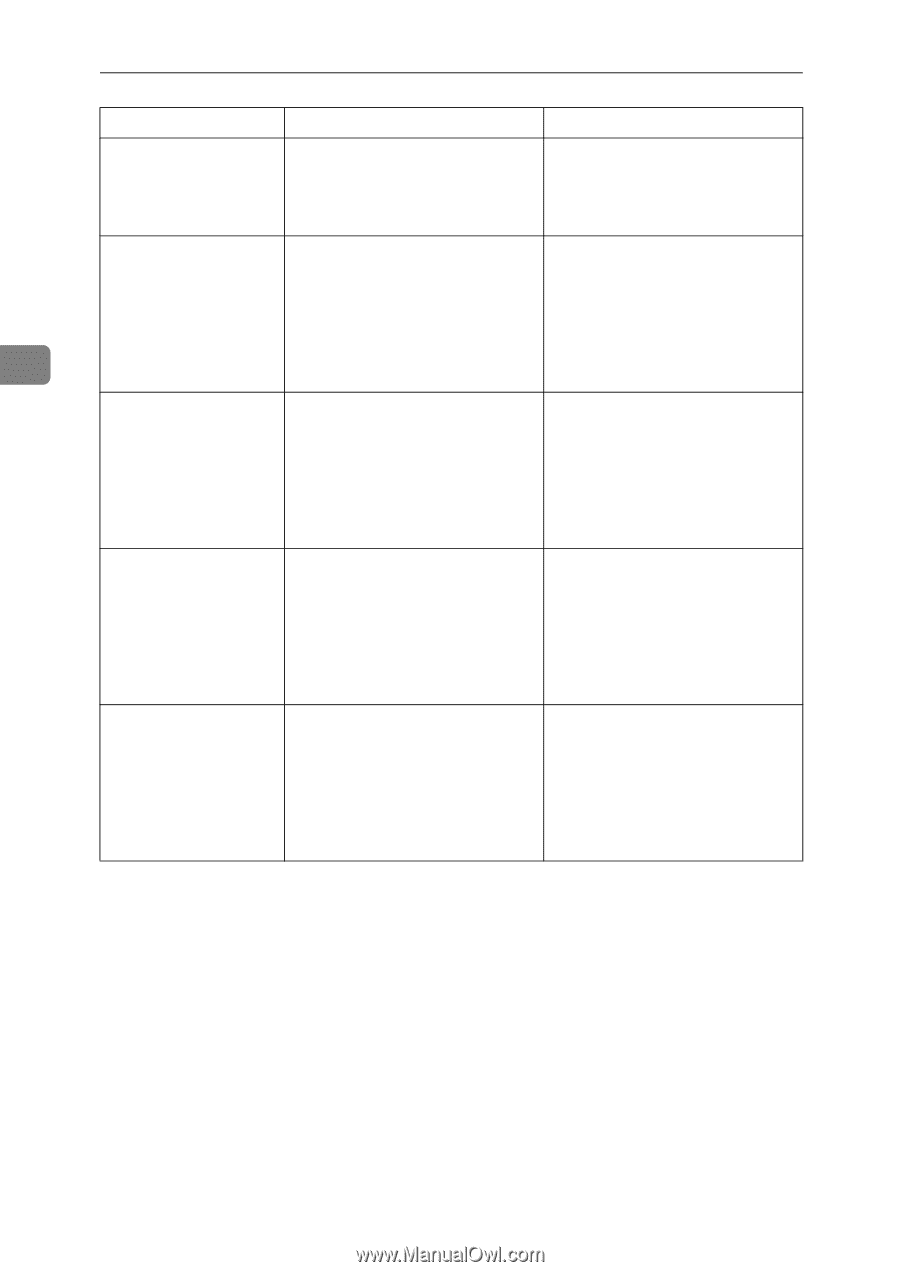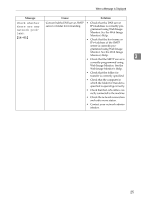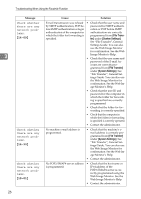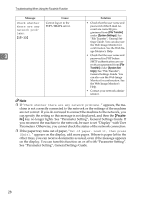Ricoh Aficio MP 2000 Troubleshooting - Page 30
Message, Cause, Solution, Sender's name is, not selected., Specify send, er's name., Check whether
 |
View all Ricoh Aficio MP 2000 manuals
Add to My Manuals
Save this manual to your list of manuals |
Page 30 highlights
Troubleshooting When Using the Facsimile Function Message Cause Solution Sender's name is not selected. Specify sender's name. The sender has not been specified. A sender's name should be specified before sending e-mail. Send e-mail after specifying the sender's name. Check whether The alias telephone number you • Check the alias telephone there are any entered is already registered on number is correctly pro- network prob- the gatekeeper by another device. grammed using the Web Im- lems. {13-10} 3 age Monitor. See the Web Image Monitor's Help. • Contact your network administrator. Check whether there are any network problems. {13-11} Cannot access gatekeeper. • Use your Web Image Monitor to check the gatekeeper address is correctly programmed. See the Web Image Monitor's Help. • Contact your network administrator. Check whether there are any network problems. {13-17} Registering of user name is reject- • Use your Web Image Monitor ed by the SIP server. to check the SIP server ad- dress and user name are cor- rectly programmed. See the Web Image Monitor's Help. • Contact your network administrator. Check whether there are any network problems. {13-18} Cannot access the SIP server. • Use your Web Image Monitor to check the SIP server address is correctly programmed. See the Web Image Monitor's Help. • Contact your network administrator. 24